Readiris Corporate 多语言中文版是一款强大的光学识别OCR软件,可共识别128种文字语言!帮助你将纸张、PDF文件、图片文件的文字元素扫描成文字。Readiris Corporate强大的识别能力和丰富的字库可使识别率达到98%以上。
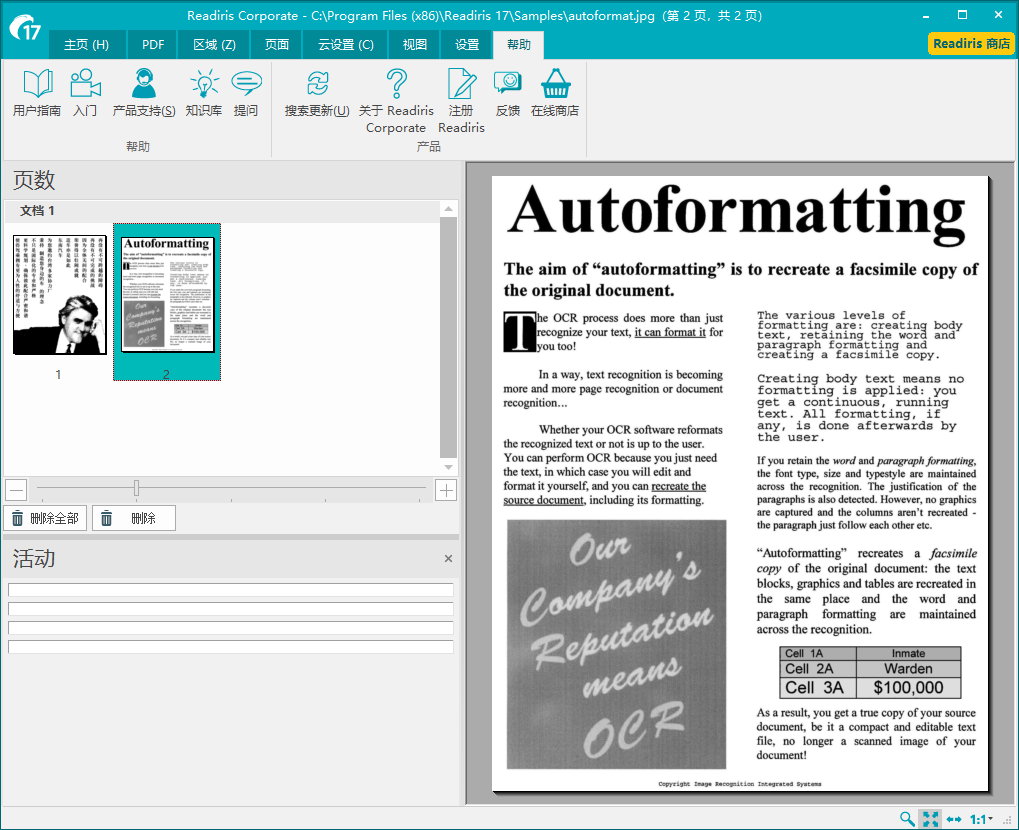
Readiris Corporate具有多稿处理功能,将多篇文件扫描后一并识别,存储为Word文档格式保留原稿版面,方便二次处理。具有自动分析、自动识别功能,操作更为简单快捷。内建的过滤系统可将文稿上的文字、图片、表格自动分类识别。
Readiris 17 is an OCR software package that automatically converts text from paper documents, images or PDF files into fully editable files without having to perform all the tedious retyping work! The optical character recognition (OCR) technology used in Readiris 17 allows very accurate document recognition whilst preserving the original page layout.
New interface, new engine, use OCR intelligence READIRIS 17 for Windows、Readiris 17 for Windows allows you to aggregate and split, edit and annotate, protect and sign your PDF’s. It’s also a global solution to convert, edit and transform all your paper documents into a variety of digital formats, intuitively with a few clicks.
Convert all your documents to PDF
Rapidly capture and convert your documents to editable PDF’s with Readiris 17 for windows with easy management of your documents.
Annotate and comment on your PDF’s
Ideal for collaboration, Readiris 17 offers a group of tools to attach annotations, comments and hypertext lines which can be clicked on to reach attached documents.
Protect and sign your PDF
Nothing simpler than being able to simply sign and protect your PDF’s to send them electronically.
Readiris 17 for Windows, the complete, intelligent OCR solution
Readiris 17 allows you to convert PDF’s, images and texts in an image or scanned documents to edit in the format of your choice: Word, Excel, PowerPoint, or indexed PDF.
Choose your conversion output document formats
Readiris 17 makes digitization and conversion of your paper documents possible with one click to a variety of formats, creating accurate text with a few clicks.
Edit texts embedded in your images with OCR
The optical character recognition engine allows you to recover texts in all kinds of files, with perfect accuracy, preserving the original format for a variety of source or target file formats.
Listen to your books and other documents with your desired format
Readiris software converts all your files into audio files (.mp3, .wav), for easy and accurate readings. You can listen to your audio files on any device (tablet, smart phone or desktop) and define the audio format to use when opening a file (Window Media Player, etc.).
What are the new items in Readiris 17 for Windows?
Readiris 17 is high performance: it recognizes and converts texts quickly and accurately in many languages and paper document formats.
- New recognition engine
- New user interface
- Open documents 20% faster
- Faster document management
Readiris 17 is so intelligent that it integrates verbal recognition and converts all your files into audio files.
- Embed verbal annotations into your PDF’s
- Attach various file formats to your PDF’s
- Annotate your PDF’s with clickable hypertext links
Readiris 17 is practical: you can create, modify, sign and annotate your PDF’s easily.
- Add a watermark on all pages
- Add comments and remarks to your PDF’s
- Edit character styles (crossed out, highlighted, underlined, color, etc.)
- Visualize all annotations in one view
Readiris 17
It’s the PDF and OCR you’ve been looking for. And even more.
Interface languages(界面语言):
English, Spanish, French, Russian, Simplified Chinese, Traditional Chinese, Korean, Japanese, Italian, Polish, Dutch, German, Arabic, Danish, Finnish, Hungarian, Norwegian, Portuguese PT, Portuguese BR, Romanian, Swedish, Ukrainian, Bulgarian, Catalan , Czech, Greek, Hebrew, Turkish.
Recognition languages(识别语言):
Afaan Oromo, Afrikaans, Albanian, Arabic, Asturian, Aymara, Azeri (Latin), Balinese, Basque, Bemba, Bikol, Bislama, Bosnian (Cyrillic), Bosnian (Latin), Brazilian, Breton, Bulgarian, Bulgarian-English, Byelorussian, Byelorussian-English, Catalan, Cebuano, Chamorro, Chinese (Simplified), Chinese (Traditional), Corsican, Croatian, Czech, Danish, Dutch, English (UK), English (USA), Esperanto, Estonian, Faroese, Farsi, Fijian, Finnish, French, Frisian, Friulian, Galician, Ganda, German, German (Switzerland), Greek, Greek-English, Greenlandic, Haitian Creole, Hani, Hebrew, Hiligaynon, Hungarian, Icelandic, Ido, Ilocano, Indonesian, Interlingua, Irish (Gaelic), Italian, Japanese, Javanese, Kapampangan, Kazakh, Kikongo, Kinyarwanda, Korean, Kurdish, Latin, Latvian, Lithuanian, Luba, Luxembourgish, Macedonian, Macedonian-English, Madurese, Malagasy, Malay, Manx (Gaelic), Maori, Mayan, Mexican, Minangkabau, Moldovan, Mongolian (Cyrillic), Nahuatl, Norwegian, Numeric, Nyanja, Nynorsk, Occitan, Papiamento, Pidgin English (Nigeria), Polish, Portuguese, Quechua, Rhaeto-Romance, Romanian, Rundi, Russian, Russian-English, Samoan, Sardinian, Scottish (Gaelic), Serbian, Serbian (Latin), Serbian-English, Shona, Slovak, Slovenian, Somali, Sotho, Spanish, Sundanese, Swahili, Swedish, Tagalog, Tahitian, Tatar (Latin), Tetum, Tok Pisin, Tonga, Tswana, Turkish, Turkmen (Latin), Ukrainian, Ukrainian-English, Uzbek, Waray, Welsh, Wolof, Xhosa, Zapotec, Zulu.
官网地址: http://www.irislink.com/
软件下载地址:
Readiris Corporate v17.4 Build 192 Multilingual 中文注册版-OCR识别
Readiris Corporate v17.4 Build 137 多语言中文注册版-OCR识别

 龙软天下
龙软天下

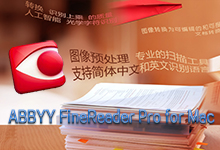
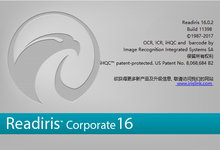



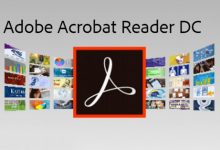
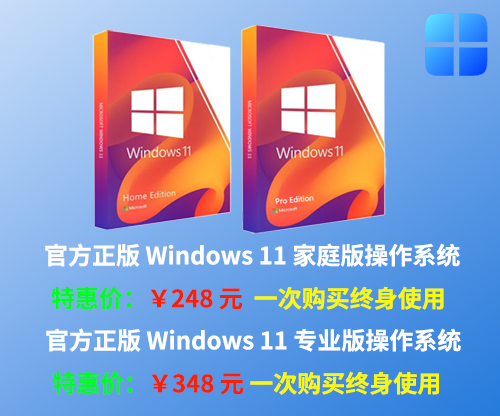
















评论前必须登录!
立即登录 注册本站