Transmit for mac是一款功能齐全Mac用户必备的FTP客户端。其兼容于FTP,SFTP和TLS/SSL协议,提供比Finder更加迅速的iDisk账户接入。与此同时,用户还可以通过Transmit在任意应用程序中无须下载即可实时编辑文档,方便简洁,一步到位。老而弥坚的 Transmit 拥有打造了 8 年的坚固内核,功能也相当实用:支持多标签同时打开多个站点,点击一个远程项目即刻获得其 URL,在远程文件目录中进行搜索。
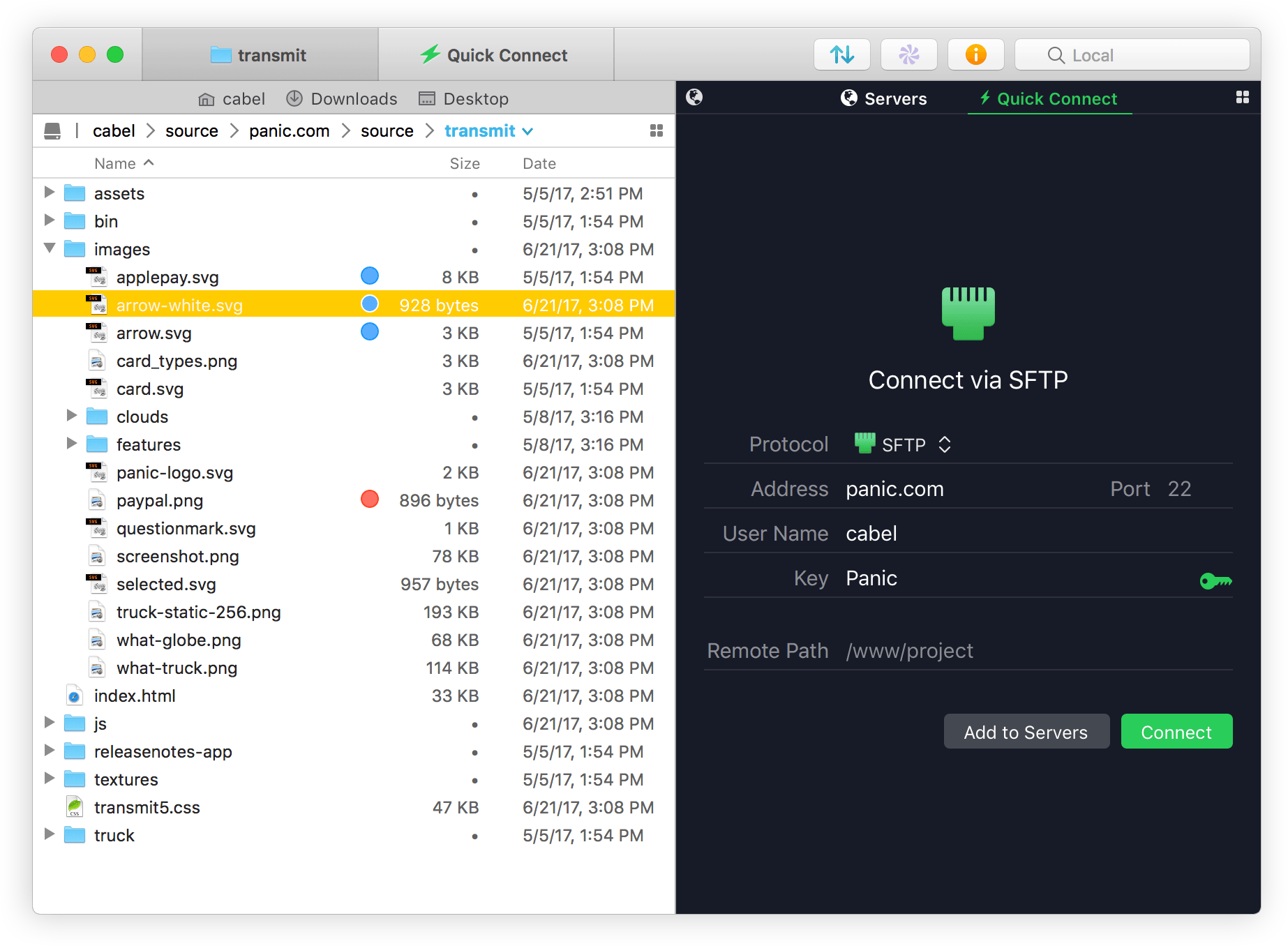
当前 Transmit 3 版本在传统 FTP 之上支持更多新功能,比如提供 Dashboard Widget,Safari 风格下载窗口,支持 .Mac、Amazon S3 和 iDisk、WebDAV,以及 Automator 插件等等。除此之外,用户还可以通过Transmit的标签系统同时进行多处连接,简单快捷的获取目录并使用多种功能。当然,Transmit中还提供如打包下载,同步Mac电脑或服务器和服务器传输等功能,如果你正需要这样一款实用工具,那就快来试试吧!
You need to transfer files. Maybe to an FTP or SFTP server, or the cloud via Amazon S3, or using WebDAV. You maintain a website, do backups, or upload photos. You need Transmit, the #1 Mac OS X FTP client.
Transmit now connects to 11 new cloud services, like Backblaze B2, Box, Google Drive, DreamObjects, Dropbox, Microsoft Azure, and Rackspace Cloud Files. And yes, Transmit still handles the classics — FTP, SFTP, WebDAV, and S3 — better than any. We make complex services drag-and-drop simple.
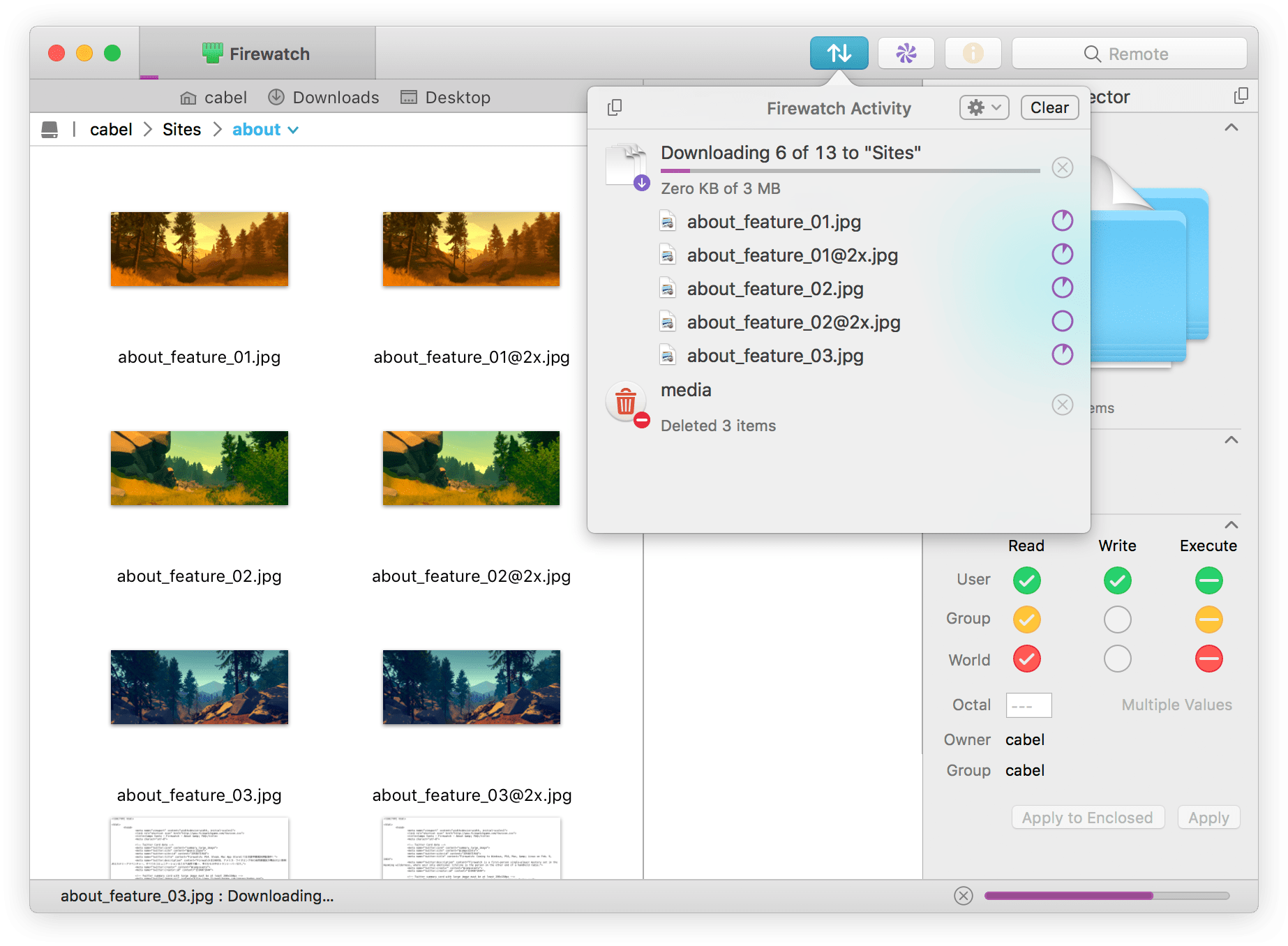
Transmit 5 now includes Panic Sync, our secure and fast way to sync your sites. (You can learn about Panic Sync here.) And our File Sync feature adds support for local-to-local and remote-to-remote sync, while also giving you more fine-grained control.
INCREDIBLE FEATURES.
– Protocol power: FTP (Normal, Implicit SSL, and TLS/SSL), SFTP, Amazon S3, and WebDAV (HTTP and HTTPS)
– Flexible Favorites for fast server access
– Handy two-pane view
– Fast multiple-connection transfers
– Easy transfer manager
– Synchronization
– Quick Look, CoverFlow, Image Thumbnail view
– Places for one-click folder access
– FXP Support
– Bandwidth Limiting
– So much more!
AMAZING SPEED.
Scary, wicked fast compared to Transmit 3 – up to 25 times.
4x faster: listing 30,000 remote files.
18x faster: downloading 30,000 small files.
2.25x faster: deleting 30,000 small files.
25x faster: uploading 15,000 small files.
AND ONE MORE THING: TRANSMIT DISK.
With the brand-new Transmit Disk feature, you can now mount any of your favorites in the Finder itself – even if Transmit’s not running. These volumes are real: drag files to your SFTP server, save a small graphic to your Amazon S3 bucket directly from Photoshop, or roll your own iDisk-like backup volume. It’s all possible in T4.
官网地址: https://panic.com/transmit/
软件下载地址:
Download YunFile云盘:http://yfdisk.com/fs/3t9o5pemcoblfd06/
Download 皮皮网盘:https://sun0816.pipipan.com/fs/3477565-312777954
Download 城通网盘:https://sun0816.ctfile.com/fs/3477565-312777954
Download 百度网盘:https://pan.baidu.com/s/1QUenloodK9wdp3cUbwlhMw 密码:si6b
解压密码:www.atvnk.com

 龙软天下
龙软天下






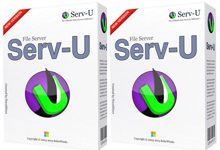
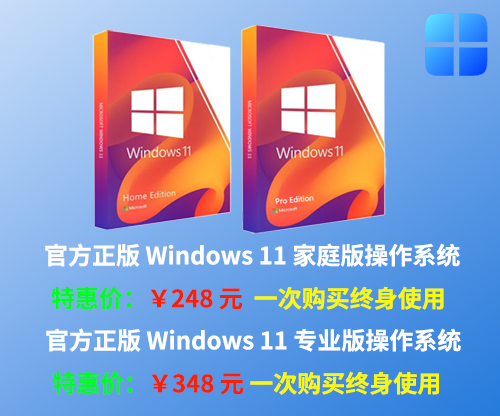

















评论前必须登录!
立即登录 注册本站