SysTools PST Compress(邮件压缩工具)是一款非常不错的邮件压缩工具,这款软件可以将PST格式的邮件进行压缩处理,帮助用户将大型的pst文件进行压缩,减小其大小,方便用户对邮件进行管理。SysTools PST Compress应用程序可安全压缩您超大或大尺寸的PST文件,而不会破坏数据的独创性。并且压缩后的文件可以正常使用,同时保留电子邮件、日历、任务、联系人等所有属性。其具备了简单直观的操作界面,导入单个或多个PST文件,或者直接导入整个文件夹目录,随后选择压缩方式即可执行压缩。
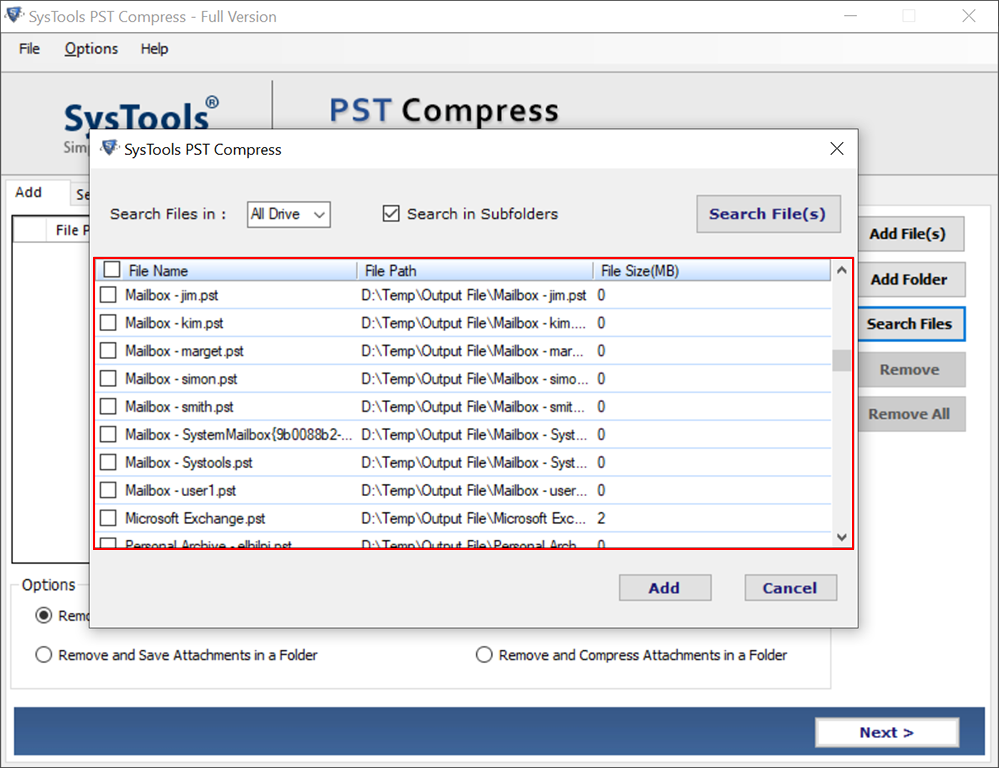
SysTools PST Compress Tool to Compact Outlook PST Data File of Large Size Effectively Quickly Compress Outlook PST files with SysTools Compact PST Tool for MS Outlook 2021, 2019, 2016, 2013, 2010, 2007 & all the below versions.
- Compress large PST file size by Removing, Extracting & Saving attachments
- Option to Compact Outlook PST files size in batch via Utility
- Provide Search Option to Search PST Files from All Drive
- Save the Attachment to a Specific Folder after Extraction and Compression
- Exclude or Include any folder during the PST File Compression process
- Facility to Skip or Remove Duplicate Items from the PST files
- Option to Compress / Remove / Save Attachment according to Date Range
- Software Generates a Log Report to show complete PST compaction details
- Compact PST Files tool compress of both ANSI & UNICODE PST file types
- Compress PST file size to minimum possible size With No Data Loss
- Compatible with all the versions of MS Outlook and Windows
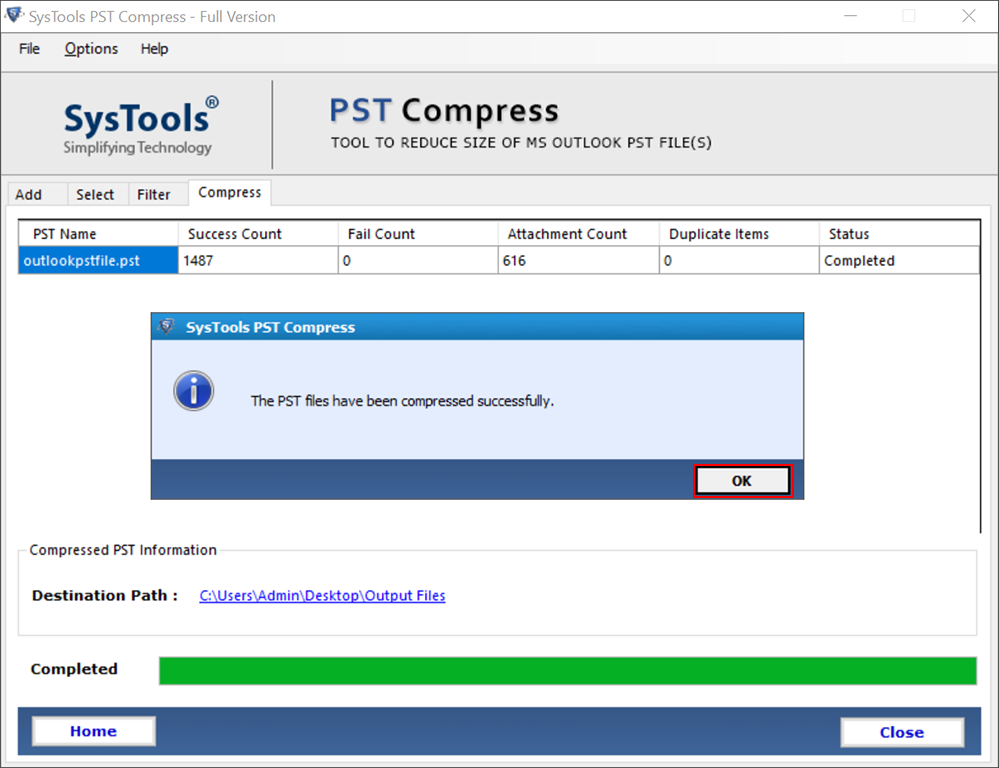
List of Key Features in SysTools PST Compress Tool
Software to Compact Outlook PST file, Remove, Extract and Save PST file Attachments
Compress Large PST File
An ANSI Data file that is about to reach 2 GB is a big concern as this leads to corruption. With this PST compression Tool, you can compact PST files and decrease the size so as to make it easily manageable. PST compact software will extract the attachment and save it as per the requirement.
Compress Selective Folder
The comes with the view pane where you can see the added file and for that pane, you can easily select and deselect the folders. Using this option you can compress the PST file as per your need. Along with this, the tool also comes with the option to exclude deleted items and exclude junk folder.
Options to Add PST Files
The PST Compress tool is capable to compress multiple PST and for this, the tool provides users with three options such as:
- Add Files –If you opt for this option then you can able to add the “n” number of individual PST files for the compression process.
- Add Folder –Just like its name this option gives you the facility to add the whole folder into the software. Using this option you can easily add multiple folders too.
- Search Files –This option gives you the freedom to search the PST file. Using this option you can search the PST in your local drive and easily add to software for the compressing process.
Facilitate Attachment Filters
The Outlook PST Compress Software tool comes with two amazing features that help users in any way.
- File Size –This option provides the facility to define the size of the attachment during the PST compression process. You can opt for the “UpTo” or “More Than” option and you can go to the range of 1 KB to 100 MB.
- File Type –This is a very interesting feature provided by this tool. Now, using this option one can remove, save and compress the attachment on the basis of file extensions. Just enter the extension of the file and the software will do its work.
Remove PST File Attachments
In order to compact Outlook PST file and compress it, the PST compaction software allows removal of attachments. If you choose this option, the software will extract attachments and remove them permanently. This will compress PST files size and remove the attachments from local machine as well.
Compress Attachment
We all know the attachment tasks a lot of space in the PST file. So in order to compress the PST file, the tool comes with the option to compress the PST file. Now, if you choose this option then the tool will compress or create a ZIP file of all the attachments saved in that PST file.
Remove, Save & Compress Attachments
Using this option you can extract and save the attachments. Besides this, you can also compress PST file attachments to minimize the size of attachments as well. The PST Compact tool will zip all the attachments that are found within a PST file.
Remove & Save Attachments
With the help of this option, you can compact large PST file without deleting its attachments. The PST File Compression Tool will extract all attachments found in a data file and save them into a separate folder. You can find the PST file size decreased to a large extent with all attachments saved in a separate folder via PST Compress Tool.
Attachment Categories
This Compact PST tool provides the option to select the filter for attachments, the tool comes with the categories of Mail, Calendar, Tasks, Contacts, and Journals. Now, users can choose the categories for which they want to remove the attachments in order to compress the PST file.
Date Filters Option
PST Compress tool has developed after so much research and due to that, it provides all the features that users need, like a Date Filter. Using this option users can easily select the specific data rage to remove or compress the attachment to compress the PST file.
Skip Duplicate Data
The tool also comes with the option to remove the duplicate while the PST compression. Now, once you opt for this option, then all the duplicate items that existed in the older PST file get removed after the completion of the task.
Show Progress Report
Once you start with the PST file compression process, the PST File Compaction Utility will generate a complete export report to compact PST files, together with the current progress status. This report includes details like PST file name, folder name, attachment count, success count, and so on.
官网地址:
https://www.systoolsgroup.com/pst-compress.html
官网下载地址:
https://downloads.systoolsgroup.com/pst-compress.exe
软件下载地址:
SysTools PST Compress v4.2.0 注册版 – PST邮件压缩工具
Download 诚通网盘:https://url65.ctfile.com/f/3477565-806430188-40b5ab?p=6871 (访问密码: 6871)
Download 百度网盘:https://pan.baidu.com/s/1pz02IxrX9xaVhhzf5lC7ew 提取码: q5pd
解压密码:www.atvnk.com

 龙软天下
龙软天下
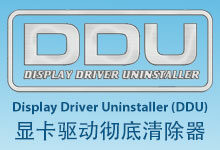






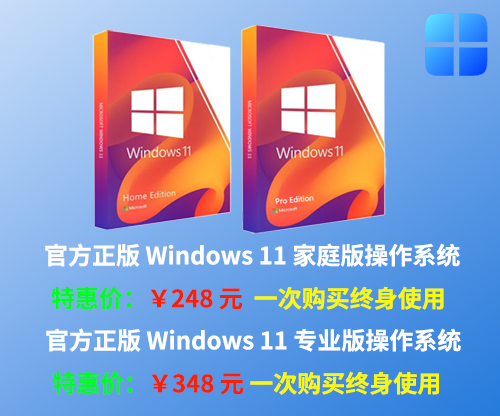

















评论前必须登录!
立即登录 注册本站