SysTools OST Recovery 是由SysTools推出的一款数据恢复工具,这款软件可以快速的帮助用户进行恢复数库,也可自定义的进行设置用户的保存位置,让用户轻松的即可得到对应的数据。另外,此软件用于修复和恢复OST电子邮件的损坏或损坏,其允许用户在成功从OST文件损坏状态恢复电子邮件后恢复损坏的OST文件并将数据保存到正常状态,而且还在所有或选定的驱动器中搜索并恢复多个OST文件,非常实用。修复被损坏的OST文件并导出到PST、EML、MSG、HTML、PDF和Office 365的更佳工具。
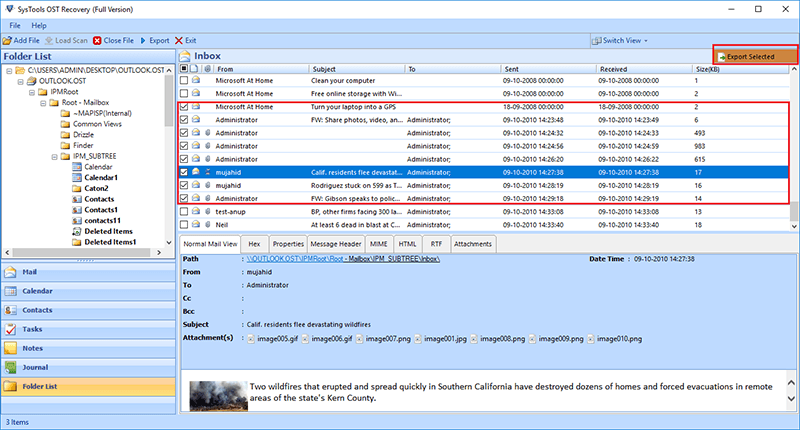
当Outlook 2021、2019、2016、2013、2010、2007中的脱机OST文件损坏并且您无法重建OST文件时,可能会出现一些情况,在这种情况下,SysTools OST Recovery 软件是一个简单的实用工具,它可以轻松修复损坏的OST文件和脱机OST文件的所有邮箱数据。OST文件恢复软件可以所有类型的用户都可以使用它,而不必事先知道如何从.OST文件恢复电子邮件。此外,使用此ost数据恢复工具修复.ost文件没有限制。
OST文件已加密,您无法访问。SysTools OST File Recovery软件能够轻松地从.OST文件中删除S/MIME和OpenPGP加密。此软件被编程为从任何大小的.ost文件中删除加密。此外,OST恢复向导将为您提供两个扫描选项,即普通扫描和高级扫描。Outlook OST文件重建软件提供了将OST&NST文件中的数据提取为不同文件格式的功能,MS Outlook是用户计算机中的可选组件。用户可以独立于Outlook执行完整的OST和NST恢复并保存OST文件。
SysTools OST Recovery Tool is best rated software to fix & recover OST emails from corruption or damage. Download Free Demo version of Exchange OST File Recovery & extract data from OST & NST File like Mail, Calendar, Contacts, Notes, Task & Journal. It supports to Recover OST file created by IMAP, Office 365, Exchange Account, and Outlook.com
- Extract & Recover permanently deleted emails from OST files
- Ensures to Recover Email, Calendar, Contacts, Notes, Task & Journal
- Rebuild & Restore OST file into
- Supports to Fix Corrupt OST as well as Outlook NST File
- Decrypt OST File emails by Removing S/MIME & OpenPGP encryption
- Search within All or Selected Drive & Recover Multiple OST File
- Capable to recover inline images from Microsoft Outlook OST file
- Support to recover .bak file created by SCANPST.EXE when fixing OST file issues
- Display Deleted OST items in Red Color after Recovery
- Apply Filters by Date Range & restore emails from OST with Selective Items / Folders
- Software Support to recover .bak file data in Microsoft Outlook
- Split exported File into Small size to avoid large-sized corruption issues
- Maintains Email Metadata like Read / Unread Status & Message Dates
- Supports MS Outlook 2021, 2019, 2016, 2013, 2010, 2007 & All below versions
- Supports to Recover OST file of both Compressible & High level Encryption
- No File Size Limitation for recovering orphaned OST File
SysTools OST Recovery Software – Features
Restore corrupt & damaged OST file of Outlook 2021、2019, 2016, 2013, 2010, 2007
Restore Deleted OST & NST Data
SysTools OST Recovery Tool can restore all permanently or hard deleted emails from OST file in Outlook 2019, 2013, 2016, 2010, 2007 like; deleted emails, contacts, tasks, calendars etc. It also supports to recover .bak file (created by SCANPST.EXE / Inbox repair Tool). After recovering BAK, NST & OST file, the OST Data Recovery tool save the restored file into PST,EML,MSG,HTML,PDF and Office 365 & make data MS Outlook accessible. The OST Fix tool displays recovered emails to users in Red Color in the preview panel.
Note: BAK, NST & OST File with Unlimited Size get successfuly restored with Exchange OST Recovery software
Fix OST File – Low & High Corruption
Two scanning modes are available to rebuild damaged OST file in Outlook 2007, 2010, 2013, 2016, 2019, 2021 i.e. Quick scan and advanced scan. Quick scan is to recover OST File data for less corrupt OST file and advance scan option is for severely corrupt OST file. Now, the OST & NST Recovery software performs Quick scanning by default to rebuild OST file in Outlook 2021, 2019, 2016, 2013, 2010, 2007, 2003 .
Restore from Single or Multiple OST File
This OST Restore Tool Provides two option to browse & add OST File for recovery:
- Select File : Enables users select single OST file for recovery
- Search File : Enables users to Search OST Files within Selected or All Drive for Batch OST Recovery
Auto-Locate OST File for Recovery
This Utility provides “Search File” Option which enables user to search OST in following two ways & recover only selected OST File
- Search Selected Drive: This enables users to search with Selected Drive (eg- C:, D:, E: etc.)
- Search All Drive: This enables users to search OST from all the Drives.
Decrypt OST Emails from S/MIME or OpenPGP Encryption
The OST Fix Tool by SysTools is capable to Decrypt OST Emails & remove Encryption from OST emails which are encrypted with S/MIME or OpenPGP. Users simply need to check “Remove Encryption” checbox to decrypt SMIME / OpenPGP Encrypted emails in selected OST file.For this you need to provide associated Certificates (with passwords) to decrypt S/MIME encrypted emails or Private Keys(with passwords) to decrypt OPENPGP encrypted Emails
Preview OST File Data with Item Count
After recovery, the OST File Recovery software generate an instant preview of all OST file components like: Email, Calendar, Contacts, Notes, Task & Journal etc.; with its item count. After scanning, utility displays only those Folder name in Bold, which contains data for quick access. Also, orphaned OST recovery will display emails in normal mail view with associated attachment preview while you fix corrupt OST file.
7+ Views Option With Meta Data After OST Recovery
OST Recovery Tool provides 7+ Preview Modes: Normal Mail View, Hex, Properties, Message Header, MIME, HTML, RTF and Attachmentsto preview Recovered OST File attributes. This enables users to inspect recovered OST File Properties in specified way for detailed analysis. Office OST Fix tool ensures to keep Meta properties like To, Cc, Bcc, sent date, received date etc.; intact. Also, the original formatting of all items remains as original after the process to rebuild ost file of Outlook.
Save as PDF with Customized Settings
OST Recovery tool supports to recover & save OST as PDF after successful recovery of the file. It provides Multiple Options to customize the PDF that you need to export :
- PDF Page Margin : User can Specify Top, Bottom, Right, Left Margins required in Page
- PDF Paper Orientation & Page Size : User can Specify Paper Orientation in Landscape & Potrait Mode & Page Size (A3, A4, letter)
- PDF Bates Numbering & Page Stamping : User can Specify Bates Numbering (Starting, Increment by & Position), Stamping Position & Format
Extract Selected Items from OST File / Folder
On saving selective emails or items from the recovered OST file; check or uncheck respective items and click export to extract emails, contacts & calendars from OST file as per your need. Also, with this you can Select and check the specific file or folder that you want to export in PST,EML,MSG,HTML,PDF and Office 365. The OST Fix tool will only rebuild corrupt OST & save files / folders that are being marked with a check.
Discard Empty Folders Automatically
OST Recovery Tool provides “Don’t Export Empty Folders” checkbox option which enables users to exclude Folders which are empty. To avail this option you need to first uncheck ” Maintain Folder Hierarchy” option. This will recover only folders that have data & skip all empty folders.
Maintains OST Email Folder Structure
Outlook OST Restore Software maintain the internal folder structure of OST file as it is, while creating PST file. There will be no changes done in the internal hierarchy of files or folders after you fix corrupted OST file.
Apply OST Mail Filter to Recover Emails
While restoring & extracting data from OST file; you can specify date range to apply mail filters. Thus; you can recover damaged OST file & save all email or items within these date range with the help of OST Fix tool.
Multiple Message Saving Options for OST
After recovery of OST data, you can extract the OST file into multiple e-mail message formats like; PST or .eml or .msg. Each of these formats can further be used in various email archiving applications and email clients like; Outlook, Outlook Express, Windows Mail etc.
Divide Recovered Files by Size
While extracting OST data into PST, you can apply the PST split option to break the resultant PST file into multiple parts. Specify the size in GB and the software will create several PST files of same size.
Save & Load Scanned OST File Easily
The OST file Recovery tool enables the user to save an OST file in Outlook 2019, 2016, 2013, 2010, 2007 once it has been scanned. The scanned file can be later on loaded when required, thus enabling the user to save time from re-scanning the same OST file while you fix corrupt OST file.
Fix OST File Without Microsoft Outlook
The Outlook OST file Rebuild software gives the provision to extract data from OST & NST file into different file formats with MS Outlook as optional component in the user machine. The user can perform complete OST & NST Recovery and save OST File independent of Outlook.
Get Complete OST Recovery Report
After the complete OST file restoration; a Final report will get generated by the OST Recovery software. The report will contain the details of restored mailboxes and path of saved files. After you rebuild OST File, you can save this report in .csv file format for future reference when you restore data from OST File.
Different Naming Options to Save Recovered Files
If you select .eml or .msg format to extract the OST file emails then Exchange OST Recovery software will provide you an option to choose the appropriate naming convention to save the emails.
官网地址:
https://www.systoolsgroup.com/ost-recovery.html
官网下载地址:
https://downloads.systoolsgroup.com/ost-recovery.exe
软件下载地址:
SysTools OST Recovery v8.2.0 注册版 – OST数据恢复
Download 诚通网盘:https://url65.ctfile.com/f/3477565-806453812-4ae161?p=6871 (访问密码: 6871)
Download 百度网盘:https://pan.baidu.com/s/1PTIFhjC5bV8-4EhQ8UdpLQ 提取码: jsce
解压密码:www.atvnk.com

 龙软天下
龙软天下







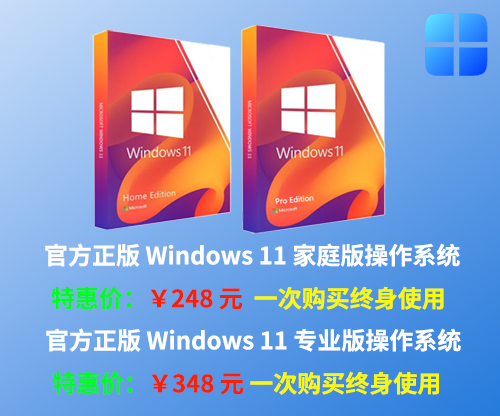

















评论前必须登录!
立即登录 注册本站