XMind – 最受欢迎思维导图软件。XMind是一款非常专业的思维导图软件,美观简单易用、功能强大,拥有高效的可视化思维模式,具备可扩展跨平台、稳定性和性能,帮助用户提高生产率,促进有效沟通及协作。XMind 是一款非常实用的商业思维导图软件,包括思维管理、商务演示、与办公软件协同工作等功能。
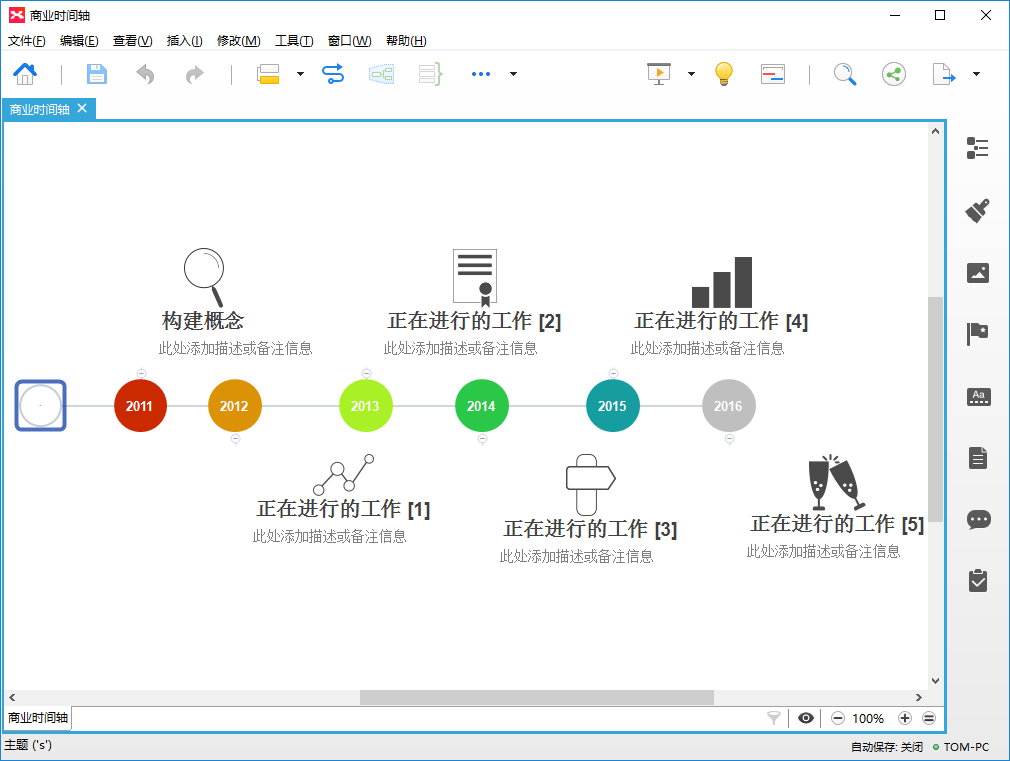
XMind的思维导图结构包含一个中心主题,各主要分支从中心主题向外辐射开来。除了基本的思维导图结构外,XMind还提供组织结构图,树状图,逻辑图等。这些结构帮助用户在不同的使用场景中发挥了重要作用。更为重要的是,所有的这些结构可以同时在一张思维导图中使用!
XMind提供了四种独特的结构帮助商业精英释放压力和提高效率。鱼骨图帮助可视化地分析复杂的想法或事件之间的因果关系。矩阵图使得项目管理深入的比较分析成为可能。时间轴按时间顺序跟踪里程碑和时间表。组织结构图可轻松展示组织概览。
新的头脑风暴模式允许用户在创意工厂里按组分类灵感。由此你可通过评估,组织和连接这些想法发现更多线索,隐藏的解决方案随即跃然纸上。头脑风暴的全屏模式有助于建立一个无压力的场景,让你全心全意关注脑海中闪烁的思维火花。
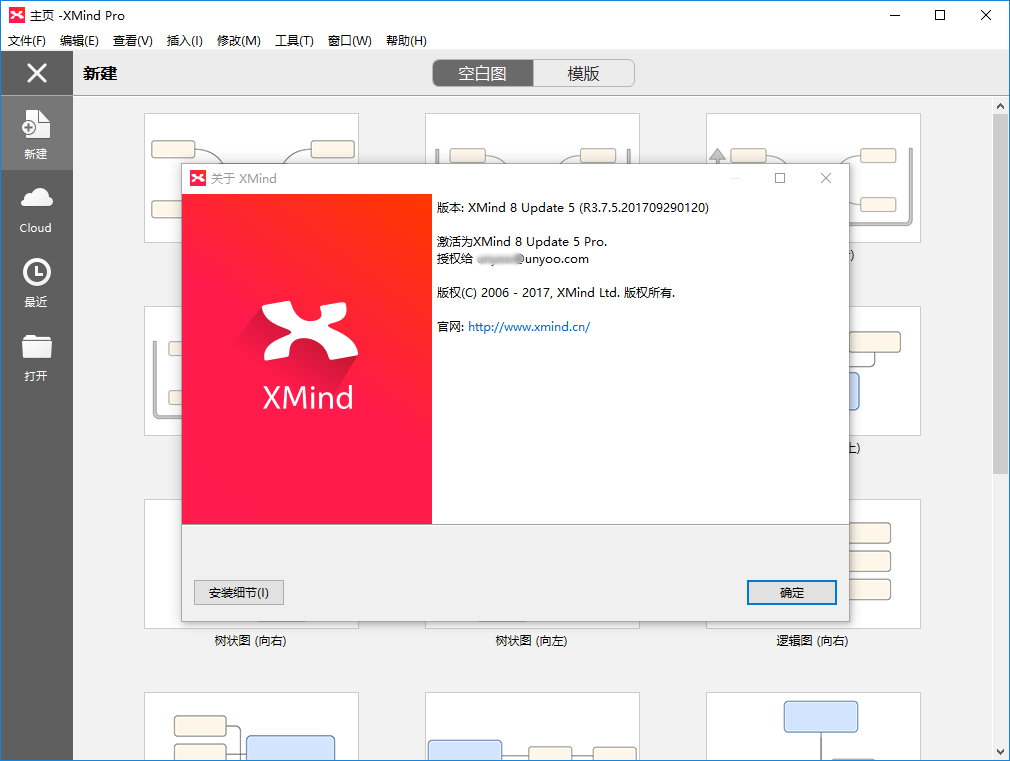
XMind提供非常强大和有帮助的演示功能。遍历模式帮助你按主题顺序查看和演示你的想法。暗化的背景帮助你只关注到某个特定主题。
XMind新开发的基于幻灯片的演示模式使得创建,呈现和共享演示变得空前简单。只需选择目标主题,然后单击加号按钮,一张新的幻灯片就会自动被创建。XMind使得思维导图和演示和谐地集成在一个软件中。
作为项目管理的极佳选择,XMind可以轻松地将思维导图转换为甘特图。甘特图显示每个任务的开始日期,结束日期和进度。由于兼具美观的界面,流畅的互动性和优化的易用性,你甚至可在甘特图上完成任何复杂的操作。
XMind 8带给人耳目一新的观感。编辑时你只需点击一下鼠标即可快速打开,关闭和切换视图。此功能大大提高了用户的工作效率,并极大地改善了你的思维导图体验。
酷炫的新剪贴画图库帮助你轻松装饰你的思维导图。为了可视化你的想法,我们在XMind 8中加入了109个新设计以及分组的剪贴画。通过使用我们全新的剪贴画,你可以做出更直观的思维导图。
各种现有的十分有用的思维导图模板帮助你轻松使用XMind创建美观的思维导图。使用思维导图模板会帮助你节省大量的时间。最重要的是,所有的模板都是免费的!
想要捕捉你头脑中的火花并在会议和报告中结构化地组织你的想法么?使用XMind,你就可通过简单的点击使一切变得简单可行。你也可以立即将你的工作成果导出到Office/PDF。导出选项包括Word,PowerPoint,Excel,PDF,RTF,HTML,纯文本,以及PNG,JPEG,GIF,BMP,SVG等。
XMind打包了10种优美的字体帮助你美化你的思维导图。我们的所有字体都是开源和跨平台的,这确保了你的思维导图在Mac/Windows上美观地显示。数十种新主题为大家带来难以置信的体验。你也可以使用高级风格编辑器设计自己的专属风格。
Changes of XMind 8 (v3.7.5)
1. Fixed an issue where the menu could not be used in macOS High Sierra.
2. Fixed an issue that in the Linux system when saving the file will cause an error.
3. Fixed an issue that the color picker may not show when changing color in Format Panel.
4. Other minor bugs fixed.
Changes of XMind 8 (v3.7.4)
1. Many minor improvements and bugs fixed.
Changes of XMind 8 (v3.7.3)
1. Fixed an issue that the export Excel will cause an error.
2. Fixed an issue when exporting to Excel, select the layout will not work.
3. Fixed an issue where the cloud could not work properly in exceptional circumstances.
4. Fixed an issue that the name of central topic is too long will cause an export error.
5. Fixed an issue that causes topic positioning exception when using Find / Replace.
6. Fixed an issue that some of the fonts show an exception.
7. Fixed an issue that the Import might not work properly.
8. Optimized Cloud’s synchronisation logic.
9. Reduce the probability of conflicting files.
10. Local backup Cloud file to increase the probability of restoring lost files.
12. Other minor bugs fixed.
Changes of XMind 8 (v3.7.2)
1. Fixed an issue where the Italian language could not use the Cloud file.
2. Fixed an issue that the delete key is incorrect.
3. Fixed an issue that causes sheet errors when editing the cloud file.
4. Fixed an issue when saving the file will cause an error.
5. Fixed an issue that causes an error to modify the time in Gantt Chart.
6. Fixed an issue that causes an error when deleting the Cloud folder.
7. Fixed an issue that the import OPML is unsuccessful.
8. Fixed an issue that the import NovaMind is unsuccessful.
9. Fixed an issue that changes the structure of the subtopic will lead to a software error.
10. Fixed an issue that the import file select “the current Workbook” will show that the process is invalid.
11. Fixed an issue that causes the task to display an exception when switching timeline in Gantt Chart.
12. Other minor bugs fixed and interface optimization.
Changes of XMind 8 (v3.7.1)
1. Added support for Slovenian and Italiano.
2. Optimize the interaction mode for XMind Cloud files arrangement.
3. Fix a bug that causes failure to save files.
4. Fix an issue that causes unable to change XMind display language.
5. Fix an issue that causes unable to import some FreeMind files.
6. Fix an issue that the notes was not saved after closing the sidebar.
7. Fix a bug that causes customized markers to disappear after opening a map which was downloaded from Evernote.
8. Fix some issues that cause error in some cases.
9. Fix a bug that causes unable to copy and paste markers.
10. Fix an issue that causes AM/PM to abnormally display in Task Info.
11. Fix an issue that “Tile” is unable to edit in Brainstorming Mode.
12. Fix an issue that the width of export dialog will be changed along with the length of export path.
13. Fix a bug that causes the horizontal scroll bar to disappear from interface under the Drill Down Mode.
14. Other minor bugs fixed and features optimization.
XMind,产品分为:体验版、增强版、专业版
XMind 8 Update 8 Pro (3.7.9 Build 201912052356) 官方安装版 + 绿色版
http://dl2.xmind.cn/xmind-8-update9-windows.exe
http://dl2.xmind.cn/xmind-8-update9-windows.zip
http://xmind-dl.oss-cn-qingdao.aliyuncs.com/xmind-8-update9-windows.exe
http://xmind-dl.oss-cn-qingdao.aliyuncs.com/xmind-8-update9-portable.zip
软件下载地址:

 龙软天下
龙软天下

























求私信邮箱怎么激活的?