Macabacus for Microsoft Office是为Office用户打造的一款增强插件,这款插件包含了实用的公式,免去了手工输入公式符号进行计算的麻烦,特别是一些不常用的公式,手工输入的十分麻烦,支持Office 2010、Office 2013、Office 2016等版本,除此之外,还拥有将表格中的单元格和图表导出到ppt和word中的功能,可以大大提高办公效率。
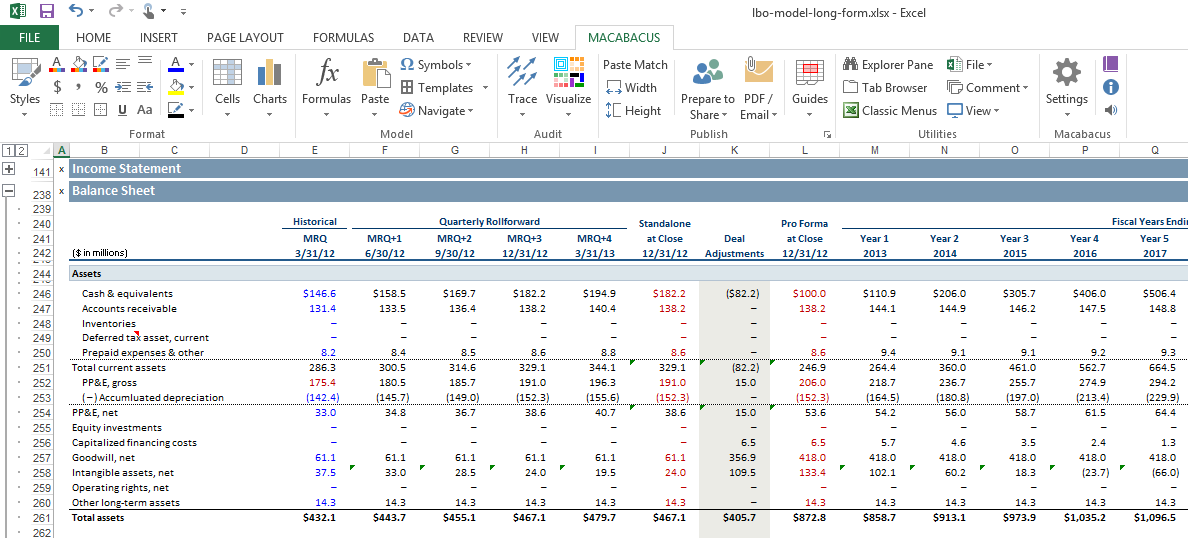
Macabacus功能
一、公式审计
– 轻松导航公式的工作表和工作簿输入,只使用键盘
– 同样地导航一个单元格的依赖项,向您展示审计单元格正在驾驶的公式和图表
– 使用基于树的导航深入研究先例/家属,以帮助您了解驱动公式的所有内容
– 逐个分析复杂的公式以查看公式的一部分对整体结果的贡献
– 可视化突出显示了公式错误,异常值和其他不一致的地方,否则这些不一致可能会被忽视
– 查看先例/依赖者一次或多次导航单元格时会跟踪多个单元格的箭头
二、议程(目录)
– 无缝地将议程幻灯片与原生PowerPoint部分同步
– 与PowerPoint部分深度集成,使您的议程随着部分的添加,删除,移动或重命名而保持最新
– 支持这两种议程样式 – 在(a)目录幻灯片上显示议程,或(b)flysheets(每个部分开始时的分隔幻灯片)
– 在议程变更时自动更新的内容幻灯片上显示部分/小节标题
– 智能折叠子部分以适应更多议程主题到单个幻灯片并提高可读性
– 智能省略部分flysheets减少演示文稿的长度和打印成本
– 智能地避免在幻灯片放映过程中显示背对背的传票
– 在您的目录中包含幻灯片标题或其他文字
– 完全可定制的议程/表单外观
三、从EXCEL导出
– 将单元格和图表导出为PowerPoint和Word,作为图片,嵌入式工作簿,表格,图表等
– 隐藏Excel界面元素 – 蓝色打印预览边框,红色单元格评论指示器,网格线等 – 自动重新着色字体以获得更专业的输出
– 自动检查导出数据中的配方错误,从而避免在演示文稿和文档中出现令人尴尬的错误
– 导入的形状(例如,图片,表格)智能定位和尺寸,避免了本地粘贴形状所需的繁琐调整
四、演示文稿打样
– 在向客户发送演示文稿或打印之前,请检查幻灯片的格式,布局,内容和语法错误和不一致之处
– 改进对您的企业设计标准和品牌的遵守
– 超过100次检查不一致的单词连字和缩写,缺少脚注,调色板偏差,不正确的子弹格式,缺少标点符号,缺少图表标签,图像失真等问题
– 与其他解决方案不同,Macabacus检查图表和智能艺术
– 确切地查看问题的位置,问题的详细解释以及发现不一致情况的发生频率
– 使用定制的修复菜单来解决问题,该修补程序会突出显示演示文稿中的主导约定,以帮助您选择修补程序
– 一次性为整个演示文稿设置校对语言,以修复标记为拼写错误的文字,这些文字显然不是
五、链接到EXCEL
– 将Excel中的单元格和图表链接到PowerPoint / Word中的形状和文本,并通过单击按钮来更新链接
– 与本地Office链接不同,当您的源电子表格结构发生变化时,Macabacus链接不会中断,这一点肯定会发生
– 相对于本地Office链接所需的嵌入工作簿,演示文稿/文档的文件大小减少
– 使用PowerPoint和Word中的内嵌文本链接,您可以编写带有易于更新的电子表格中的图形的段落
– 版本控制有助于在更新链接时识别更新版本的源文件,并推荐重新链接选项
– 自动链接检测支持使用Dropbox等服务在云中共享的文件
六、高级图表
– 轻松创建复杂的财务和咨询图表,包括瀑布,足球场,蝴蝶和Marimekko图表
– 从预先填充虚拟数据的Macabacus库中插入图表,而不用考虑复杂的图表数据结构
– 将增长率(CAGR)箭头添加到更新为图表数据更改的列图表中。广泛的格式选项为您提供所需的精确外观
– 轻松地在堆叠柱状图中的列上方添加总计标签
– 只需点击两次鼠标,就可以将图表中的数据系列重新着色成您喜欢的颜色
– 堆叠图表可以创建仪表板,并一次快速确定多个图表的图表/绘图区域的大小和位置
– 更有效地处理数据标签
– 用Macabacus创建的图表是100%原生的 – 你不需要Macabacus来处理它们
– 减少图形专业人员为内部客户创建和修改图表所花费的时间
七、共享库
– 共享库加快了准备过程并促进了演示文稿,电子表格和文档的标准化
– 图书馆内容可以包括幻灯片(如团队页面),办公室形状(如图标),图像(如客户端徽标),图表和交易墓碑
– 库模板可以包括演示文稿模板,电子表格模板(用于构建新模型时的起点)和文档模板(例如传真封面)
– 从库中插入的幻灯片会被链接,并且可以通过单击按钮将其更新为库中的最新版本
– 类似Google的文本搜索会立即返回匹配的内容
– 创建“文档组”以按业务单位或任何其他类别对发布的模板进行分类
– Macabacus支持3个图书馆 – 供个人使用的个人图书馆,以及可以共享的团队和公司图书馆
– 本地缓存远程库的可用性脱机
– 需要管理权限才能修改公司库
八、定制
– 配置Macabacus设置 – 颜色,字体,模板等 – 以反映贵公司的品牌标识和设计标准
– 自定义许多非格式相关工具的行为以反映个人或组织工作流偏好
– 为所有用户部署自定义设置,以使Office文档的外观符合单一标准,并为所有用户标准化Macabacus体验
– 将设置保存到云中,以便在所有设备上保持一致
– 使用我们的定制服务加快部署(额外成本),将您的设计标准转换为Macabacus设置
九、兼容性:
– Macabacus适用于Windows 10-Windows 7(32位和64位)的Microsoft Office 2016-2010桌面安装(32位和64位)。
The leading productivity add-ins for Excel, PowerPoint, and Word. The most complete and highest-quality suite of Microsoft. Office productivity add-ins for finance and other professionals.
Build Financial Models & Presentations More Efficiently
– 80%+ Time Savings for Routine Tasks
– Power Modeling Tools
– Advanced Formula
– Auditing
– Charting Tools
– Dozens of Keyboard
– Shortcuts
– Reliably Link to Excel
– Table of Contents /
– Agenda Automation
– Check Presentations for Mistakes
– Shared Content &
– Template Libraries
– Find & Navigate
– More Easily
– Workbook Optimization
– Extensive Customization
– Enterprise Deployment
Reduce mistakes with our powerful, best-in-class auditing tools—absolutely essential for power users
– Effortlessly navigate a formula’s inputs across worksheets and workbooks, using only the keyboard
– Similarly navigate a cell’s dependents, showing you what formulas and charts the audited cell is driving
– Drill down on precedents / dependents using tree-based navigation to help you understand everything driving your formulas
– Analyze complex formulas piece-by-piece to see what a portion of the formula contributes to the overall result
– Visualizations highlight formula errors, outliers, and other inconsistencies that might otherwise go unnoticed
– View precedents / dependents trace arrows for multiple cells at once or as you navigate cells
Keep your presentation agendas updated so that you can focus on content
– Synchronize agenda slides with native PowerPoint sections seamlessly
– Deep integration with PowerPoint sections keeps your agendas up-to-date as sections are added, removed, moved, or renamed
– Supports both agenda styles—show agendas on either (a) a table of contents slide, or (b) flysheets (divider slides at the start of each section)
– Show section / subsection titles on content slides that update automatically when the agenda changes
– Intelligently collapse subsections to fit more agenda topics onto a single slide and improve readability
– Intelligently omit section flysheets to reduce presentation length and printing costs
– Intelligently avoid showing back-to-back flysheets during slide shows
– Include slide titles or other text in your table of contents
– Fully customizable agenda / flysheet appearance
Export cells and charts from Excel to PowerPoint and Word more easily and professionally
– Export cells and charts to PowerPoint and Word as pictures, embedded workbooks, tables, charts, and more
– Hide Excel interface elements—blue print preview borders, red cell comment indicators, gridlines, and more—and recolor fonts automatically for more professional looking outputs
– Automatically check for formula errors in the data you export, helping avoid embarrassing mistakes in your presentations and documents
– Imported shapes (e.g., pictures, tables) are intelligently positioned and sized, avoiding tedious adjustments required for shapes pasted natively
Improve presentation quality and avoid embarrassing mistakes
– Check slides for formatting, layout, content, and grammar errors and inconsistencies before sending a presentation to a client or to print
– Improve compliance with your corporate design standard and branding
– Over 100 checks for issues like inconsistent word hyphenation and abbreviation, missing footnotes, color palette deviation, incorrect bullet formatting, missing punctuation, missing chart labels, image distortion, and much more
– Unlike other solutions, Macabacus checks charts and Smart Art
– See exactly where the issues are, detailed explanations of issues, and frequencies of occurrence where inconsistencies are found
– Address issues with a customized menu of fixes that highlights dominant conventions in your presentation to help you choose a fix
– Set the proofing language for an entire presentation at once to fix words flagged as mispelled which are clearly not
Link PowerPoint and Word to Excel data with reliable links
– Link cells and charts in Excel to shapes and text in PowerPoint / Word, and update links with the click of a button
– Unlike native Office links, Macabacus links won’t break when the structure of your source spreadsheet changes, which it is certain to do
– Reduced file size of presentations / documents relative to embedding workbooks required for native Office linking
– Inline text linking in PowerPoint and Word lets you write paragraphs with figures sourced from a spreadsheet that are easy to update
– Version control helps identify more recent versions of source files when updating links, and recommends relinking options
– Automatic link detection supports files shared in the cloud using a service like Dropbox
A repository for reusable content and templates shared by all users in your organization
– Shared libraries expedite the preparation and facilitate the standardization of presentations, spreadsheets, and documents
– Library content can include slides (e.g., teams pages), Office shapes (e.g., icons), images (e.g., client logos), charts, and deal tombstones
– Library templates can include presentation templates, spreadsheet templates (for use as starting points when building new models), and document templates (e.g., fax cover pages)
– Slides inserted from the library are linked, and can be updated to the most recent version in the library with the click of a button
– Google-like text search returns matching content instantaneously
– Create “document groups” to categorize published templates by business unit or any other category
– Macabacus supports 3 libraries—a personal library for individual use, and team and company libraries that can be shared
– Locally cache remote libraries for availability offline
– Administrative privileges are required to modify the company library
Working with charts in Excel has never been easier
– Easily create complex charts used in finance and consulting, including waterfall, football field, butterfly, and Marimekko charts
– Insert charts from your Macabacus library pre-populated with dummy data without laboring over complex chart data structures
– Add growth rate (CAGR) arrows to column charts that update as chart data changes. Extensive formatting options give you the exact look you want
– Add totals labels above columns in a stacked column chart with ease
– Recolor data series in a chart to your preferred colors in two mouse clicks
– Stack charts to create a dashboard and quickly conform the size and position of chart / plot areas for multiple charts at once
– Work with data labels more efficiently
– Charts created with Macabacus are 100% native—you do not need Macabacus to work with them
– Reduce the time spent by your graphics professionals on creating and modifying charts for internal clients
Nearly unlimited customization possibilities meet the needs of even the largest institutions
– Configure Macabacus settings—colors, fonts, templates, etc.—to reflect your company’s brand identity and design standard
– Customize the behavior of many non-formatting-related tools to reflect personal or organizational workflow preferences
– Deploy customizations to all users to conform the appearance of Office documents to a single standard and standardize the Macabacus experience for all users
– Save settings to the cloud for consistency across all your devices
– Expedite deployment with our customization services (at additional cost) that translate your design standard into Macabacus settings
Showcase your firm’s advisory engagements with tombstone slides in your client pitchbooks
– Quickly generate tombstones slides, or “creds” pages, for your client pitchbooks that highlight advisory engagements and help your firm win new business
– Tombstones are published to Macabacus libraries, so they can be shared across your organization for convenient access by everyone
– Powerful filters help you find and sort tombstones that showcase transactions relevant to your pitchbook audience and topic
– Intelligently arrange tombstones on slides based on your presentation layout and other preferences
System Requirements:
Macabacus is intended for use with desktop installations of Microsoft Office 2016-2010 (32-bit and 64-bit) for Windows 10-7 (32-bit and 64-bit). We no longer support Office 2007, which Microsoft has officially retired.
8.9.20 (25 Aug 2018) NEW
- [Excel, PowerPoint, Word] Patch for SSL/TLS security protocol issue that could prevent Macabacus connection to the Internet with TLS 1.0 disabled
- [Excel, PowerPoint] Minor updates
8.9.19
- [PowerPoint, Word] Edit Link dialog loads faster in some cases when the source workbook contains many (>500) range names
- [Excel] Fixed theme font issue that could cause incorrect font formatting in PDFs
- [PowerPoint, Word] Fixed theme font issue that could cause incorrect font formatting in charts inserted from the library
- [PowerPoint] Fixed theme font issue that could cause incorrect font formatting in charts imported from Excel
- [Word] Fixed sizing issues when refreshing linked tables in some cases
- [Word] Fixed bug that could append new, rather than replace old, table content when refreshing linked tables with merged cells
- [Excel, PowerPoint, Word] Increased tolerance for Excel bug that may cause exporting to fail in some cases
8.9.18
- [Excel] Workaround for Excel 2016/365 bug that could cause Shortcut Manager to display improperly
- [Excel] Workaround for Microsoft bug that caused some tools (e.g., Uniformulas, Insert Symbol) to turn off Num Lock
- [Excel] Fixed “Custom UI Runtime Error” message that might appear in Excel 2016/365
- [PowerPoint] Fixed missing Excel Link menu in some linked table and embedded object context menus
- [PowerPoint] Fixed theme font issue that could cause incorrect font formatting in tombstones inserted from the library
- [PowerPoint, Word] Manage Links and Edit Link dialogs now remember their last size
- [Excel, PowerPoint, Word] Other minor bug fixes and updates
8.9.17
- [PowerPoint] New Content Slide dialog now shows thumbnails of all layouts at once for easier layout selection
- [PowerPoint] Minor Template Wizard improvements
- [Excel] Implemented workaround for Excel 2016 bug affecting Growth Arrow operation
- [Excel] Fixed last used Growth Arrow settings not being saved since v8.9.4
8.9.16
- [PowerPoint] Major Template Wizard improvements that make creating Macabacus-enabled templates easier
- [PowerPoint] Fixed Explorer pane not showing linked embedded objects and filters not working properly
- [Excel, Word] Fixed a bug causing the source worksheet to be duplicated upon exporting to Word in some cases
- [Excel, PowerPoint, Word] Workaround for Excel 2016 bug that may produce memory errors upon exporting cells as pictures on worksheets with background images
- [Excel, PowerPoint, Word] Macabacus no longer requires a source workbook to be saved for linking
8.9.15
- [Excel] Super Find now has the ability to search within print areas, only, and improved support for high density displays (Excel 2016/2013, only)
- [Excel, PowerPoint, Word] Minor bug fixes and updates
8.9.14
- [PowerPoint] Receive notification when linked slide updates are available upon opening presentations
- [PowerPoint] Republishing library slides no longer breaks links to them in some cases
- [Excel, PowerPoint, Word] Fixed errors when republishing, deleting, and renaming library items with apostrophes in the file name / path
- [Excel, PowerPoint, Word] Fixed failure to delete old thumbnail images when republishing certain library items
- [Excel, PowerPoint, Word] Other minor bug fixes and updates
8.9.13
- [Excel] Add commonly used data validation to cells with the click of a button
- [Excel] Styles now support commonly used data validation
- [Excel] X-Y Scatter Labels tool now supports multiple series and links data labels to cells containing labels rather than “hardcoding” label text
- [Excel] Images inserted from libraries are now sized to match the height or width of a multi-cell, single column or row selection
- [Excel] Freeze / unfreeze panes or split / unsplit windows at the same location on multiple worksheets at once
- [Excel] Quick CAGR now lets you select an input range on another worksheet
- [PowerPoint] Access to a wider selection of numbered bullet styles supported by Office than available via native PowerPoint interfaces
8.9.12
- [Excel] Improved Pro Precedents formula editing behavior for precedents on other worksheets
- [PowerPoint] Adding proofing check for shapes outside left and right slide margins as defined by the body placeholder on the slide master
8.9.11
- [Excel] Added ability to edit audited formulas from the Pro Precedents dialog
- [Excel] Added new Soft Disable tool to pause Macabacus when not required to eliminate impact on Excel performance and for troubleshooting
- [Excel] Fixed Pro Precedents bug that prevented recognizing precedents on other sheets whose names include an underscore character in rare cases
- [Excel] Removed classic Excel 2003 tab—time to move on
- [Excel, PowerPoint, Word] Text description now appears in the Library pane for text published to libraries in this version and later
8.9.10
- [Excel] Pro Precedents now includes an option to ignore linked workbooks, rather than open them by default
- [Excel] Pro Dependents now processes a maximum, rather than unlimited, number of dependents to avoid making Excel unresponsive
- [Excel] Replaced Label Last Point tool with Label Points, allowing you to label last, first, maximum, and minimum points in line charts and clustered column / bar charts
- [Excel] Chart add-ons (e.g., stack totals, stat lines, target bands) now support charts whose data resides on a different worksheet
- [Excel] Improved Target Band support for stacked bar, column, and line charts
- [Excel] Target Band better preserves original value axis scale
官网地址: http://macabacus.com
官网更新记录: http://macabacus.com/release-notes
软件下载地址:
Download YunFile云盘:http://yfdisk.com/fs/2t7obp4m0oel1db3/
Download 皮皮网盘:https://sun0816.pipipan.com/fs/3477565-306888174
Download 城通网盘:https://sun0816.ctfile.com/fs/3477565-306888174
Download 百度网盘:https://pan.baidu.com/s/1gUe3O3SI_D0_V2LqouW-oQ 密码:su22
解压密码:www.atvnk.com

 龙软天下
龙软天下

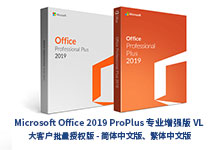






















评论前必须登录!
立即登录 注册本站