ABViewer 是高品质、低成本、高效率的多功能设计及工程文档管理和图像浏览工具,是最专业的2D/3D CAD查看器,编辑器和转换器。支持30多种光栅和矢量图形格式,包括:AutoCAD DWG, DXF, DWF, Hewlett-Packard HPGL, PLT, HGL, CGM, SVG, IGES/IGS, STEP/STP, STL, 3DS, TIFF, BMP, JPG, GIF等图像格式,并可以精确的调整图像或转换其它文件格式。程序具有批处理功能。
作为一个多用途的程序,ABViewer有着拖放图象,缩放图象和调整图象中心的功能,为他们的标识打印,转换和复制到剪切板,以便日后粘贴。 ABViewer可以轻松的管理文件。 ABViewer转换所有支持的文件为PDF, BMP, EMF, JPEG, GIF 和 TIFF格式。ABViewer现在有3个版本:企业版,专业版和标准版。
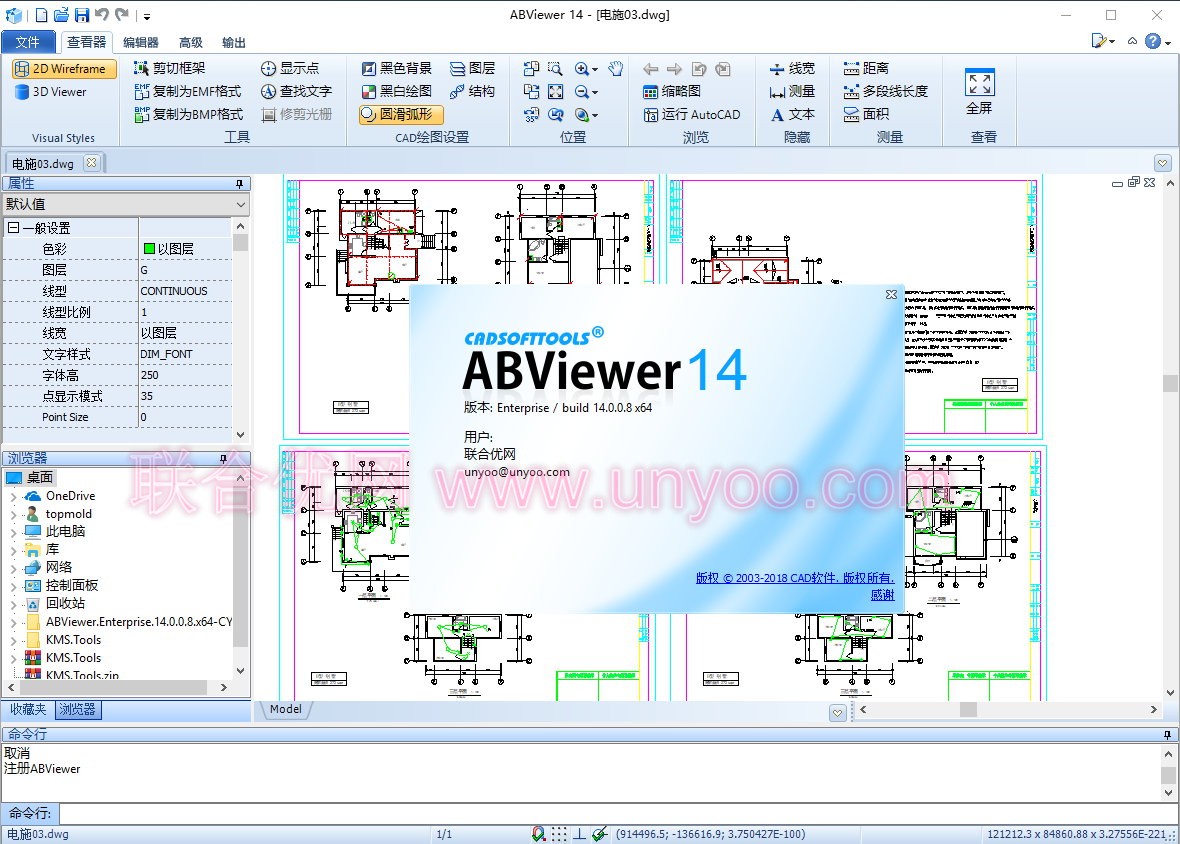
ABViewer is the leading CAD viewer, editor and converter and collaboration solution for vector and raster formats. With ABViewer users can view DWG, DXF, PLT, HPGL, CGM, SVG and other graphics data, edit, print, markup and convert in suitable format from a single user interface.
ABViewer is a high-quality, cost-efficient multi-functional design and engineering document management application. It offers you a wide choice of professional viewing and editing tools. Our company provides completely new multi-format solution for viewing, editing, printing and converting of DWG, DXF, DWF, HPGL, PLT, CGM, SVG and other formats.
We have the wide experience in the field of vector and raster graphics which allows us do not affiliate to AutoDesk, SolidWorks, Open Design Alliance or IntelliCAD Technology Consortium. ABViewer supports more than 30 both raster and vector formats to let you forget about lots of 3rd party viewers, editors and converters installed. In contrast to other CAD software ABViewer provides complete functionality to view, print and convert PLT, DWG, DXF, DWF, HPGL, CGM, SVG and other formats with Standard edition.
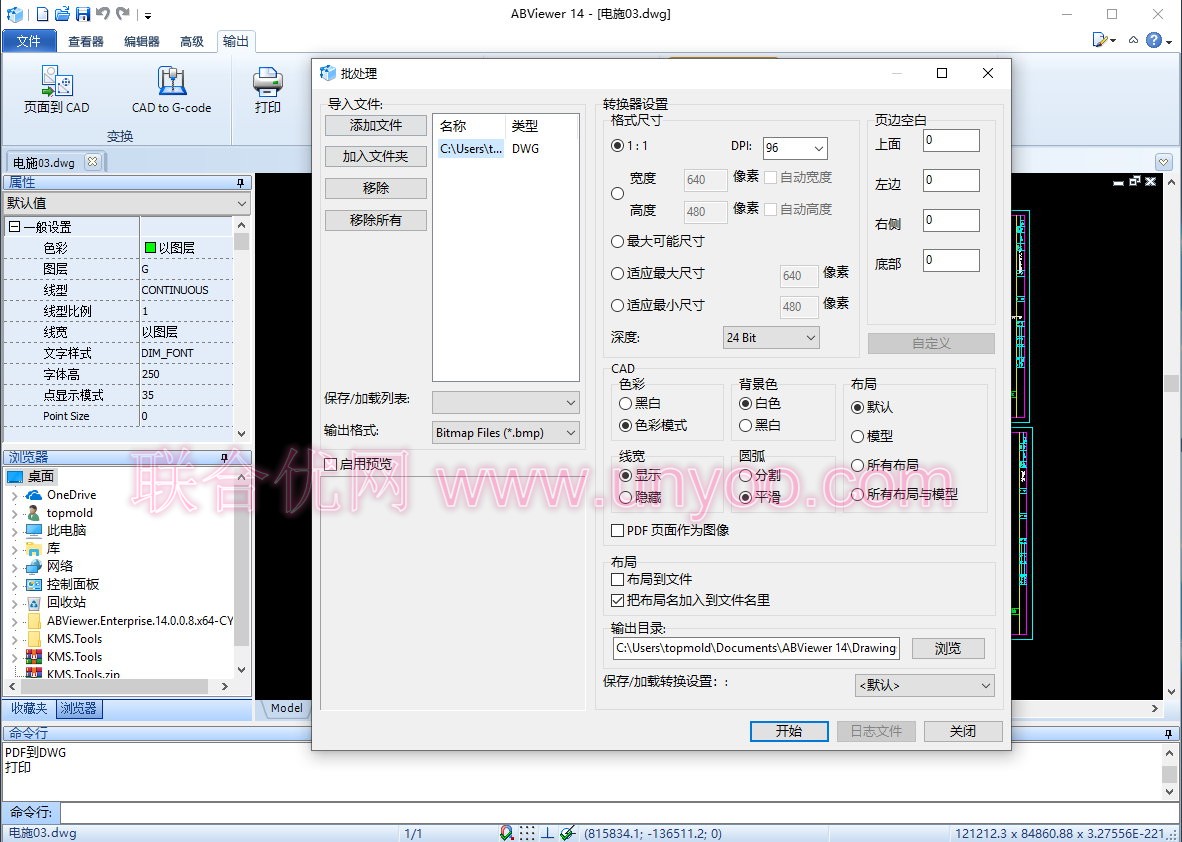
Convert CAD files to vector and raster formats with the ABViewer. Edit your files, print them or save to the most popular file formats, such as PDF or JPG.
- Convert DWG, DXF, SVG, PLT (HPGL), CGM, SWF, EMF, WMF
- Save vector data when exporting to the vector files: PDF, DXF, PLT (HPGL), SVG, CGM, SWF, WMF, EMF
- Export drawings to raster formats BMP, JPEG, GIF, TIFF with additional settings
- Copy to the clipboard as BMP, EMF/WMF
- Clip Rectangle allows convert selected part of the drawing
CadSoftTools discovers new capabilities in CAD editing software among CAD software offering services. ABViewer prevents you from sending back your files in case your old graphic viewer couldn’t open them. CADSoftTools CAD editor is a leader when you decide to acquire good both in price and in quality software for viewing, converting, printing and editing CAD files.
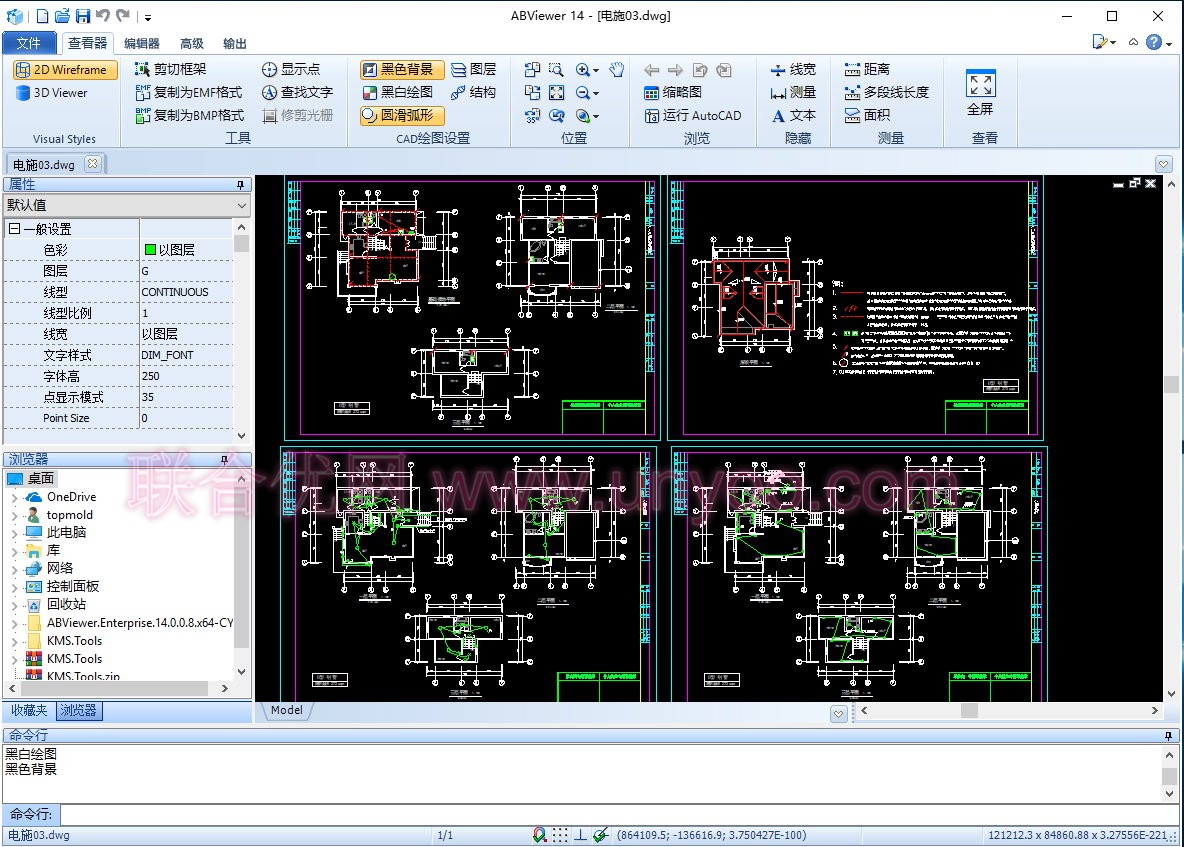
Supported formats
DWG, DXF, DWF, HPGL, IGES, STEP, PDF and other vector and raster formats, archives.
Export
Easy-to-use settings for saving to PDF, DWG, DXF, BMP, PLT and others.
Editing of drawings
Work with layers, blocks, dimension and text styles, snap, etc.
PDF to DWG
Convert PDF files into editable AutoCAD DWG entities.
Measuring of 3D models
Measure distance, height between faces, surface area and curvilinear edge radius
Measuring of 2D drawings
Intuitive measuring of segments, areas, perimeters and angles.
Batch and multipage print
Opportunity to print out all drawing layouts or an A1 layout on an A4 printer
Batch conversion
Save several files to the selected format with specified parameters.
File comparison
Compare the contents of DWG and DXF files to trace changes.
Markups to the drawing
Add commentaries and markups to the file.
Georeferencing
Transform drawing coordinates to geographical ones.
Work with drawing fragments
Copy, print and save drawing fragments.
Thumbnails
Visual search for files.
官网地址: https://abviewer.com/
软件下载地址:
Download YunFile云盘:http://putpan.com/fs/etco6p0mbo0l2d16/
Download 皮皮网盘:https://sun0816.pipipan.com/fs/3477565-327033796
Download 城通网盘:https://sun0816.ctfile.com/fs/3477565-327033796
Download 百度网盘:https://pan.baidu.com/s/1JR1mIl8otvcockp7NjFJyA 密码:tmaq
解压密码:www.atvnk.com

 龙软天下
龙软天下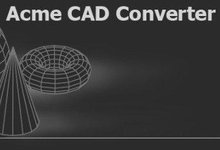
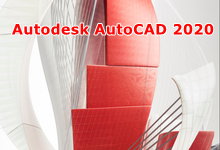

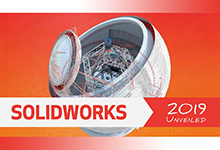



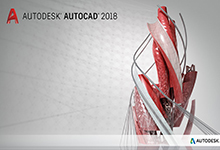


















评论前必须登录!
立即登录 注册本站