Audials One 2020 是来自国外的一款高效实用的流媒体工具包。旨在为您提供全方位的媒体服务,集音乐、无线电、电影、电视、应用等多种功能为一体,灵活和根据您的想法保存音乐和电影的自由,分享,存储跨设备,创造性地使用。Audials可以捕获来自Spotify,YouTube,亚马逊音乐,Deezer,Soundcloud,Apple Music和所有其他合法流媒体资源的音乐。以最高的质量保存您的视频和电影,创建您的个人视频库,为您的音乐库免费获取MP3文件并保持最佳质量。
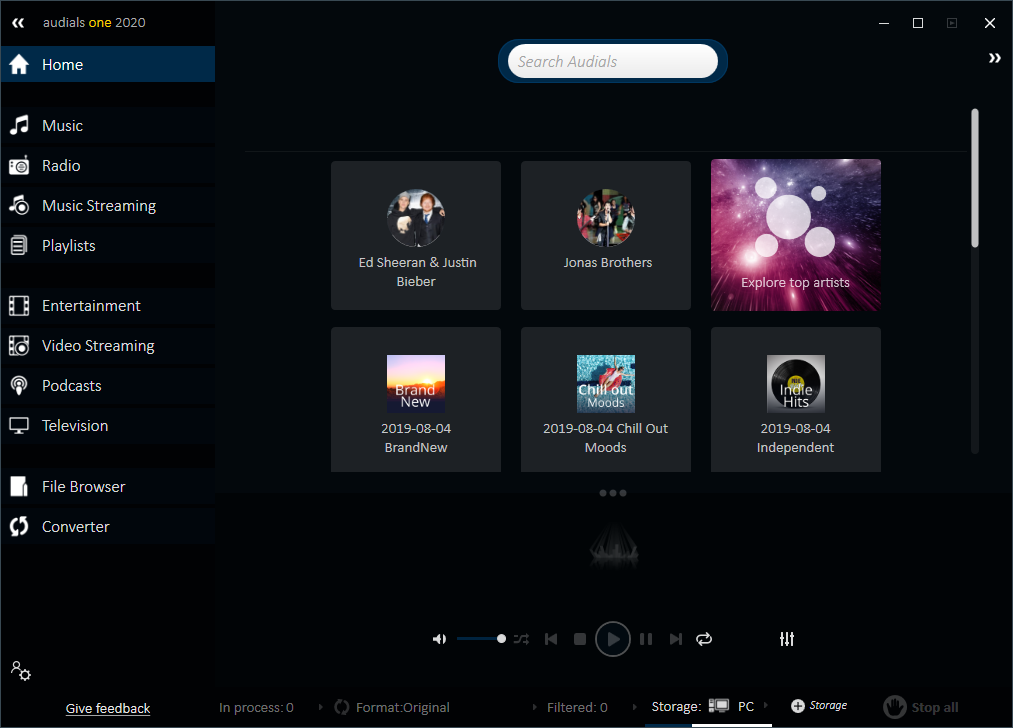
Audials One 2020已经有了很多改进。您现在可以比以往更快,更轻松地访问和欣赏高品质的音乐,电影,连续剧和互联网电视。新版本的audials one 2020还是高质量视频流录制的领先技术解决方案,能够支持7个录制模式,支持自动直接下载YouTube视频,支持视频录制功能。最主要的软件还增加了大量的直播电视流,可以收看所有德国媒体图书馆的150多个直播和数万个节目。
Audials One 用户可以通过它下载并播放所有格式的音乐,视频和播客,方便简单,快速便捷。每一位用户只需在AudialsOne中搜索喜爱的艺术家,歌曲或电影,随后AudialsOne就可以为你呈现相关的艺术家,歌曲和电影列表供你选择。随后用户只需将自己所需下载到硬盘中就可以了。
VisualsOne的数据库中包含了多达10万名知名艺术家,用户可以随时随地聆听上百万首歌曲并以Mp3格式下载歌曲。如果你需要观看各种视频录像或者电影,那么只需在AudialsOne中进行搜索,随后就可以观看并下载了,就是这么简单。除此之外,AudialsOne中还内置一款音频视频转换器用于支持各类文件的转换,即便是DRM保护文件也可以轻松转换,自在播放,快来试试吧!你一定不会失望!
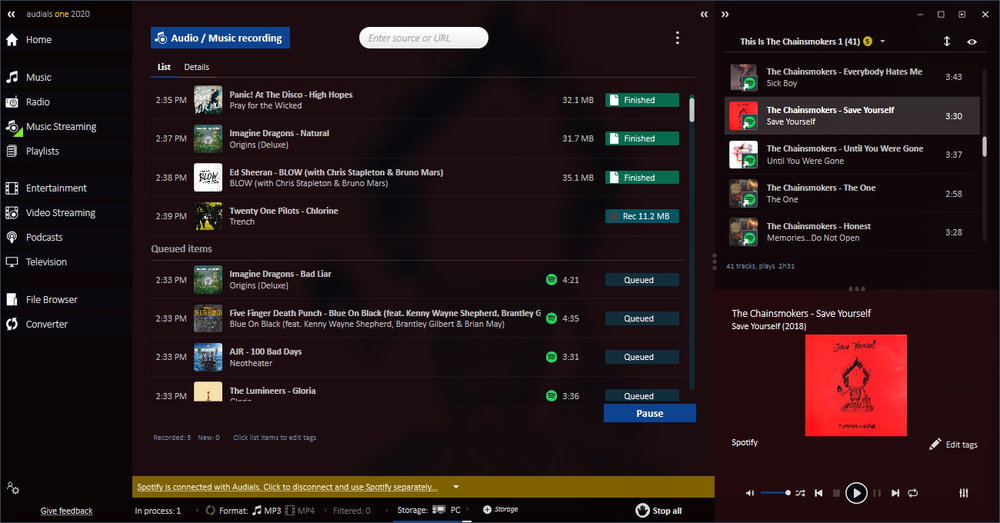
RECORD MUSIC STREAMING IN INDIVIDUAL MUSIC PIECES
- Record all major streaming services
- Highly optimized for Spotify, Deezer, Napster, Tidal, YouTube, Dailymotion, Vimeo, Veoh, Soundcloud, and many others
- Fingerprint-based song recognition allows recording of any source
- Support for recording via sound card and downloading
- Records locally installed software or web-player
- Saves individual, labeled songs
HIGHEST QUALITY OF ALL RECORDINGS AND DOWNLOADS
- Recording: Exact clipping at start and end of song, no post-processing required
- Recording: Support for optimal recording level, including level meter, dialog instructions, auto-detection and much more
- Downloading: Automatic selection of the best audio track
- Loss-free recording or direct download for optimum quality, depending on the source
SAVE MUSIC QUICKLY
- Downloading: Super fast, as only the audio track is loaded
- Recording: Makes players such as Spotify playback twice at 5x the speed, thus reaching 10x the speed
- Processing of any number of downloads in parallel
- Instant display and availability of all finished recordings
FIND AND SAVE ALL MUSIC
- Searches all major music services
- Monitors all > 100,000 radio stations in the world, finds all songs using clips
- Structures and combines search results and shows this in the discography of the artist
- Instantly save all songs
- For music videos, optionally save the audio track or various video formats
- Automatically determines the best version, offers alternate versions simply by clicking
- Optimizes the music selection by song or music video
- Optionally finds karaoke videos (without vocal track, but with lyrics shown)
- Search sources can be expanded with community plug-ins
MUSIC SELECTION AND DISCOVERY
- Direct search for artists, songs, compilations, music genres, and radio stations with intelligent suggestions
- Discography by albums or top hits for convenient access
- All artists shown with photo
- Supports compilations, samplers, and best-of albums (all songs are searched)
- Display of best matching songs for artist, song, genre, or radio station
- Filter by time span or popularity
- Display of best matching artists for genre, artist example, song, radio station
- Audials Charts – regularly provided, hand-picked best-of lists
- Find matching compilations for genre, artist example or song example
- More than 100 genres / musical styles, hundreds of top artists for each genre
- “Music Zoom”: Map calculated using artificial intelligence with over 300,000 artists, sorted by genre, similarity and popularity
PERSONALIZATION AND MUSIC TASTES (“STYLES”)
- Define several own music “Styles”
- Narrow down by favoring example radio stations
- Narrow down by favoring artists
- Show radio station suggestions that match the style
- Show music that matches the style (songs, artists, compilations)
- Easy distinction with colors
GET MUSIC IN THE BACKGROUND: MUSIC WISHES
- Wishlist (consisting of songs, albums, artists) are automatically filled in the background (added to the music collection)
- Simultaneously monitor tens of thousands of radio stations based on your preferred music and record the desired songs
- Simultaneous web metasearch through all major portals such as YouTube, Soundcloud, and Spotify
- Filter by audio file, music video, or karaoke
- And: Identification of best studio version based on lexical analysis and comparison with discography database
- And: Finely adjustable criteria in terms of which hits are preferably recorded automatically
- Optionally record only radio stations that offer perfect cut quality (no post-processing required)
- Optionally load multiple versions of a song, show only the best version (duplicate management, see the media library), subsequent swapping if necessary
- Optional display and consideration of pre-existing versions of songs
- Definition of strategy on how results from various sources (radio, music websites, etc.) are mixed
- Any number of wishlists can be defined and fulfilled simultaneously
- Access to Audials community wishlists
- Precise job definition: Number of desired versions per song, artist, album, or overall, per data volume or time, number of simultaneous edits
- Detailed display of progress and status of fulfilling requests for each song
- Powerful filter prevents inadvertent recording
GET YOUR MUSIC COLLECTION AUTOMATICALLY (MUSIC BOT)
- Automatic creation of a music collection for individual music tastes
- Definition of music taste through examples of artists and/or radio stations (“Styles”)
- Set the desired number of songs (e.g. 1000)
- Set the structure of the music collection: Few artists with lots of songs, many artists with top hits, etc.
- Set the content of the music collection: More like the examples, broader, etc.
- Instant preview when settings are changed: What collection would result
- Fully automatic creation in the background from all streaming services, websites, and radio stations
- Detailed display of progress
MUSIC FINISHING (TAGS, LYRICS, CUTTING)
- Automatically sets ID3 tags and album covers for recorded tracks
- Automatic Internet search for lyrics of recorded songs
- Automatic classification of recordings by genre
- Powerful in-place editor allows convenient adding of additional tags, also during recording
- Normalization of all recordings for uniform volume
- Optional adjustable fading (e.g. for cutting points of radio recordings)
- Powerful audio editor allows retroactive fine tuning of radio recordings
POWERFUL PODCAST CUSTOMIZATION
- Define as many favorites lists as you want (“Styles”)
- Convenient editing of favorites lists in side column via drag & drop
- Pin radio views for quick navigation to favorite categories
- Sync all favorites on smartphones/tablet via the Audials apps
- Add any number of your own radio stations via URL
- Remove unwanted senders from the catalog by blacklisting
- Automatic suggestions for additional matching channels for any style (for each favorites list)
- Refine the definition of “Styles” by favoriting artists
- Direct navigation to stations that frequently play favorite artists
ALL OF THE WORLD’S RADIO STATIONS
- World’s largest database with more than 100,000 Internet radio stations
- Support for all main stream types (MP3, AAC, WMA etc.)
- Optimized navigation with sidebar: select personal favorites, all of the world’s countries and regions or more than 100 genres
- Display and filter based on editing quality, bitrate or stream type
- Current songs and cover art displayed in all station lists
- Station list view either with “live tiles” in various sizes or in list form
- High-powered instant search function for radio stations by genre, country, artists played, stream quality
- Top artists by genre deliver matching radio stations
- Overview of “similar stations and matching categories” for every radio station
- Automatic suggestion feature finds stations that match your personal music taste
- Location-based station navigation by countries, regions, cities or local radio stations
ENJOY RADIO
- Frequently played artists displayed for every radio station including artist photo
- Displays songs played on current station (playlist)
- Option to open websites for every radio station
- Social news (Facebook, Twitter) from radio stations and artists
- Enjoy shows and podcasts related to radio stations
HIGH DEGREE OF INDIVIDUALIZATION
- Create as many favorite lists as you want
- Conveniently edit favorite lists in sidebar via drag & drop
- Pin various radio views to quickly navigate to your favorite categories
- Synchronization of all favorites on smartphones/tablets via Audials apps
- Add as many of your own radio stations as you like via URL
- Blacklisting feature removes unwanted stations from view
RECORD INDIVIDUAL SONGS
- Make individual song recordings from any Internet radio station in MP3, WMA or AAC format
- Make automatic and parallel mass recordings of numerous stations based on genre, country and artist
- Automatic mass recording by genre (record matching stations + music filtering)
- Recordings edited to the millisecond via PerfectRadio technology, fingerprint-based editing of individual songs
- Display stations that do not require post-editing after recording (diamond stations)
- Adjustable quality: only songs that meet your requirements for editing accuracy, bitrate etc. are saved
- Timer for time-controlled radio recordings allows you to program unlimited recording sessions
- Job function: assign track count and data quantity
- Song history retroactively saves songs you have previously listened to
- Search for songs in a playlist via “Music search” (see relevant section)
AUTOMATICALLY ADD FINISHING TOUCHES TO RECORDINGS
- Internet meta-search automatically adds ID3 tags and cover art to radio recordings
- Song lyrics automatically added by meta-search
- Normalize the volume of all radio recordings to a uniform level
- Fading features can be set at the end of recordings
- High-performance editing enables fine-tuning of radio recordings
- Automatic categorization of recordings by genre
SAVE VIDEO STREAM AS FILE
- High-performance video recording technology combines network access and direct access to graphic cards to ensure consistently high-quality recordings
- Perfect for video streams, online movie stores, media centers and video-sharing services
- Videos you have watched are recorded and saved as a video file in your desired format
- Automatic background recording of all played videos
- Optional manual selection of individual videos from a list
- Manually define the recording area by dragging a box around the desired video
OPTIMIZED FOR ALL MAJOR STREAMING SERVICES
- Apply the best recording settings by simply selecting the service you want to record
- All major video streaming services pre-configured
- For every pre-configured service, Audials recommends the website, software or app as the best source for the recording
- Record from any website
EASY TO USE
- Simple “record while watching” option
- User interface guides the user through all steps required to get top quality recordings
- Mini-window checks the status of the recording without getting in the way
- Mini display of all running streams (with thumbnail) to conveniently select recorded videos
- Graphical display of system utilization to avoid overloading
- Tips for optimizing settings e.g. for frame rates
- Ad filter recognizes and labels ads and prevents them from being exported as files
CREATE VIDEO FILES IN THE HIGHEST QUALITY
- Output files in appropriate video format for all devices. More than 100 supported formats (see also: Converter)
- Automatically saves key tags for movies and series
- Automatically generated thumbnails to manage recorded videos
- Tag-completion search engine: semi-automatic search of websites with movie info. Tags are added to output files
- Convenient management of movies and series in Audials Media Center
- Optional recording of audio track as MP3 file
- Automatically detects aspect ratio of original video
AUTOMATIC SERIES RECORDING
- Video streaming portals allow multiple episodes to be played back-to-back
- Audials records all episodes and saves each one as an individual video file
- Automatically and accurately adds tags to the recording, such as “season”, “episode” or “series”
- Perfect for converting entire seasons into many individual video files over night
RECORDING SCHEDULER: RECORD MOVIES IN SERIES
- Programmed recording of any number of movies back to back
- Identification of movie clips played in browser, add to scheduler with a single click
- Remote control of the web browser, plays movies back to back and records them
- Compatible with Chrome and Firefox browsers
HIGH-POWERED RECORDING TECHNOLOGY AVOIDS LOSS IN QUALITY
- Many optimizations help to create video recordings without any loss in quality compared to the original
- Record adaptive streaming with no loss in quality (adaptive streaming = provider changes the resolution many times during the movie)
- Optimized for high resolution video content, particularly 720p-HD and Full-HD (1080p)
- Supports Chrome, Firefox, Edge and Internet Explorer browsers (all in 32 and 64 bit)
- Supports websites based on html5 as a source for the recording
- Supports Silverlight-based websites as a recording source
- Supports Flash-based websites as a recording source
- Compatible with videos that use EME-standard download protection
- Highly optimized for all standard graphics cards
- Supports all major versions of DirectX
- Quality monitor warns of computer overload to avoid any loss in quality
- Resolution reduction enables older or less powerful PCs to record high-resolution content
SAVE IN ANY VIDEO FORMAT
- Video recording formats WMV, MP4, MPEG4, AVI, 3GP, 3G2, FLV, MKV, MOV, H.264 and H.265
- Pre-defined universal profiles for easy configuration
- More than 100 device profiles for the best video output for all major device types
- Optimizes files for PC, Mac, Android Smartphone & Tablet, Apple iPhone™ & iPad™, Xbox™ & PS4™ game consoles, and many more
- Format editor allows creation of individual conversion profiles
LIVE STREAMS ENGLISH AND INTERNATIONAL
- More than 30 English live streams
- All public streams
- More than 100 international channels
- Spain, France, Italy, Germany, Switzerland, Austria
- International and US news channels
COMFORTABLE PLAYER
- show all content in any size
- Powerful integrated player
- Jerk-free fullscreen player
VIDEO RECORDER
- Highly optimized recording directly from graphics card (see e.g. Movies)
- Recording can always be started and stopped with just one click
- Recording in the background while watching
- Recording all on-demand content possible
- Recording of livestreams possible
- Variety of supported video formats (MP4, H.264, H.265, AVI, u.v.m.)
- Automatic naming and tagging
MUSIC TV
- All major live music TV channels included
- More than 50 international music TV streams
- Variety of genres and categories
READS AND IMPORTS ALMOST ALL AUDIO/VIDEO FILE
- Imports all major audio formats to convert (over 40 formats)
- Also converts protected audio files by playing them and automatically re-recording them at high-speed
- Converts protected audio books at high speed using the virtual audio CD driver
- Optimized audio book mode with output as a single file or as individual files for each chapter
- Imports all major video files to convert (over 45 formats)
- Converts protected video files by playing them back and automatically re-recording them from the screen
- Extracts audio track from the video as an audio file
CREATE AUDIO AND VIDEO FILES IN ALL MAJOR FORMATS
- Export audio formats: MP3, WMA, WMA Pro, OGG, FLAC, WAV, M4A, AAC, AIFF, AU and CAF
- Export video formats: WMV, MP4, MPEG4, AVI, 3GP, 3G2, FLV, MKV, MOV, H.264 and H.265
- Pre-defined universal profiles for easy configuration
- Over 100 optimized device profiles enable optimum video output for all major device classes
- Pre-configured profiles for all current major smartphones and gadgets
- Optimizes files for PC, Mac, Android smartphone & tablet, Apple iPhone™ & iPad™, Xbox™ & PlayStation™ game consoles and many others
FINE-TUNE WITH INDIVIDUAL PROFILES
- Format editor enables creation of individual converter profiles
- Adjustable bitrate settings (same as original file, exact, maximum), VBR supported
- Adjustable frame size (same as original file, halved, exact, maximum)
- Adjustable frame rate
- Separate settings for audio and video tracks in video files
HIGH-PERFORMANCE CONVERTER
- Optimized for maximum video quality
- Precise adjustment of whether to favor output quality or smaller file size
- Supports stereo and 5.1 audio
- Convert as many files you like at the same time
- Batch conversion with automatic shut-down option after task completion
COPY DVD – COPY PROTECTED AND UNPROTECTED DVDS
- Reads and converts unprotected DVDs directly
- Simple, semi-automatic selection of feature film and language
- Copies protected DVDs by playing them back and re-recording
- Converts any DVD to the correct format for PCs, tablets and smartphones
CONVENIENT MUSIC MANAGEMENT/MUSIC PLAYER
- Convenient player with playlist management functions and display of song lyrics
- Music Universe enables visual browsing (via artist photos) of similar artists in your own collection
- Various displays available according to artist, genre, etc.
- Configured information columns for beginners and experts in media collection view
- Automatic reloading and display of artist photos
- High-powered search of entire media collection
- Playlists of similar artists and genres generated automatically
- Supports links to online videos (e.g. from Vimeo) in playlists
VIDEO AND MEDIA MANAGEMENT
- Manage media other than music, including movies, series, video podcasts, radio show recordings, audio podcasts and many more
- Choose between visual display (thumbnail) and column view which displays all file properties
EDIT MUSIC AND MEDIA FILES
- Automatic online search for missing ID3 tags and album art
- Automatic online search for song lyrics
- High-performance tag editor, easy drag-and-drop tagging available
- Audio editor enables post-editing of music files
- Ringtone editor creates ringtones from songs
- Integrated movie search engine searches the Internet for tags for movies and TV series
HIGH-PERFORMANCE DATA MANAGEMENT
- High-performance management of duplicate files. Only the best version is displayed by default – alternate versions can be shown at any time
- Clean-up mode: find all files with multiple versions – ideal for deleting duplicates
- Work with as many music collections as you want
- Dual music collection’ display enables flexible transfer to and from a wide variety of file locations
- Optional display of physical file structure for the media collection
- Flexible rule-based fine-tuned control of file names/folders for all created files
- Flexible rule-based re-sorting of file names/folders for individual files or the entire music collection
PERFECT INTERACTION WITH SMARTPHONES AND TABLETS
- Optimized for ‘filling up’ Android smartphones & tablets as well as Apple iPhone™ & iPad™
- Dual-device display enables flexible transfer to and from a wide variety of devices and file locations
- Copying in the background, status bar displayed for devices
- Audials Anywhere enables remote access to PC music collection (with transfer function) from an Android smartphone
POWERFUL IMPORT AND EXPORT FUNCTIONS
- Pre-configured for all major cloud services. Upload, download, synchronize, use in playlists
- Audials Anywhere enables remote access to the media collection of another PC or smartphone (i.e. use a PC as a private media cloud)
- Import and export playlists in .pls and m3u format
- Burn audio and mp3 CDs and DVDs
- Conveniently create and wirelessly upload individual ringtones for cell phones and smartphones
- Directly export to media player software (iTunes, Winamp, VLC, Windows Media Player)
Audials One 2020 激活教程
1、下载软件压缩包文件,直接点击“AudialsOne-Setup.exe”进行安装即可
2、安装完成后,使用压缩包里面的注册码进行激活即可!
官网地址: https://audials.com/en/one
软件下载地址:
Download 城通网盘:https://545c.com/file/3477565-399854258
Download 城通网盘:https://t00y.com/file/18818253-399853705
Download 百度网盘:https://pan.baidu.com/s/17sOp8q8jjQGJHtZWSfMNfw 密码:xqqm
解压密码:www.atvnk.com

 龙软天下
龙软天下





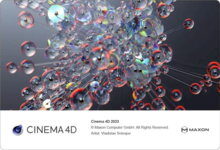
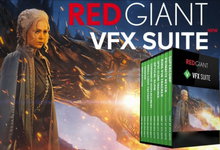


















评论前必须登录!
立即登录 注册本站