PTC Mathcad 是一款工程数学软件,可供您执行、分析和共享最重要的计算。计算是工程信息的核心。您与您的团队必须能够查找、重复使用和共享这个重要的知识财产。但您有多少次为了找到需要的信息而不得不查遍大量电子表格、代码和笔记本,然后安排更多的时间找人来解释?前提是这个员工仍然在公司上班。PTC Mathcad 完全像您的工程笔记本一样易用而熟悉,同时结合了实时数学符号、单位智能和强大的计算能力。
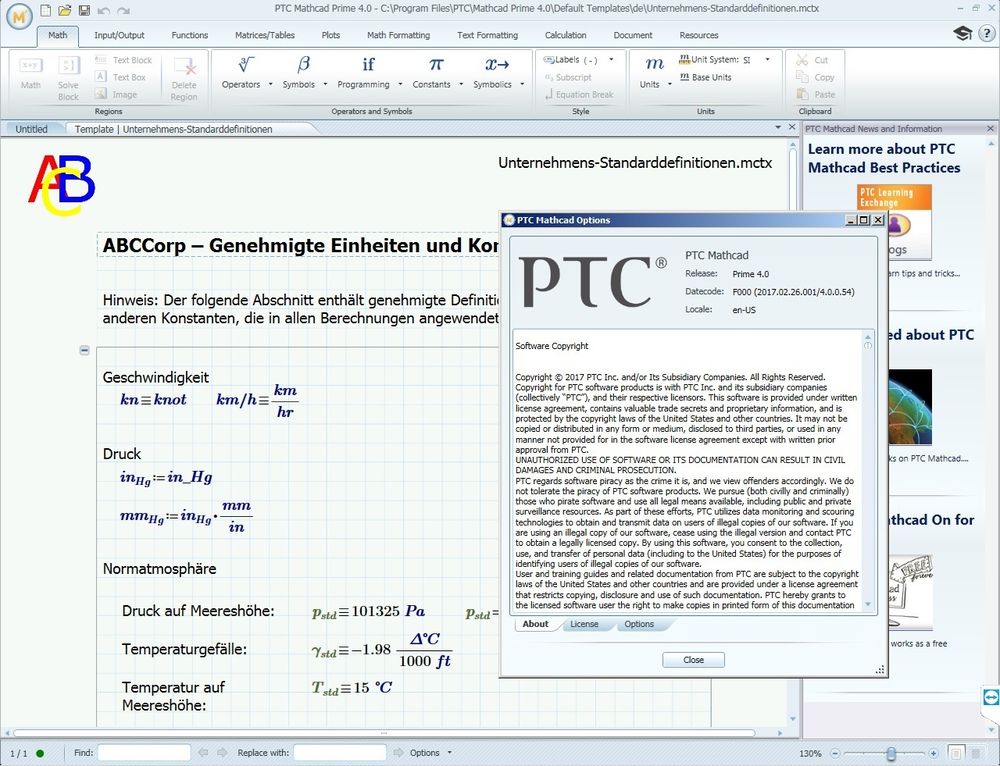
借助 PTC Mathcad,我们可以用比以前快一倍的速度草拟计算书,但真正价值仍处于证明和验证状态。在此阶段中,使用 PTC Mathcad 所用的时间通常比使用 Microsoft Excel 时少三倍,这体现了工作效率的明显提升。
这个工程数学软件让您可以在一个文档中用绘图、图形、文本和图像来呈现您的计算。任何人都能轻松理解 PTC Mathcad 数据而无需专业技能,而且您的知识财产将得到保存,方便您在其他项目中加以利用。与 Microsoft Excel 相比,PTC Mathcad 中的所有公式和数学术语让计算检查变得容易得多。
PTC Mathcad 可以完成电子表格、文字处理和演示文稿软件以及编程应用程序无法完成的工作 – 将强大的计算功能引入到用户可读的窗体中。它将这些用户可读的、针对绘图、图形、文本和图像的实时计算集成到了一个以专业的方式呈现的交互式文档中。利用这种熟悉而方便的工程记事本,您可以进行设计探索、验证和确认以及清晰地传达重要的工程信息。您无需成为 PTC Mathcad 专家就能阅读和理解 PTC Mathcad 文档。
The PTC team is pleased to announce the availability of Mathcad Prime 6.0 is the industry standard for engineering calculation software, helping you solve your most complex problems and share your engineering calculations with colleagues.
PTC Mathcad Prime 6.0 Brings Engineering Calculations to Life
PTC Mathcad Prime is the industry standard for engineering calculation software, helping you solve your most complex problems and share your engineering calculations with colleagues. Now we’ve just made it even easier with PTC Mathcad Prime 6.0.
Now available, PTC Mathcad Prime 6.0 lets you customize margins, headers, and footer sizes; add hyperlinks; run spellcheck for multiple languages; and more. Plus, the release introduces a new engine for symbolic calculations.
New Symbolics Engine
The legacy version of the symbolics engine will remain in the Mathcad 6.0 version and (eventually) in the Mathcad 7.0 version so that customers can use it along with the new symbolics engine. The legacy symbolics engine will stay for these two releases so that users can get used to the newer version while still working on worksheets made from older versions they’ve used. Once Mathcad 8.0 is released, the legacy symbolics engine will go away and the new symbolics engine from the Mathcad 6.0 version will be the new norm.
Documentation Enhancements
There are no more limitations with custom sizes! Left and right margin dimensions can be custom set as well as header and footer dimensions. There is now a legacy margin setting you can convert to in the new worksheets, so if you’ve created worksheets in Mathcad 15 (or older versions), you can now match the dimensions that you’re building in Prime to be the same as those you used to build out. Essentially if you have a large company logo and you need a larger header or if you would like the smallest margins possible to fit the most you can on your worksheet – then you can do these things with the new settings.
Productivity Enhancements
Mathcad has added the ability to spellcheck to accurately document the worksheet along with your math notations. Spell check can be turned on or off for the entire worksheet as well as be customized to your language (or keyboard language) setting. The optimal platform to use the spell check on would be Windows 10 and .Net Framework because developers of Mathcad work with Microsoft to add this ability.You can add words, ignore words, and to change the proofing language to the dictionary settings. Mathcad 6.0 allows you to add two different proofing languages – for example you can add U.S. English and U.K. English which would allow you to write in both dialects with no underlined errors.You now also have the ability to add hyperlinks to any text region whether it’s a raw URL, text, webpage, mail client (pre-populated email), or file location.
Usability Enhancements
You can now use find/replace to find/replace subscript independently of the identifier. Parts of identifiers that are not subscripts can also be found/replaced if ‘Match Whole Word’ is de-selected. The new API command ‘Save As’ allows worksheets to be programmatically saved in a number of different formats. Print options have also been expanded to allow selection and page range printing.
ChartApp Enhancements
The image in ChartApp can now be saved as a .PNG file to embed it in another application, more chart templates with pre-defined settings have been added, and users can now zoom in and out of the plot display within the ChartApp. The ChartApp Help can now be accessed directly from the ChartApp window for easier access.
Mathcad 6.0 is the newest release of PTC’s engineering calculations software for engineers. The release is meant to help improve your productivity and overall usability to make your job easier every day when it comes to math notations in product development.
This new version has adapted to the feedback of legacy Mathcad 15 users who were missing a few functionalities with the switch over to Mathcad Prime.
PTC still plans on releasing a new version of the Mathcad software every year with technology updates and the newest functionalities.
PTC helps companies around the world reinvent the way they design, manufacture, operate, and service things in and for a smart, connected world. In 1986 we revolutionized digital 3D design, and in 1998 were first to market with Internet-based product lifecycle management. Today, our leading industrial innovation platform and field-proven solutions enable you to unlock value at the convergence of the physical and digital worlds. With PTC, manufacturers and an ecosystem of partners and developers can capitalize on the promise of the Internet of Things and augmented reality technology today and drive the future of innovation.
软件下载地址:

 龙软天下
龙软天下

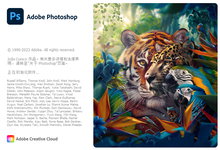
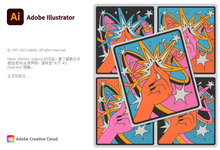






















评论前必须登录!
立即登录 注册本站