SOLIDWORKS 2020 | 推动设计创新 SOLIDWORKS 2020 向 SOLIDWORKS 解决方案组合添加了新功能和增强功能,可帮助您最大限度地提高设计和制造资源的生产率,同时让您能够更快地交付创新产品。SOLIDWORKS 2020 版本提供了改进的性能、优化的工作流程并支持云中互连的设计生态系统。我们的从设计到制造解决方案是一套无缝集成的软件工具,使您能够在本机 SOLIDWORKS 环境中更快完成从概念到成品的过程。

提高的性能
通过改进工程图、装配体和仿真方面的性能,加快大型装配体的设计和设计验证。使用新的“详图”模式即时打开大型工程图,同时仍能添加和编辑工程图注解。使用新的封套发布程序,您可以将顶级装配体中的零部件作为封套纳入子装配体中,从而提高设计速度。使用包含草稿和高质量要素的混合网格更快地运行您的仿真。
优化的工作流程
设计、仿真和制造方面的增强可简化工作流程,从而缩短产品上市时间、提高产品质量并降低制造成本。借助“灵活零件”,可节省设计时间并确保材料明细表准确无误。使用草图中新的“轮廓实体”工具更快地选择多条侧影轮廓边线。让 Simulation Evaluator 检查您的仿真算例,以确定该设置是否是成功仿真的理想选择。
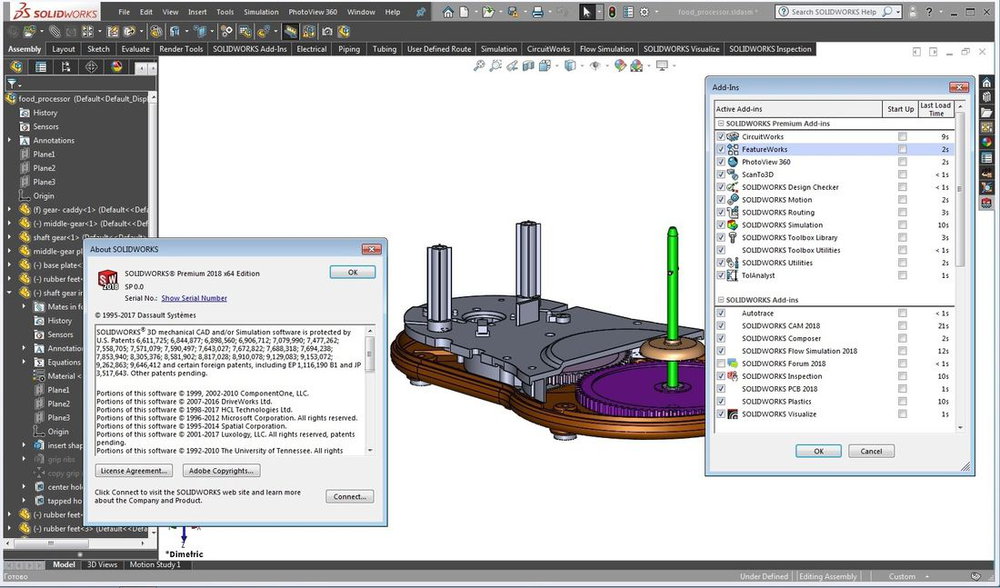
云中互连的设计到制造生态系统
通过与 3DEXPERIENCE® 平台及其一组适用于产品开发各个方面且不断增加的解决方案无缝连接,将 SOLIDWORKS 扩展到云中。使用 3D Component Designer 和 Project Planner,直接从 SOLIDWORKS 桌面管理产品数据、项目和生命周期。使用 3D Sculptor 轻松创建有机形状模型,3D Sculptor 是我们新的细分建模解决方案,其中包括 xShape 应用程序。借助业务创新,快速设置自定义仪表板,播放 3D 模型并安全地共享数据 — 一切都在云端进行。
What’s New in SOLIDWORKS 2020: Improved Performance
Performance improvement is always a top user request. Take a look at improvements across the product, from assemblies and drawings to simulation and mesh, even PDM! Hear about the new functionality that will help you significantly speed up the design of large assemblies and running validation analyses.
- OMAX Customer Interview
- Eric Beatty form OMAX Corporation, longtime SOLIDWORKS customer and a leading manufacturer of abrasive waterjet machining centers, shares his first-hand experience of using SOLIDWORKS 2020.
- Drawings
- The new and improved mode lets you open your drawings in seconds while maintaining the ability to add and edit annotations within the drawing. With graphics acceleration, SOLIDWORKS now fully supports high-end graphics cards for drawings, which provides more responsive, real-time display for large drawings.
- Assembly Envelopes
- Design speed is improved by the new Envelope Publisher which allows you to include components from a top-level assembly as we as envelopes in a subassembly. This dramatically reduced the amount of model data that needs to be loaded while working on large assemblies.
- SOLIDWORKS PDM Performance
- The increased performance of SOLIDWORKS PDM 2020 makes your day-to-day use faster than ever before. You no longer have to wait for file contents and their details to load to browse to a subfolder. PDM tabs load data in the background as well. Overall system efficiency is improved. This includes the PDM Add-In for SOLIDWORKS CAD.
- Simulation Mixed Meshing
- Improved mesh formulation allows both draft and high quality solid elements to coexist in the same simulation study. Draft is faster in solution time while high quality is more accurate. The result is quicker solving time.
What’s New in SOLIDWORKS 2020: Streamlined Workflows
Discover the power of Streamlined Workflows in SOLIDWORKS 2020. Learn more about how enhancements in design, simulation, and manufacturing enable simplified workflows so you can shorten your time to market, improve product quality and reduce manufacturing costs.
- Sketching
- Selecting edges is now faster and more robust than ever! The new features in sketcher lets you achieve G3 curvature between curves thereby allowing a seamless transition. Now you can control the rate of the curvature along the curve as it transitions from one curve or surface to another.
- Mesh Geometry
- Mesh enhancements in SOLIDWORKS 2020 improve the ability to directly edit BREP Mesh formats like STL by introducing new tools like Fillet, Chamfer, Mutual Trim, Knit Surfaces, Delete Hole, Delete & Fill, and more.
- Simulations
- Simulation Evaluator is a new feature that checks your simulation model for common errors related to result location, material and mesh volume. It empowers Simulation users with the confidence of having the correct simulation setup and results.
- Structure Systems
- Structure system provides a more flexible method to create welded structures with or without the use of complex 3D Sketches to define all members.
- Assembly Patterns
- Assembly patterns provide an efficient way to add multiple copies of components to your SOLIDWORKS Assemblies. New in SOLIDWORKS 2020, Pattern Driven Component Patterns are more intelligent, Linear and Circular Patterns are more versatile and Mirror Components are more robust.
- Flexible Components
- Discover the new capabilities that allow you to display the same part in different conditions in the same assembly. For example, the same spring exists twice in the same assembly but in two different conditions – compressed and not compressed.
What’s New in SOLIDWORKS 2020: Improved Performance
Performance improvement is always a top user request. Take a look at improvements across the product, from assemblies and drawings to simulation and mesh, even PDM! Hear about the new functionality that will help you significantly speed up the design of large assemblies and running validation analyses.
- OMAX Customer Interview
- Eric Beatty form OMAX Corporation, longtime SOLIDWORKS customer and a leading manufacturer of abrasive waterjet machining centers, shares his first-hand experience of using SOLIDWORKS 2020.
- Drawings
- The new and improved mode lets you open your drawings in seconds while maintaining the ability to add and edit annotations within the drawing. With graphics acceleration, SOLIDWORKS now fully supports high-end graphics cards for drawings, which provides more responsive, real-time display for large drawings.
- Assembly Envelopes
- Design speed is improved by the new Envelope Publisher which allows you to include components from a top-level assembly as we as envelopes in a subassembly. This dramatically reduced the amount of model data that needs to be loaded while working on large assemblies.
- SOLIDWORKS PDM Performance
- The increased performance of SOLIDWORKS PDM 2020 makes your day-to-day use faster than ever before. You no longer have to wait for file contents and their details to load to browse to a subfolder. PDM tabs load data in the background as well. Overall system efficiency is improved. This includes the PDM Add-In for SOLIDWORKS CAD.
- Simulation Mixed Meshing
- Improved mesh formulation allows both draft and high quality solid elements to coexist in the same simulation study. Draft is faster in solution time while high quality is more accurate. The result is quicker solving time.
软件下载地址:

 龙软天下
龙软天下

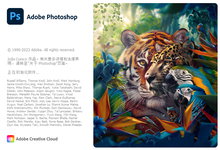
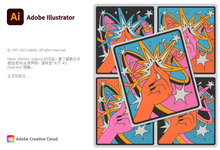






















评论前必须登录!
立即登录 注册本站