Telestream Wirecast Pro令您可以方便地采集和制作用于网上直播的多机位现场视频。新闻、体育赛事、音乐会、教学研讨会及公司会议都是使用这个解决方案作网上直播的理想场合。您还可以将以前录制的素材转成流媒体。网上直播制作人一直想尽力吸引多些观众,其中最好的一种方法就是使用多台摄 像机以多个机位拍摄并直播现场活动。

Telestream的Wirecast Pro将现场多摄像机画面切换和专业人士需要的现场视频制作功能集于一身,功能包括色键、过渡特技、三维图文、内置字幕或是下方字幕、虚拟3D前景、背 景、虚拟布景和内建的比分模板,可以为网上直播创建精美的广播级质量画面。当准备就绪时,Wirecast支持现场编码为流行的流媒体格式,包括 QuickTime、On2 Flash 8、H.264和Windows Media。
What’s New in Wirecast Pro 7:
Faster Perfomance
– GPU-accelerated encoding – Take advantage of powerful, cost-efficient hardware encoding capabilities for better performance. (Requires Intel QuickSync or nVidia NVENC hardware).
– Lower CPU Usage – Wirecast 7 uses less of your CPU overall than any previous version due to performance optimizations.
– Tools for monitoring – Graphic representations of System CPU usage, memory, framerate, bitrate, and RTMP Queue size help you see the strength of your stream or diagnose problems.
Dynamic Editor
Resize, position, crop, flip rotate, add color correction filters and more. Use Wirecast’s powerful graphic editing features to compose picture-in-picture shots or layer up to 250 different sources on screen at the same time!
Output Statistics
Displays the statistics window for your broadcast. You can select to display: Framerate, System CPU Usage, and System Memory Usage.
Video Sync
Delay the video and/or audio of an incoming source to better sync. Save thousands of dollars on expensive hardware.
Global Hotkey Manager
With our new Global Hotkey Management System, you can now create your own hotkeys for switching shots, Replay/ISO shot creation and mark-in points in Wirecast.
Audio Mixing
Our built-in audio mixer allows for better control over any audio source. Mix-minus, panning, solo, mute and audio playout device selection are some of the powerful new audio features we’ve added.
ISO Recording (Pro only)
Create high-resolution recordings of your individual (isolated) cameras or audio sources. Isolate clean shots (no titling or lower thirds) that can be used later for editing offline or for live replay during an event. (Note: must have valid license to use this feature; this is a Pro feature only.)
New Ways to Configure Text
Add text to your broadcast from a variety of sources: typed in text, from a file, or from an RSS feed. Type in text and display it instantaneously. Use file-based text monitoring to read data from an external .txt file. The RSS feed feature allows you to have a running ticker built into your shots through the text widget.
Color Correction
Adjust the brightness, contrast, gamma, hue and saturation for all of your video and graphic sources.
And many more new features and improvements, including…
Updated, streamlined User Interface
Our new streamlined User Interface (UI) enables quicker access to shot editing features and more control over every aspect of your broadcast. This includes a new Shot Editor panel, with control sliders for modifying properties, in-shot toggles for turning off and on video and audio sources; plus an all-inclusive source dropdown; playlist tabs and more.
Audio Monitor/Mix Minus
With the new mix minus feature, you can now take out specific audio sources from your output monitoring. This lets you monitor the full stream audio output while turning off the monitoring of your own voice.
Audio Playout Device Selection
Choose where you want Wireacast to play out its audio. Select any available system audio device in the Wirecast Preferences to route all Wirecast audio to for more precise monitoring.
Redesigned Audio Mixer
Let’s you control every audio source within your document from the specialized audio mixer window. Mix minus, panning, source selection, muting and individual source volume controls are all now beautifully packaged in one spot for easy audio control. This minimizes the need for external hardware and keeps your stream organized.
Redesigned Screen Capture
Replaces Local Desktop Presenter as an easy way to bring in your computer screen, or application window. Great for adding Keynote or PowerPoint slides into your broadcast.
Solid Color Generator
Add in a solid color as a source. Great for use as a background, or in lower thirds.
软件下载地址:
Download 城通网盘:http://sun0816.ctfile.com/fs/u2V156052944
Download 百度云盘/360云盘:
解压密码:www.atvnk.com

 龙软天下
龙软天下


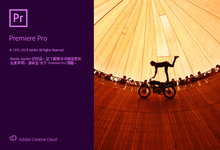






















评论前必须登录!
立即登录 注册本站