SysTools Excel Recovery 是一款超快速、最佳的Excel修复工具,可恢复在MS Excel 2021、2019、2016、2013、2010、2007中创建的被破坏或损坏的Excel工作簿、工作表/电子表格数据。Excel Recovery Tool展示了从多个损坏的工作簿中恢复内容的Excel文档的高级功能&一次恢复Excel工作表。此Excel File Recovery软件专门用于在系统崩溃后恢复Excel工作表数据并修复MS Excel文件错误。别慌!可以试试这个优秀的Excel Recovery软件。
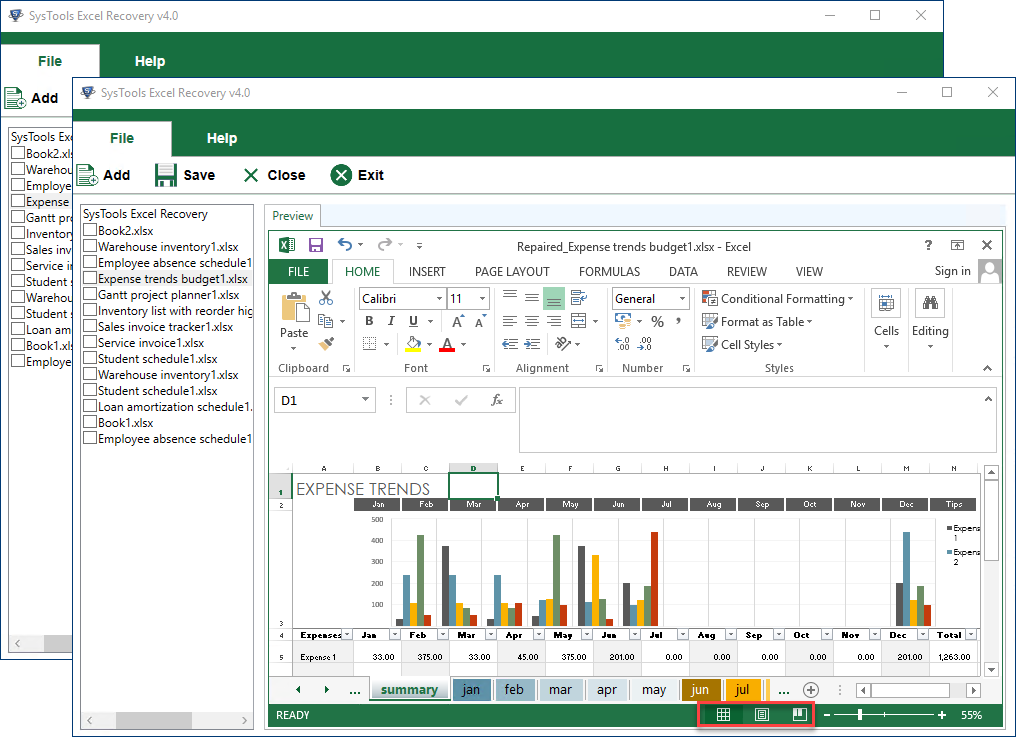
借助这个Excel Recovery软件,可以在保存到新的Excel工作簿之前预览Excel文件的所有内容。确保用户在恢复Excel文件数据项时检查每个相关方面。最棒的部分是Excel Recovery Tool允许您在MS Excel程序框架中查看固定文件。有了这个Excel Recovery软件的帮助,人们可以将被破坏或损坏的Excel文件修复为相同格式的健康文件。使用此Excel修复软件,数据损坏将被删除,从而自动消除与文件相关的错误。此外,此Excel Recovery Tool支持Office2021、2019、2016、2013、2010、2007的不可访问文件。
此Excel Recovery软件只专注于从损坏的Excel文件中恢复Excel工作簿数据,而不更改其内容。使用此Excel Recovery Tool,修复过程结束后,不会对图纸或其他对象的布局、格式、超链接、公式、结构进行任何修改。用户将在结果文件中获得与损坏文件中保存的原始内容相同的内容。当工作簿损坏时,它将开始显示不同类型的Excel文件错误。损坏的原因可以是任何事情,但它肯定会损害您的数据。因此,在Excel Recovery工具的帮助下,可以轻松地删除文件中的损坏或任何损坏。因此,以后不会出现“文件无法打开”、“文件为只读且无法打开”等错误。
SysTools Excel Recovery software is ultra quick & best Excel Repair Tool that recovers corrupted or damaged Excel Workbook, Worksheet / Spreadsheet data created in MS Excel 2021, 2019, 2016, 2013, 2010, 2007. Excel Recovery Tool exhibits advanced features for Excel Document recovery of content from multiple corrupted workbooks & recover Excel Worksheet in one go. This Excel File Recovery software specifically recover Excel sheet data after crash & fix MS Excel file error. Don’t panic! Try this excellent Excel Workbook Recovery utility.
- Recover Worksheet or Spreadsheet data from corrupt Excel Workbook
- Repair both Excel Workbook & Strict Open XML Spreadsheet (XLSX)
- 3 Excel Workbook recovery Mode : Add Files, Add Folders, & Search Drive
- Auto-detect damaged Excel files & Recover Multiple Excel Workbook at once
- Fix & retrieve data from Excel Workbook with multiple Worksheets
- Recover Excel sheet data after crash & repair MS Excel file error
- Excel Recovery Tool show complete data of corrupt workbook before saving it
- Preview all type of Excel data objects graphical charts, images, pivot table
- Manage recovery of protected Excel workbook in an efficacious manner
- Excel sheet recovery supports to Repair Excel file of MS Office 2021, 2019, 2016, 2013, 2010, 2007
Salient Features in SysTools Excel File Recovery Software
Best Tool to Quickly fix Excel document in Batch
Repair Corrupt Excel File Without Error
With the help of this Excel Recovery software, one can repair corrupted or damaged Excel files into the healthy one of same format. Using Excel repair software, the data corruption gets removed that automatically eliminate error related from the file. Furthermore, this Excel Recovery Tool supports inaccessible file of Office 2021, 2019, 2016, 2013, 2010, 2007.
Repair Multiple Damaged Excel File
Once the user uploads Excel workbook into Excel File Recovery dashboard via. any mode whether it is Add File(s), Add Folders, or Search in Drive, the Excel Repair Tool provides another functionality. With Excel spreadsheet recovery tool characteristics, one can select the checkbox which is very much helpful when user loads the file using Search in Drive option during Excel document recovery. Because it loads all the Excel supported file available in drive on software. Adding to it, this feature is also beneficial when user accidentally selects the wrong file for recovery.
Recover & Display Content of Excel File
Once the Excel Repair Tool repaired a file, users can view various aspect of Excel file through Excel Workbook Recovery software dashboard. To do this, user needs to choose the workbook from left side navigation pane. After that, Excel spreadsheet recovery tool will show all its included spreadsheet on Excel program-like-interface. Here, user can access the complete Excel ribbon and preview complete worksheet. That is why, it is must to have Microsoft Excel in the system to view file before saving it on the specified location.
Manage File Formatting After Recovery
This Excel Recovery software only focuses on restore Recover Excel workbook data from corrupt Excel file and not to change the content of it. With this Excel Recovery Tool, after the repair process, no modification done in layout, formatting, hyperlink, formula, structure of sheet or other object. User will get the same original content in the resultant file that was saved in the corrupted one.
Remove Excel Error Messages
When the workbook gets corrupted, it starts to show different type of Excel file errors. The cause of corruption can be anything but it definitely harms your data. So, with the help of Excel Recovery tool, one can effortlessly remove corruption or any damage from the file. Thus, in future, the error like “The file cannot be opened”, “ The file is read only and cannot be opened” etc. will not occur.
Save Repaired Excel File At Own Place
The another robust feature of Excel Workbook Recovery software is after the completion of Excel document recovery process one can save the file at any folder without any restriction. Else, user can create a new folder directly from Excel Recovery software with the help of Make New Folder feature. And, save everything that you have recovered from virus infected Excel file.
官网地址:
https://www.systoolsgroup.com/excel-file-recovery.html
官网下载地址:
for XLSX:https://downloads.systoolsgroup.com/excel-recovery.exe
for XLS:https://downloads.systoolsgroup.com/xls-recovery.exe
软件下载地址:
SysTools Excel Recovery v4.0.0 注册版 – Excel文件恢复XLSX修复
Download 诚通网盘:https://url65.ctfile.com/f/3477565-806435969-3f006c?p=6871 (访问密码: 6871)
Download 百度网盘:https://pan.baidu.com/s/1sftXelTcOMQKAvfxeAnL4w 提取码: 8gjw
解压密码:www.atvnk.com

 龙软天下
龙软天下
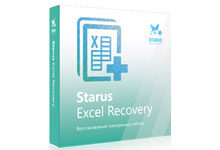










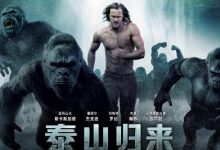










评论前必须登录!
注册