EximiousSoft Logo Designer Pro 是一个用于轻松设计图形徽标和符号的logo设计软件,该软件拥有大量的logo素材和几十种丰富的模版,并且提供了许多基于矢量的绘图工具,支持渐变、填充、形状、剪贴画等,支持手动锚点、画线、画星形等等操作,有了这个应用程序,您就可以创建高度可扩展和完全矢量化的logo图标。
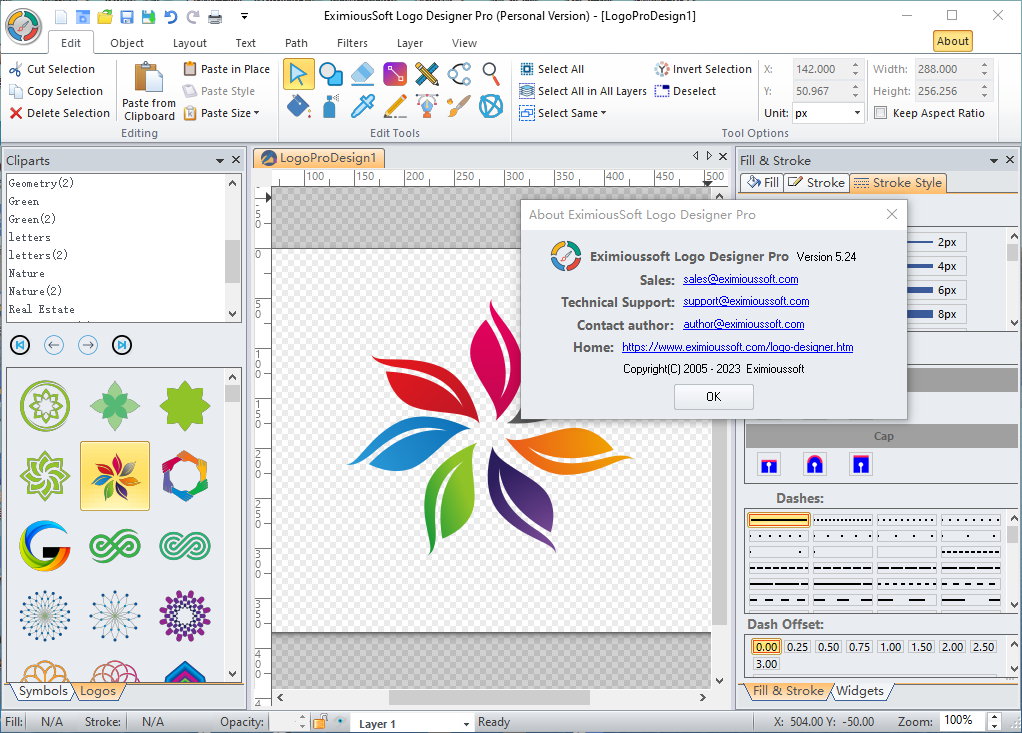
EximiousSoft Logo Designer 功能特点:
- 1、高品质的的徽标模板:提供50 +预先设计的模板。只要选择你喜欢的一个标志布局从预生成模板收集,编辑元素的标识,加入你的公司名称和口号。最后,运用一些造型。这是你自己的令人印象深刻的标志。
- 2、强大的基于矢量的绘图工具:当你想要使用这些工具,您可以创建任意形状的图形。移动,删除或添加甚至转换锚的形状简单的点击或drag.That真的很简单。
- 3、输出更流行的图像格式:支持您的标志出口到JPG , GIF , PNG , BMP , PCX , TGA , TIFF文件( JPG或GIF文件,可以设置图像的背景是透明的) 。还支持从自己的打印机分辨率高,打印标志。
- 4、图层编辑:像一个伟大的大力支持层编辑图像编辑器程序。 ,各层的功能,你可以控制你的标志中的各种对象的位置,你可以放置在其他更重要的对象,并产生不同的效果。
- 绘制形状,可以充满或stroken的高品质:形状或文本纯色,渐变色的风格或高smoothly.anyone图片,无论创新能力,可以混合成一个令人印象深刻的标志在点击几下的形状和文本。
- 中风虚线样式:任何形状的物体,甚至文本可以stroken多个预先设计的虚线样式。
- 5、内置2000 +符号和渐变样式:包括大量高质量的形状,标志,符号,图形等,你可以申请了一系列特殊的渐变和其他效果的。
- 6、可视化编辑:要创建,移动,调整大小或旋转形状或文字,只用拖动或点击。制作一个伟大的标志变得很容易标识Deisnger 。
- 7、完全支持alpha混合。允许每个形状或文本对象包括alpha通道。任何对象都可以被填满或不同的透明度storken 。
- 8、阴影启用。让您选择自定义设置您的标志的形状或文字添加阴影。
- 9、易于使用:该计划是不够直观,弄清楚它做什么,而不需要读取用户手册。刚开始选择徽标模板,做一些点击或拖动进行修改。半个小时后,你可能会发现自己的一个标志,让你看起来就像一个标志设计新星!
- 10、自定义任何形状:为了制造任何形状的自定义形状工具。支持插入自己的照片到您的标志。
- 11、良好的界面:标志设计方案非常友好的用户界面,并允许您使用各种功能,创建一个伟大的标志分钟。
- 12、撤消和重做:撤消或重做随时随地。
The program helps you to create professional while almost any type of website graphics or business graphics for high resolution printing. It is bundled with over 5000+ supreme quality logo templates and 5000+ vector graphics symbols gives you inspiration for logo design. You can easily modify templates by changing texts, colors and shapes or applying filters and effects. You do not need to have any prior expertise in designing for using logo design software. While get an appealing and professional logo in minutes! It offers a full set of expert vector drawing tools to create unique, eye-catching logos. EximiousSoft Logo Designer Pro can import and export various file formats, include SVG, AI, EPS, PDF, PS, JPG, BMP, PNG and TIFF. Output logos to different formats is effective but without any quality loss.
The program is an excellent editor design tools. Using it, you can ease the creation of professional visual effects Logos. First of all, the logo design program built-in 500+ attractive logo templates. When starting a new Logo design from a large number of templates and designs to select a template closest target as modeled, and then start your design journey with only a few modifications. Also, Logo Designer provides 5000+ predesigned Logo shapes and 300+ clip arts. During Logo design, you can easily drag or click the mouse to add it to the current design. With which, you can create any shape graphics by fully vector-based drawing tools. Shapes and texts can be filled or stroked with solid color, gradient colors, images and textures much smoothly. Supports shadow, Refection, Glow, 3D bevel etc. effects.
Key Features
Vector Logo Templates & Cliparts
The pro logo application offers you more than 5000+ supreme quality logo templates and 300+ cliparts for design. When starting a new Logo design to select a template closest target as modeled, and then start your design journey with only a few modifications.
Importing & Exporting via Vector
The Professional Logo designer can import logo resources or export logos by pure vector file format as SVG / PDF / AI / PS / EPS / WMF /EMF or raster image file format as PNG / JPG etc. Each drawing elements can be edited freely when it is imported.
5000+ Vector Logo Shapes Library
You can use mouse drag add related shapes to your design freely and then do some modifications later. Like standard Logo Designer, each shape even text can be filled and stroked with a pure color, gradient colors, an image or a pattern.
Render Logo with Filters
The pro logo maker built-in 100+ render filters like Bevels / Blurs / Bumps / Distorts / Shadows / Glows / Textures etc. for drawing and designing. Which can helps you to create more shock and dazzle logo graphics by a few mouse clicks.
30+ preseted distorted style for texts
The logo software has a more unique feature. It allows a text to wrap between two curves. In this way, when you change the path or shapes of these two curves, the shapes of the text also changed.
Put Text on Curves
Write text along curved line paths, around shapes, and at any angle. Applies to shapes from the shape library and to those drawn with the drawing tools. Amazingly, at this point, you can still arbitrarily edit the text visually.
Node tool for Visual Editing Paths
With Node tool to add, delete, move nodes or anchors visually, and join, break, corner, smooth symmetric, auto-curve nodes freely. It also supports path Boolean operates like: Union, Difference, Intersection, Exclusion, Division and Cut Path etc.
Smart Layout and Arrangement
Supports layer editing strongly. Supports move, rotate, scale and skew drawing objects by drag. Use the alignment and arrangement toolkit for editing and laying out design content, including shapes, texts and visual effects with your mouse.
软件下载地址:
EximiousSoft Logo Designer Pro v5.24 注册版 – Logo设计
Download 城通网盘:https://url65.ctfile.com/f/3477565-973036096-becc1a?p=6871 (访问密码: 6871)
Download 百度网盘:https://pan.baidu.com/s/1UhVTFqeGPmJ4c_rmD8g-OA 提取码: 5hj3
解压密码:www.atvnk.com

 龙软天下
龙软天下




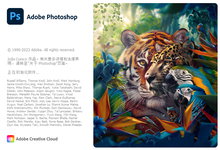
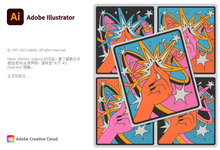



















评论前必须登录!
立即登录 注册本站