Tape Label Studio Enterprise 是一种有用且有效的标签条码设计打印解决方案,旨在为企业主提供一种从头开始创建自己的条形码的简单方法,而无需在每次用完时都购买新条形码,因为您可以打印出另一批条形码。凭借其自动模式,Tape Label Studio 提供了一种创建标签的简单方法。指定标签模板、所需的颜色和边框样式以及所需的标签数量。自动模式会处理您的设置并完成工作。
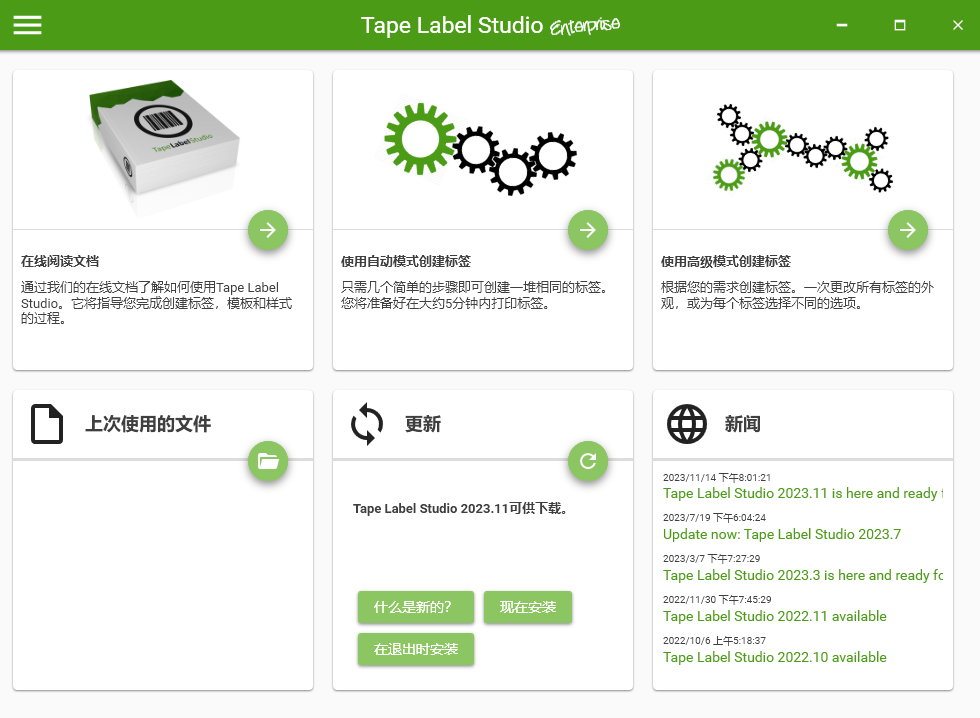
Tape Label Studio 提供强大的颜色样式和边框样式编辑器。使用这些工具,您可以自定义背景、文本和边框颜色,设置所需的边框宽度等等。让您的标签看起来像您需要的样子。LTO Barcode Label Generator 是 Tape Label Studio 的成功前身。今天,我们想为我们的客户提供一种更高级的解决方案,用于为备份磁带创建标签:Tape Label Studio。
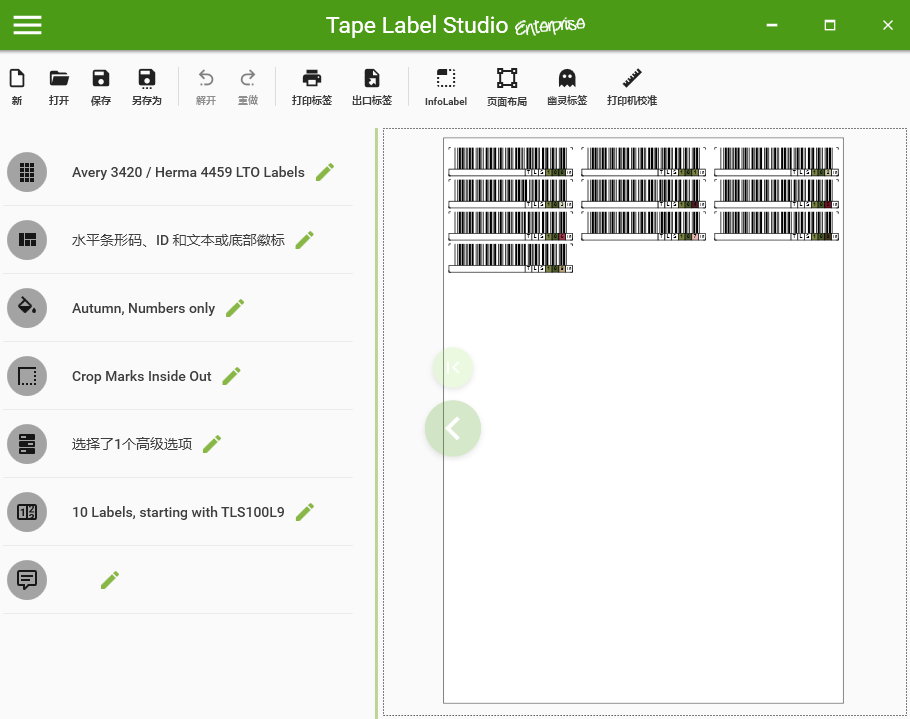
Tape Label Studio 的功能
条形码
Tape Label Studio 使用 Code-39 条形码打印标准磁带标签 – 带或不带校验和。
导入任何东西
在高级模式下导入任何文本 – Tape Label Studio 将对其进行分析并将找到的任何标签添加到您的列表中
导出为 PDF
将标签导出为 PDF。如果您现在无法打印它们,请稍后在任何地方打印它们。
信息标签
在标签上打印当前作业的信息(偏移量、标签数量等),再也不会丢失设置。
初始点
如果您在上一份工作中没有使用所有标签,您可以更改当前工作的起始位置(例如,第二行的第三个标签)
直接打印
Tape Label Studio 可将标签直接打印到 Windows 安装中可用的任何打印机 – 偏移量可调。
媒体支持
开箱即用地支持许多预定义的媒体类型,但您可以随意使用自己的媒体类型。
标签对齐
从不同的对齐类型中进行选择,例如仅条形码、文本在顶部、文本在底部等,有或没有自定义文本支持。
自定义文本
某些路线类型支持标签上的自定义文本:提供所有者或存储信息或您喜欢的任何文本。
系统要求
– Windows 8(仅限 x64),
– Windows 10(仅限 x64),
– Windows 11(仅限 x64),
– Windows Server 2016,
– Windows Server 2019
– Windows Server 2022
Tape Label Studio: 2023.11.
The latest update includes the following changes:
- Fixed a bug in update routine that lead to downloading corrupted update files
- Fixed a bug where the readonly state of borderstyles wasn’t honored in the first place when selecting a color
- Fixed a bug that prevented using drag and drop in LabelDescriptions editor
- Added “New” buttons to BorderStyles, ColorStyles, Templates, InfoLabels and LabelDescriptions editors
- Logging to Windows event log has been removed and replaced with logging to a file
官网地址:
https://www.tapelabelstudio.com/
官方下载:
https://www.tapelabelstudio.com/downloads/TapeLabelStudio_2023.11.zip
软件下载地址:
Tape Label Studio Enterprise 2023.11.0.7961 Multilingual 中文注册版
Download 城通网盘:https://url65.ctfile.com/f/3477565-975629230-c06c29?p=6871 (访问密码: 6871)
Download 百度网盘:https://pan.baidu.com/s/1_ytVe3MZiXr-emQQCowcjQ 提取码: aj87
解压密码:www.atvnk.com

 龙软天下
龙软天下



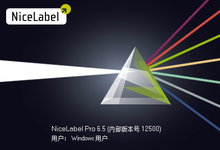


















评论前必须登录!
注册