ImageUSB 是一款USB 闪存驱动器镜像创建写入工具,它可以将一个镜像同时写入到多个 USB 闪存驱动器。可创建精确的位级 USB 闪存驱动器(UFD)副本,ImageUSB 是 U 盘大量复制的一个非常有效的工具。ImageUSB 还支持 ISO 文件(ISO9660)按字节直接写入到 USB 闪存驱动器。
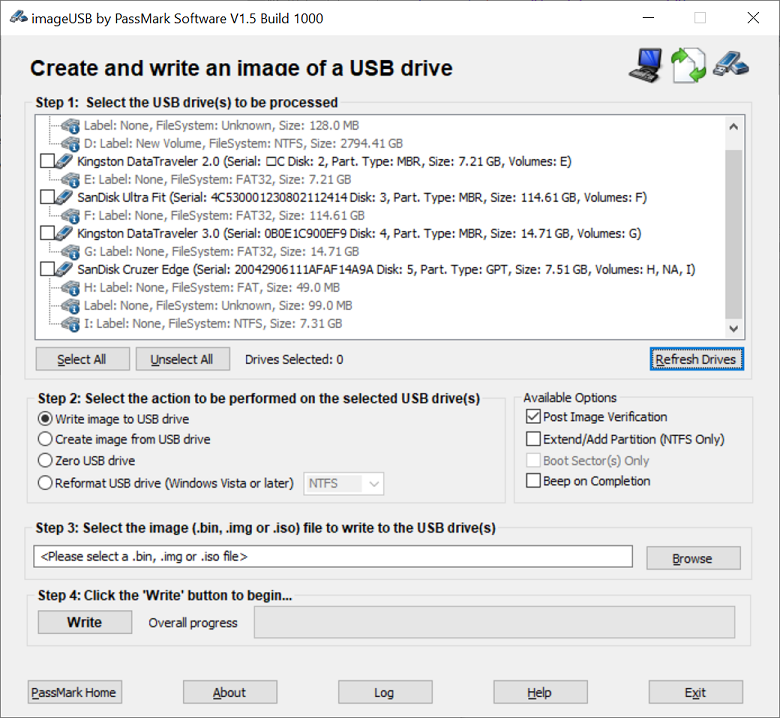
不同于其它的 USB 复制工具,ImageUSB 可在克隆过程中,保留所有未使用和剩余空间,包括主引导记录(MBR)。ImageUSB 可执行所有 USB 闪存驱动器镜像(包括可启动 USB 闪存驱动器)完美无瑕的大规模复制。假如主机可以插入 10 个 U 盘的话,就可以用 imageUSB 将一个镜像文件同时写入到 10 个 U 盘中。
imageUSB 具有 USB 闪存驱动器写零功能,可向整个 USB 闪存驱动器或 MBR/GPT 条目写入零填充。imageUSB 还可以用来复制U盘,复制 U 盘时,先用 imageUSB 将 U 盘内容制作成 .bin 文件,再写入其它空白的 U 盘即可。
imageUSB 是当前唯一的可处理由 imageUSB 创建的镜像(.bin)文件的工具。
支持镜像:
BIN、IMG、ISO
支持系统:
Windows XP、Vista、Windows Server 2003,Windows Server 2008、Windows Server 2012、Windows Server 2016、Windows Server 2019、Windows Server 2022、Windows 7、Windows 8/8.1、Windows 10、Windows 11
注意:
1、此程序需要以管理员权限运行。
2、运行此软件写入镜像文件时,会破坏任何指定的可移动驱动器卷上的任何数据。请谨慎选择驱动器!
警告:
请确保选择的 USB 闪存驱动器类似于要复制镜像的存储大小。例如,将一个 2GB 的镜像复制到 8GB 的 USB 闪存驱动器,驱动器将只使用 2GB 的存储空间。在这种情况下,用户需要重新格式化 USB 闪存驱动器以访问剩余的存储空间。
ImageUSB is a free utility which lets you write an image concurrently to multiple USB Flash Drives. Capable of creating exact bit-level copies of USB Flash Drive (UFDs), ImageUSB is an extremely effective tool for the mass duplication of UFDs. ImageUSB also supports writing of an ISO file byte by byte directly to an USB drive (*). ImageUSB can also be used to install OSFClone to a USB Drive for use with PassMark OSForensics™.
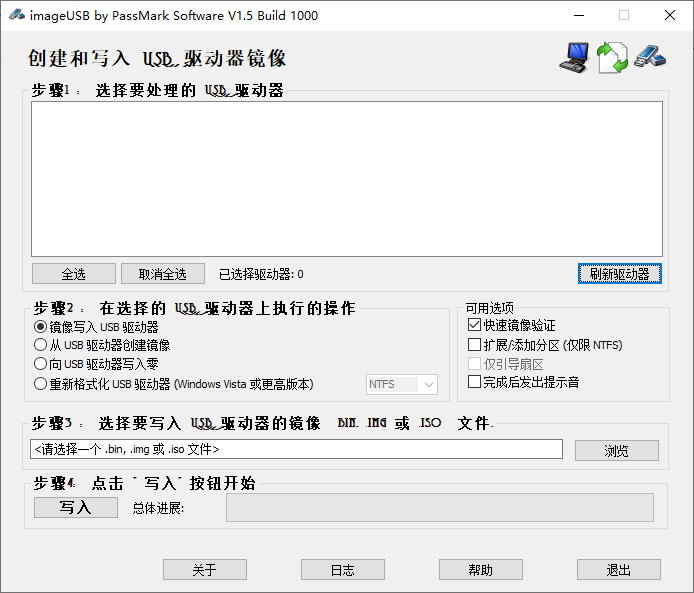
Unlike other USB duplication tools, ImageUSB can preserve all unused and slack space during the cloning process, including the Master Boot Record (MBR). ImageUSB can perform flawless mass duplications of all UFD images, including bootable UFDs.
imageUSB includes functionality to Zero a USB Flash Drive. This will replace the contents of the entire drive with 0s. Or alternatively to just Zero the MBR and/or GPT entries that exists on the drive. In addition, imageUSB has the ability to reformat even hard to format drives and reclaim any disk space that may be lost previously.
(*) CD ISO images use a different file systems compared to USB drives. So the direct imaging of ISO9660, Joliet or UDF file system, from a CD, to a USB drive, might not allow the USB drive to function in all operating systems. A reformat can recover the drive however. As of V1.5, imageUSB now supports extraction of ISO contents onto USB Drive.
Warning: Due to the forensic nature of image duplication by ImageUSB, please ensure that you select UFDs with a storage size similar to the image you wish to duplicate. For example, if a 2GB image is copied to an 8GB USB Flash Drive, the drive will only be able to use two out of the eight gigabytes of storage space. In this scenario, users will need to reformat the UFD in order to access the rest of the storage space.
Release 1.5.1006
WIN32 release 29 Nov 2023
-Added some debugging message during Write image routine.
Release 1.5.1005
WIN32 release 15 Feb 2022
-Updated Max Drives from 50 to 128 (experimental, not tested)
Release 1.5.1004 (Internal)
WIN32 release 5 May 2021
-Changed program font to fix display issue on foreign language OS.
-Updated platform toolset to VS2019
Release 1.5.1003
WIN32 release 25 Sep 2020
-Fixed bug where user is unable to select a read-only file for writing to UFD.
官网地址: https://www.osforensics.com/tools/write-usb-images.html
官网下载地址: https://www.osforensics.com/downloads/imageusb.zip
软件下载地址:
ImageUSB 1.5 Build 1006 最新正式版 – USB驱动器镜像创建写入工具
Download 城通网盘 英文:https://url65.ctfile.com/f/3477565-983877925-86e8ef?p=6871 (访问密码: 6871)
Download 城通网盘 汉化版:https://url65.ctfile.com/f/3477565-983877901-69e76b?p=6871 (访问密码: 6871)
Download 百度网盘 英文版:https://pan.baidu.com/s/1zizJQEaYMIjldcp8nDL-Yw 提取码: 2ija
Download 百度网盘 汉化版:https://pan.baidu.com/s/1W7AONJ6bDfoCoPLKasNrHw 提取码: 9y86
解压密码:www.atvnk.com

 龙软天下
龙软天下
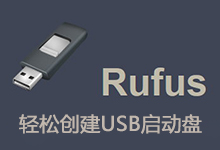





















评论前必须登录!
注册