ImageJ是一个基于java的公共的图像处理软件,它是由National Institutes of Health开发的。可运行于Windows,Mac OS,Mac OS X,Linux,和Sharp Zaurus PDA等多种平台。其基于java的特点, 使得它编写的程序能以applet等方式分发。
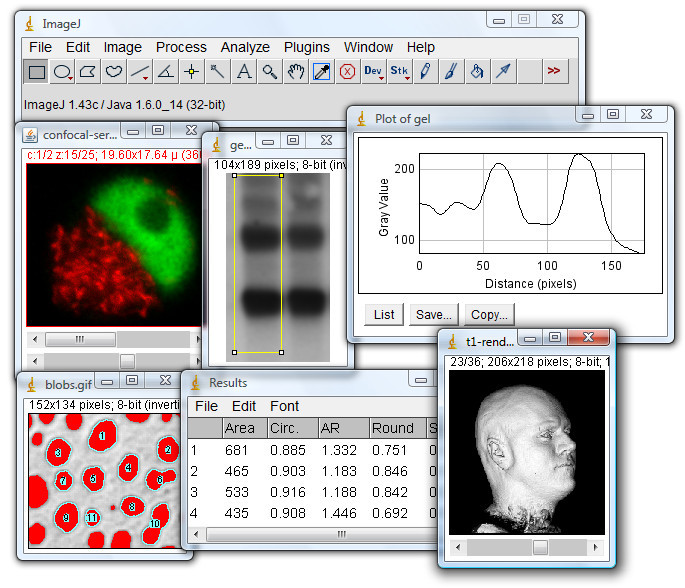
ImageJ能够显示,编辑,分析,处理,保存,打印8位,16位,32位的图片, 支持TIFF, PNG, GIF, JPEG, BMP, DICOM, FITS等多种格式。ImageJ支持图像栈功能,即在一个窗口里以多线程的形式层叠多个图像, 并行处理。只要内存允许,ImageJ能打开任意多的图像进行处理。
除了基本的图像操作, 比如缩放,旋转, 扭曲, 平滑处理外,ImageJ还能进行图片的区域和像素统计, 间距,角度计算, 能创建柱状图和剖面图,进行傅里叶变换。
ImageJ是一个开放结构的软件, 支持用户自定义插件和宏。
ImageJ自带编辑器, 并且导入了java的编译器,实现了简单的IDE功能, 用户可直接基于ImageJ进行图像处理。
ImageJ Features
Runs Everywhere:
ImageJ is written in Java, which allows it to run on Linux, Mac OS X and Windows, in both 32-bit and 64-bit modes.
Open Source:
ImageJ and its Java source code are freely available and in the public domain. No license is required.
User Community:
ImageJ has a large and knowledgeable worldwide user community. More than 1700 users and developers subscribe to the ImageJ mailing list.
Macros:
Automate tasks and create custom tools using macros. Generate macro code using the command recorder and debug it using the macro debugger. More than 300 macros are available on the ImageJ Web site.
Plugins:
Extend ImageJ by developing plugins using ImageJ’s built in text editor and Java compiler. More than 500 plugins are available.
Toolkit:
Use ImageJ as a image processing toolkit (class library) to develop applets, servlets or applications.
Speed:
ImageJ is the world’s fastest pure Java image processing program. It can filter a 2048×2048 image in 0.1 seconds (*). That’s 40 million pixels per second!
Data Types:
8-bit grayscale or indexed color, 16-bit unsigned integer, 32-bit floating-point and RGB color.
File Formats:
Open and save all supported data types as TIFF (uncompressed) or as raw data. Open and save GIF, JPEG, BMP, PNG, PGM, FITS and ASCII. Open DICOM. Open TIFFs, GIFs, JPEGs, DICOMs and raw data using a URL. Open and save many other formats using plugins.
Image display:
Tools are provided for zooming (1:32 to 32:1) and scrolling images. All analysis and processing functions work at any magnification factor.
Selections:
Create rectangular, elliptical or irregular area selections. Create line and point selections. Edit selections and automatically create them using the wand tool. Draw, fill, clear, filter or measure selections. Save selections and transfer them to other images.
Image Enhancement:
Supports smoothing, sharpening, edge detection, median filtering and thresholding on both 8-bit grayscale and RGB color images. Interactively adjust brightness and contrast of 8, 16 and 32-bit images.
Geometric Operations:
Crop, scale, resize and rotate. Flip vertically or horizontally.
Analysis:
Measure area, mean, standard deviation, min and max of selection or entire image. Measure lengths and angles. Use real world measurement units such as millimeters. Calibrate using density standards. Generate histograms and profile plots.
Editing:
Cut, copy or paste images or selections. Paste using AND, OR, XOR or “Blend” modes. Add text, arrows, rectangles, ellipses or polygons to images.
Color Processing:
Split a 32-bit color image into RGB or HSV components. Merge 8-bit components into a color image. Convert an RGB image to 8-bit indexed color. Apply pseudo-color palettes to grayscale images.
Stacks:
Display a “stack” of related images in a single window. Process an entire stack using a single command. Open a folder of images as a stack. Save stacks as multi-image TIFF files.
更新记录:
- Thanks to ‘mls’ and Jan Eglinger, the Image>Stacks>Tools>Combine command now works with hyperstacks.
- Thanks to Eduardo Kropnick, fixed a 1.51e regression that caused the List.setMeasurements macro function to not work as expected.
Windows版下载:
Download ImageJ bundled with 64-bit Java 1.6.0_24 (37MB), bundled with 32-bit Java 1.6.0_24 (44MB) or bundled with 64-bit Java 1.8.0_77 (70MB).
MacOSX版下载:
Download imageJ (6MB) as a double-clickable Mac OS X application. Also available bundled with Java 1.8.0_91 (requires OS X 10.8 or later).
Linux版下载:
Download ImageJ bundled with Java 1.8.0_77 (62MB).

 龙软天下
龙软天下

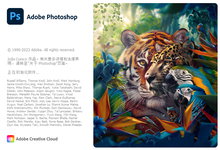
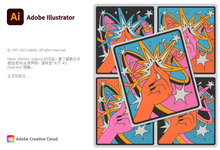






















评论前必须登录!
立即登录 注册本站