VovSoft Text to MP3 Converter 是一款可以轻松将您的文本转换为语音转换器,可以将文本内容转换为可听的高质量语音文件(MP3格式)。非常适合电子学习、演示、You*Tube 视频和增加可访问性。文本可以导出为 MP3 和 WAV 文件。该程序使用预装的 Microsoft SAPI 文本转语音 (TTS) 引擎来生成语音。无论是将文章、笔记转化为语音,还是将文本文件批量转换为语音文件,这款软件都能提供简单易用的解决方案。对于需要在没有阅读条件的情况下获取信息的用户,VOVSOFT Text to MP3 Converter是一个实用的工具,可以将文本内容变成声音,帮助用户更便捷地获取信息。
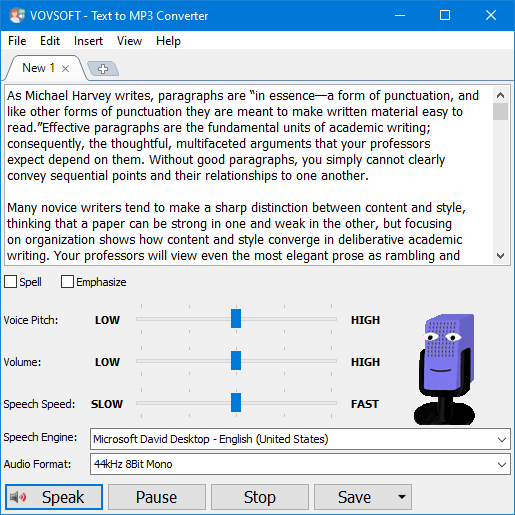
如果您需要简单地将一些文本转换为音频内容,或者您只是在寻找一种无需实际花时间阅读的方式来预览某些内容的方法,文本到 MP3 转换器可以同时做到这两点,为您提供选择使用语音引擎,以及输出音频格式。这两个主要选项为用户提供了更高质量 (WAV) 或更紧凑的录音 (MP3) 的选择。“语音速度”选项允许从慢 10 倍到快 10 倍的播放和录音。如果您寻求一个可以帮助您执行文本到音频转换的基本应用程序,而无需求助于复杂的步骤和配置过程,请尝试这个简单但功能强大的软件。
VovSoft Text to MP3 Converter 功能特点:
- 文本转语音:VOVSOFT Text to MP3 Converter允许用户将文本内容转换为高质量的语音文件,支持多种语言和发音。
- 多种发音选项:软件提供多种不同的发音选项,用户可以选择不同的语音类型、音调和速度,以满足个人需求。
- 保存为MP3文件:转换后的语音内容可以保存为MP3文件格式,方便在各种音频播放器中播放。
- 批量转换:支持批量转换多个文本文件,可以一次性将多个文件转化为语音文件,提高工作效率。
- 自定义输出文件名:用户可以自定义生成的MP3文件的文件名,以便更好地组织和管理生成的语音文件。
- 简单易用:软件提供简单直观的界面,操作容易上手,无需专业技能即可完成文本到语音的转换。
Text to Speech (MP3)
Easily convert any text to speech. Perfect for e-learning, presentations, YouTube videos and increasing the accessibility. You can convert from text to speech and save it as audio file in a few clicks. The text can be exported as MP3 and WAV file. This program uses the preinstalled Microsoft SAPI Text-to-Speech (TTS) engine for generating voice.
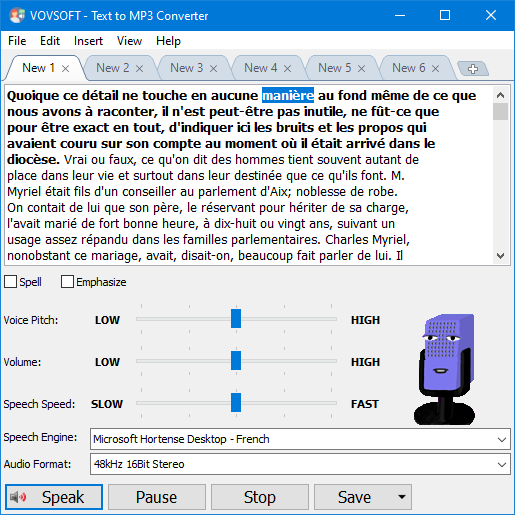
Text to MP3 software
If you need to convert some text to audio or you’re just looking for a way to preview some content without having to actually spend time reading it, Vovsoft Text to MP3 Converter can do both, offering you choices for the used speech engine, as well as the output audio format. The two main options offer users the choice of increased quality (WAV) or a more compact recording (MP3). “Speech Speed” option allows from 10x slow to 10x fast playing and recording. If you seek a basic application that can help you perform text to audio conversions, without having to resort to complex steps and configuration processes, try out this simple yet quite capable software.
In addition to TXT files, this software also supports loading PDF files and Microsoft Word documents. This MP3 maker software can be used for Word to MP3 conversion by loading DOC and DOCX files on your desktop or laptop computer. You can even use “Batch Conversion” to convert multiple files at once.
If you create videos, you can use this software to generate voiceovers for them. As a content creator, you can add voice narration to your video, without the need to speak on the recording yourself or hire a speaker to do it for you. This can be particularly useful when uploading videos to YouTube.
How to install a new Text-to-Speech language
You can install many TTS enabled languages (Voices) using Windows Settings (Control Panel). Depending on your Windows version, go to “Region & Language” area, then “Add a Language” by selecting it or downloading a language pack. Finally, restart the program to detect the installed languages.
Text-to-Speech languages and voices available in Windows
Arabic, Bulgarian, Cantonese, Catalan, Chinese, Croatian, Czech, Danish, Dutch, English, Finnish, Flemish, French, German, Greek, Hebrew, Hindi, Hungarian, Indonesian, Italian, Japanese, Korean, Malay, Norwegian, Polish, Portuguese, Romanian, Russian, Slovak, Slovenian, Spanish, Swedish, Tamil, Thai, Turkish, Vietnamese
Please note that some TTS languages provide male voice, some TTS languages provide female voice, and some TTS languages provide both gender voices.
Besides the robotic voices offered by Windows, this program also allows you to use natural voices (Alloy, Echo, Fable, Onyx, Nova, Shimmer) provided through the OpenAI API.
Supports: Windows 11, Windows 10, Windows 8/8.1, Windows 7 (32-bit & 64-bit)
官网地址: https://vovsoft.com/software/text-to-mp3-converter/
官网更新记录: https://vovsoft.com/version-history/text-to-mp3-converter/
软件下载地址:
VovSoft Text to MP3 Converter 3.0 注册版-文本转语音转换器
Download 城通网盘:https://url65.ctfile.com/f/3477565-984492802-b0ac27?p=6871 (访问密码: 6871)
Download 百度网盘:https://pan.baidu.com/s/18r79BSaMK5vflJ2ylTcytA 提取码: qgiv
解压密码:www.atvnk.com

 龙软天下
龙软天下





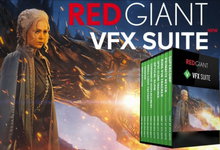

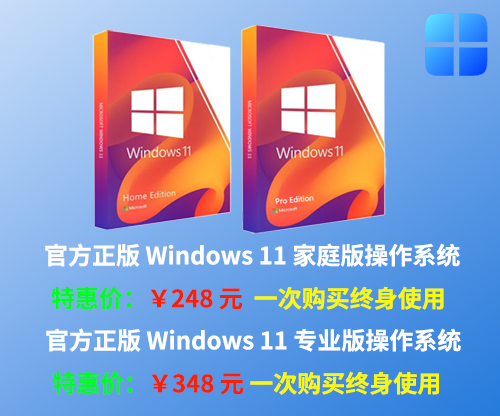

















评论前必须登录!
立即登录 注册本站