NIUBI Partition Editor是一款专业强大的磁盘分区软件,有助于调整现有分区的大小,既方便又安全。NIUBI Partition Editor集成了独特的击退保护技术,它可以在调整之前自动回滚计算机状态ONE如果在调整分区的任何软件或硬件问题会出现第二个。这个应用程序使用了一个优化的文件移动算法,它能比其他类似的工具更快地调整分区大小。
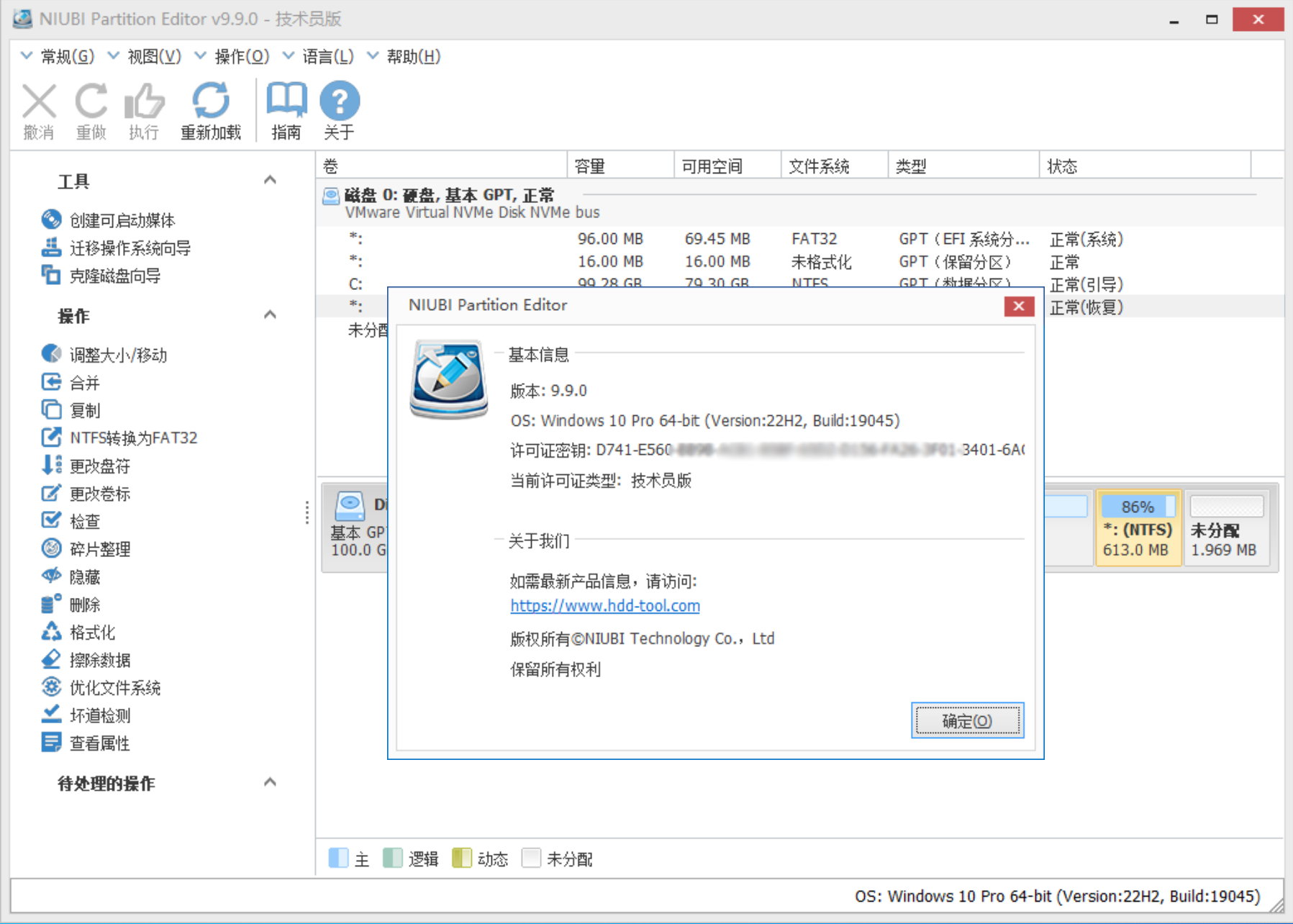
在线扩展NTFS分区、展开NTFS分区而无需重新启动计算机以减少脱机时间。独特的文件移动算法有助于将分区的大小调整比任何其他工具快30%至300%。NIUBI分区编辑器可帮助创建,删除,格式化,隐藏分区并执行各种分区操作。
适用于Windows PC的Magic Partition软件。系统C驱动器是否已满,没有可用空间来安装更新或应用程序?别担心,NIUBI分区编辑器专业版可以帮助您轻松解决这个问题。这个神奇的分区管理器软件比其他实用程序更好,集成了独特的回滚数据保护技术,如果发生任何软件错误或硬件问题,它可以在一秒钟内自动将计算机回滚到恢复状态,这样你就不会需要担心数据安全。优化的文件移动算法有助于调整分区大小比其他任何工具快至少30%。
工作方式与Partition Magic相似但功能强大。此分区管理器软件支持Windows 11、Windows 10、Win8、Win7,Vista,XP(32位和64位)。 NIUBI分区编辑器专业版不仅是一个分区调整器,而且是一个多功能一体的工具包。它有助于复制分区以迁移数据,创建,删除,格式化,隐藏,激活,碎片整理,转换分区等等,以更好地管理磁盘分区并提高系统性能。
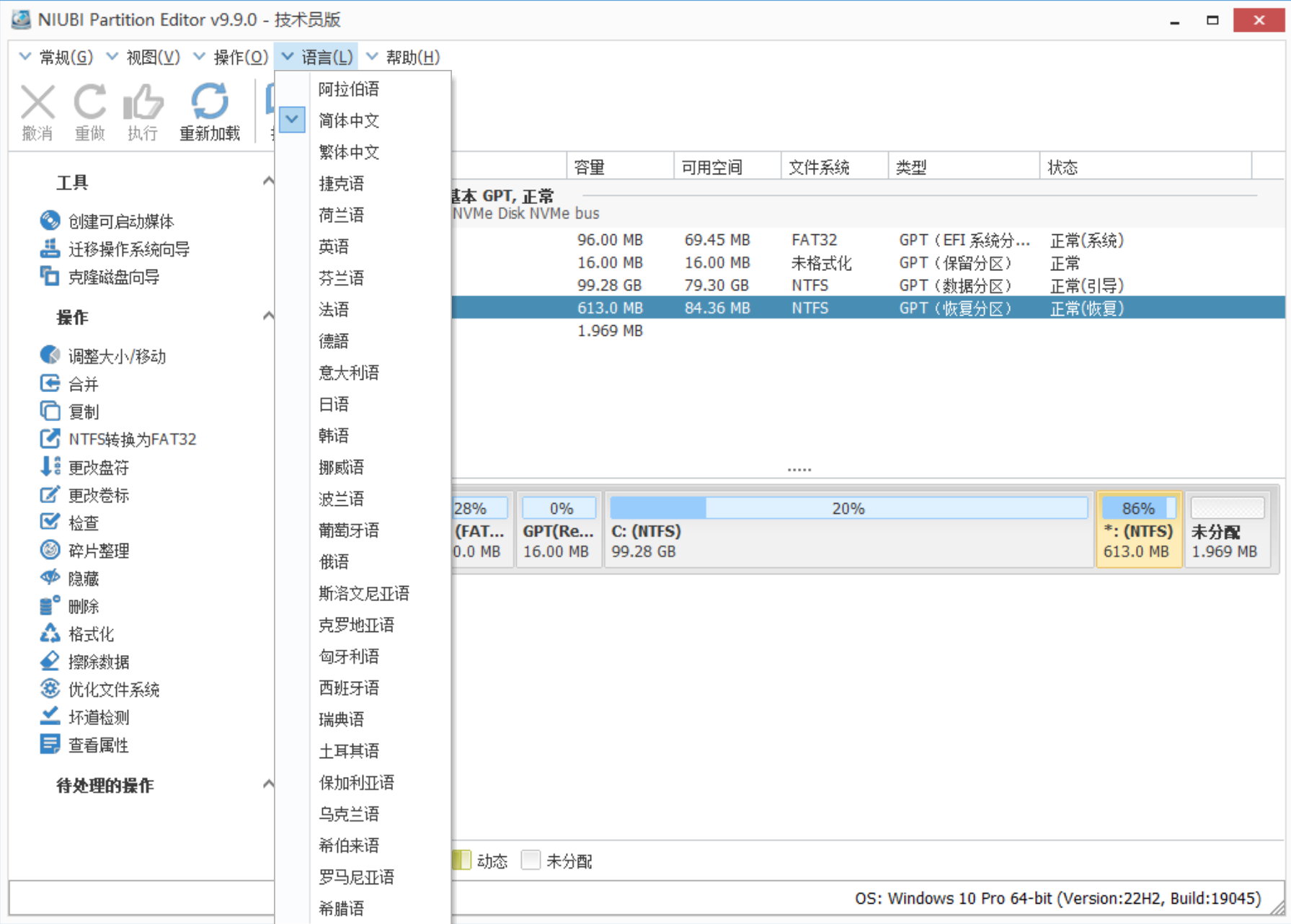
就像大多数其他全面的磁盘管理工具一样,它也可以帮助您在计算机的分区上调整大小,创建,隐藏,格式化,移动,重命名,删除和执行各种其他操作,大多数情况下不会强制您重新启动PC 。此外,它还能够在逻辑和主要之间迁移数据和更改分区的状态,而无需您点击几下鼠标。更重要的是,它可以很容易地将NTFS驱动器转换为FAT32,反之亦然。
其他值得注意的功能包括应用程序的虚拟模式,可以让您避免潜在的灾难性磁盘管理错误(这意味着您可以在继续进行更改之前重做您的步骤)。它还支持多种存储选项,如内部和外部硬盘驱动器(Hyper-V,VMware虚拟磁盘,所有类型的硬件RAID)。
If you provide IT technical service to your clients and need a powerful disk partition management toolkit, NIUBI Partition Editor Technician Edition is the best choice. It is compatible with Windows Server 2022/2019/2016/2012/2008/2003, Small Business Server 2011/2008/2003 and Windows 11/10/8/7/Vista/XP (32 & 64 bit). Local/removable hard disk drives, VMware/Hyper-V, all types of hardware RAID arrays and USB flash drives are all supported.
NPE Technician Edition is the best cost-effective option for you to provide charged technical services for unlimited individuals and companies regardless of size and locations. One license can be registered on unlimited desktops, laptops, workstations and servers.
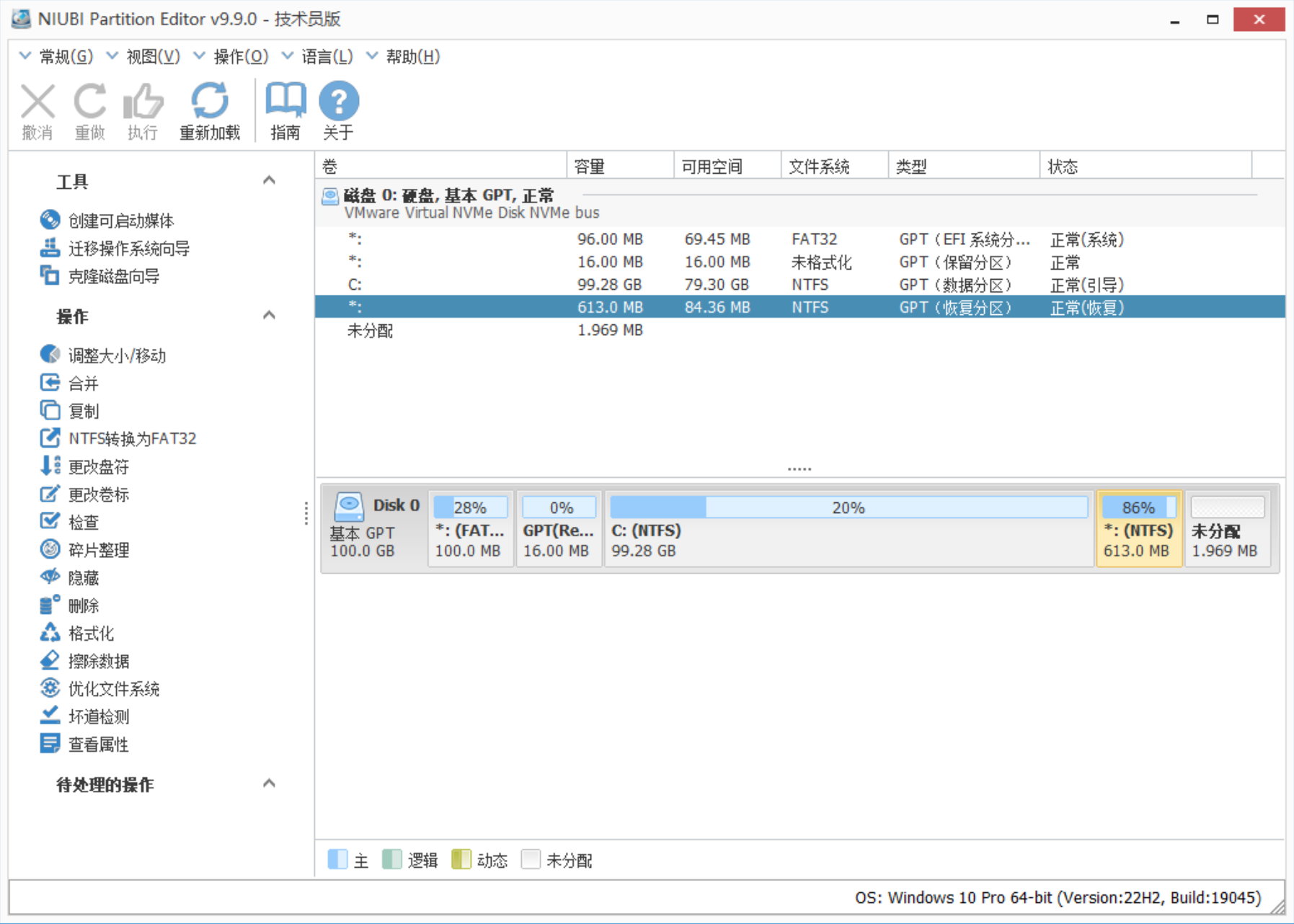
What to do when system C: drive or any data volume becomes full, waste a long time to start from scratch? NO! NIUBI Partition Editor helps resize allocated partition easily and safely.
-
- Shrink volume and generate Unallocated space on either side.
- Extend volume by taking free space from other partitions.
- Advanced technologies to protect system and data.
- Simply click, drag and drop on the disk map.
- 30% – 300% faster than ANY other tools.
官网地址: https://www.hdd-tool.com/
官网下载地址:
https://www.hdd-tool.com/download.php?id=free
https://www.hdd-tool.com/download.php?id=pro
https://www.hdd-tool.com/download.php?id=server
https://www.hdd-tool.com/download.php?id=enterprise
https://www.hdd-tool.com/download.php?id=technician
软件下载地址:
NIUBI Partition Editor All Editions 9.9.8 Multilingual 多语言中文注册版(技术员版、企业版、专业版、服务器版等)
Download 城通网盘:https://url65.ctfile.com/f/3477565-1336611250-61b330?p=6871 (访问密码: 6871)
Download 百度网盘:https://pan.baidu.com/s/18A24nrxvYzoBHwvPuxUiRw 提取码: p2sd
NIUBI Partition Editor All Editions 9.9.5 Multilingual 多语言中文注册版(技术员版、企业版、专业版、服务器版等)
Download 城通网盘:https://url65.ctfile.com/f/3477565-1052972092-9972fc?p=6871 (访问密码: 6871)
Download 百度网盘:https://pan.baidu.com/s/1J45zraNQSrH13mGe2mupyg 提取码: 4m76
NIUBI Partition Editor All Editions 9.9.2 Multilingual 多语言中文注册版(技术员版、企业版、专业版、服务器版等)
Download 城通网盘:https://url65.ctfile.com/f/3477565-1004493886-8b1dcb?p=6871 (访问密码: 6871)
Download 百度网盘:https://pan.baidu.com/s/1ZF1NQUbB_8TwavUg-lbvag 提取码: isf2
NIUBI Partition Editor All Editions 9.9.0 Multilingual 多语言中文注册版(技术员版、企业版、专业版、服务器版等)
Download 城通网盘:https://url65.ctfile.com/f/3477565-984716029-d9476b?p=6871 (访问密码: 6871)
Download 百度网盘:https://pan.baidu.com/s/1R670uaV8KRFOALltKhdBNQ 提取码: wjdu
解压密码:www.atvnk.com

 龙软天下
龙软天下
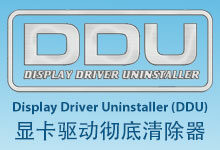























评论前必须登录!
立即登录 注册本站