Balsamiq Mockups是产品设计师绘制线框图或产品原型界面的利器。在产品设计的需求阶段,低保真的线框图或者草图设计介于产品流程设计与高保真DEMO设计之间,在Balsamiq Mockups出现之前,流程图可以使用Visio,高保真DEMO可以使用Axure,但我们并没有好用的草图设计工具;
在产品设计管理中,我们通常在产品的业务流程和数据流转已经相当明确时才开始进一步考虑产品的结构层和框架层,虽然此时纸、笔、白板都是非常简单方便的交流工具,但是他们的最大劣势就是——很难将有价值的原型保存下来。Balsamiq Mockups的出现完美的解决了这个问题。
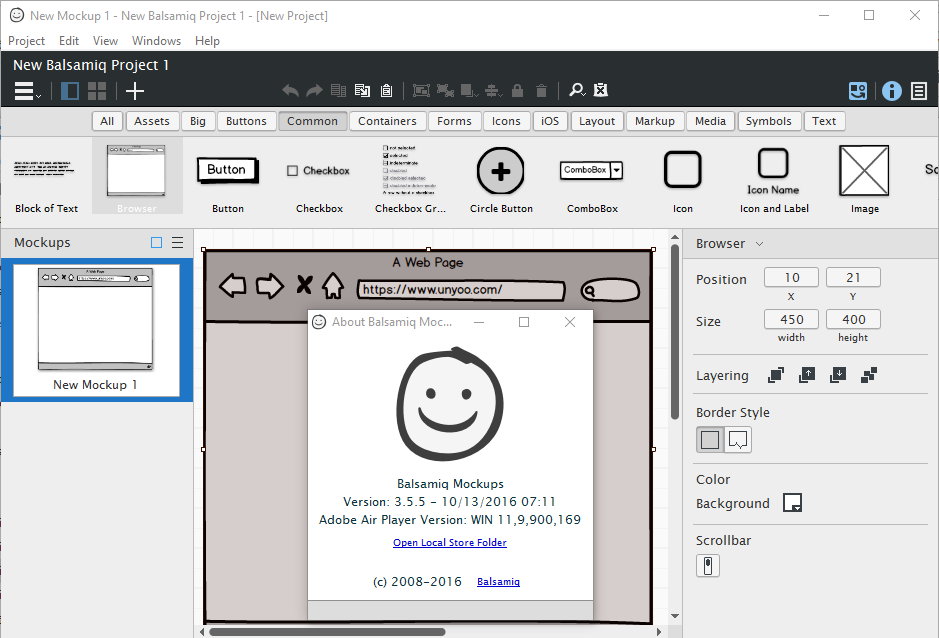
Balsamiq Mockups是一个很简单的小软件,功能不多。但是,在控件方面,它可是下足了功夫,不但内置了所有常用的控件,而且每个控件的属性都经过精心的设计,既不复杂,又涵盖了必要的功能,出来的效果也很精致。
内置的图标库也很不错,不需要到处搜集第三方控件库,不需要安装插件,绝对省心。当然,从另外的角度,这也是个缺点——当它的控件库不能满足我们的需要时,又不能自己定制,就只能干瞪眼了。
制作界面原型的软件,你用后喜欢它的理由是:
– 快——它能让我以最快的速度把界面原型画出来。
– 手绘风格——用它画出来的界面是不折不扣手绘风格,很酷。
– 都是现成的——它已经内置了常用的控件和图标,基本够用了。
3.5.5更新记录:
We fixed a cosmetic issue in the iPad inspector, where icons and labels were not lining up.
We improved our parsing of web URLs to support more crazy characters.
We fixed an annoying little bug with the resizing of the left-hand panel. Thanks so much sasmstr for reporting it!
Other Improvements and Bug Fixes
- Fixed an issue with the Rename button not updating after pasting text into the Rename Mockup dialog.
- Fixed an issue with Quick Add not working in some cases after sending focus to it via the + shortcut. Thank you “usability” for reporting it!
- Fixed an issue with pasting values into the Color Picker. Thanks russ for reporting it!
- Fixed a typo in the empty symbol library welcome text. Thank you Michael T. for reporting it!
- Fixed an error when doing a Save As and using the same name as before.
- Fixed an issue when importing assets with special characters in their file names.
3.3.14 更新记录:
Other Improvements and Bug Fixes
• Fixed an error when removing overridden properties of a stretched symbol instance.
• Fixed an error when dragging symbols between libraries in some rare cases.
• In our web-based versions, we improved the UX of downloading BMPRs and assets to your computer in Chrome (they fixed their bug). This was released as version 3.3.13 on March 25th.
• Fixed an error when exporting arrows with default control properties to BMML.
• Fixed an issue with restored mockups not ending up in their previous position in some cases.
• Fixed the sorting of Quick Add to be case-insensitive.
• Fixed an issue with us ignoring tab characters in some cases. Thanks Lesani for reporting it!
• We now add the current date to the top of our log file (helps with debugging)
• Fixed an error when undoing the transformation of a group to another control type. Thanks so much Stewart M. for reporting this!
• Fixed a regression, where the ENTER key no longer entered a group or symbol instance.
• Fixed a cosmetic issue with drawing a block of text while editing a group.
• We changed the algorithm that decides to scroll content to the right when showing the right panel. It should happen less frequently now. Thanks Robson for reporting it!
• Fixed a bug with CTRL+Z not working when editing text in some cases.
• You can now copy/paste mockup and project notes without having to edit them. Thanks Stromatolyte and Liubi for requesting this!
• We made it easier to rearrange mockups by dragging thumbnails. Thanks Aras_Kannu for requesting this!
• Fixed an annoying “jump” when switching between mockups while in fullscreen. Thanks Marc P. for reporting this!
软件下载地址:
for Windows 3.5.16:
Download 皮皮网盘: https://sun0816.pipipan.com/fs/3477565-316345416
Download 城通网盘: https://sun0816.ctfile.com/fs/3477565-316345416
Download 百度网盘: https://pan.baidu.com/s/1oSGXLFO1k-5zxIqSaN1qHA 密码:jh4i
for MacOS 3.5.16:
Download 皮皮网盘: https://sun0816.pipipan.com/fs/3477565-316345432
Download 城通网盘: https://sun0816.ctfile.com/fs/3477565-316345432
Download 百度网盘: https://pan.baidu.com/s/10_23hPWW851WLTBzt_4m5Q 密码:dpnh
for Windows 3.5.5:
Download YunFile云盘: http://yfdisk.com/fs/ft3o8p7m8o7lcdb3/
Download 皮皮网盘: https://www.pipipan.com/fs/3477565-224290563
Download 城通网盘: https://sun0816.ctfile.com/fs/3477565-224290563
Download 百度网盘: https://pan.baidu.com/s/1qY2tAEC 密码:kc5y
for MacOS 3.5.5:
Download YunFile云盘: http://yfdisk.com/fs/5to8pmbolfd282a7/
Download 皮皮网盘: https://www.pipipan.com/fs/3477565-224290523
Download 城通网盘: https://sun0816.ctfile.com/fs/3477565-224290523
Download 百度网盘: https://pan.baidu.com/s/1pLA3hIr 密码:wbsm
解压密码:www.atvnk.com

 龙软天下
龙软天下


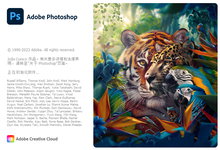
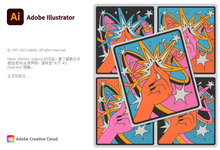





















评论前必须登录!
立即登录 注册本站