PDF-XChange Editor Plus是著名的PDF阅读工具PDF-XChange的编辑器增强版本。专注于PDF电子文档的编辑功能,体积小巧,速度飞快,界面友好,具备丰富的配置和功能选项,而且非常简单易用! 可帮助你快速的制作和编写PDF电子文档。软件支持Win7/Win10/Win11操作系统,同时提供两个版本,一个安装版,一个绿色版。
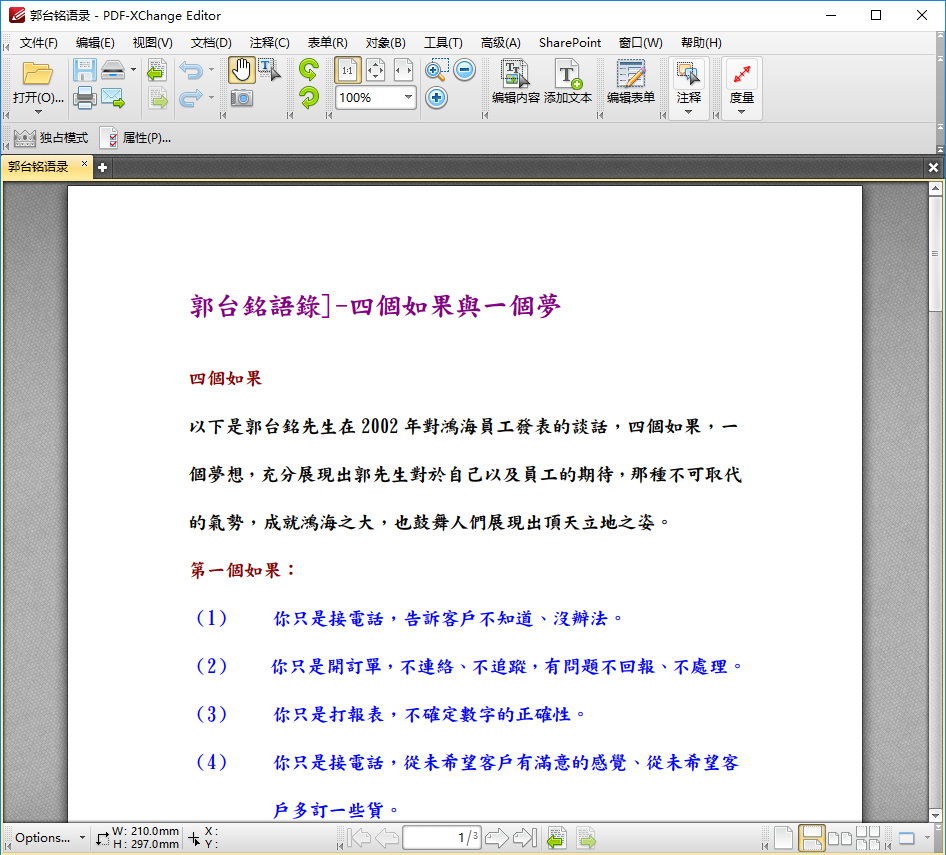
PDF-XChange Editor (PDF-XChange Editor PRO) – 是可以取代Adobe Reader的PDF档检视、编辑、修改工具,它比其他的PDF阅读编辑软件要来得更小、更快、功能更多。特色有:支持全页文字内容编辑、增强的OCR辨识功能让PDF文件支持文字搜寻、拼字检查功能、增强的XFA格式支持、播放或加入声音文件批注、支持多媒体文件播放、PDF文件可导出为BMP/JPEG/TIFF/PNG图片文件、页面标记…等等。
想修改PDF文件方法很简单,只需要安装这个PDF-XChange Editor编辑器,就能修改PDF文档中的任意内容。比如添加或删除文本,添加/删除图片,添加各种图表,添加各种形状添加注释等等。内置基础工具、缩放工具、内容编辑工具、注释和标记工具、测量及链接工具。使用方法非常简单,只要会使用office类软件就能熟悉操作它。如果想创建一个PDF文件,从文本文件创建PDF文件,从富文本RTF文件、从图像文件或从扫描仪创建PDF文件。
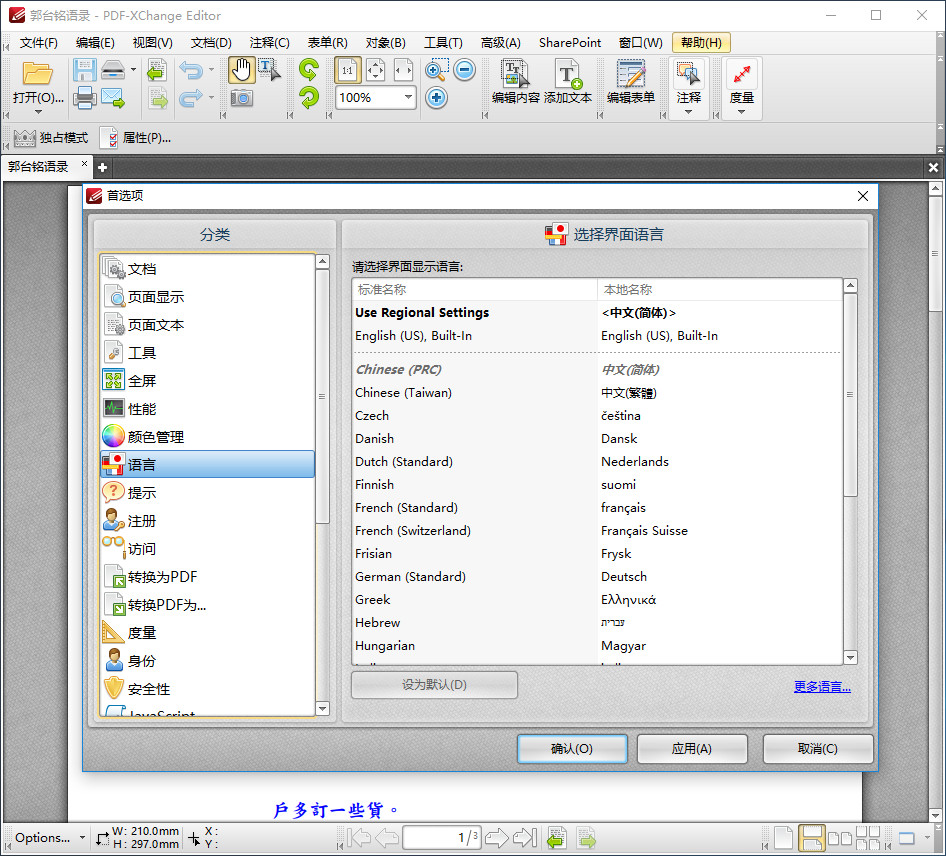
The smallest, fastest, most feature-rich PDF editor/viewer available! Create, View, Edit, Annotate, OCR and Digitally Sign PDF files plus much more.. Designed for anyone from home users to large corporate environments that wish to View/Edit/Modify and even OCR Image based PDF files on their Windows PC’s.
The PDF-XChange Editor is smaller, faster and more feature rich than any other FREE PDF Reader/ PDF Viewer/ PDF Editor available on the market. This free pdf editor download also allows users to try the extended functionality offered by the licensed PDF-XChange Editor in evaluation mode – for free. No PDF reader or Viewer offers more features than PDF-XChange – or does so without compromising performance, quality or security. Checkout the feature list below and save $100’s in unnecessary expenditure on your PDF software solution today.
Advanced features:
• NEW PDF-XChange Editor Plus only) Create and Edit Fillable PDF Forms
• (NEW PDF-XChange Editor Plus only) Create and Edit Dynamic Stamps
• (NEW) Convert PDF to MSPowerPoint® format
• Reduce PDF file size by Image compression/downsampling & embed/unembed Font, PDF Optimization
• Advanced PDF Bookmark creation and management
• Direct Content Editing (Paths & Images)
• Combine PDFs open/closed pdfs
• Import Directly from XPS and other support formats
• Header & Footer Support
• Bates Numbering
• Delete Pages
• Move Pages – By Drag&drop in Thumbnails View.
• Insert/Import Pages (from existing PDF files)
• Extract pages to a new file (PDF or Image format – 15 formats supported)
• Crop Pages/Files
• Flatten Annotations/Comments
• Insert Blank page
• Summarize Comments
• Export Comments
• Scan Direct to PDF (now with inline OCR option during scanning process)
• Create PDF documents from text and RTF files
• Convert 15 supported image formats to PDF
• Extended Digital Signature Support (incl. Time Stamps)
• Security Profiles (for adding security to documents conveniently)
• Improved Browser Plug-ins to reduce compatibility issues
• and much more…
Build 10.1.3.383 ( 07 Nov 2023 ) Requires maintenance through 07 Nov 2023
Bugfixes and Improvements
- Fixed some security and stability issues. Click here for further information.
- Fixed a rare but critical issue in the Enhanced OCR feature that sometimes caused an ‘Unspecified error’ or ‘Some pages weren’t OCR’ed …” error on specific documents.
- Fixed ‘Paste Special’ issue when using the keyboard. There was an issue with choosing different paste options when using the keyboard in the context menu. (40976)
- Restored the ability to use a “Destination” when using ‘Insert scanned images’.
- Minor fix: increased the threshold that determines when a user can begin specifying a custom size for a new stamp in order to ignore small fluctuations caused by mouse/finger twitching.
- Fixed an issue with using the ‘Cut’ operation for images in content that is selected with the Select Text/Hand tools.
- Fixed an issue related to editing images in base content. In some cases glitches were possible after making changes to images. (39671)
- Fixed mouse/touch handling when the Hand/Select Text tool is active and then an image is selected. Previously, it was impossible to select text over the image or ‘scroll-by-Hand’ inside the region of the image.
Build 10.1.2.382 ( 23 Oct 2023 ) Requires maintenance through 23 Oct 2023
Bugfixes and Improvements
- Fixed some security and stability issues. Click here for further information.
- Fixed some problems with editing images directly on page content. (T# 6342) (39671)
- Fixed an issue that was causing a slow application start in certain system environments.
- Fixed a rare issue where the user interface froze when opening the Open/Save As dialog boxes.
官网地址:
https://www.pdf-xchange.com/product/pdf-xchange-editor
官网更新记录:
https://tracker-software.com/product/pdf-xchange-editor/history
软件下载地址:
PDF-XChange Editor Plus v10.1.3.383.0 x64 Multilingual 中文注册版
Download 城通网盘: https://url65.ctfile.com/f/3477565-975658711-d1ea03?p=6871 (访问密码: 6871)
Download 百度云盘: https://pan.baidu.com/s/1isBNNexIsiUOipMIWxI0Pw 提取码: 6n68
PDF-XChange Editor Plus v9.3.361.0 Multilingual 中文注册版
Download 城通网盘: https://url65.ctfile.com/f/3477565-597970764-9819aa?p=6871 (访问密码: 6871)
Download 百度云盘: https://pan.baidu.com/s/1X8DACLllTwxoutuVuX2vBQ 提取码: ccje
解压密码:www.atvnk.com

 龙软天下
龙软天下

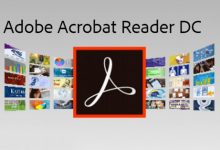

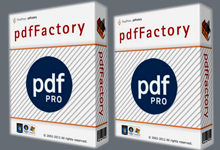




















版本好久没有维护了~
这软件其实用的人不多,你想更新我就更新一下吧,呵
虽然没有Adobe Acrobat DC和ABBYY FineReader PDF多,但是还是有部分人喜欢使用它!