PartitionGuru 4.9.1.334 Professional是一款磁盘管理及数据恢复软件。支持对GPT磁盘(使用GUID分区表)的分区操作。除具备基本的建立分区、删除分区、格式化分区、无损调整分区大小等磁盘管理功能外,还提供了强大的已丢失分区恢复功能(快速找回丢失的分区)、误删除文件恢复、分区被格式化及分区被破坏后的文件恢复功能、分区备份与分区还原功能、复制分区、复制硬盘功能、快速分区功能、整数分区功能、检查分区表错误与修复分区表错误功能、检测坏道与修复坏道的功能。
提供基于磁盘扇区的文件读写功能。支持IDE、SCSI、SATA等各种类型的硬盘,及各种U盘、USB移动硬盘、存储卡(闪存卡)。支持FAT12/FAT16/FAT32/NTFS/EXT3文件系统。支持VMWare虚拟硬盘文件格式。软件支持:Windows 7/Windows 8/Windows 10等系统。
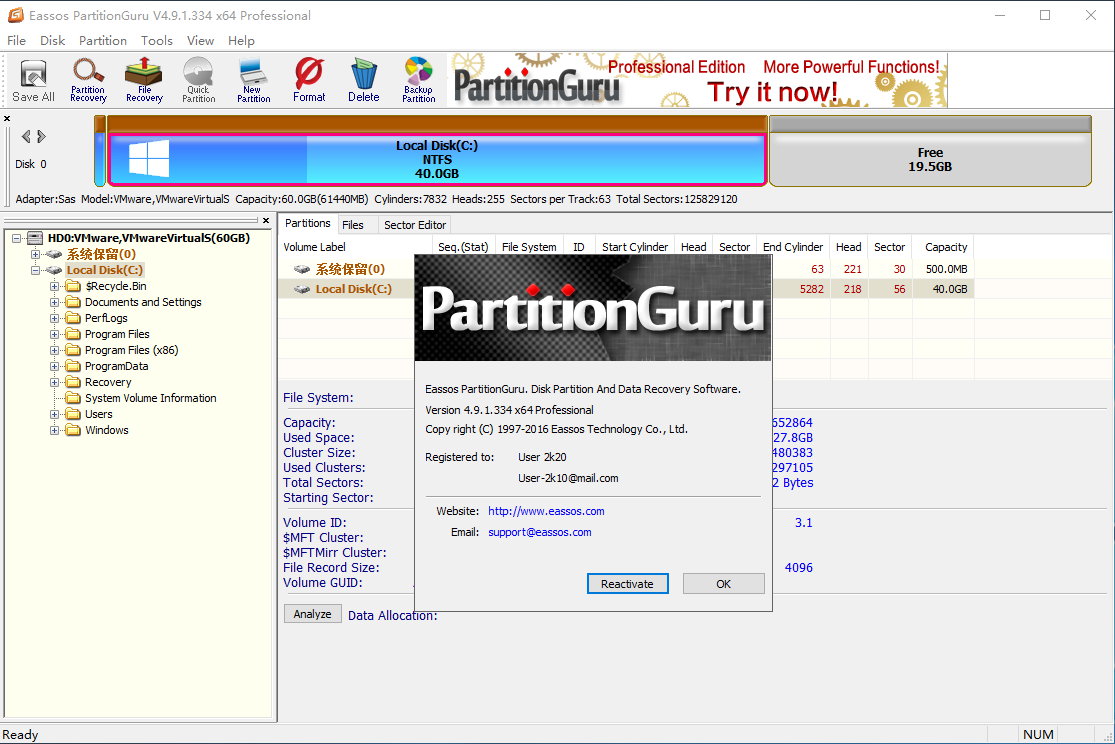
PartitionGuru Professional软件提供了下列具体功能:
1、支持传统的MBR分区表格式,及GPT磁盘使用的GUID分区表格式,可对GPT磁盘进行分区管理操作。
2、支持动态磁盘及动态卷文件的读写及数据恢复操作。
3、支持IDE、SCSI、SATA等各种类型的硬盘。支持各种U盘、USB移动硬盘、存储卡(闪存卡)。
4、支持FAT12、FAT16、FAT32、NTFS文件系统,可进行文件读写操作,包括复制文件、删除文件等。
5、支持EXT2/EXT3文件系统的文件读取操作。支持Linux LVM2磁盘管理方式。
6、提供在MBR分区表与GUID分区表格式之间的无损转换功能。
7、支持基本的建立分区、删除分区、隐藏分区等操作。可指定详细的分区参数。
8、提供在主分区形式与逻辑分区形式之间的无损转换功能。
9、提供无损调整分区大小的功能。
10、提供快速格式化FAT12、FAT16、FAT32、NTFS分区的功能。格式化时可指定簇大小、支持NTFS文件系统的压缩属性。
11、可浏览包括隐藏分区在内的任意分区内的任意文件,包括通过正常方法不能访问的文件(如被其它程序以独占方式打开的文件)。可通过直接读写磁盘扇区的方式读写文件、强制删除文件、建立文件夹。
12、提供分配盘符及删除盘符操作。可设置及更改分区卷标、FAT分区的BPB卷标。
13、提供FAT12、FAT16、FAT32、NTFS分区的数据恢复功能。支持已删除文件恢复、分区被破坏、分区被格式化后的文件恢复,用于找回丢失的文件。
14、增强的已丢失分区恢复(重建分区表)功能,可快速找回各种原因丢失的分区。恢复过程中,可即时显示搜索到的分区参数及分区内的文件。搜索完成后,可在不保存分区表的情况下恢复已丢失分区内的已丢失文件。
15、提供分区表的备份与恢复功能。可用于在分区丢失后恢复分区表。
16、可将整个分区备份到一个镜像文件中,可在必要时(如分区被破坏、分区被格式化)还原分区,支持增量备份。支持在Windows运行状态下备份系统分区。
17、提供克隆分区功能。并提供“复制全部扇区”、“按文件系统结构复制”、“按文件复制”等三种克隆方式,以满足不同需求。
18、提供克隆硬盘功能。同样提供“复制全部扇区”、“按文件系统结构复制”、“按文件复制”等三种克隆方式。
19、支持VMWare(。vmdk)、Virtual PC(。vhd)、Hyper-V(。vhdx)和VirtualBox(。vdi)等虚拟硬盘文件。打开虚拟硬盘文件后,即可像操作普通硬盘一样操作虚拟硬盘。
20、可在不启动虚拟机的情况下从虚拟硬盘复制文件、恢复虚拟硬盘内的已删除文件(包括分区被格式化及分区被破坏后的文件恢复)、向虚拟硬盘分区复制文件等。
21、支持 “。img” “。ima” 磁盘及分区映像文件的制作及读写操作。
22、支持USB-FDD、USB-ZIP模式启动盘的制作及其文件操作功能。
23、支持磁盘坏道检测与修复功能。
24、提供对磁盘进行快速分区及快速格式化功能。
25、提供分区表错误检查与更正功能。
26、扇区编辑功能。
27、虚拟磁盘格式转换功能。
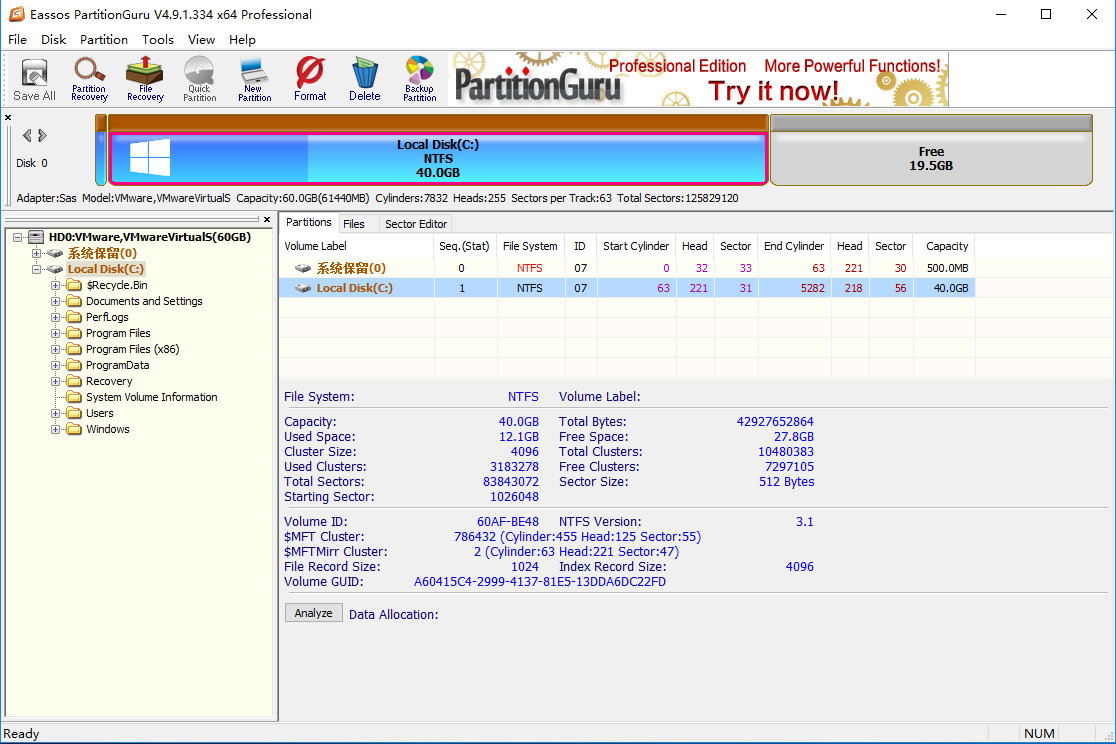
[Ver 4.9.1.334]更新记录:
New:
Add “Apply” button to “Construct Virtual RAID” window so that program can show result in time after changing parameters.
Enhanced:
Improve speed to read files for virtual RAID.
The main interface is able to show configuration information of virtual RAID.
Fixed
Fixed an issue in 32-bit application that it couldn’t create logical partition on extended partition.
Fixed an issue that application couldn’t copy files to network computer.
Fixed an issue that in some cases application crashed when deleting files directly.
Fixed an issue that in some cases application couldn’t restore FAT32 partition from image file and failed to load FAT32 image file to extract data.
Fixed an issue for file recovery that in some situations application didn’t update scanning result immediately after loading scanning progress.
[Ver 4.9.0.382]更新记录:
1. Support exFAT file system, including read & write files, backup/restore/clone exFAT partition, recover lost partition, file recovery, quick partition, batch format multiple USB flash drives, etc.
2. Add support for viewing hard drive S.M.A.R.T information
3. Sector editor adds menu item to show cluster list occupied by root directory.
4. Sector editor adds C Source, GREP Hex and Pascal Source to function copying block to clipboard.
5. File cluster list window displays file size, cluster and fragment number.
6. Display disk properties such as removable, read-only, SSD, etc.
7. Improve stability for reading or writing FAT32 partition.
8. Enhance file recovery for FAT32 partition and improve success rate.
9. Improve speed to load partition data allocation graph.
10. Optimize the support of super-capacity NTFS partition.
11. Improve compatibility for damaged GUID partition table.
12. When it formats partition, cluster size can’t be less than physical sector size.
13. It does not assign drive letter when formatting hidden partition by default. If you want to assign drive letter, you need to unhide the partition first.
14. When searching for lost partitions, it won’t prompt “this is a logical partition” if the ending location is beyond 2TB range.
15. Create new partition adds support TB unit.
16. It prevents GUID partition conflicts when it restores or clones partitions on GPT disk.
17. Support files without file names in NTFS file system.
18. Bad sector verifying function allows users to sort data by clicking titles on Sector Details window.
19. Batch formatting multiple USB flash drive feature supports USB HUB.
20. Resolves an issue that it failed to copy files from root directory of a partition to specified partition.
21. Fixed an issue that sector editor couldn’t go to specified sector of file system through context menu.
22. Fixed an issue that some partitions were not aligned as required after hard drive was quick partitioned.
23. Resolves an issue that file recovery window flickered when recovering deleted files from FAT32 partition.
24. Resolves an issue that it couldn’t execute operations to dirty partition such as write file, delete file, resize partition, clone partition, etc.
25. Resolves an issue that partition data allocation graph didn’t display normally when partition size was very small.
26. Fixes an issue that files couldn’t be previewed when recovering deleted files from FAT32 partition.
27. Fixes an issue that application crashed when creating new partition on an empty hard drive which is larger than 2TB.
28. Fixes an issue that application crashed after creating new partition on GPT disk and saving partition table without formatting newly created partition.
29. Resolves an issue that application didn’t update disk information after setting volume name for removable NTFS disk.
30. Fixes an issue that it couldn’t preview file or display files under subdirectory in EXT3 file system partition.
31. Resolves an issue that sector editor couldn’t go to file record of specified file after intelligent loading NTFS partition
软件下载地址:
Download 城通网盘: http://sun0816.ctfile.com/fs/NpU158235762
Download 百度网盘/360云盘:

 龙软天下
龙软天下





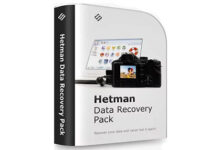
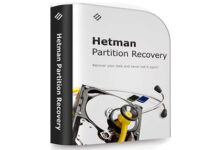


















所有下载地址都無效~
旧版不再做修复