XYPlorer 是一款多标签文件管理器,具有强大的文件搜索功能,各种预览功能,可以高度自定义的界面,以及一系列方法可以让你的电脑有效地自动处理周期性的任务。XYplorer是一个工具而非玩具,名副其实,绝对是高级用户和电脑高手苦苦寻找的浏览器替代品。支持Windows 7 / Windows 10 / Windows 11。
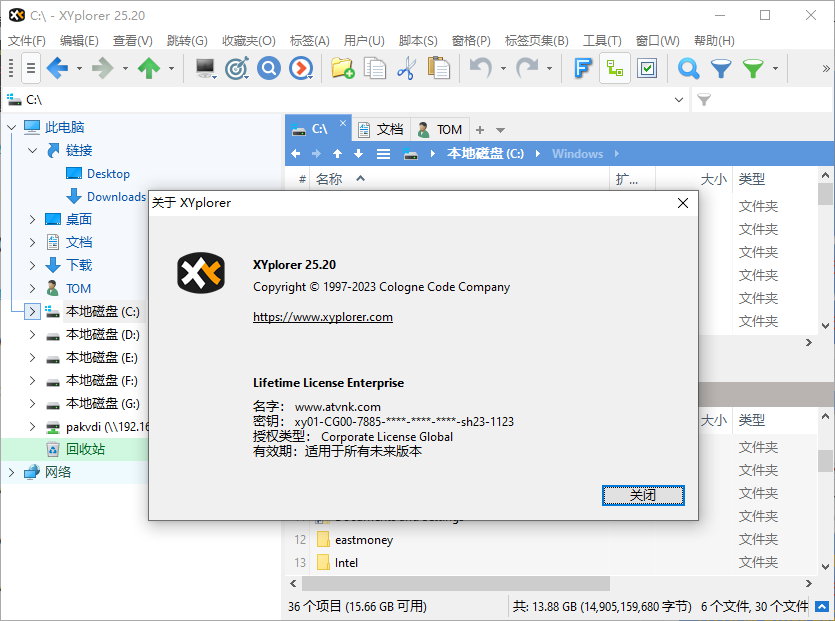
XYPlorer 是一款由德意志网友 Donald Lessau 精心设计与积极开发的功能强大且简单、易用的文件资源管理工具,其具备实质的文件搜索、通用预览及可高度自定义的用户界面等功能特点,或者一系列的可用于自动执行的周期计划任务的独出心裁之功能。因具有着与 Windows 资源管理器相似的交互界面而富有良好的可操作及适应性,与Q-DIR 异曲同工且皆为鼠标一族提供了便捷。
通过 XYplorer 的双面板、多标签页模式可以高效地浏览文件或者目录,同时每个面板窗口均能够开启多个文件夹标签页,更方便的帮助你完成资源的浏览、查看、复制、删除等操作。
只需通过“默认文件管理程序”设定即可完美取代默认的 Windows 资源管理器组件,使得文件管理操作从此变得流畅、简单、高效而且富有个性化,对于拥有大屏幕且经常进行文件操作的鼠标一族来说选它没错!
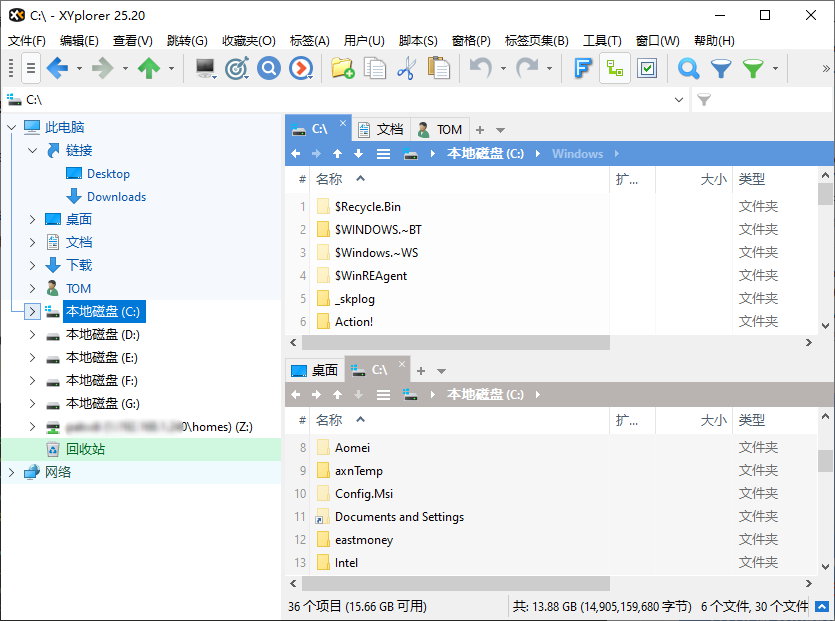
功能&特点:
- 标签页式浏览:重命名标签页,转移,隐藏,拖放的文件的标签页标题,存储它们之间的配置与会话;
- 即时预览图像(包括 PNG、JPEG、GIF、TIFF、ICO 等等),音频和视频文件(显示详细的媒体信息);
- 图像文件的缩略图显示在文件列表中,引入了独特的“Mouse Down Blow Up”的功能;
- 即时预览安装和卸载的 TrueType 字体文件;
- 即时预览 HTML、MHT、PHP 的文件与打印选项;
- 即时显示每个选定的文件的完整的文件/文件版本信息;
- 具有一个可视化的过滤器的文件列表,便于管理常见的简单通配符模式,比如 *.TXT 文本;
- 特别 MP3 服务:ID3 v1.1 标签的即时视图和编辑,再加上自动 ID3 v1.1 标签常规的文件名;
- 生成各种文件系统的报告。
- 创建日期、最后访问日期和属性在文件列表中显示;
- 自动调整列宽;
- 高度可定制的显示格式、文件大小和日期信息;
- 对于每一个文件和文件夹,使用的磁盘空间会立即显示;
- 记住最后一个文件夹的位置、排序顺序、滚动条的位置和所选的文件;
- 类似浏览器的历史记录功能;
- 可以自定义喜爱的文件夹;
- 图标提取,多文件的时间标记和属性标记;
- 完全支持鼠标拖放和滚轮;
XYplorer is a file manager for Windows. It features tabbed browsing, a powerful file search, a versatile preview, a highly customizable interface, optional dual pane, and a large array of unique ways to efficiently automate frequently recurring tasks. It’s fast, light, and portable.
XYplorer supports 25 different interface languages.
The default language is English. Translations for the following languages are available: Catalan, Chinese (Simplified), Chinese (Traditional), Croatian, Czech, Danish, Dutch, Finnish, French, German, Hungarian, Indonesian, Italian, Japanese, Klingon, Korean, Polish, Portuguese (Brazil), Russian, Spanish, Turkish, Vietnamese.
How to Select a Language
Use the command Select Language… in menu Help to download the language file of your choice from the server and load it into the interface in one go. No restart required.
v26.30.0000 - 2024-07-22 18:00 = NEW OFFICIAL RELEASE. Main developments since last release: +++ This is a BIG maintenance release. Numerous minor fixes and improvements have been made since the last major release. v26.20.0304 - 2024-07-22 15:13 - unpublished * Updated the help file. v26.20.0303 - 2024-07-22 11:31 + List | Details view | Path column: Added the option to truncate displayed paths from the beginning instead of the middle. To toggle it, hold down CTRL while right-clicking on the Path column header and click "Truncate Paths from Beginning". Rocker-click works as well. Why? Typically, a path specification has a redundancy gradient from beginning to end. ! Startup.ini: When the specified application data path was not found and could not be created, you were met with a bunch of error messages instead of a graceful resolution. Fixed. Now the data path is automatically changed to %APPDATA%\XYplorer_. v26.20.0302 - 2024-07-21 15:23 + Find Files and Quick Search: You can now use "content:" as an alternative to "cont:" as a selector for a content search. For example: content:love. Lowers the bar for File Explorer deserters. * List | Details view | Size column | Size Bars: Changed the graphic style to something that's easier for today's users to understand and less demanding on the eye. Also the color got a bit lighter. ! File Size Rounding: Sizes just a few bytes below a unit (KB, MB, etc.) were displayed as 1.00 KB or 1.00 MB when rounded to two decimal places - up-rounding, which is undesirable in this context. Fixed. Now these sizes are displayed as 0.99 KB or 0.99 MB. v26.20.0301 - 2024-07-20 11:29 + List | Cell Context Menu (Ctrl+Right-Click) | Copy Data: Now you can hold down the Shift key to copy the data of all selected items. The return format is one cell per row (CRLF). + List | Details view | Size column | Size Circles: Now you can click the size circle of a cached folder size to update that cache. The circle's tooltip says "Click to update cached folder size" at the bottom. % List | Details view | Size column | Size Circles: Improved the color contrasts. ! List | Cell Context Menu: Since 20240507, the status bar info for various menu items was no longer displayed. Fixed.
Home Page – http://www.xyplorer.com
语言设置: Help—Select Local Language File—选择你的语言文件即可,语言文件以下面的链接中下载
多语言中文包下载:(包含简体中文-Chinese (Simp.)、繁体中文-Chinese (Trad.))
https://www.xyplorer.com/languages.php
官网地址:https://www.xyplorer.com/
官网更新记录: https://www.xyplorer.com/download/History.txt
官网下载地址:
免费安装版:https://www.xyplorer.com/download/xyplorer_free.zip
免费免安装版:https://www.xyplorer.com/download/xyplorer_free_noinstall.zip
安装专业版:https://www.xyplorer.com/download/xyplorer_full.zip
免安装专业版:https://www.xyplorer.com/download/xyplorer_full_noinstall.zip
软件下载地址:
XYplorer 26.30.0000 Multilingual 中文注册版-多标签文件管理器
Download 城通网盘:https://url65.ctfile.com/f/3477565-1334865526-b21a01?p=6871 (访问密码: 6871)
Download 百度网盘:https://pan.baidu.com/s/1dfcq93_izmUDoxtAyuV4EQ 提取码: pgt4
XYplorer 25.50.0000 Multilingual 中文注册版-多标签文件管理器
Download 城通网盘:https://url65.ctfile.com/f/3477565-1016717662-d9ad38?p=6871 (访问密码: 6871)
Download 百度网盘:https://pan.baidu.com/s/1PiWg6yqBpyYJmw_344-JiQ 提取码: hpqr
XYplorer 25.20.0000 Multilingual 中文注册版-多标签文件管理器
Download 城通网盘:https://url65.ctfile.com/f/3477565-978207823-ba6f35?p=6871 (访问密码: 6871)
Download 百度网盘:https://pan.baidu.com/s/1qhbJquoCL0_Y5xb5Mmv6MA 提取码: sujy
解压密码:www.atvnk.com

 龙软天下
龙软天下

























评论前必须登录!
立即登录 注册本站