BitTorrent 下载工具软件可以说是一个最新概念 P2P 的下载工具、它采用了多点对多点的原理,一般简称 BT(BitTorrent) 也就是大家所说的变态下载。该软件相当的特殊,一般我们下载文件或软件,大都由 HTTP 站点或FTP 站台下载,若同时间下载人数多时,基于该服务器带宽的因素,速度会减慢许多,而该软件却不同,恰巧相反,同时间下载的人数越多你下载的速度便越快,因为它采用了多点对多点的传输原理。

创新
由于 µTorrent 是由制定 BitTorrent 开放源代码协议的团队提供,因此您将始终能够获得最新、最好的技术。
快速
专为快速下载打造。可避免过多占用宝贵的系统资源、可在后台安静运行,并且不会干扰您的工作、娱乐等。
尖端
BitTorrent 融入开创性的 µTP 技术,可以最大限度地提高带宽、减少拥塞,从而让您体验最流畅、最快速的下载,且不会减缓 Internet 连接速度。
智能
µTorrent 天生“睿智”。它可以根据您的网络和 Internet 自动调整带宽占用。您可以随意使用 Skype、玩游戏、点播视频等,均不会受到影响。
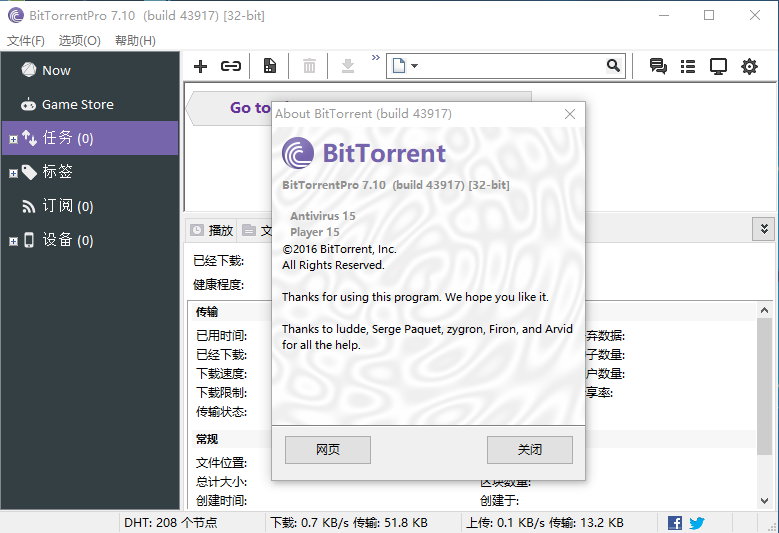
即装即用
通过您的家庭网络,只需片刻即可完成 BitTorrent 的安装。大多数情况下,该软件可以即装即用。我们也使用 UPnP 和 NAT-PMP 技术来配置路由器,以便访问 Torrent。
BitTorrent 7.10.5 For Windows (build 45272) July 22, 2019
- Add globe icon for language selection in status bar
- Default the client’s language to the OS’s language
- Fix bug preventing default values for primary/secondary DNS settings from being restored
- Avoid crash in some cases of allowing encrypted incoming peer connections
BitTorrent 7.10.4 For Windows (build 44633) October 8, 2018
– Fix config remote hang
– Adding torrents by magnet links and hashes now updates statistic of number of torrents added
– Change remote Registration Failure dialog from Yes/No to OK
– Remove Pro-only “Show Converted Files” choice from menu in non PRO product
– Fix crash parsing magnet links
– Update the toolbar icons
– Fix crash causes by inconsistent string settings
– Clear the setting that potentially causing crash
BitTorrent 7.10.3 For Windows (build 44429) May 21, 2018
– Prevent IEFrames from raising password dialogs
BitTorrent 7.10.3 For Windows (build 44359) February 22, 2018
– Use proper device pairing password when updating device info graphic
– Point Remote “Learn More” link to better URL
– Disable localhost/search lookup when making searches. Do not rely on the localhost port-10k discoverability
– Use a CRNG as a WebUI token source
– Require device/service pairing or standard webui authentication for the /proxy endpoint
– Sanity check Host header on HTTP requests
– Remove automatic discoverability feature over port 10000. The setting net.discoverable no longer exists.
– WebUI action getsettings is only allowed for fully authenticated user (not guest)
– Fix crash when sending malformed requests to /fileserve
– Fix forced re-install mode when same version is already installed
– Set uninstaller prompt dialog title
– Remove Nexway cart URLs
– License key information is no longer exposed via WebUI
官网地址:http://www.bittorrent.com/
官网更新记录: http://blog.bittorrent.com/releases/windows/
官方下载: 请注意: 此软件包含可选安装的推广软件,安装时去掉勾勾。
for Windows:http://download-new.utorrent.com/endpoint/bittorrent/os/win/track/stable/
for Android:http://www.bittorrent.com/downloads/android
软件下载地址:
BitTorrent Pro v7.11.0.46923 Stable 多语言中文正式版-BT下载工具
Download 城通网盘:https://url65.ctfile.com/f/3477565-977014009-2189d1?p=6871 (访问密码: 6871)
Download 百度网盘:https://pan.baidu.com/s/1ZGQoBNIpX_deP2XnR7DMhA 提取码: xeqf
解压密码:www.atvnk.com

 龙软天下
龙软天下
























评论前必须登录!
立即登录 注册本站