前不久,EDIUS 8.2的更新,为用户们带来了SONY RAW/CANON RAW,同时增加了两个新功能“原色校正”和“自动遮罩追踪”,受到了广大E粉的欢迎。现如今,EDIUS 8.30强势突进,那么在这个版本,EDIUS会做出那些变化呢?

修复了Quicktime的问题
前不久苹果公司宣布Quicktime将不在做windows版的更新支持,原因是Quicktime windows版存在漏洞,这也许意味着可能会出现更好播放器来取代它,Quicktime windows版将退出历史舞台,那么EDIUS是一个基于Quicktime的软件,修复了依赖于安装Quicktime的问题,也就是说自EDIUS 8.22以后的版本,将不再需要安装Quicktime即可使用。
强化“原色校正”功能
对前不久更新的“原色校正”功能进行了强化,加入了自定义LUT文件的支持。这意味着LUT不在局限于预设,使用的范围可以更广泛,更方便;
加入新色域
“原色校正”的色彩空间也加入了新的几种色域,这也让较色功能如虎添翼。
Sony – BT.2020/S-Log3
Canon – BT.709/Canon Log 3
Canon – DCI-P3/Canon Log 3
Canon – BT.2020/Canon Log 3
Canon – Cinema Gamut/Canon Log 3
JVC – LS300-Gamut/J-Log1
BT.709/HLG (ARIB STD-B67)
BT.2020/HLG (ARIB STD-B67)
使用显卡的GPU对RAW进行加速
这也无非是一种好的解决办法,随着对RAW文件的支持,EDIUS对计算机硬件的要求也会越高,至少在色彩校正之后能够得到流畅的剪辑能力,也是不容小视的。
界面优化
EDIUS在界面上做了一些小小的优化,这可能是想让界面显示得更美观吧,如:时间线的边缘、波形的中心线、点击键特技区转场的颜色、滚动条和视频静音

关于GV Browser的小更新
支持了在GV Browser中运行第三方播放器播放视频的功能,类似于windows的用其他程序打开的功能。
另外,随着EDIUS的不断更新,现已支持了传说中的Hitfilm Ignite插件包,这个插件包可以有120多种插件用在EDIUS中,插件非常丰富,可能Hitfilm的插件大家并不熟悉,不过没关系,如果您看过《特效食堂》,一定会对此有些了解,Hitfilm Pro是一款集时间线剪辑三维合成于一体的软件,而Htifilm Ignite则是这款软件的所有功能特效的插件包。
软件下载方法
登陆【雷特用户社区】——【下载中心】——【HitFilm】专区,可下载使用。
What’s New in EDIUS Pro 8:
-Superior 4K workflow, including support for Blackmagic Design’s DeckLink 4K Extreme and EDL or AAF import/export with Grass Valley HQX with DaVinci Resolve 11
-Open to third*party I/O hardware from Blackmagic Design. Matrox and AJA (requires EDIUS v7.4).
-Editing media files with different resolutions — from 24×24 to 4Kx2K, as well as real*time conversion of frame rates on the same timeline delivers more efficient editing into the hands of editors
-Fast, flexible user interface, including unlimited video, audio, title and graphics tracks
-Support for the latest file formats (Sony XAVC/XVAC S, Panasonic AVC*Ultra and Canon 1D C M*JPEG)
-Work natively with many different video formats, such as Sony’s XDCAM, Panasonic’s P2, Ikegami’s GF, RED, Canon’s XF format and EOS movie format
-Fastest AVCHD editing in the market (up to 3+ streams in real time)
-Multicam editing of up to 16 different sources simultaneously, with video output support
-Improved MPEG encoder speed and quality
-Improved H.264/AVC decoder
-Optimized for fourth*generation Intel Core i architecture
-64*bit native processing with maximum memory access for streamlined real*time editing
-Proxy mode workflow for slower computers helps extend their usability and increase ROI
-Supports Intel Quick Sync Video for extremely fast hardware for export and Blu*ray Disc burning
-Fast handling of large quantities of still image files (JPG, TGA, DPX and others)
-3D stereoscopic editing
-Built*in loudness meter
-Image stabilization
-Direct to Blu*ray Disc and DVD timeline export
Edius 8 is:
-improved workflow and native support for all major file formats;
-4K and the system on 64 bit;
-many types of supported video interfaces and circuit boards I / o video;
-unique multi-format;
-multi-platform output material
-GV Browser
官网下载地址:
http://wwwapps.grassvalley.com/edius8trial
软件安装高清视频教程:

 龙软天下
龙软天下





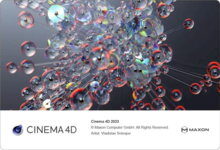
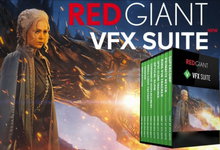


















评论前必须登录!
立即登录 注册本站