Adobe Photoshop CC 2015中文版,是由著名的软件厂商Adobe发布一款功能非常强大的图片处理软件。Adobe Photoshop CC 2015相对旧版本Adobe Photoshop CC功能更加强大和高效可极大地丰富用户数字图像处理体验。Adobe Photoshop CC 2015是图片处理必备的一款软件!此次Adobe Photoshop CC 2015同样提供32位和64位简体中文版,64位PS在Windows 64位系统能充分发挥系统的性能,更高效地处理图片。
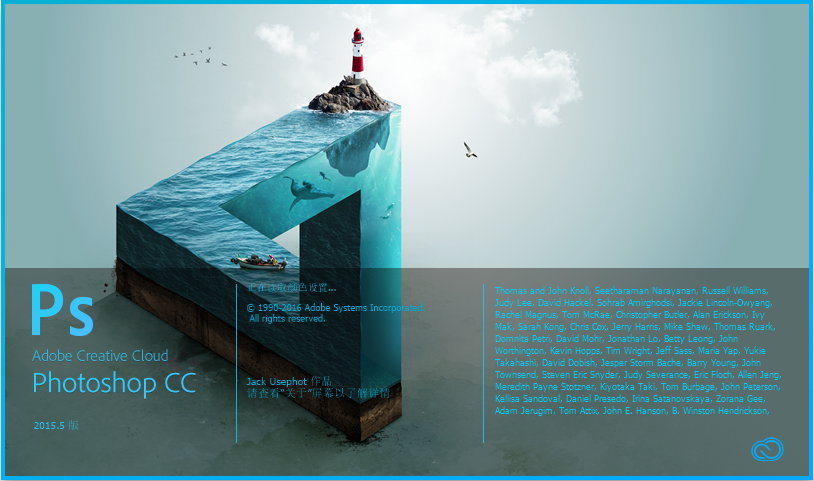
Adobe Photoshop CC 2015新增功能和更改主要有以下几点:
带来了全新的Camera Raw 9.1,支持更多数码相机和更多功能。
更快的图像修复、编辑与导出性能。
支持高DPI显示器,并能根据分辨率自动缩放UI界面。
新增加灰色和白色经典皮肤配色。
提升全景图像的内容感知功能。
自动生成凹凸贴图和法线贴图。
简化3D内容生成流程轻松准备3D打印内容。
更好的移动设备整合和兼容。
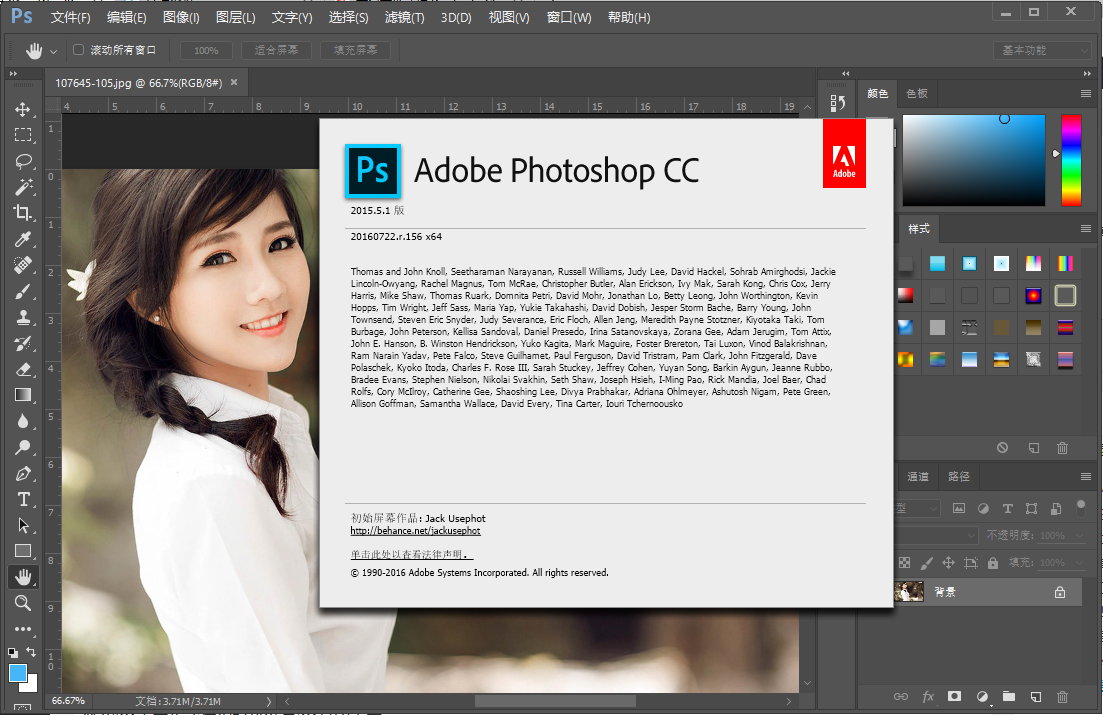
Photoshop 2015.5.1 Update (8/8/2016)
8/8/2015 – Today we released Photoshop CC 2015.5 update version 2015.5.1 (Mac and Windows) to address several issues.
Customer reported issues resolved
- Fixed customer submitted crashing issues
- Subtool reverts to primary tool after using keyboard shortcut
- Unable to Export individual layers that are nested in Artboard > Group
- “Rasterize EPS Format” dialogue box doesn’t remember Mode setting
- Embed color profile result reflects whatever it was set last time
- Text accidentally commits when try to transform Paragraph text using bounding box transform handles
- Cursor doesn’t correctly change to Commit cursor to differentiate from Rotate and Move cursor
- Print color is off when using App Manage Color (Mac only)
- Error: “Could not apply the workspace because the file was not found” when opening a file
- Several fixes and improvements for Select and Mask:
- Select and Mask: Command not available on non-pixel layer masks
- Select and Mask: Refine Edge Brush Tool creating artifacts along the brush stroke in mask
- Select and Mask: Redraw corruption (RGB 16bit/32 bit) with Show Original in certain zoom levels (preview mode “black and white”)
- Select and Mask: Using the Refine edge brush on one area of a pre-existing selection may cause certain hard edges in another area to change a few pixel values, especially when the image is in very high resolution
- Select and Mask: Using brush tool with feather 8 or more and zoom level 50 or lower get redraw issue
- Select and Mask: With a selection, the output defaults to selection, even if the previous output setting was a mask
- Select and Mask: Inverting a selection outputs the original selection
- Select and Mask: Crash when double-clicking adjustment mask
- Select and Mask: Program error when image is multi-channel
Adobe Photoshop CC 2015.5 17.0.1多语言中文注册版:
您暂时无权查看此隐藏内容!

 龙软天下
龙软天下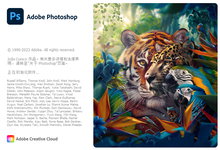
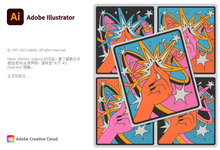
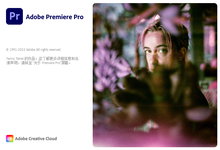
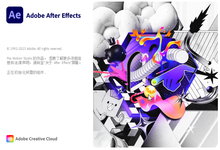
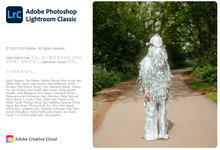

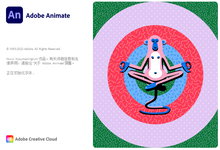
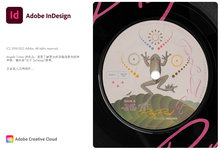


















帮顶吧已经有了