ACDSee Photo Studio Pro 2018 正式发布了,ACDSee Pro 11的用户界面做了很大改进,启动速度更快,效率更高,该软件的用户界面提供了方便的各种工具和功能,您可以使用浏览,查看,编辑和管理您的照片和媒体文件。更兼容Win10和Win7。软件包括七种模式:管理模式、照片模式、浏览模式、开发模式、编辑模式,365模式和仪表板模式。
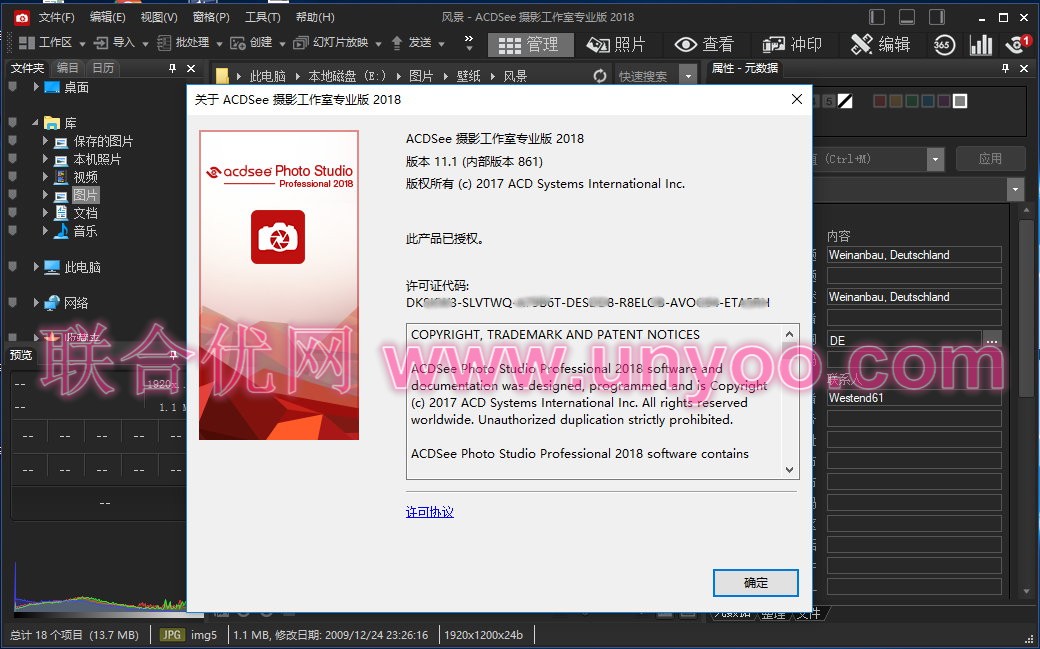
As an established RAW editor and digital asset management solution, ACDSee Photo Studio Professional 2018 is brimming with everything you need to hold complete mastery over your photography workflow. Along with performance improvements, this GPU-enriched software continues to take on an ever-expanding list of advancements designed to streamline your process, and give your image development a competitive, professional edge.
Make the most of your RAW images with Photo Studio Ultimate’s built-in support for over 500 camera models. For ultimate freedom, start with the rough data captured by your camera and transform it using exposure, contrast, color, repair, sharpening, and other detail-based tools.
Finding, sorting, moving, organizing, and sharing—everything you need for complete mastery over your photography workflow is right here, at your fingertips. Add ratings, hierarchical keywords, categories, and location data to your images. Quickly identify photos for further processing with visual tags or customizable color labels.

ACDSee Photo Studio Professional 2018 Update 2 Release Notes
Build 11.2.0.888
Added RAW support for the following camera models:
- Canon PowerShot G1 X Mark III
- Fujifilm X-H1
- Leica V-LUX 2
- Olympus PEN E-PL9
- Sony A7R III (ILCE-7RM3)
- Sony RX0 (DSC-RX0)
ACD Systems is committed to releasing regular updates to support RAW files from new camera models, as they become available. View the complete list of supported RAW formats.
Feature Improvements
- Added checkbox to toggle Repair tool preview in Edit mode.
Improvements
- Added support for 12-bit NEF for Nikon D850.
- Improved mode switching performance.
- Fixed rare crash in Folders pane.
- Fixed rare crash with Watermark in Edit mode.
- Fixed duplicated preview issue when using Detail Brush in Develop mode.
- Fixed upload issue with SmugMug plug-in.
- Fixed resize issue with SmugMug plug-in.
- Fixed issue where RAW files may be recognized as JPEG in 365 mode.
- Fixed inconsistent preview and resulting issue in Dehaze in Edit mode.
- Improved accuracy of nib size in Brush in Edit mode.
- And other bug fixes.
Known Issues
- Drag and drop from a mobile device to Windows Explorer does not work, but dragging and dropping from the mobile device within ACDSee is supported.
- In some cases, on Windows 7 and 8, when a camera is connected to a computer via USB cable, the Import tool may fail to display media files and will not copy them. In these cases, we recommend copying items from these devices to your computer with Windows Explorer, or import the media through a card reader.
- Text/Watermark shows incorrect preview in a certain scenario.
- It is recommended that you restart ACDSee after importing a Lightroom database.
Supported
- ACDSee Actions created in Pro 10 and Ultimate 10 are supported in ACDSee Professional 2018 and Ultimate 2018.
- ACDSee Actions created in Professional 2018 and Ultimate 2018 are backwards compatible with Pro 10 and Ultimate 10.
Not Supported
- ACDSee does not preserve the transparency in GIF and PNG files
- ACDSee does not preserve layers when editing PSD and TIFF files
- Compressed Fujifilm X-trans RAW and DNG are not supported
【汉化更新信息】
- 初步解决某些文件被杀软误报为病毒的问题(ESET 查杀无毒); -> 【注意事项 1】
- 增加“ACDSee Mobile Sync”模块的文字和图片汉化;
- 彻底完成插件界面文字的汉化,现在“插件设置”和“插件帮助”两个菜单中的插件名可以完全显示为中文;
- 修改软件语言为“2052”(简体中文),“查找重复项”功能现已支持中文路径(中文路径不会显示为乱码);
【注意事项】
- 修正“文件关联设置”界面下方“保存”、“取消”、“帮助”三个功能键超出屏幕边界的问题——感谢 liangfj@pcbeta;
- 修正 V2 版本中某些字串汉化不统一的问题,V3 版汉化比官方中文版的术语统一性更完善;
- 重写汉化执行脚本,现在支持自动识别 ACDSee 版本并安装对应汉化补丁,减少汉化子程序数量;
【使用说明】
- 汉化补丁主程序为 ACDSee 摄影工作室汉化补丁.exe,打开后点击中心图标即可,并耐心等待程序提示“汉化完成!!!”;
- 主程序设置有两个子功能:导入激活注册信息和导入 Action 文件汉化。
- 勾选 导入激活注册信息 前面的选框,安装汉化补丁后会使原先未注册的状态变为已注册(你懂的),主程序默认点选此功能,用户可取消;
- 勾选 导入 Action 文件汉化 前面的选框,汉化时也会将 ACDsee Photo Studio 内置的 Action(动作) 文件也一并汉化。但汉化后的 Action 文件将失去原有分类并归为“未分类”,如下图。不勾选此项,汉化补丁不会对 Action 文件进行汉化,ACDSee 主界面中的 “动作”工具栏仍然会显示英文版的 Action 文件列表,并且也会保持分类信息。
【汉化资源信息】
- 文件名称: ACDsee 摄影工作室汉化补丁 V4.7z
- 文件大小: 150 MB (158,151,870 字节)
- MD5: 6C0028CD4B7343126E4E7FC9
CE323FB5 - SHA1: DDCF5EF5EDBAAFCD07535D78
89D7A350BAD4C30E - CRC32: E30FF5CF
【注意事项】
- 尽管 V3 版本解决杀软误报问题,但不表示不会被所有杀软误报;
- 汉化补丁会将软件语言修改为“2052”,软件对中文的兼容性会更好,但如此在卸载 ACDSee 时,卸载程序不会自动删除软件安装目录下的“2052”中文资源文件目录,该目录需要手动删除;
- 本补丁需要 .net framework 4.5 才能奔跑,不要问为什么这么恶心,因为缺少了这个你的 ACDSee 功能也会不完整,所以没有的请自行脑补。win 8/10用户请自行忽略本条;
- 安装汉化补丁前建议关闭杀软或将汉化补丁目录加入杀软白名单,谢谢;
- 汉化补丁安装完成后会自动退出,因此在安装补丁时请确保汉化补丁退出后再查看汉化效果,否则视为汉化不完全,因此造成的后果请自行承担。
【写在之前】
- 本文中涉及的汉化补丁未经汉化作者同意不得进行任何修改,请尊重汉化作者劳动成果;
- 汉化补丁不允许用于任何商业用途;
- 本汉化补丁由 Merron@pcbeta 创作
官网软件下载地址:
x86 下载地址:
http://dl.acdsystems.com/acdsee/en/acdsee-photo-studio-professional-2018-win-x86-en.exe
http://dl.acdsystems.com/acdsee/en/acdsee-photo-studio-professional-2018-2-0-888-win-x86-en.exe
x64 下载地址:
http://dl.acdsystems.com/acdsee/en/acdsee-photo-studio-professional-2018-win-x64-en.exe
http://dl.acdsystems.com/acdsee/en/acdsee-photo-studio-professional-2018-2-0-888-win-x64-en.exe
软件下载地址:
Download YunFile云盘:X86: http://yfdisk.com/fs/atodpmeoledfc161/
Download YunFile云盘:X64: http://yfdisk.com/fs/2tofpm1ol9d4f471/
Download 皮皮网盘:X86: https://sun0816.pipipan.com/fs/3477565-230762286
Download 皮皮网盘:X64: https://sun0816.pipipan.com/fs/3477565-230762194
Download 城通网盘:X86: https://sun0816.ctfile.com/fs/3477565-230762286
Download 城通网盘:X64: https://sun0816.ctfile.com/fs/3477565-230762194
Download 百度网盘:
解压密码:www.atvnk.com

 龙软天下
龙软天下

























评论前必须登录!
立即登录 注册本站