IcoFX 是一款免费的好用的图标编辑工具,让您轻松创建Windows 7 和 Windows 10 / Windows 11 等软件图标。在编辑区您可以轻松的预览、保存、更改您的图标。您可以将您喜欢的图像转换为图标或图标转换为图像。内置 40 多个效果,强大的亮度、对比度、饱和度、色调调整工具让您轻松修饰图标。
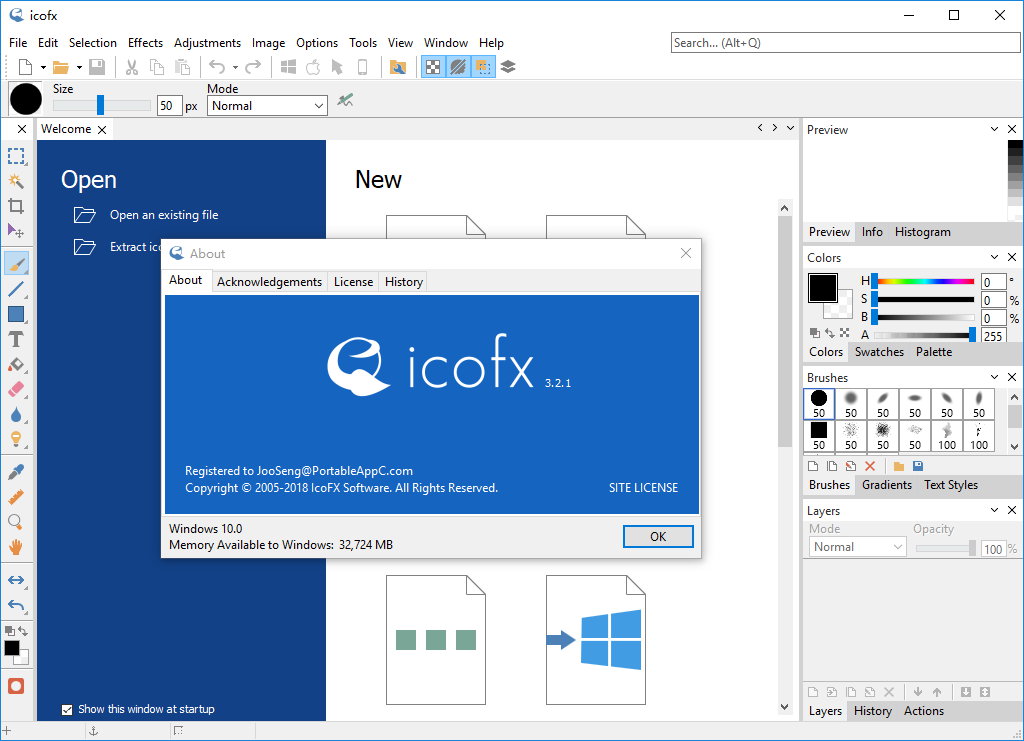
如果你正在寻找一款高效实用的应用程序来创建或编辑图标,那么这款名为IcoFX的应用程序正可以予你所需,其中的大量功能可以方便简单的为你创建大量图标,满足你所需。当你第一次运行IcoFX这款应用程序时,你就能意识到通过IcoFX来创建图标是一件多么简单和容易的事情,通过其简单直观又夺人眼球的应用界面,你可以方便快捷的创建和编辑图标。
除此之外,你还可以在Windows Vista中完美使用,因为IcoFX支持PNG格式。在IcoFX中,你可以添加多达40种不同的特效,增加透明度,定义浏览器,导入导出图标并从dlls中提取图标等等。毋庸置疑IcoFX就是这样一款高效实用的应用程序,快来使用IcoFX创建并编辑图标吧,就是如此简单。
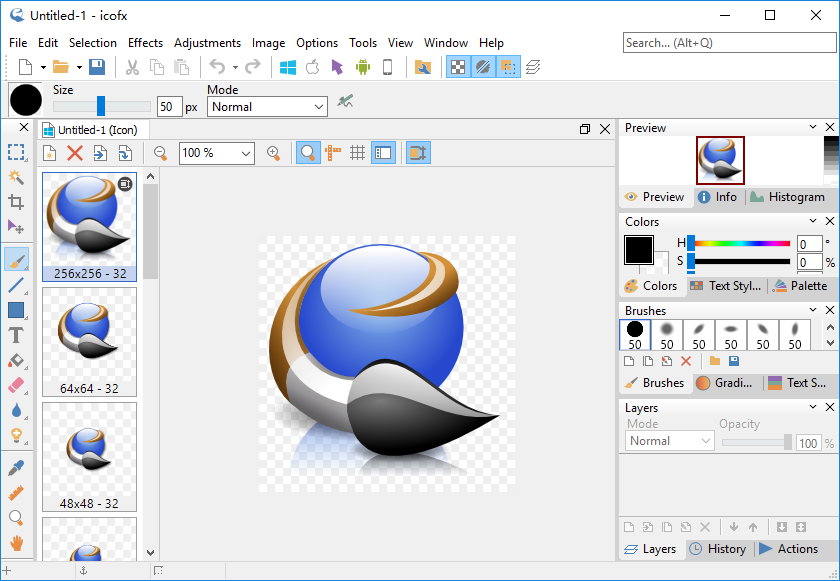
轻松创建图标光标:支持几乎所有图标格式及静态、动画光标,支持 Windows 和 Macintosh 图标相互转换。
批量处理多个文件:使用批量处理功能,可轻松完成多个文件图标或光标的创建、转换、提取或导出等操作。
支持多种效果滤镜:支持超过40种效果和滤镜,并提供直观的颜色校正工具集,让您可以轻松调整颜色参数。
支持图像图层操作:允许用户进行图层排列、混合和改变不透明度等操作,方便用户对图像进行修饰和处理。
导入导出提取功能:支持从程序文件提取图标,可轻松实现图像、图标光标间相互转换,支持常见图像格式。
集成多种实用工具:提供多种资源及图像编辑工具,可实现对图标及光标文件的轻松快捷、周到全面的处理。
* 超过 40 个效果和自定义滤镜
* 支持 256×256 分辨率
* 数据类型 2, 16, 256, 真彩色, 真彩色 + Alpha
* 从 32 位 exe 和 dll 中提取图标
* 导入和导出 图像
* 透明、亮度、对比度、饱和度、色调调整工具
* 新增批量处理 图像或图标功能.
Version 3.8 (October 18, 2022)
- Custom svg based shapes tool
- Color swatches and color picker to the color selection dialog
- [Fixed] Loading of icons containing grayscale png files
- [Fixed] High DPI issues in the message and search bar
- [Fixed] Certain jpeg files could not be opened
- Enhancements and bugfixes
Version 3.7.1 (March 27, 2022)
- [Fixed] Colorize was not working in the Icon Mixer
- Enhancements and bugfixes
Version 3.7 (March 1, 2022)
- New color selection dialog
- Added “Paste HTML Color” menu item to the color dialog
- Added “Save a Copy” menu item
- Layer selection is part of the undo history
- [Fixed] Startup issue on Windows XP
- [Fixed] File association issues
- [Fixed] Install issue for non admin users
- Enhancements and bugfixes
Version 3.6.1 (September 8, 2021)
- [Fixed] Startup issues due a missing dll on some systems
Version 3.6
- IconMixer for easy toolbar icon creation
- Support for web picture files (webp)
- Optional ‘Convert to icon’ context menu in Windows Explorer
- Added an Open Folder button to the Batch Result dialog
- Enhancements and bugfixes
Version 3.5.1
- [Fixed] Not maximized correctly when started with paremeters
- Bugfixes
Version 3.5
- Amoled user interface
- Added percentege to resize window
- Added interpolation mode to resize window
- “No To All” option on the save dialog
- Holding the esc key will abort open/extract
- Option to add padding when importing from SVG
- [Fixed] History was not saved in some cases after using the color picker tool
- Enhancements and bugfixes
官网地址:https://icofx.ro/
官网更新记录:https://icofx.ro/whatisnew.html
官网安装版:https://icofx.ro/files/icofxsetup.exe
官网绿色版:https://icofx.ro/files/icofx_portable.zip
软件下载地址:
IcoFX v3.8.0
Download 城通网盘:https://url65.ctfile.com/f/3477565-697586563-104929?p=6871 (访问密码: 6871)
Download 百度网盘:https://pan.baidu.com/s/1wVmUocKHkGSoVIvwxDKUmA 提取码: f6tm
IcoFX v3.6.1
Download 城通网盘:https://url65.ctfile.com/f/3477565-513138696-6f6f02(访问密码:6871)
Download 百度网盘:https://pan.baidu.com/s/1putfn6OoDQDKJxBEC3EvuQ 提取码: tcqi
解压密码:www.atvnk.com

 龙软天下
龙软天下





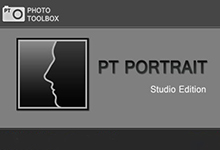



















评论前必须登录!
立即登录 注册本站