Artweaver Plus 7 是一款绘画和编辑工具,适合新手也适合专业的用户使用,可通过软件绘画各种图形。Artweaver Plus 没有photoshop 那么专业和复杂的功能,但是基本的绘画小功能,本软件全部都具备,而且她还能记录你所有的操作步骤,可实现时候重放。

从软件界面上来看,Artweaver Plus 很像早期版本的 Photoshop,在功能上来说,比较全面的支持了日常所需的图片或者相片编辑功能,是一个不错的替代品。和 Artweaver Free 相比,Artweaver Plus 多了不少功能,包括文件保护、可编辑的菜单快捷键、执行兼容的 Photoshop 滤镜、支持钢笔、加载和保存一些预置的图片过滤器等等。而软件大小只多出零点几兆。
Artweaver Plus 支持中文,也支持输入中文。输入中文比较特殊,点击文字工具后,需要再点击工具栏最后一个按钮,在弹出的窗口输入中文。软件支持 BMP、GIF、JPEG、PCX、TGA、IFF、PNG跟 Photoshop 的 PSD 文件;支持图层,可惜没有 PS 的图层混合属性。Artweaver Plus 还支持导入 PS 的笔刷样式和手绘板。
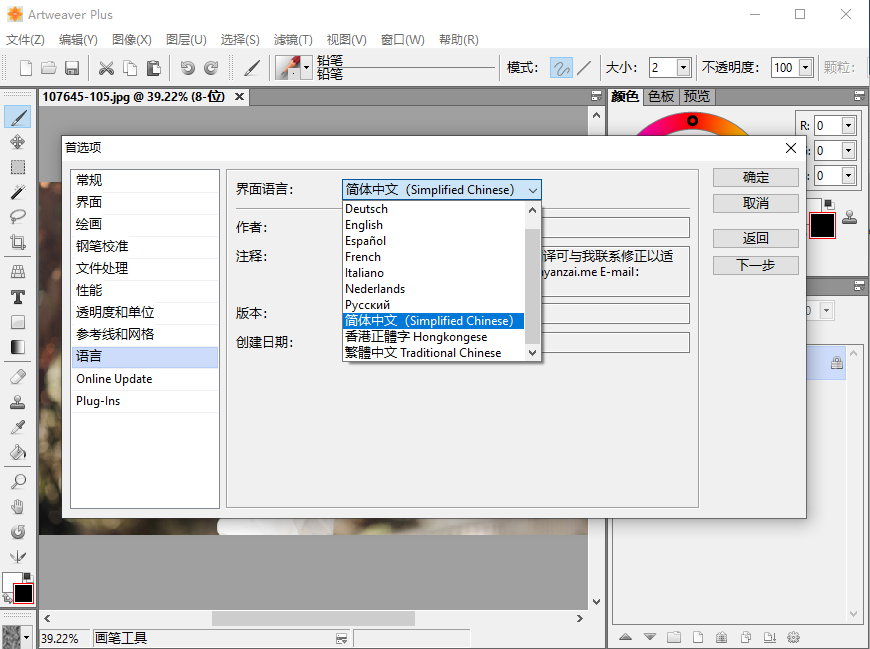
总的来说,Artweaver Plus 体积小巧、安装方便,是一款能为你节约时间和精力的绘图软件。Artweaver Plus 支持以下格式:BMP、GIF、JPEG、PCX、TGA、IFF、PNG、PSD
功能介绍
1、支持多种文件格式如AWD(Artweaver),BMP和GIF和JPEG格式以及PCX,TGA,TIFF格式,PNG和PSD的(包括层)
2、透明度,图层和图层组
3、常见的图像编辑工具,如梯度,裁剪,填充和选择工具
4、许多效过滤器,如锐化,模糊,浮雕和马赛克
5、通过插件扩展模块(Artweaver标准和Photoshop格式)
6、可编辑的文本层
7、支持多CPU内核在许多过滤器
8、数位板支持
9、历史记录功能,撤消/重做最后的编辑步骤
更新日志
1.支持很多不同的数字笔刷,比如粉笔、炭笔、铅笔等等
2.支持层
3.可扩展的自定义插件界面
4.支持数位板
5.支持常见的文件格式(TIFF、TGA、JPEG、GIF、BMP、PNG…)
Artweaver Plus 7 Artweaver 7 is the next major version of Artweaver with many new features and improvements.
This new version highlights the following new features
- Improved brush handling and adjustments
- Simplified preset handling
- Interactive gradient tool
- Digital watercolor simulation
- Windows Ink Pen support
- Improved update
- Misc improvements / adjustments
Improved brush handling and adjustments
The whole brush handling has been changed to be more intuitive and easier to use. Therefore, the brush palette is removed, and all its settings are now also accessible on the brush tool property bar. Additionally, the brush editor has been enhanced and provides all possible settings of a brush in one place including a scratch pad to try out all those settings. Finally, the brush selector shows now a preview of the brush stroke and a history of recently used brushes.
Simplified preset handling
All presets and its selectors are now combined into one new media palette instead of being spread all around the application. Importing of preset is now also easier as there is only one import dialog which can import all supported preset files.
Interactive gradient tool
The enhanced gradient tool lets you interactively adjust the gradient properties and position while you are using the tool. And it also shows for all your changes a real-time preview.
Digital watercolor simulation
There is a new Watercolor brush type which simulates a digital watercolor brush. In combination with paper texture there are good watercolor simulation results possible. Together with this new brush type there is also a new Watercolor brush preset category with various variants.
Windows Ink Pen support
Besides the common used Wintab interface to retrieve pressure information from tablets and pens, Artweaver now also supports the Windows Ink Pen interface for pen pressure information which has been introduced with Windows 10 and is today used by many mobile devices (e.g. tablets and laptops).
Improved update
For any available update there is now an update dialog shown on Artweaver startup which informs about the update and asks to install them. Afterwards the mandatory User Account Control is shown, and updates are downloaded and installed.
Misc improvements / adjustments
- Paper color is removed and is replaced by background or transparent color in tools and filters
- Text palette is removed, and additional text settings are now available as popup on text tool property bar
- Move tool shows transform controls for active layer to directly transforming it
- Text tool can be now also applied by double clicking outside the text area
- Layer duplication is enhanced with settings
- The size of filter dialogs is increased
- The history palette shows the last document saved state
- The current brush preview can be also used as custom icon
- Changes to impasto settings are now undoable
- Automatic saved recovery information is now in Awd format instead of events which makes the recovering faster and more reliable
- Tablet mode is removed
软件下载地址:
Download 城通网盘:https://545c.com/file/3477565-401871124
Download 城通网盘:https://t00y.com/file/18818253-401871139
Download 百度网盘:https://pan.baidu.com/s/1w2AKo-TgobvFLFgaIR95Rw 密码:fe44
解压密码:www.atvnk.com

 龙软天下
龙软天下





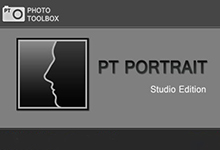







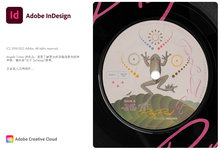








评论前必须登录!
注册