AOMEI Onekey Recovery 是一款提供备份和恢复系统的工具。您可以使用它来创建工厂分区和存储系统,或者您可以将系统备份到外部硬盘以节省本地磁盘的空间。为个人和商业用途提供了备份系统的两个版本。 AOMEI OneKey Recovery Porfessional将轻松保护您的个人计算机。 如果您要维护多台计算机,可以购买AOMEI OneKey Recovery Family Pack。
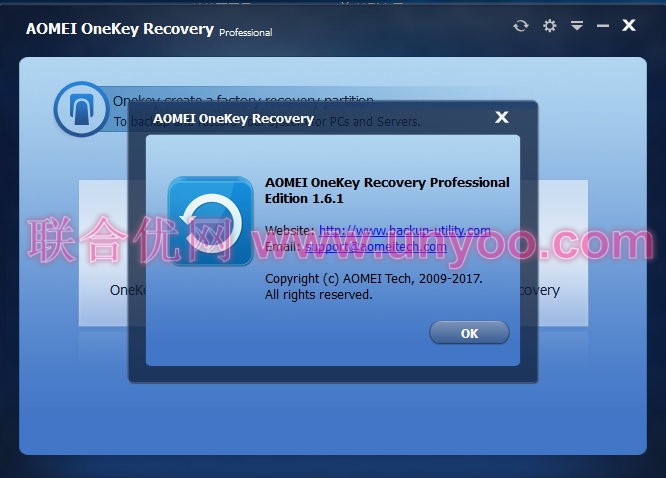
一旦成功备份系统,它将生成快捷键 – F11或A,您可以将其中一个设置为在计算机启动期间输入onekey恢复环境快捷方式 。对于启动EFI / UEFI的计算机,可以使用Windows启动菜单进入程序以恢复系统。当然,AOMEI OneKey允许您配置如何通过选项显示引导菜单。
AOMEI OneKey Recovery功能
系统备份
选择现有分割区以分配创建恢复分割区所需的可用空间,恢复分割区里保存了系统备份映像。为了防止备份映像被损坏,默认情况下,恢复分割区将被隐藏。
系统还原
将计算机恢复到出厂设置或以前备份的状态。 当灾难发生时,这是恢复正常的最佳方式。 支持将系统恢复到原始位置或其他位置。
简单易用
对于大多数计算机,您可以在计算机启动进入Windows PE环境时按下特殊的键盘按钮 – “F11”(默认)或“A”键,然后自动启动AOMEI OneKey Recovery。 对于具有EFI / UEFI引导的计算机,可以通过使用Windows启动菜单进入程序以恢复系统。 当然,AOMEI OneKey允许您配置如何通过选项显示引导菜单。

快速恢复系统
备份系统后,当您的计算机启动时,您可以按一个特殊的键 – 默认的F11或A键来进入Windows PE环境,然后自动启动AOMEI一键恢复。
高级设置
AOMEI OneKey Recovery在备份期间提供加密和压缩功能。 它可以节省您的磁盘空间,并保护您的数据免受黑客攻击。
支持的操作系统
Windows 10/8.1/8/Win7/XP/Vista和Windows Server 2003/2008/2011/2012/Windows Server 2016
支持的存储设备
内部硬盘,外部硬盘,固态硬盘(SSD),USB闪存碟等。
支持的磁盘类型
MBR磁盘, GPT磁盘和UEFI引导模式
AOMEI Onekey Recovery is a software offering backup and restore system. You can use it to create a factory partition and store system, or you can backup system to external hard disk to save space of local disk. Once you backup system successfully, It will generate shortcut-F11 or A, you can set one of them as shortcut to enter onekey recovery environment during computer startup.For the computers with EFI/UEFI boot, you can enter into the program to restore your system by using Windows Boot Menu. Of course, AOMEI OneKey allows you to configure how to display the boot menu by options.
The features of AOMEI OneKey Recovery 1.6:
Backup System
Select an existing partition to allocate a required amount of free space for creating a recovery partition, where a system backup image is saved. For preventing backup images from being damaged, the recovery partition will be hidden by default.
System Recovery
Restore your computer to its factory settings or a previously backed up state. It is the best way to return things to normal when a disaster happens. Support restoring system to original location or other location.
Quick recover system
After backing up system, you can press a special keyboard button – F11 default or A key when your computer starts up to enter into Windows PE environment, and then automatically launch AOMEI OneKey Recovery.
Advanced Setting
AOMEI Backupper offers encryption and compression function during backup. It can save your disk space, and protect your data from hacking.
Supported Operating Systems
Win10/8.1/8/Windows 7/XP/Vista and Windows Server 2003/2008/2011/2012
Supported Storage Devices
Local disks, External hard disks, Solid state drives, USB flash drives, etc.
Supported Disk Types
MBR disk, GPT disk and UEFI boot mode
What’s New in Version 1.6:
– Upgrade AOMEI OneKey Recovery freeware to charged software
– Add five editions:Demo, professional, Server, Technician, Technician customization
– Fixed some bugs of previous version.
软件下载地址:
Download 皮皮网盘:https://sun0816.pipipan.com/fs/3477565-231496708
Download 城通网盘:https://sun0816.ctfile.com/fs/3477565-231496708
Download 百度网盘:https://pan.baidu.com/s/1eSB4H7G 密码:ppw9
解压密码:www.atvnk.com

 龙软天下
龙软天下

























评论前必须登录!
立即登录 注册本站