Newsoftwares USB Block 是一款可以通过系统权限来控制你访问USB设备、硬盘逻辑分区、网络访问权限、CD、DVD使用权限的方法来确保你的个人数据安全,当你通过本软件给以上 的设备加上保护之后,不输入密码,其他用户都无法访问上面的设备。非常强大!
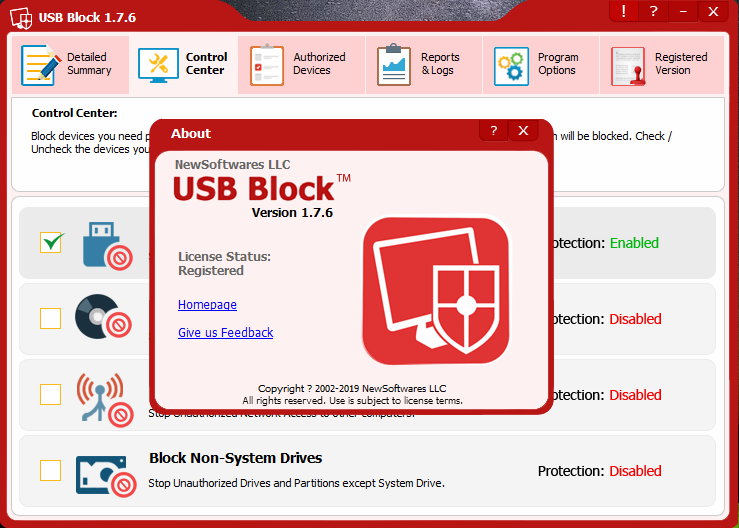
USB Block还可以监视并记录下谁和何时访问过你的电脑中的那些文件,此外,USB Block 还保护您的计算机抵御恶意软件的攻击和恶意黑客攻击,不容许任何 USB 驱动器或外部驱动器,或任何网络计算机和非系统驱动器,以访问您的计算机。此外,该程序还监视并会保留日志的非法程序删除尝试、 未经授权的卸载的尝试,以及无效密码的尝试次数。
完整的隐私,您可以激活隐身模式,以防止 USB Block 被发现。USB Block 的工程完全所有的 32 位和 64 位版本的Windows 10, Windows 7,Windows Vista、 Windows Server 2016、 Windows XP、 Windows 2000 和 2003。
主要功能:
1、防止窃取您的机密文件
2、授权受信任的USB驱动器和设备
3、授权/未经授权的端口,设备,驱动器
4、监控Hack尝试和不正确的密码
5、检查任何非法活动的日志
6、防止办公室和公司发生数据泄漏
提醒:这软件很强大,没相关经验的朋友要小心使用!^_^
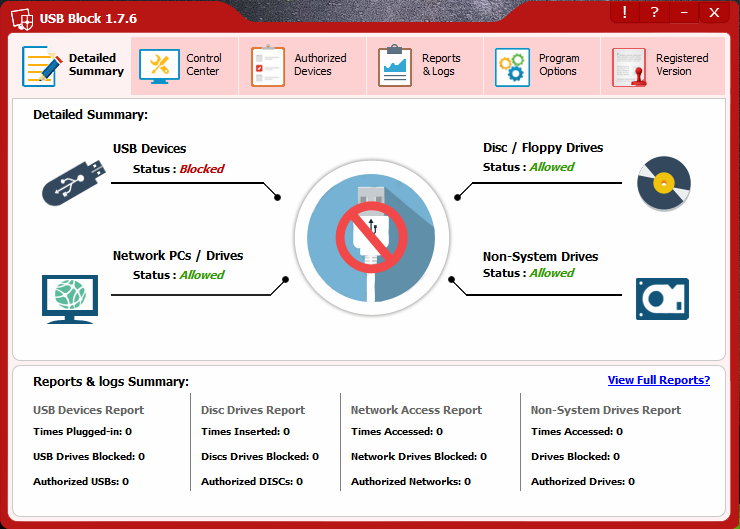
A simple USB device can steal all your hard work in a blink! USB Block helps you to overcome such risk! USB Block is a data leak prevention software to block USB drives on your PC. Prevent theft and leakage of your important files, documents and source codes from devices like USB Drives, CD/DVD, and network computers. You can white-list your USB drives and devices. Whenever an unauthorized device is detected, a password prompt comes up.
Block All Devices!
- Blocks access to your USB drives, external drives, memory sticks, digital cameras, media discs, Blu-ray discs, network drives, network computers, and non-system drives.
- USB Block is data leak prevention software engineered to safeguard private data; it blocks access to unauthorized data copying from a variety of mediums.
- It offers the option to allow access to only those drives and devices that you have authorized, blocking all other unauthorized devices.
Data Leak Prevention!
- USB Block prompts for the password whenever an unauthorized USB drive, external drive, memory stick or any other removable device tries to access your data.
- Data cannot be accessed without correct password, regardless of what type of device is used transfer data
- You can prevent copying and leakage of your data to unauthorized USB drives and other such removable devices.
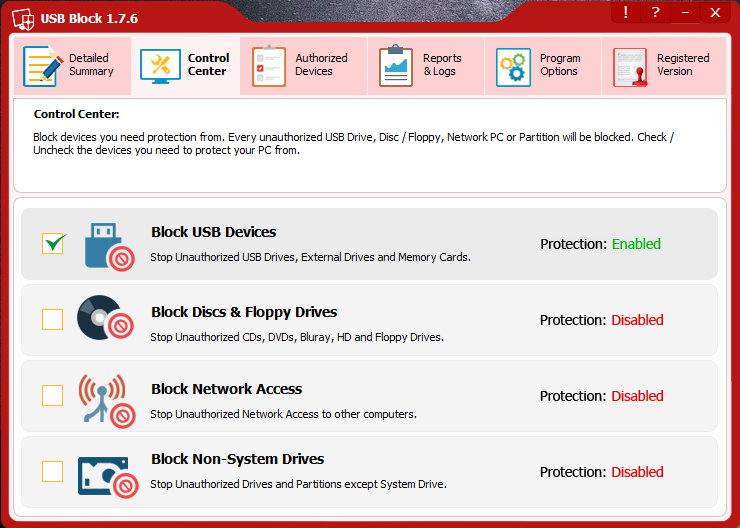
Data Loss Protection!
- USB Block uses multi-layer patent pending protection that works on Windows Kernel-level and blocks all unauthorized and malicious devices.
- Data is tamper-proof and hack-proof against unauthorized access from a comprehensive list of devices that you wish to restrict.
- Engineered to block USB Drives, CDs/DVDs, network Access, partitions, memory cards, Blu-ray and many other devices.
Data Theft Protection!
- USB Block prevents data from being accessed from your computer by unauthorized devices, making data theft an impossible feat.
- The Reports & Logs feature in USB Block regularly monitors which device was authorized, when and by whom.
- USB Block uses top-notch data-leak prevention technology and ensures complete security of your files.
Copy Protection!
- USB Block prevents your protected documents from being illegally copied from your windows computer.
It prevents plagiarism, piracy, illegal distribution and copying of your data, making it an invaluable asset for any organization or person. - Protect your marketing strategies, financial reports or technical schematics from being illegally accessed.
Log Illegal Activity!
- Actively monitors hacking attempts and keeps records of program deletion attempts, unauthorized uninstall attempts, as well as fake login attempts.
- Illegal Log activity monitor records the name of the device, time and date of the when data access was attempted.
- It acts as a first line of data defense, discouraging would be data thieves, as their illegal activities will be recorded.
SB Block Version History
| Version | Release Date | Whats’s New |
|---|---|---|
| 1.7.4 | May, 14th 2018 | Minor bugs fixed including device authentication bug after restart, close button bug in Prompt Win and temporary device authentication bug. |
| 1.7.3 | March, 22nd 2018 | The latest update of USB Block comprises of minor bugs being fixed and the security of this software has been improved. |
| 1.7.2 | December, 27th2017 | In the latest update, the security of this software has been improved along with minor bugs being fixed. |
| 1.7.1 | July, 19th 2017 | Improved user-interface, enhanced security and minor bugs have been fixed. |
| 1.7.0 | April, 10th 2017 | In this update, USB Block is perfectly compatible to work on Windows 10 and minor bugs have been fixed. |
| 1.6.3 | January, 17th 2017 | In this version update, minor bugs have been resolved in the GUI interface. |
| 1.6.2 | October, 21st 2014 | In the latest version, modifications have been made to the code to strengthen its protection and taking it near to the perfection. |
| 1.6.1 | July, 18th 2014 | USB Block version 1.6.1 has been updated with a new, easy to use interface. In addition, significant improvement has been made to its existing code, making data leak prevention more reliable than ever before. |
| 1.5.5 | May, 10th 2013 | In this version, modifications have been made to code for better overall protection and compatibility against USB 3.0 devices. |
| 1.5.1 | May, 23rd 2012 | Maintenance update. Fixes and enhancements to improve overall compatibility of the program. |
| 1.5.0 | January, 13th 2012 | This version update of USB Block works around all critical issues with the application. Problems related to excess CPU usage and application performance have been solved. All known bugs, user reported issues and glitches have been fixed as well. A recommended update! |
| 1.3.0 | July, 16th 2010 | USB Block, formerly known as Device Block is now a more stable version of the same product with enhanced protection and improved monitoring features. There are some fixes related to password prompt for blocked items, some GUI enhancements and important bug fixes. |
软件下载地址:
1.7.6
Download 城通网盘:https://545c.com/file/3477565-401635328
Download 城通网盘:https://t00y.com/file/18818253-401635360
Download 百度网盘:https://pan.baidu.com/s/1M7qCikgugWkgdcSVpJxdhg 密码:ngae
1.7.4
Download YunFile云盘:http://yfdisk.com/fs/8to0pm9ol9d82be1/
Download 皮皮网盘:https://sun0816.pipipan.com/fs/3477565-291043813
Download 城通网盘:https://sun0816.ctfile.com/fs/3477565-291043813
Download 百度网盘:https://pan.baidu.com/s/1O4Bn-c4FvX22e-n1P8OD6A 密码:2h22
解压密码:www.atvnk.com

 龙软天下
龙软天下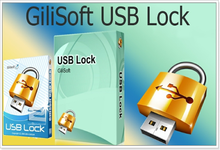

























评论前必须登录!
立即登录 注册本站