AdGuard 是拥有可获取最佳网络冲浪体验所需全部功能的独特程序。其组合了世界上最高级的广告拦截器,隐私保护模块以及家长控制 – 可协同任何浏览器和应用工作。AdGuard for Windows 提供给您可靠易于管理的直接保护,无需您参与网页过滤器的载入。AdGuard 会移除所有烦人的广告,弹窗,拦截危险的网站,不允许任何人跟踪您的在线活动性。安装 AdGuard for Windows,您将看到因特网应有的 — 干净与安全。

当今的网络上总是有人在想着窃取您的数据。AdGuard 有专用的模块以防止此类事情的发生。广告试图潜入网页的方式越来越有创意,我们要采取相应的措施。我们打赌您喜欢在 Youtube.com 上看视频,不喜欢广告。我们也是!很幸运,AdGuard 不会使视频广告例外。视频广告不仅很恼人,而且也在消耗您的时间。
用 AdGuard,您可以找到更好的方式去消耗您的时间。有时您的浏览器对于您的隐私就是一个敌人,它会跟踪您的位置并泄露 IP 地址。不要让其得逞。代替简单的隐藏您在线配置,您可以为以其他人的身份出现并匿名浏览。
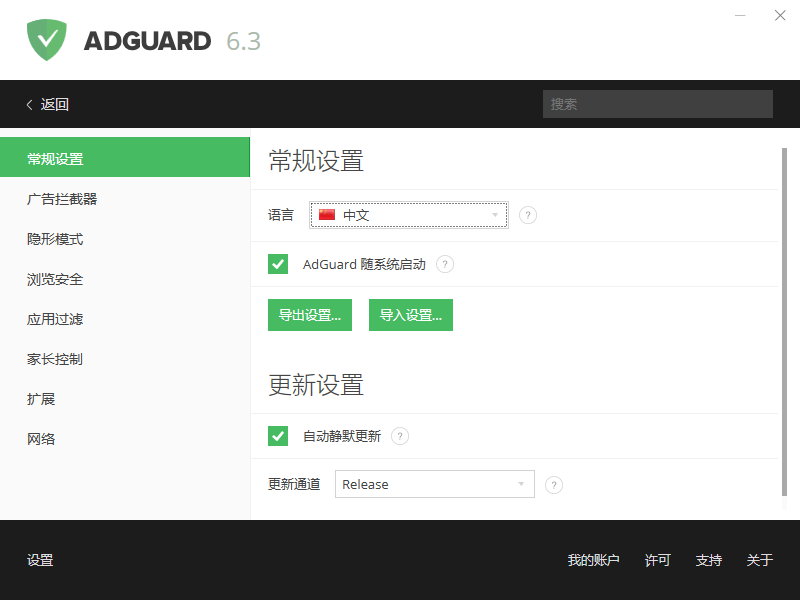
广告拦截
AdGuard 可拦截各种广告,弹窗,视频广告,横幅广告等 — 它将消除它们全部。由于在后台静寂过滤及网页装饰处理,您将会看到之前访问过的网页更加干净。
安全网络冲浪
使您远离钓鱼有害的网站及恶意广告。 AdGuard 依靠我们的数据库检查您访问的每个网页以拦截任何恶意内容和潜在的危险请求。
隐私保护
AdGuard 可抵抗监视您的各种跟踪器和分析系统。其可拦截第三方 cookies,隐藏您的 IP 地址并提供其它丰富的功能以保护您的个人数据。
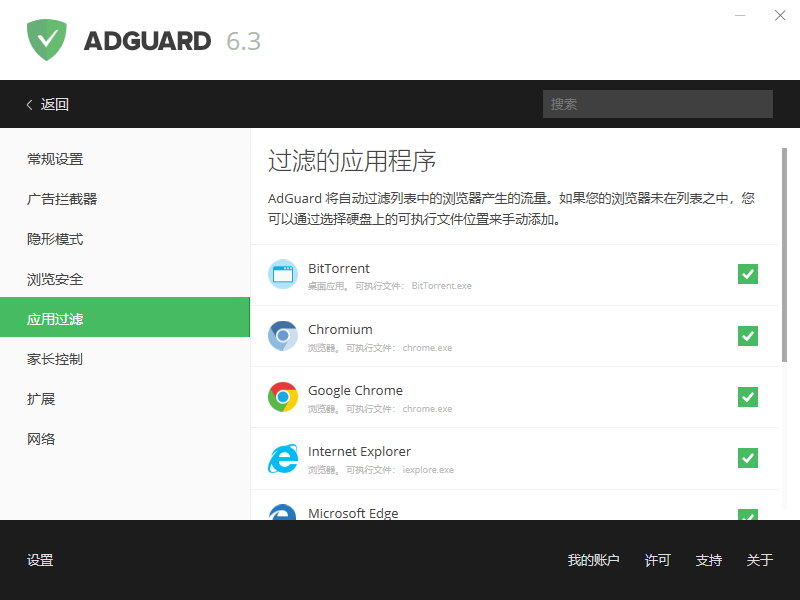
家长控制
AdGuard 会保护儿童的在线安全。其可拦截不宜的网站,移除搜索结果内的淫秽内容,父母可通过自定义黑名单确保儿童的最安全网络体验。
操作系统:Windows XP SP3,Vista,Win 7,Win 8,Win 8.1,Windows 10
浏览器:Microsoft Edge,Internet Explorer,Google Chrome,Opera,Yandex Browser,Mozilla Firefox 及其它浏览器
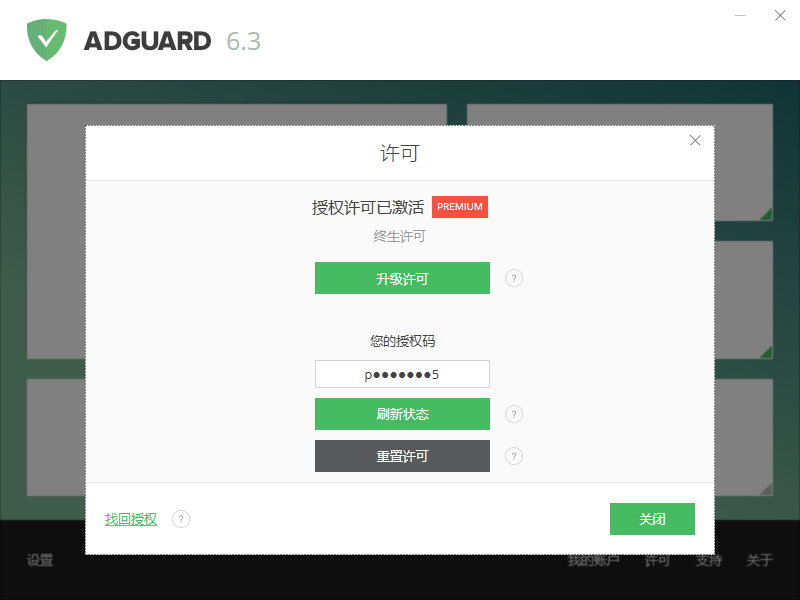
AdGuard for Windows版本 更新记录:
AdGuard for Windows 7.10.1 Release date: June 16, 2022
We are quick to learn from our mistakes. So here’s our hotfix release. The manual filter update wasn’t working as perfectly as we’d like it to. And we fixed it!
AdGuard for Windows 7.10 Release date: June 8, 2022
Summer is finally here — the time of new experiences, bright moments and new achievements. We’ve decided to burst into summer with a new release of AdGuard v7.10 for Windows — and that means that positive changes are waiting for you already now!One of the most important changes in this version was the addition of the “Protect from DPI” feature.
官网地址: https://adguard.com/zh_cn/welcome.html
官网更新记录: https://adguard.com/en/versions/windows/release.html
官网最新版下载地址: http://static.adguard.com/windows/setup.exe
软件下载地址:
Adguard v7.10.3960.0 Final
Download 城通网盘:https://url65.ctfile.com/f/3477565-606241857-ce8391?p=6871 (访问密码: 6871)
Download 百度网盘:https://pan.baidu.com/s/16gOHJokZwWqNUHR5guIEwA 提取码: gnam
解压密码:www.atvnk.com

 龙软天下
龙软天下







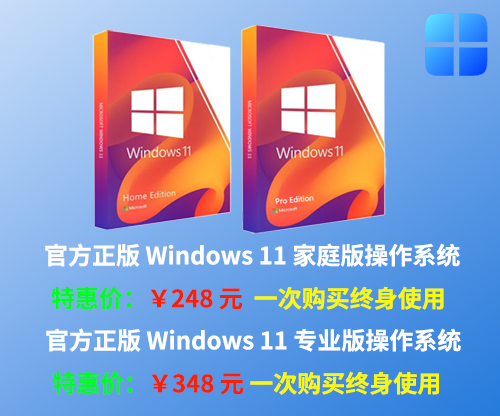














评论前必须登录!
立即登录 注册本站