Goodsync 可以说是目前最好用的的文件同步工具,可以支持双击同步,单向备份,多任务的同步工具.本地文件同步、windows网上网上邻居同步、FTP同步、WebDAV同步、Amazon S3同步、sFTP同步 winMobile同步。GoodSync的自动同步和备份电子邮件,照片,财务文件,MP3和所有其他重要文件之间的台式机,笔记本电脑,外部驱动器,FTP,安全FTP,WebDAV的,Amazon S3的服务器和Windows Mobile设备。
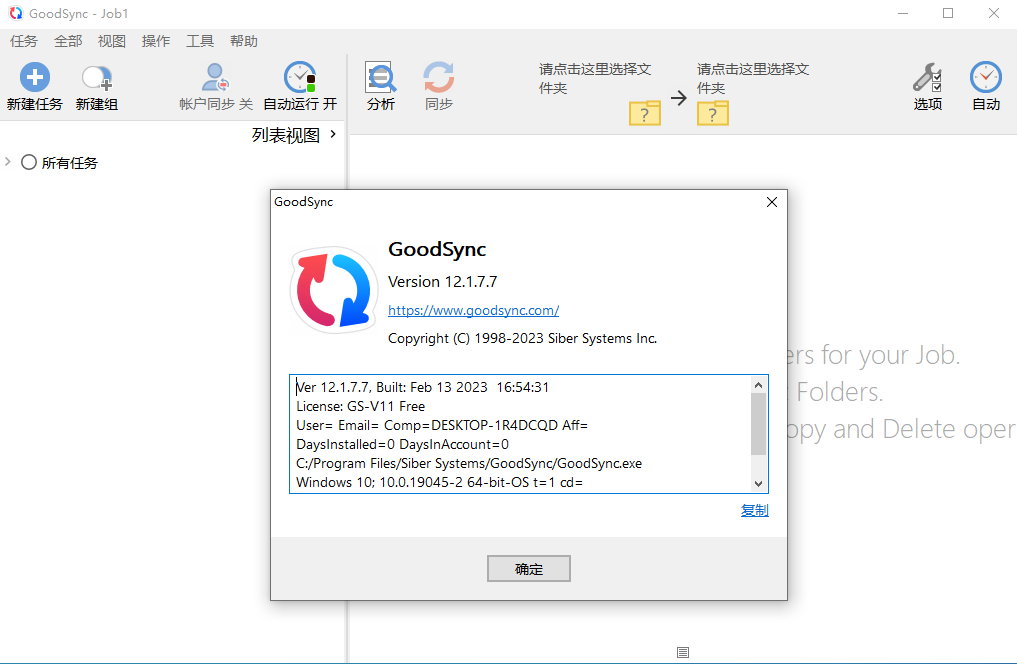
Siber Systems(曦薄系统)曾出品了著名的RoboForm(填表小子),已拥有一系列高度可靠,易用使用的软件产品,其最新代表作正是GoodSync。本程序可以自动同步和备份大量的电子邮件、数码相片、财务文档、MP3歌曲以及其他重要的文件,无论是存放在台式电脑、便携笔记本、服务器还是外部设备上,它都可游刃有余。
GoodSync利用创新的同步算法,可以有效防止文件误删除,数据意外丢失,并消除重复的文件。GoodSync已经从用户和媒体获得许多衷心的赞扬和高度评价。本产品所具备的强大技术能力,使它表现出显著地操作易用性,同时也是目前唯一实现真正双向数据同步的解决方案。
GoodSync如何方便地设置和使用,这些都需要你来亲身体验。接下来,我们的介绍将让你了解如何快速进行设置和自动同步数据。GoodSync 正是一个 文件同步 和 文件备份 的软件,它可以游走于你的台式电脑、笔记本电脑、外部驱动器之间自动进行同步。支持:Windows 7 / Windows 10 / Windows 11系统。包括Windows Server 2016、Windows Server 2019、Windows Server 2022。
无论是电子邮件、数码相片、MP3歌曲,交给它,一个都不会少…
GoodSync将高度稳定的可靠性和极其简单的易用性完美结合起来,无论是电子邮件、联系人资料、数码相片、苹果音乐、MP3歌曲,种种重要文件,都能方便地进行对比、同步和备份。
在多种驱动设备之间自动同步和备份
无论是台式电脑、便携笔记本、网络服务器还是外置驱动设备,无论是通过局域网络还是互联网络,只要是你的重要文件,都可以自动同步和备份。通过使用创新性的同步算法 ―― GoodSync 将在未来数年中成为同步领域的领先者。
易用又智能
鼠标轻点,更新无忧,混乱去无踪。最重要的是,可以用平静的心情享受一切――你的财务文件、工作档案、电子邮件、联系人资料、数码相片、苹果音乐、MP3歌曲,无论什么数据,你都可以轻松同步和备份,一切皆在掌握中。
Version News for Windows
Version 12.6.3 — Apr 11, 2024
* Sib-SMB: Fixed SMB2 share listing when extra-long DCE/RPC response requires PDU re-assembly.
* Azure: Added Initial Path and caption for it, to specify a specific Container.
* Unattended Job Runner GUI: Added showing Conflicts and Errors counts in GUI.
* AccountSync vs UnAttended Job Runner: Fixed AccountSync from GsRunner was not always correct.
* Account Manager vs Local FS token cache: Fixed rare errors on new RefreshToken.
* Job Run States: improved displaying of Job Run States, irrespective or order of appearance.
* Auto Options: When turning off Auto, JobRunState goes to Not Analyzed instead of Not Connected.
* Auto Options: Fixed Shutdown After Sync option did not cause shutdown.
* Analyze Incremental: Do not report error on deleted intermediate folder when we get Deleted item.
* Edit Account Dialog: Allow Cloned accounts to be changed from direct GSTP to Mediator.
* Program Options: moved all GUI options to Local Only, so they do not AccountSync.
* Program Options: only options that appear in GsRunner remain global and AccountSync-able.
* CC upload Options: moved them to Local Only Program Options too.
* Mediator: List dead SharedWithMe computers to Grantee user’s ListServers if requested.
* Localizations: Updated Turkish — major changes.
* Windows XP: Removed support of Windows XP and Server 2003. At least Vista is required.
Version 12.6.2 — Mar 30, 2024
* Fixed detection of Job Run State in GUI, it could get stuck.
* Fixed running of Job Groups, it could get stuck.
* Fixed job group assignment sub-menu, it could get out of sync.
* Auto Jobs limitation: Log when we hit the limit, so that user knows why more jobs are not started.
* Snapshot + Not Copy Locked Files: Fixed Snapshot was still created in this case.
* Revived Test button in Server Accounts Properties.
* Browse/Explorer: In server lists dead servers are shown after alive servers.
* Localization: Added Finnish, updated Polish.
* GoodSync Manual: Updated Server Account and Job Options sections.
官网地址:https://www.goodsync.com/
官网更新记录: https://www.goodsync.com/support/news
官网最新版软件下载地址:
https://www.goodsync.com/download/GoodSync-vsub-Setup.exe
软件下载地址:
GoodSync Enterprise 12.6.3.3 x64 多语言中文注册版-文件同步工具
Download 城通网盘: https://url65.ctfile.com/f/3477565-1052938096-5654f2?p=6871 (访问密码: 6871)
Download 百度云盘: https://pan.baidu.com/s/1BE4P9RFD3AToTldEdmV6ag 提取码: mtsk
GoodSync Enterprise 12.5.6.6 x64 多语言中文注册版-文件同步工具
Download 城通网盘: https://url65.ctfile.com/f/3477565-1027870783-5c1965?p=6871 (访问密码: 6871)
Download 百度云盘: https://pan.baidu.com/s/1xUv-QIQhpjatxZogfLtMog 提取码: uajn
GoodSync Enterprise 12.4.7.7 x64 多语言中文注册版-文件同步工具
Download 城通网盘: https://url65.ctfile.com/f/3477565-978914728-71c11e?p=6871 (访问密码: 6871)
Download 百度云盘: https://pan.baidu.com/s/1DwviV1gRfPaQEI4hGyW4Rw 提取码: g2dy
GoodSync Enterprise v12.4.3.3 多语言中文注册版
Download 城通网盘: https://url65.ctfile.com/f/3477565-968262355-af1825?p=6871 (访问密码: 6871)
Download 百度云盘: https://pan.baidu.com/s/1FMeEZitlV0DkWocREMH1kQ 提取码: v949
GoodSync Enterprise v12.1.7.7 多语言中文注册版
Download 城通网盘: https://url65.ctfile.com/f/3477565-808673491-36dd12?p=6871 (访问密码: 6871)
Download 百度云盘: https://pan.baidu.com/s/1fEzImjhxPvls8OT4qbWmLQ 提取码: i39d
解压密码: www.atvnk.com

 龙软天下
龙软天下

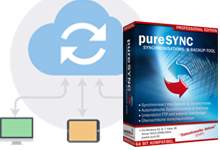
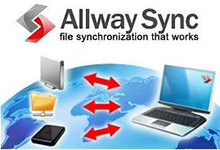




















不知道是不是真正的破解,之前好多版本已经不能用了
破解暂时只有10.1.1版。使用正常。