HomeGuard是一款高级的父母控制软件,可以用来监视孩子上网活动。HomeGuard可以自动的静默过滤不良网站和不良内容,并对每个网站的访问 次数和停留时间做记录。HomeGuard还可以对儿童的上网和电脑使用时间进行限制。HomeGuard无法通过代理服务器绕过,无管理密码时也无法关 闭或卸载。
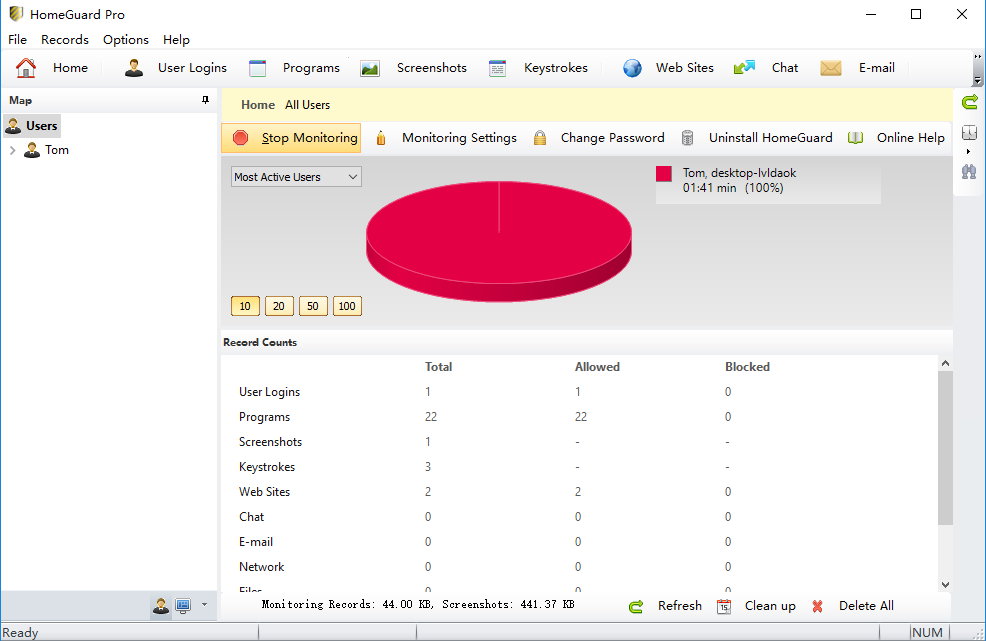
HomeGuard提供全面的网上活动监视器,并与家庭/儿童安全的重点,通过广泛的家长控制和计算机监控功能,离线监测。 HomeGuard家长控制和监视功能,是非常低的维护,一旦安装他们需要从你和没有配置对大多数设置不需要干预,HomeGuard会默默地监视并记录 一切阻止任何内容或活动,您认为有害的或不恰当的,并选择性地向您发送电子邮件这样的内容时收到通知/活动受阻。它还具有先进的记录查看功能使您能够迅速 查明某项活动或某些一段时间或某一个用户。
Key Features
Porn filtering based on websites content not just names
Automatic content filtering of websites, chat messages and email for pornographic or inappropriate content or for a list of words defined by you. Internet content filtering cannot be circumvented by the use of proxy servers, all Internet traffic is filtered regardless of ports or destination, all while keeping the use of CPU and memory to a minimum through the use of advanced search and identification algorithms, thus adding very little to no overhead to computer and Internet speed.
Websites blocking by name or URL, blacklists and whitelists
Block access to websites in a predefined ‘block’ list. Or allow access only to websites on a ‘allow’ list, blocking all other websites. Recorded details include time spent on each website and which program was used to visit the website. As in content/porn filtering above, the use of proxy servers to defeat websites blocking won’t work.
Time and event based screenshots capture
Take screenshots at predefined intervals and times of day and days of week. By default HomeGuard will take screenshots every 10 minutes everyday but can be set to take screenshots as often as every 2 seconds. It can also take screenshots when a website is visited, a keyword is found, a chat message/instant message or Email is sent or received, a program is started, a file is printed or it can record screenshots of blocked events only.
Restrict programs/games usage times or completely block a program
Set the times at which each program can be used and for how long. Or completely block certain programs. This feature is designed with excessive/addictive gaming in mind. Blocked programs cannot be opened by renaming or moving the program, once a program is added to a blocking list its signature is computed and saved and it will be recognized no matter where it is on the hard disk or what its name is.
Keylogger Tool
Quietly record all keystrokes typed including usernames, passwords, chat messages and emails along with the time of typing for each segment, program the keystrokes were typed in and window title at the time of typing. HomeGuard keylogger includes full support for languages using non Latin scripts (Unicode).
Web search monitoring and blocking
View words searched for in all search engines and block porn content in search results by enforcing Safesearch.
Restrict Internet and computer usage times
Set the time of day and/or days of week at which the computer and Internet can be used. Time restrictions cannot be manipulated by changing system time, by default HomeGuard blocks system time changing for all users and you can define a list of users to allow to change time.
Detailed program usage statistics
Record total running time of programs and actual time spent on each program, how many words and characters typed and how many times the mouse was clicked in each program, total bytes sent and received by each program and more.
Web files content type blocking
This feature is rather radical but can prove useful…Blocks Internet content by type, for example you can bock all online video and flash (e.g. PornTube and the like but also YouTube, Metacafe, Vimeo…etc) other web page elements will still show (unless they were of blocked types too) but all videos will be blank. Use the built in list of types (includes: exe downloads, scripts, videos..) or add a custom (MIME) type.
Network monitoring and blocking
Allows monitoring and blocking of individual Internet connections by port and IP addresses. Can be used to block certain Internet protocols (e.g. Peer to peer file sharing.) HomeGuard also attempts to detect protocol type of the connection and will show detailed statistics of the connection’s duration and bandwidth used.
USB storage media monitoring and blocking
Monitor and optionally block removable devices like USB thumb drives, external hard disks…etc useful for preventing sharing of pornographic files or protecting your computer against viruses and spyware transmitted on thumb drives.
File monitoring and blocking
Monitor and block deleting and moving of files.
Printer monitor
Monitor printed files and/or block printing altogether.
User and time specific monitoring
Choose which users to monitor and at what times.
软件下载地址:安装完覆盖破解,打开软件输入任意注册码完成激活
Download 城通网盘: http://sun0816.ctfile.com/fs/RKH155758812
Download 百度云盘: http://pan.baidu.com/s/1ge6IWRD 密码:nv3s
Download 360云盘:https://yunpan.cn/cMMHJcCNXFWHk 密码:0e14
解压密码:www.atvnk.com

 龙软天下
龙软天下






















评论前必须登录!
立即登录 注册本站