Acronis Snap Deploy 是一种用户友好的全面解决方案,可让您像只调配一台计算机一样,调配所有的工作站和服务器!同时调配数百台平板电脑、PC 或服务器,节省时间和资源,如果您在为大型企业、教育机构或政府机构提供支持,就会知道部署新软件和配置到多个系统是一项复杂而耗时的任务。
快速简单。在 Acronis AnyData Engine 的强力支持下,此产品非常适合大量 PC 或服务器的快速裸机部署,也可以毫不费力地重新部署到相同的硬件。屡获殊荣的磁盘映像技术可帮助创建与您选择的任何标准配置完全一样的映像,包括操作系统、配置、文件以及所有应用程序,并且只要轻松一步,即可将映像同时部署到多台计算机。
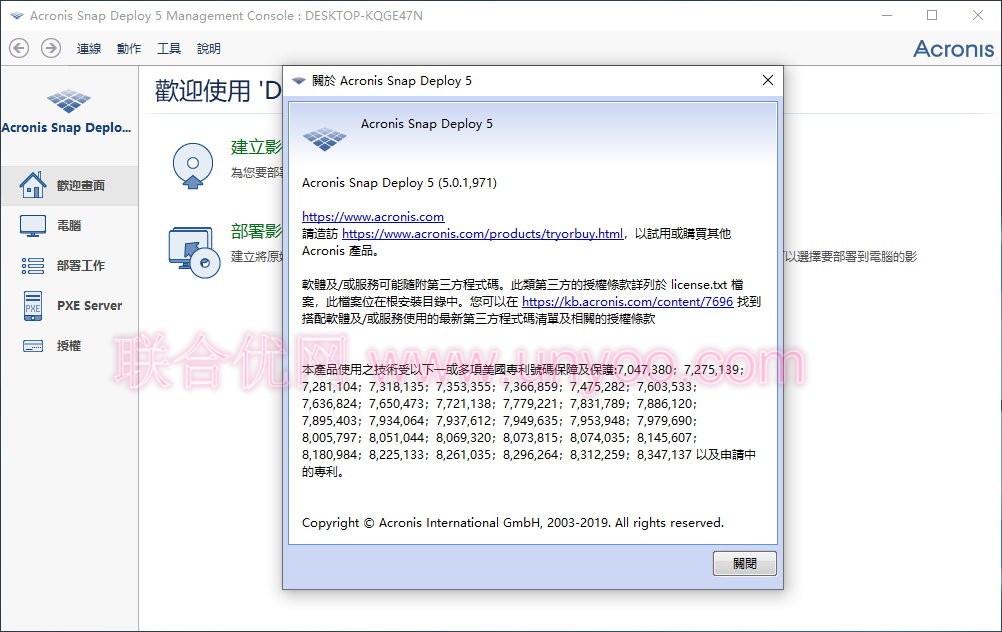
您所需要的一切。使用Acronis Snap Deploy, 您可以将映像重新部署到可用的Windows机器行,无需再手动启动每个单独的系统。您也可以管理机器特定的配置(包括机器名、IP地址、域成语和其他的设置)。在部署完成后,Acronis Snap Deploy也可以管理Windows的设置。
主要功能
多操作系统支持
部署到 Windows PC、Windows 平板电脑、Windows 服务器和 Linux。
高速调度
从一个集中式管理中控台,通过单播或多播将单个映像快速部署到多台计算机。
不同硬件支持
将相同的映像调配到不同硬件,甚至是不同的计算机!
Acronis 异机部署技术注入成功初始启动所必需的相应设置、HAL 和驱动程序。现在购买产品后免费提供!
灵活的部署方法
利用手动、自动、用户启动和预定部署模式。即使系统不在网络上,也可以部署单机映像。此外,“远程唤醒”可自动启动 PC 进行部署,从而确保您始终按计划行事。
部署后定制
部署完成后,使用 Acronis Snap Deploy 修改和调整 Windows 设置(计算机名称、IP 地址和域成员资格等)。
计算机特定配置
可以定制配置,并将单独的设置分配给每台平板电脑、PC 或服务器。监视状态,并对根据 MAC 地址识别的新计算机进行预配置。
灵活的启动选项
可从使用 CD、DVD 或闪存驱动器的可定制媒体启动裸机,也可通过网络启动从可自配置的 Acronis PXE 服务器启动裸机。
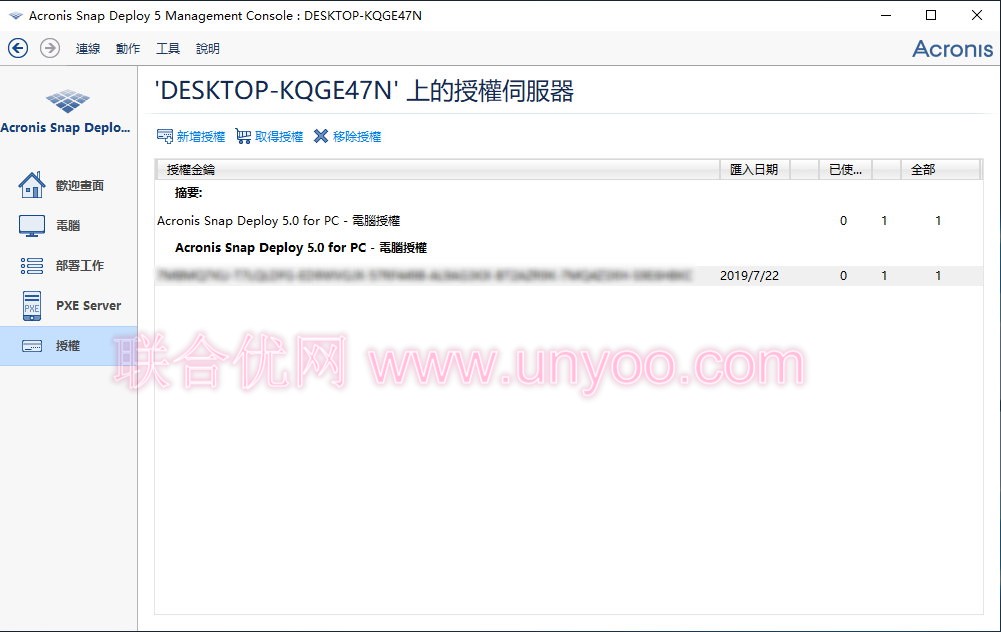
有哪些新增功能?
IT 工作效率提高
- 部署到实际计算机 – 无需手动启动
- 新的多播协议将速度提高多达 200%
- 利用最新的 Acronis 备份格式
- 许可证现在包含用于部署到不同硬件的 Acronis 异机部署
灵活性提高
- 部署 Windows 10、8.1(包括 WIMBoot)、Windows Server 2012 R2
- 部署 Windows 平板电脑
- 部署 Linux
- 可将 Windows PE 10 和 5.0 用于可启动媒体和实时部署
- 部署使用 Sysprep 准备的磁盘映像
- 可享适用于更大环境的极具成本效益的新站点许可选项
系统要求
安装在:
- Microsoft Windows Server 2016
- Microsoft Windows Server 2012 R2 / 2012
- Microsoft Windows Server 2008 R2 / 2008
- Microsoft Windows Small Business Server 2011 Standard
- Microsoft Windows Server 2003 R2 / 2003
- Microsoft Windows 10 / 8.1 / 8 / 7 / Vista / XP
部署:
- Microsoft Windows Server 2016
- Microsoft Windows Server 2012 R2 / 2012
- Microsoft Windows Server 2008 R2 / 2008
- Microsoft Windows Small Business Server 2011 Standard
- Microsoft Windows Server 2003 R2 / 2003
- Microsoft Windows 10 / 8.1 / 8 / 7 / Vista / XP
- Microsoft Windows 2000 Professional
- Microsoft Windows 98/ME/NT
- Microsoft Windows 2000 Server
- Linux(内核 2.4.9 和更高版本)
文件系统:
- FAT16 / FAT32
- NTFS
- Ext2 / Ext3 / Ext4
- ReiserFS / ReiserF4
- XFS
- JFS
- 其他文件系统(逐扇区)
将映像存储在:
- 本地文件夹 (HDD)
- 网络共享
- USB HDD
- USB 闪存驱动器
- CD/DVD/BD-ROM
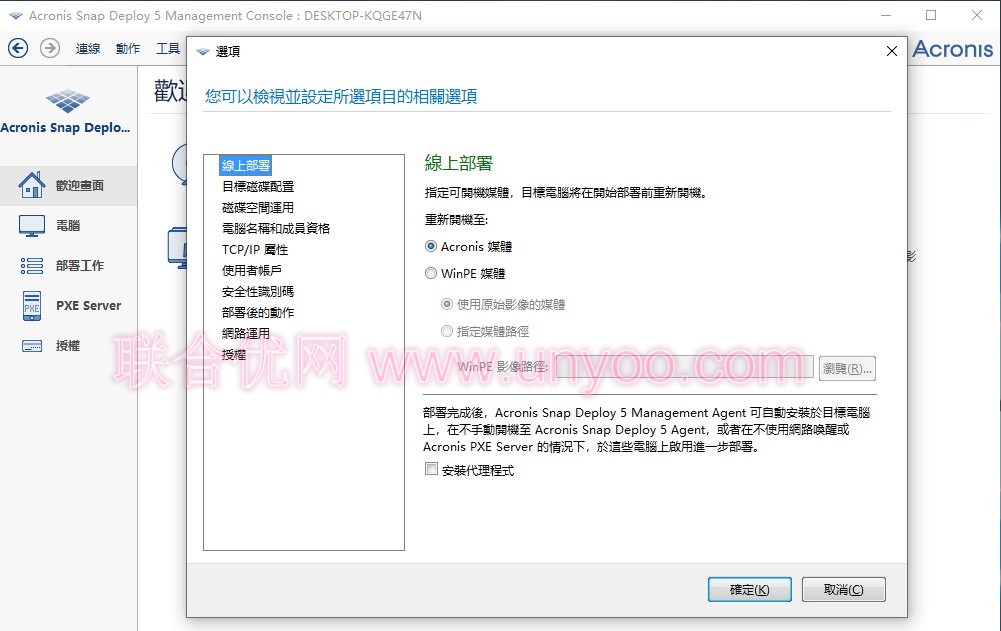
Release notes for Acronis Snap Deploy 5 Update 5
Release date: July 22, 2019 Build: 1971
Overview
Acronis Snap Deploy 5 is a comprehensive deployment solution that enables IT organizations to deploy or restore laptops and desktops quickly and easily. With Update 5, the product offers enhancements and addresses issues found in the previous release.
What’s new in Update 5
- Sector-by-sector imaging mode
If this option is enabled, the master image will contain all sectors of the selected disks or volumes, including unallocated space and those sectors that are free of data. During the deployment, these disks or volumes will be copied to the target machine “as is”, without volume resizing.
- Support for the Assessment and Deployment Kit (ADK) for Windows 10, version 1903
You can use the latest Windows ADK versions for Windows 10 to create WinPE-based bootable media with the Acronis Snap Deploy 5 PE Builder wizard.
- Support for Windows Server 2019
Acronis Snap Deploy 5 Update 5 now supports installation of its components, including OS Deploy Server, PXE Server, and other, onto Windows Server 2019 as well as capturing and deployment images of this OS.
Issues fixed in Update 5
This section describes issues that have been fixed in Update 5.
- [ASD-4041] Deployment of the master image to a non-initialized disk may fail with the “Failed to assign volume” error.
- [ASD-4035] Deployment of the GPT-based Windows 10 image may result in the change of partition order on the target system (MSR partition is always placed first).
- [ASD-4031] Deployment of the GPT-based Windows 10 image onto the GPT disk onto the disk of the same size as original fails when using deployment “as is” (without resize) method.
- [ASD-4020] When enabling the “User-initiated deployment” mode, the “Start operating system” (upon timeout) option settings are not applied to the machines booted from Acronis PXE server.
- [ASD-3875] The “User accounts” settings specified in the deployment template incorrectly override the “User accounts” parameters from the individual settings defined for this machine.
- [ASD-3869] Linux-based bootable media fail to boot on Gen2 Hyper-V virtual machine.
- [ASD-3833] Deployment to the target system booted into Acronis Snap Deploy 5 Agent via a USB flash drive, with the default settings may fail with “Failed to resolve target disk” -> “Cannot deploy to bootable media” errors due to improper detection of disk order caused by presence of the USB media.
- [ASD-3820] The Ubuntu source system which contains the ‘ext4’ file system may become unbootable after deployment to the same machine.
- [ASD-3819] Deployment of the Ubuntu system which contains the ‘ext4’ file system shows improper deployment progress.
- [ASD-3616] ISO images created by Acronis Media Builder cannot be saved to the USB flash drives by 3rd party tools (for example Rufus) due to the incompatible ISO image format.
- [ASD-3366] The master image captured from systems which contain the ‘ext4’ file system is always performed in the sector-by-sector mode, while it should not.
- [ASD-3350] The “Run file on target machine” checkbox setting under the “Files to transfer” deployment setting is not saved in GUI when trying to edit this setting.
使用教程请参考:
Acronis Snap Deploy 遠端部署操作(1) | Acronis Snap Deploy 遠端部署操作(2)
官网下载地址:
繁体中文版:http://dl.acronis.com/s/ASD5_1971_zh-TW.exe
英文版:http://dl.acronis.com/s/ASD5_1971_en-US.exe
Boot CD ISO:
繁体中文版:http://dl2.acronis.com/s/ASD5_1971_zh-TW.iso
英文版:http://dl2.acronis.com/s/ASD5_1971_en-US.iso
软件下载地址:软件+Key

 龙软天下
龙软天下

























评论前必须登录!
立即登录 注册本站