Teorex Inpaint 图片去水印工具是一款去除图片背景中瑕疵的图片处理软件。如果你的图片中有一些你不满意的瑕疵,你不必动用庞大PS来兴师动众处理,只需要使用Teorex Inpaint就可以轻松搞定。运用选择工具选取你希望去除的对象,然后选择伪装,图片去水印工具就会自动计算去除对象周围背景的颜色和分布,利用周围的背景自动填充你去除的对象,从而使你的图片看上去非常完美,让瑕疵轻松去除,不留痕迹!
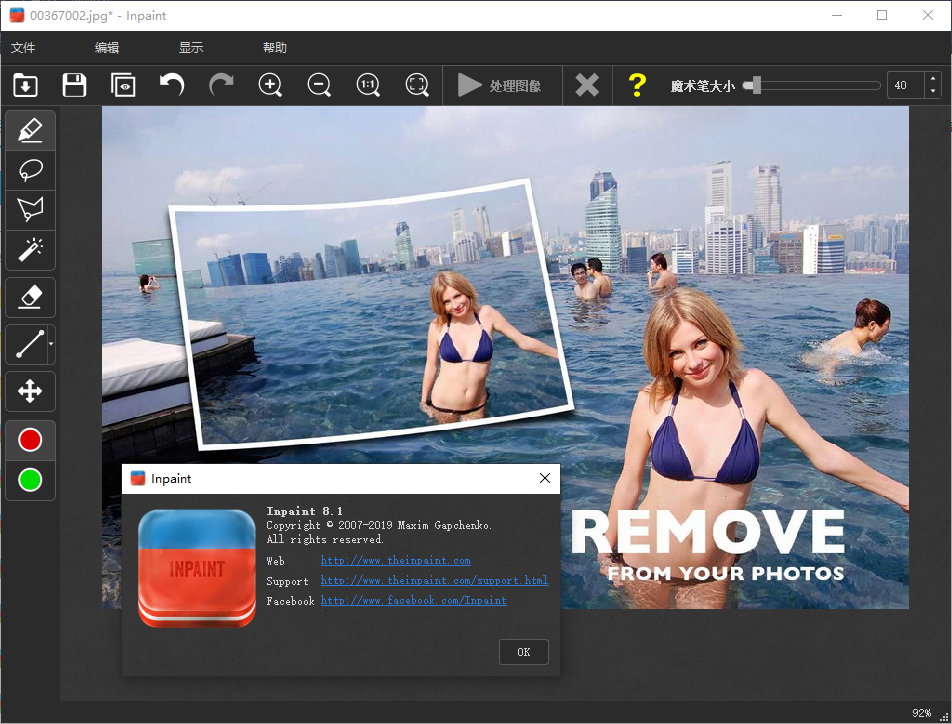
Top Reasons to use Inpaint
- Repair old photos
- Remove watermarks
- Delete unwanted people from photo
- Erasing wires and power lines
- Remove unwanted objects
- Digital Facial retouching
- Remove date stamps
- Erase wrinkles and skin blemishes
- Remove tourists from travel photos
- Fill black areas of a panorama
- Remove text or logo from images
- Remove moving objects from photos
- Easy to get use & started
- Completely non-technical
Magically remove tourists or other unwanted persons from your photo
Frustrated by nasty tourists stalking back and forth and spoiling the best shots? Take them away from your photos with Inpaint! With few simple gestures you will get clear, spectacular pictures, just like you intended them to be. Inpaint’s Magic Wand tool allows you to select unnecessary objects or persons on a photo in literally seconds, so all you have to do then is to let Inpaint do the rest.

Remove any unwanted elements
Aside from the information we truly want to see on our photographs, there are also many not so crucial for composition if not worse. These are camera date stamps, watermarks placed by various websites, and other objects we don’t want to be on a picture. After all, if you gonna hang a photo on a wall, you want it to look eye-catching not due to various visual wreckage on it. So remove it with Inpaint! With simple and efficient tools you are able to remove any unwanted elements totally effortlessly.

Remove objects from photos
The devil is always in details. A tiny object on a photo can ruin the entire composition or even make it produce the effect opposite to that you initially were hoping for. Using Inpaint removing objects from photos is almost as easy as taking a shot itself. With merely three simple steps you can make power lines, tourists, buildings, background wreckage and other elements vanish as if they never were there.
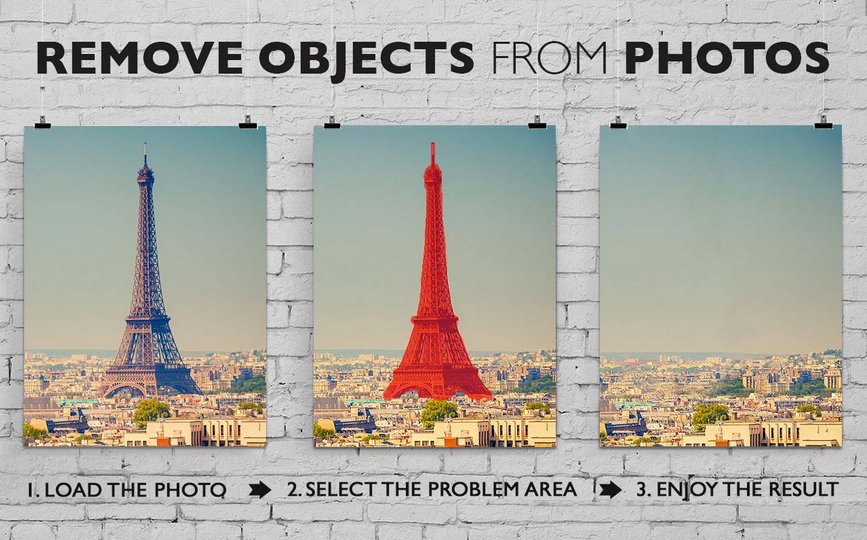
Repair old photos
Old doesn’t always mean bad. Some older photos we have are still important to us as they still carry value and bring positive emotions. Alas, scratches, spots and tears are an inevitable legacy of the old film photography, especially if we talking about aged pictures. Happily the digital copy of a scanned old photo can be easily retouched with Inpaint. This little yet capable helper will make all those frustrating defects go away with minimum efforts from your side. Just select problematic zones on the picture and fix them!
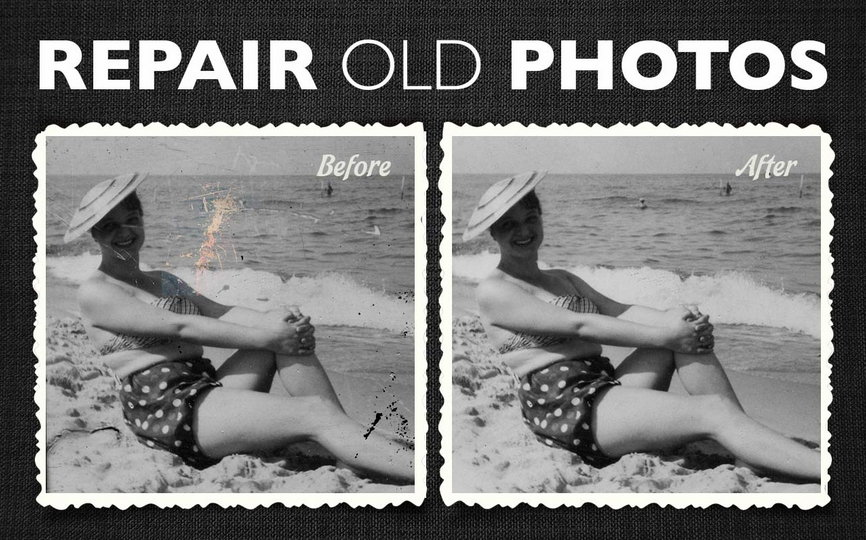
Improve your skin with Inpaint
Nobody is ideal. Yet still we want to look better sometimes – retouch some wrinkles, remove skin defects. Indeed, what a wedding photo would bear redness or pimples on the bride’s face? What about prom album or a dating site? Inpaint allows you to quickly improve your skin on photos and conceal everything you don’t want to show. Just apply the Marker tool or the Magic Want t
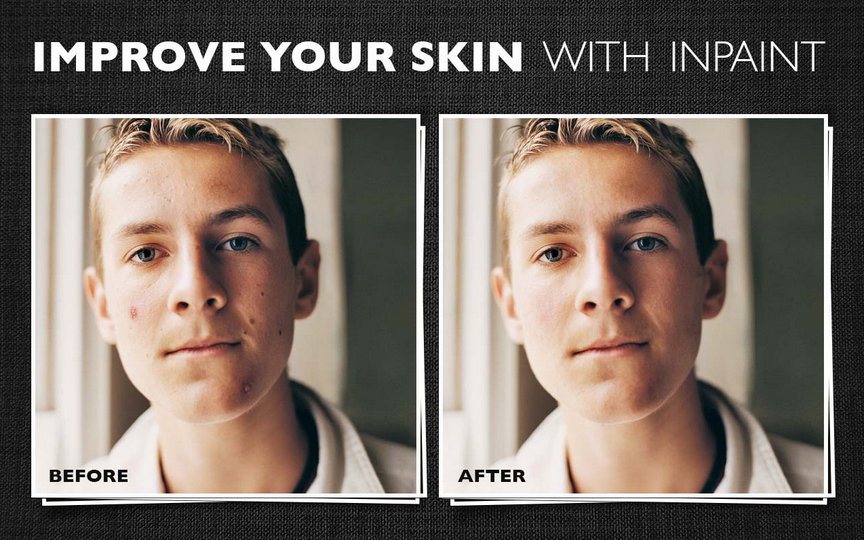
How it works
Inpaint photo restoration software reconstructs the selected image area from the pixels near the area boundary. Remove undesirable objects from your images, such as logos, watermarks, power lines, people, text or any other undesired artefacts. There’s no need to manually go through messing around with your old clone tool any more! Now you can use Inpaint to easily remove all those unexpected objects that end up spoiling an otherwise really great photograph.
Inpaint Changelog
What’s new in Inpaint 9.1
- Added Batch-Inpaint feature
- Improved color profiles support
What’s new in Inpaint 9.0
- Significant object removal algorithms improvements
- Significant MultiView-Inpaint feature improvements
- Added WEBP file format support
What’s new in Inpaint 8.1
- Added option to draw a straight line between two points using SHIFT and mouse click
- Improved stability
What’s new in Inpaint 8.0
- Improved algorithm for more natural results
- Improved usability
- Improved stability
官网地址: https://www.theinpaint.com/
官网下载地址:https://www.theinpaint.com/download.html
温馨提示:应版权方要求,违规内容链接已处理或移除!
用户须知:登录用户中心后,请务必严格遵守版权法规

 龙软天下
龙软天下






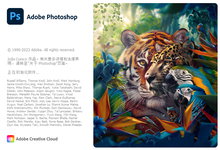















评论前必须登录!
立即登录 注册本站