ACD Systems Canvas是业内着名ACD公司推出的一款顶级的矢量绘图软件,程序无缝集成了用于绘画、图像编辑和Web设计的工具;可以以多种格式(包括动画和Web就绪文件)导出绘画作品,它在剪辑图库上捆绑了用于位图编辑、展示、Web图形和矢量图绘制的工具,由于Canvas无缝集成了用于矢量插图、图像编辑和Web出版的功能,因此堪称为极品。
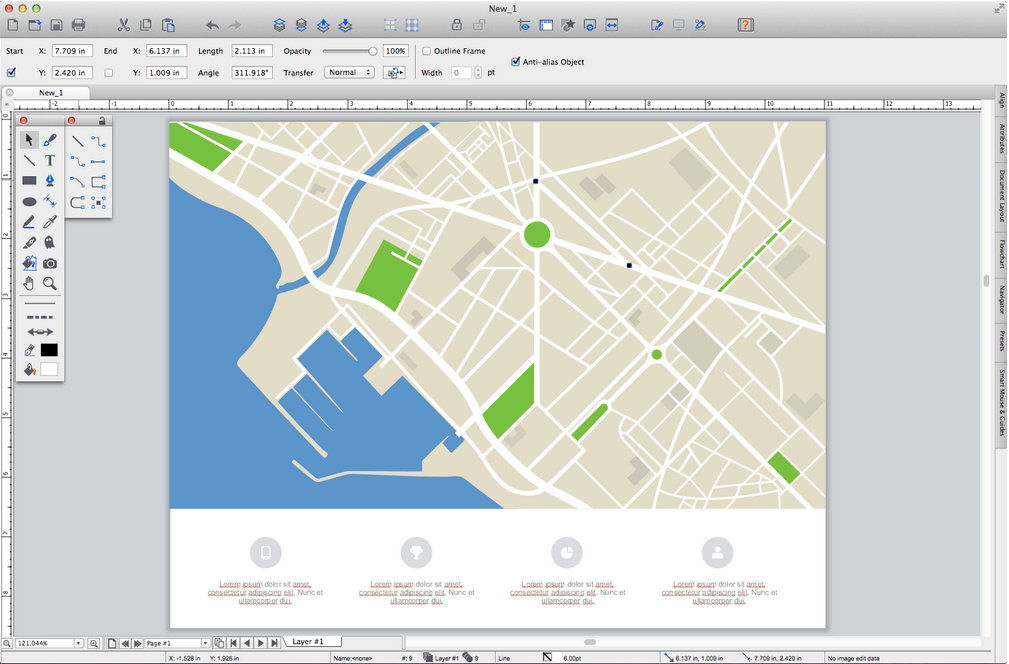
Canvas Draw™ 3 for Mac is a powerful software specifically designed to make it possible for designers, illustrators, and professionals to advertise and communicate with confidence. Now with a Unicode text engine and user interface, text edit improvements, pressure sensitivity support for drawing tablets and more, Canvas Draw is your best choice for creating and sharing personal, business and marketing content.
Create professional-looking graphical outputs with dynamic image and transparency effects along with symbols, layers, and a host of other productivity-driven tools. Print or export a variety of file formats, including PDF, for easy sharing.

Canvas allows engineers and technical graphics professionals to illustrate and communicate with confidence. Canvas’ minimum precision levels and powerful object illustration and image editing tools ensure that the accuracy of your data is maintained right through to publication. Accelerate and streamline your technical illustration workflow from initial import and design to final presentation, facilitate collaboration, and improve your overall productivity with this complete technical illustration software solution.
What’s New
Canvas Draw™ 3 for Mac includes a wide variety of new tools including Unicode support to improve your user experience and increase the array of tasks you can perform:
√ Unicode text engine
√ Unicode UI
√ Pressure sensitivity support of Paint tools with Wacom tablets
√ Copy and Paste now supports RTF
√ CVD preview supports 4K size
√ CVD password encryption is now 128-bit
√ Brush Size Pointer is added back
√ Font drop-down menu in the Properties bar is improved: Font names and Font styles supported by a selected font are in the separate drop-down menu
√ Recently used fonts will be listed at the top of the Font drop-down menu in the Properties bar
√ [option] + [space] keys to temporarily switch to Magnifying Glass tool
√ With Symbol font selected, Greek letters can be typed
软件下载地址:
Download 城通网盘: http://sun0816.ctfile.com/fs/9qA157017375
Download 百度云盘/360云盘:
解压密码:www.atvnk.com

 龙软天下
龙软天下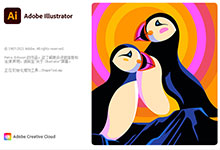






















评论前必须登录!
立即登录 注册本站