Remote Desktop Manager Enterprise 是一个远程管理服务器软件。可以帮助你轻松的管理登录远程服务器,带登录的终端功能,支持双显示器,支持VPN连接功能!支持Macro宏,支持Script脚本!支持高级搜索功能,非常强大。远程桌面的程序管理器,您可以添加,编辑,删除,组织或快速找到您的远程连接。实用兼容与微软的远程桌面或终端服务,使用起来非常简单,但同时是强大的,有效的。远程桌面管理器是适用于任何用户。
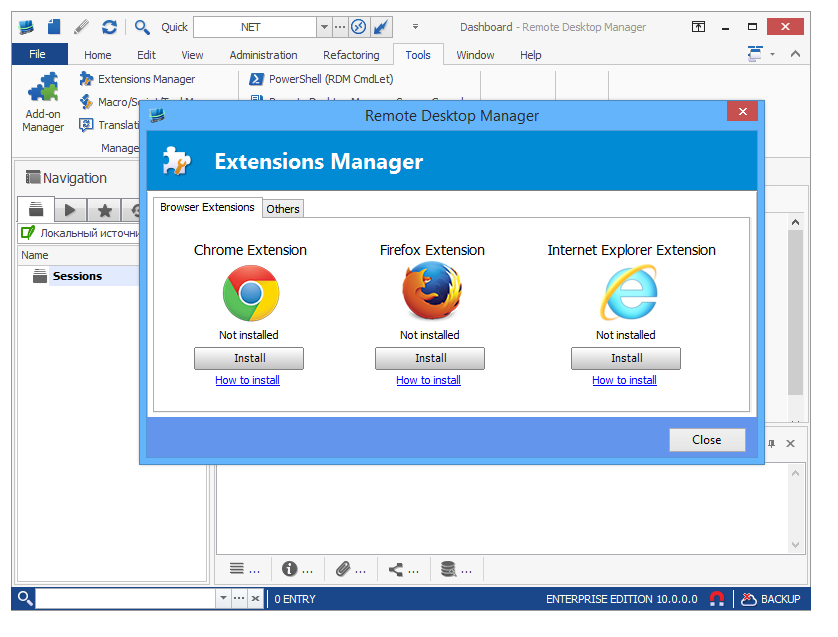
它支持基本所有的远程软件管理,如 Microsoft Remote Desktop, Terminal Services, VNC, LogMeIn, Team Viewer, Ftp, SSH, Telnet, Dameware, X Window, VMware, Virtual PC, PC Anywhere, Hyper-V, Citrix, Radmin, Microsoft Remote Assistance, Sun Virtual Box and more.
Remote Desktop Manager is a small apgfplication used to manage all your remote connections and virtual machines. Add, edit, delete, shared, organize and find your remote connection quickly. Compatible with Microsoft Remote Desktop, Termfinal Services, VNC, LogMeIn, Team Viewer, Ftp, SSH, Telnet, Dameware, X Window, VMware, Virtual PC, PC Anywhere, Hyper-V, Citrix, Radmin, Microsoft Remote Assistance, Sun Virtual Box and more.
Enterprise Edition
• Share your remote connection settings inside a company database.
• Save your credentials and passwords in a database.
• Monitor user activities with the database logs.
• Faster and more secure solution.
• Available in single license, multiple licenses pack, global license or site license.
Features:
• Microsoft Remote Desktop (RDP)
• Microsoft Remote Assistance
• VNC (UltraVNC, TightVNC, RealVNC and embedded)
• LogMeIn
• Team Viewer
• FTP (Explorer, Filezilla and WinSCP)
• X Window
• Putty (SSH, Telnet, RAW and rLogin)
• Dameware Mini Remote Control
• Radmin Viewer
• Citrix XenApp (ICA)
• Symantec PC Anywhere
• Microsoft Hyper-V
• Microsoft Virtual PC
• Microsoft Virtual Server
• Microsoft Windows Virtual PC
• Sun VirtualBox
• VMware Player, VMware Workstation, VMware ESXi and VMware vSphere
• Cisco VPN client
• SonicWall Global VPN client
OS : Windows XP, Windows Vista, Windows 7, Windows 8,Windows 10
VERSION 14.0.3.0 (October 30th 2018)
UpdatedFlag
- Added loading icon to tabpage + toolbar when loading a web page in Chrome embedded
- Added Type Clipboard button to embedded tab menu
- Improved the FreeRDP performance
- Improved the Secret Server integration with the custom domain field
FixedFlag
- Fixed issue where synchronizers log a VPN closed event even when they don’t have a VPN
- Fixed issue with template disappearing when using it to “add folder”
- Fixed some possible regression issues with Access
- Fixed the context menu in Chrome embedded
VERSION 14.0.2.0 (October 25th 2018)
UpdatedFlag
- Added information button to the certificate prompt
- Added Open File Location to FTP, SFTP, SCP, WebDAV
- Added Open File Location to Google Drive
- Added the “Include characters” and “Exclude characters” to the password verification when using an advanced template as a password complexity
- Improved the Wayk integration for the unattended mode
FixedFlag
- Added cleanup upgrade script to convert all MySQL/MariaDB tables to Innodb & utf8
- Fixed additional issue with the domain folder
- Fixed issue with automatic check in not working with external mode
- Fixed issue with tabs not opening in chrome embedded
- Fixed Pleasant password my account settings issue
- Fixed Prompt credential AWS SSH Quick Connect
- Fixed VNCViewer+ connection not adding a host to the command line when uri switch is not used
VERSION 14.0.1.0 (October 23rd 2018)
NewFlag
- Added support for 1Password Team
UpdatedFlag
- Added CTRL+ALT+DEL support for embedded Wayk
- Added search by host in password list
- Improved Pleasant password prompting twice
FixedFlag
- Fixed a tab color issue in Dark mode
- Fixed an issue with the tree click focus
- Fixed issue with resolving inherited credentials when the folder is of a domain type
- Fixed issue with saving font settings in SSH shell
- Fixed prompt for comment on view password not working when it is through Private vault search string
- Fixed some issues with the Wayk file transfer
- Fixed the release sequence when there is a jump host. This fixes a freeze that happens on connection lost or sleep while connected
- MySQL/MariaDB v14 upgrade issue fixes
VERSION 14.0.0.0 (October 22nd 2018)
Database upgrade required.NET 4.7.2 is required. DPS 6.0 is recommended
NewFlag
- Added 1Password vault format support
- Added a new Devolutions Password Server credential type
- Added a new permission Repository (Add)
- Added a setting to enable offline repositories
- Added an Execute permission
- Added Check in (force) data source permissions
- Added custom column support for the PowerShell custom report
- Added live edit for FTP, SFTP, SCP, WebDAV, Google Drive, S3 storage and Azure Storage
- Added Mateso Password Safe credential type
- Added plain text editor document type
- Added VPN support in the synchronizers
- Integrated I’ve been pwned password check
UpdatedFlag
- Added a checkbox for the pwned password analysis in the password analyzer report
- Added a context menu for the selected session in the tab group view
- Added a Reconnect menu in the undocked window
- Added a scrollbar to secure note plain textbox
- Added a setting “Open undocked session maximized”
- Added a setting to remove the Disconnected label in the tab tile
- Added a setting to use the legacy security (privileges and security groups)
- Added Activity Log ID to export
- Added Allow macro/script/tool usage from private vault in datasource settings
- Added Allow Open External and Open Embedded setting for the dashboard
- Added an option to create a log comment on view of credentials or an entry that uses credentials
- Added Autofill delay to web connection
- Added back/forward mouse clicks and changed the context menu in Chrome embedded
- Added browse macro script tools button to an entry’s before connect event
- Added Cancel transfer for Google Drive, FTP/SFTP/SCP and WebDAV
- Added certificate validation prompt
- Added checkout and comment support for Secret Server
- Added color border thickness option for production server
- Added color customization in SSH Shell entry per-session, default checking in the options
- Added connection state support with mySQL data source
- Added custom HTML control ID fields in iLO web entry
- Added custom option to EC2 sync
- Added datasource settings for allow datasource variable
- Added DPS credential entry type
- Added F5 as shortcut for reload in Chrome embedded
- Added filter to Import computer wizard Active Directory
- Added group template to active directory synchronizer
- Added H264 support in embedded Chrome
- Added Hide/Reveal 2FA code for Google Authentication
- Added Host type combobox to HyperV synchronizer
- Added logs when logging off of RDP machine when “Keep tab open on disconnect” is opened
- Added new “allow rights propagation by role” in SQL server datasource settings
- Added new keyboard shortcuts for Chrome embedded browser
- Added new log for connection clipboard copied
- Added option to disable RunDll32.exe usage in Chrome embedded
- Added option to disable the count check when opening playlists
- Added password field box in secret server settings, and now take the first password when fetching a secret with multiple passwords
- Added ping character option for SSH Shell
- Added port in CmdConnection to support dynamic port variable
- Added server roles to Entry Information Report
- Added simple database validator prior to database upgrade
- Added start/stop functionality for dynamic logs in SSH shell
- Added subconnection credentials to credential list
- Added support for Documentation in MySQL
- Added support for Repositories in MySQL
- Added support for repository in command line and protocol handler
- Added support for the new LastPass CSV export format (with grouping)
- Added the button to browse private credentials in Application Send Key
- Added the folder column for the Recent view
- Added the folder setting for the repository shortcut
- Added the footer menus when the UI does not have a ribbon
- Added the loading of the PMPApiKeys.ext file for Password Manager Pro
- Added the Type Clipboard button for any entry type
- Added the users and the roles assignment directly in the repository
- Added ticket number in open connection prompt
- Adding a status to a group will not ask you to write a message for every entry inside it
- Adding view button to document entries. This makes entries read only and ignores check outs
- Automatically select the first entry in a password list if there is only one
- Changed default import to now use our own Devolutions Terminal when possible
- Changed the add from template list in alphabetic order
- Changing password complexity to make it work with password templates if one is selected
- Credit card PIN is now encrypted
- Data source list is now only visible if more than one data source configured
- Don’t show todos assigned to entries you don’t have access to
- Embedded and external open in the dashboard is now hidden by default
- Implemented a setting to specify the logoff macro (logoff, shutdown /l and shutdown /l /f)
- Improve Native FTP, Native SFTP, Native SCP, WebDAV, Google Drive, S3 storage, Azure Storage
- Improved DPS error display
- Improved file transfer progress display
- Improved FTP datasource directory handling
- Improved the clipboard security
- Improved the Outlook import
- Improved the password analyzer fields
- Improved the Password List to not prompt when it’s selected
- Improved the shortcut refresh to remember the selection
- Improved the user and role management UI
- Updated embedded Chrome
- Updated the New-RDMRandomPassword cmdlet to include database templates
- Updated the Wayk integration
- Updated Wayk to support the unattended mode
- Web Browser HTML control ID now search by class name in addition to the other searches for the Autofill
FixedFlag
- Beta fixes
- Fixed 1Password OPVault always prompting for password
- Fixed a change tab issue with Windows 8.1
- Fixed a possible connection issue with FTP, SFTP and WebDAV datasource
- Fixed a possible crash at startup
- Fixed a possible issue with groups being created on top of each other in Active Directory Synchronizer
- Fixed a possible issue with the focus and the quick connect
- Fixed an issue with Active Directory sync’s templates getting their IDs by name
- Fixed an issue with an entry’s VPN confirm close message prompt and the VPN group name inherited
- Fixed an issue with Force default password template option of the data source settings
- Fixed an issue with mySQL (Unknown system variable ‘DBTS’)
- Fixed an issue with the home page selection on startup not working
- Fixed an issue with the Select Next and Select Previous Tab
- Fixed an issue with the template default name
- Fixed an unlock issue with DPS
- Fixed ARD not sending clipboard with foreign or special characters because encoding was not UTF8
- Fixed AuthAnvil Datasource 2FA
- Fixed AWS quick connect prompt for credentials
- Fixed Convert to Login Web special edit action
- Fixed delay issue in the terminal
- Fixed FTP, SFTP, TFTP, SCP, WebDAV, Google Drive, Google Cloud, SSH Shell, SSH Tunnel, Telnet log path error
- Fixed Google 2FA when userName contain a backslash
- Fixed inverted subconnection priority
- Fixed issue with contact overview’s description not taking in line breaks
- Fixed issue with dashboard focus for password list
- Fixed issue with remains of phonebook document in the VPN tab of an entry causing a warning every time you open the properties
- Fixed issue with resolving of credentials in Domain type folder
- Fixed issue with showing OneDrive consumer folders
- Fixed issue with the fullscreen mode in documentation template editor
- Fixed multiple enable/visible state problems along with save problems for password templates
- Fixed PassPortal with both “Always prompt for organization passphrase” and “Always prompt with list” enabled not working
- Fixed possible crash with MySQL datasource when adding a new session
- Fixed possible crashes in Keepass XML imports
- Fixed possible issue when prompting the user for the data source password where the user entered the wrong password
- Fixed possible issue where a user with no access rights to the Default repository was unable to connect to any repository
- Fixed possible issue with MySQL database upgrade
- Fixed possible issue with MySQL database upgrade & send schema
- Fixed possible issue with MySQL Send Schema to support action
- Fixed possible skype crash
- Fixed potential issue with send schema with MariaDB data source
- Fixed RDP gateway hanging with FreeRDP
- Fixed rename and delete of Google Drive root folder
- Fixed save issue with command line entry
- Fixed save issue with SCP port
- Fixed scroll issue when including/excluding types
- Fixed some issues with the original ID and the unparent
- Fixed some possible focus issues
- Fixed some possible issues with LastPass groups
- Fixed some possible issues with RDP and Windows 7
- Fixed state of Locate in Navigation Pane button
- Fixed subconnection credentials showing in root for credential repository
- Fixed template name issue with save/load in Credentials and Documents forms
- Fixed the ^E bug with ping interval for SSH terminal
- Fixed unable to copy credentials with checkout in offline mode while in private vault
- Fixed unable to create entries from Template Group with PowerShell module and added “action on entry mismatch” option support in Open-RDMSyncSession
- Fixed unfavorite issue with folder in the favorite view
- Fixed url encoding issue in variable resolving in powershell macro
- Fixed user can’t delete self in user management
- Fixed web browser plugin not working in offline/cache mode
- Send the delays properly for the SSH terminal
软件下载地址:
Remote Desktop Manager Enterprise 14.0.3.0
Download 皮皮云盘: https://sun0816.pipipan.com/fs/3477565-317279991
Download 城通网盘: https://sun0816.ctfile.com/fs/3477565-317279991
Download 百度网盘: https://pan.baidu.com/s/1GogSU-dyT2nGP9zgnNrBRA 密码:fi8b
Remote Desktop Manager Enterprise 12.5.0.0
Download YunFile云盘: Remote Desktop Manager Enterprise 12.5.0.0 多语言注册版
Download 城通网盘: Remote Desktop Manager Enterprise 12.5.0.0 多语言注册版
Download 百度网盘: Remote Desktop Manager Enterprise 12.5.0.0 多语言注册版 密码:wjv4
解压密码: www.atvnk.com

 龙软天下
龙软天下

























评论前必须登录!
立即登录 注册本站