Active@ Disk Image Professional 是一款具有简单介面且功能十分实用的硬盘数据备份恢复软件。他提供了所有的基本的备份功能,Active@ Disk Image Professional 可以管理磁盘分区,对磁盘分区及文件进行备份、恢复。包括操作系统、应用程序和用户文件。 支持创建包括包括增量备份和差异备份两个类型的磁盘镜像磁盘映像,可用备份和恢复Windows系统未来的数据。支持所有媒体,支持磁盘映像浏览器。
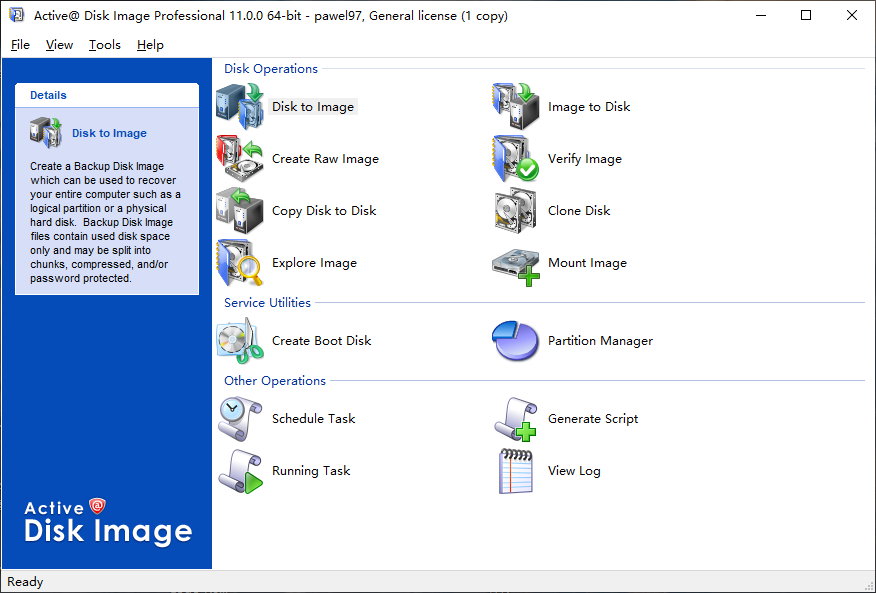
硬盘备份软件Active@ Disk Image Professional(硬盘分区备份工具)是一款强大的磁盘镜像处理软件,可为任何电脑磁盘创建精确的拷贝并存储在文件夹.(如HDD, SSD, USB, CD, DVD, Blu-ray 等等.该磁盘镜像可用于备份, 电脑升级或磁盘复制的目的.在电脑出现故障时, 备份镜像可被用于恢复您的电脑系统或从镜像内查找&恢复任何必要的文件.
功能介绍
-支持 HDD, SSD, USB, CD, DVD, Blu-ray。
-支持 USB,记忆卡,外部硬盘驱动器等。
-支持FAT 16/32、NTFS。
-可直接复制分区,调整大小。
-创建备份磁盘镜像 & 原始磁盘镜像。
-Active@ Disk Image 可创建两类磁盘镜像。
-备份磁盘镜像可用于整个电脑或电脑上的任意磁盘备份, 和只包含已占用的扇区。
-原始磁盘镜像包含每个磁盘扇区完全相同的副本. 它可用于非Windows系统的备份和未来的数据恢复(使用 Active@ Undelete)。
-支持计划任务和脚本功能,可按计划自动定期生成磁盘镜像。
Windows versions supported:
WinXP SP3 / Win7 / 8 / 8.1 / Win10 / Win11 / Windows Server 2022 / Windows Server 2019/ Server 2003 / Server 2008 / Windows Server 2012 / Windows Server 2016
Others:
Older Windows versions, Linux, FreeBSD, Solaris for PC, etc. can be backed up by Raw Disk Image mode after booting up from Active@ Boot Disk Lite *.
Release Note: v.11.0.0 (Nov 25, 2021)
- Windows 11 support
- Active@ Boot Disk switched to WinPE based on Windows 11 v21H2 code base
- Revised logic for deleting of old backups, auto-deletion of incomplete backups
- Added more detailed error information
- Fixed app crash when incorrect check sum is detected
- Fixed Explorer crash when restoring a folder containing an empty folder
- Added detailed hardware information to the log
官网地址:https://www.disk-image.com/
官网更新记录:
https://www.disk-image.com/history.htm
软件下载地址:
Active@ Disk Image Professional 11.0.0 正式注册版-磁盘镜像备份工具
Download 城通网盘:https://url65.ctfile.com/f/3477565-597948496-4c2a0c?p=6871 (访问密码: 6871)
Download 百度网盘:https://pan.baidu.com/s/194tKAsvOfw3fm-6vW14vkw 提取码: tkph
解压密码:www.atvnk.com

 龙软天下
龙软天下

























评论前必须登录!
立即登录 注册本站