ScreenToGif 是一款非常好的屏幕录制软件,可以用来快速录制屏幕上的指定区域,将其直接保存为GIF动画文件和视频文件。软件自带GIF编辑器,可以设计出更加个性的GIF图或视频。而且软件原版小巧,无需安装,便携无广告。多国语言:葡萄牙语,西班牙语,罗马尼亚语,俄语,瑞典语,希腊语,法语,简体中国,意大利和泰米尔语。软件界面友好,并且易操作,软件占用资源很小,录制起来不会造成机器速度变慢。

操作相当简单。录制时会有个取景用的方框,我们可以任意移动方框的位置,只要在方框内的就会被录影下来,随时按键盘上指定的快速键即可随时录影、暂停、停止。录影完成后,还可一步一步检视被录下来的画面,如果哪些画面你不要的话,还可个别删除掉,相当简单且方便。
软件主要特性:
录制屏幕指定区域,直接保存为gif动画文件;
点击可暂停或继续录制;
可自行选择录制区域;
在录制过程中可继续运行其他应用或窗口;
可删除边框;
选择一个文件夹来保存文件或直接将文件保存至桌面;
可在录制文件中添加系统光标;
是一款.exe文件,占用空间小,十分便携;
使用F键开始/暂停或停止录制。
Features:
- Record your screen and save directly to a gif looped animation or a video.
- Pause and continue to record or start over by discard the recording.
- Move the window around to record what you want, it stays on top.
- You can add Text, Subtitles, Title Frames, Borders, Watermarks, Drawings, etc.
- Crop and Resize.
- Remove frames that you don’t want.
- Select a folder to save the file automatically or select one before encoding.
- Add the system cursor to your recording.
- Very small sized and portable (uses a settings file under the AppData folder) executable.
- A potato. No, seriously, you need a reasonable computer.
- Microsoft Windows Vista/Win7/Win8/Win8.1/Win10
- .Net Framework 4.5
• Added option to highlight extra mouse buttons clicks.
• You can now prevent download of updates in metered network connections (@GopherTheCoder).
• Updated KGySoft libraries, with performance improvements and a new option to execute color operations in linear space (@koszeggy).
Fixed:
♦ Fixed issue with Alt + Left/Right not triggering the delete before/after command.
♦ Fixed issue with FFmpeg encoding sometimes surpassing the 100% mark (@pawlos).
More info:
PS: The development of successor to ScreenToGif 2 is going strong.
It’s around 75% complete (of its initial set of features), so I expect to be able to launch this year if everything goes right.
I can’t wait to show all the new things alongside its new home page!
更新日志:
https://github.com/NickeManarin/ScreenToGif/releases
官网地址: http://www.screentogif.com
官方下载:
http://www.screentogif.com/downloads
https://github.com/NickeManarin/ScreenToGif/releases
官网安装版:
官网便携版:

 龙软天下
龙软天下
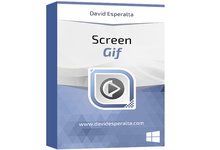


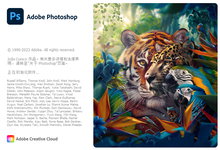
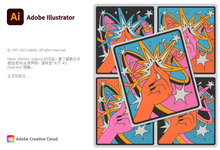




















龙软天下神速,感谢分享