Camtasia Studio 是一款屏幕录制与视频编辑软件,可以将多种格式的图像、视频剪辑连接成电影,输出格式可是是 GIF 动画、AVI、RM、QuickTime 电影(需要 QucikTime 7.0 以上)等,并可将电影文件打包成 EXE 文件,在没有播放器的机器上也可以进行播放,同时还附带一个功能强大的屏幕动画抓取工具,内置一个简单的媒体播放器。

Camtasia录像器能在任何颜色模式下轻松地记录屏幕动作,包括光标的运动、菜单的选择、弹出窗口、层叠窗口、打字和其他在屏幕上看得见的所有内容。除了录制屏幕,Camtasia Studio还能够允许你在录制的时候在屏幕上画图和添加效果,以便标记出想要录制的重点内容。
Camtasia Studio PPT插件可以快速的录制ppt视频并将视频转化为交互式录像放到网页上面,也可转化为绝大部分的视频格式。无论是录制屏幕还是PPT,您都可以在录制的同时录制声音和网络摄像机的录像。在最后制作视频时,您可以把摄像机录象以画中画格式嵌入到主视频中。在录像时,您可以增加标记、增加系统图标、增加标题、增加声音效果、增加鼠标效果,也可在录像时画图。

您可以创建Camtasia Studio工程,以便在以后多次重复修改。在时间线上,您可以剪切一段选区、隐藏或显示部分视频、分割视频剪辑、扩展视频帧以便适应声音、改变剪辑或者帧的持续时间、调整剪辑速度以便作出快进或者慢放效果、保存当前帧为图像、添加标记以便生成视频目录;同时您还可以进行声音编辑,录制语音旁白、进行声音增强、把声音文件另存为MP3文件;您也可以为视频添加效果,如创建标题剪辑、自动聚焦、手动添加缩放关键帧、编辑缩放关键帧、添加标注、添加转场效果、 添加字幕、快速测验和调查、画中画、添加元数据。
13 February 2024: Camtasia 2023.4.3
Feature Updates
- Added Valentine’s Day 2024 cursor pack.
- Adjusted Media Bin thumbnails to more accurately reflect the standard Canvas layout.
Bug Fixes
- Fixed Canvas preview of visual fx which could be rendered incorrectly on proxy videos and/or vector graphics.
- Removed deprecated link to Community Support from Camtasia Home.
- Fixed a bug in Camtasia Home that prevented Recorder from being launched when using accelerator keys.
- Fixed a bug that could prevent media from being added to the Library from the Media Bin.
- Fixed a bug that could prevent some source files from being reversed or proxied.
23 January 2024: Camtasia 2023.4.2
Feature Updates
- Increased the size of the webcam in the default Editor layout when importing a .trec file.
- Projects that are imported from Rev will not have a background applied automatically if the screen recording or camera recording fills the entire canvas, unless Background Removal has been applied.
- Added a tooltip to Camtasia Rev that displays details about Rev backgrounds.
- The Batch Exporter now accepts MP4 and TREC files as source media for batch export.
- Added option to Preferences: Automatically delete oldest proxy files when filesize exceeds a threshold.
- Source media that are detected as being in cloud-backed storage locations are now proxied by default. This behavior can be turned off in the Preferences menu.
- Camtasia will now warn the user when the temporary storage location is set to cloud-backed storage, which is not recommended.
- It is now possible to drag-and-drop projects and/or media into the Batch Export dialog.
- The Batch Exporter now supports “Create multiple files from markers.”
- Improved the look of the Record button in Camtasia Home.
- Added a Camtasia Rev layout that mimics legacy Camtasia behavior with no background.
Performance Improvements
- Miscellaneous performance improvements.
Bug Fixes
- Fixed a crash that could occur when dragging an AVI or WMV source file under the playhead.
- Fixed network security prompt not showing in the installed languages.
- Fixed a memory leak with timeline media
- Fixed a bug that could create an invalid caption when trimming the beginning of the project’s first caption.
- ESC key back to work to exit sync caption now
- During Voice Narration and sync captions the downloads button and the record flyout button are now disabled.
- Dynamic Backgrounds and other shader-based media no longer skip after a Ripple Delete.
- Fixed a bug that could cause a trial dialog to briefly appear for users that already have a valid Camtasia license.
- Improved the default Background Removal quality to Accurate for users with discrete video cards.
- Fixed a bug that could cause a crash or other undesired behavior when editing cursors on stitched media.
- fix sometimes noise removal failed when clicking Analyze
- Fixed a bug that could cause some videos to flip when visual effects were applied.
- Fixed a bug that could prevent captions from scrolling properly while syncing.
- Fixed a bug in the Modern Exporter that could cause changed settings to be lost when switching tabs.
- Fixed issue where recording toolbar button tooltips could show up in the recording.
- Fixed a crash that could occur when saving to a standalone project.
- Improved consistency of visual effects between different types of source media including differences with Lottie files and proxy media in the Editor.
- Fixed a bug that could create multiple undo points when reverting while cropping.
官网地址:
https://www.techsmith.com/
官网更新记录:
https://www.techsmith.com/camtasia-version-history.html
TechSmith Camtasia 23.3.3.50051 x64 Multilingual 系统要求
CamtasiaStudio: .NET Framework 4.7.2 及更高版
Camtasia2023-22:Windows 10 21h2 及更高版64位
Camtasia2022-20:Windows 10 1903 及更高版64位
Camtasia2022-20:Microsoft Edge WebView2 Runtime
Camtasia2019-18:支持Windows 7 及更高版64位的最终版
Camtasia2019.0.3:该版本开始官方已自带简体中文无需汉化
Camtasia8.6.0 : Windows XP 及更高版32/64位的最终版
TechSmith Camtasia 2023.4.5 Build 52812 x64 Multilingual (2024/4/02)
https://download.techsmith.com/camtasiastudio/releases/camtasia.exe
TechSmith Camtasia Studio 8.6.0 Build 2079 Multilingual for Windows XP
https://download.techsmith.com/camtasiastudio/enu/860/camtasia.exe
温馨提示:应版权方要求,违规内容链接已处理或移除!
用户须知:登录用户中心后,请务必严格遵守版权法规

 龙软天下
龙软天下



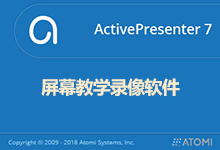





















评论前必须登录!
立即登录 注册本站