ActivePresenter Pro Edition 多语言中文版是一款Windows系统里使用的屏幕录像工具,虽然不是最好用的,但绝对是功能最全的,丰富的功能可以满足真正要制作专业教学 视频、编辑各种教材的好工具。适合于教师、培训人员制作教程或演示教程。ActivePresenter Pro Edition 的录影与编辑功能,都是可以提供个人非商业性免费使用的!这对学校老师来说非常有帮助。而且ActivePresenter的免费版不会有水印,也没有影片制作的时间限制。
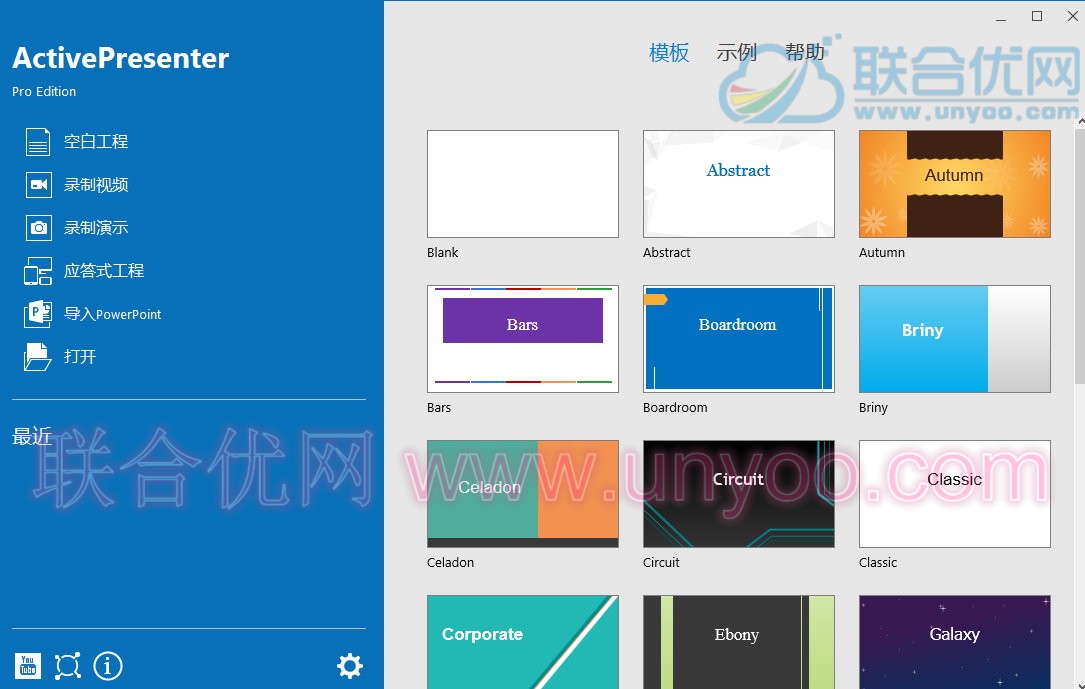
为什么选择 ActivePresenter Pro Edition?
快速和轻松
你甚至可以只记录屏幕,并发布到所需的输出,无需额外编辑得益于智能捕捉技术。
功能丰富
凭借强大的创作环境,ActivePresenter 包括录制演示,注释,方便地将输出转换为不同的输出格式,如所需的所有工具:视频(AVI,WMV,MPEG4 / MP4,FLV),HTML,互动的HTML5模拟,或其他文档格式(PDF,DOCX,PPTX,XLSX)。
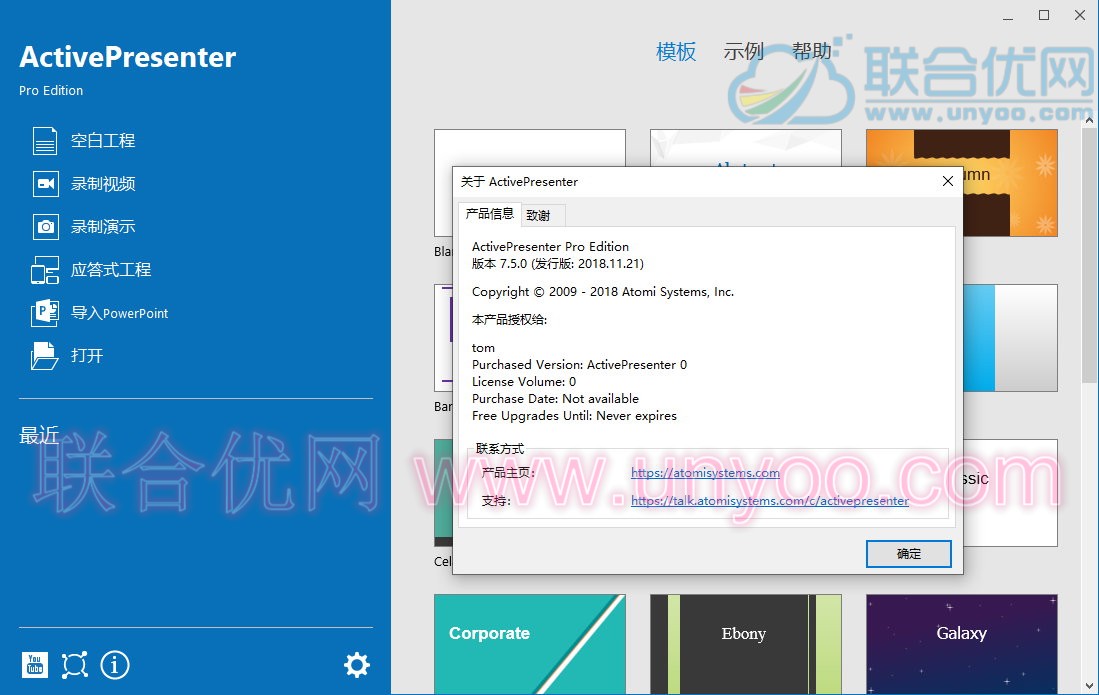
成本效益
用较少的时间和精力创造引人入胜的交互式截屏,软件演示和SCORM兼容的培训课程
教育工作者和学生
ActivePresenter Pro Edition 可以帮助教育工作者演示和教授使用的软件功能。因为他们表现出正确的步骤来解决交互式白板出现问题的学生可以录制视频和音频。
企业培训专业人员
随着SCORM和XAPI支持,ActivePresenter适合创作可以很容易地导入到企业培训系统交互式在线学习/电子培训课程。培训人员可以轻松地跟踪和评估学生的表现。
任何人
谁想要创建软件产品演示,应用模拟,软技能和合规培训。
这也很容易创建截屏视频,演示文稿和文档上流行的视频/幻灯片分享网站如YouTube,SlideShare上,Vimeo的共享……
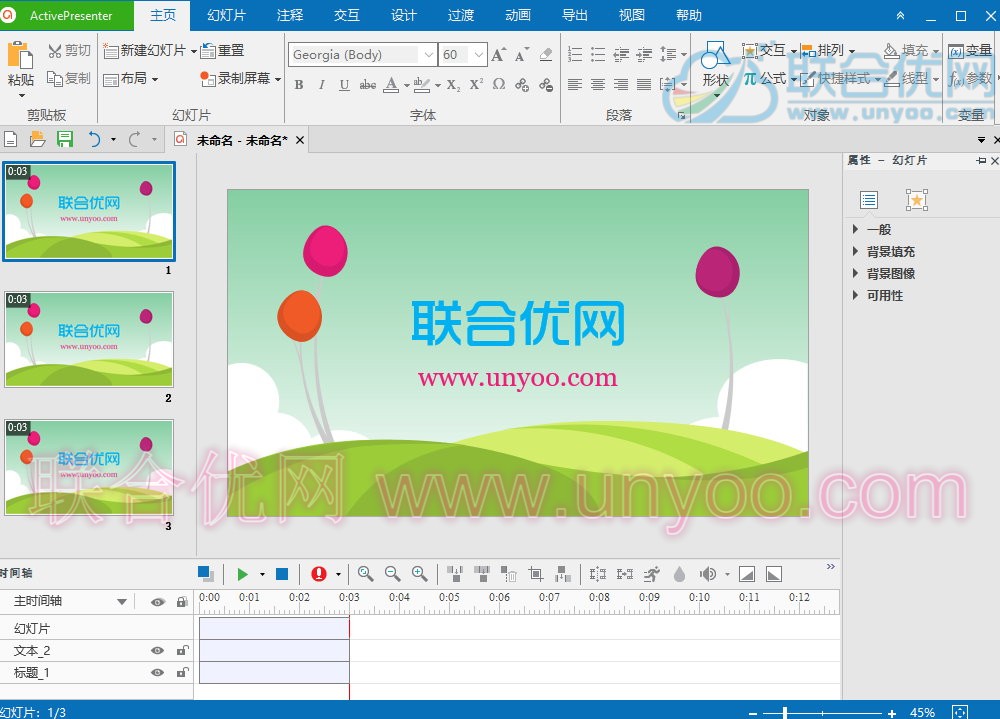
系统环境要求:
Windows 10,Windows 8,Windows 7、Windows XP,Vista:所有版本(包括32位(x86)和64位(x64)的支持)
硬件要求:
1.0 GHz或采用SSE2更快的处理器(这可从英特尔奔腾4)(1.5GHz的近期多核或更高)
1 GB的RAM或更高(>2 GB推荐)
1 GB的可用安装硬盘空间和存储项目文件
声卡和麦克风,如果您需要录音
软件要求:
HTML 幻灯片和 HTML5 模拟:
以下 Web 浏览器的全面测试:
Mozilla Firefox 浏览器 38 或更高版本
谷歌 43 浏览器或更高版本
Safari 8 浏览器或更高版本
Internet 10 或 11 浏览器
Microsoft Edge 浏览器
对于Microsoft Word输出:微软Word 2007或更高版本。
对于Microsoft Excel导出:微软Excel 2007或更高版本。
对于Microsoft PowerPoint中导入/导出:微软PowerPoint 2007或更高版本。
更新记录:
ActivePresenter 7.5.2 (2018.12.14)
Bugs Fixed:
- Program crashes after previewing in some cases.
- [HTML5]: Audio and animation are out of sync in some cases.
- [macOS]: Some icons show incorrectly in dark theme mode.
ActivePresenter 7.5.1 (2018.12.08)
Enhancements:
- [macOS]: Support macOS 10.14 and its dark theme mode.
- [macOS]: Support exporting to PDF.
- [macOS]: Better Retina display support.
- [macOS]: Record System Audio with Background Music.
Bugs Fixed:
- [Recording]: Text in target application is capitalized incorrectly.
- [Recording]: The Recording Toolbar is reset after selecting Re-capture.
- [HTML5]: Some player skins show incorrectly in old versions of Safari.
- [HTML5]: Browser hangs up in some cases when using Drag-n-Drop with the Shuffle Answer option.
- Default project size is saved when selecting Cancel in the Preferences dialog.
- Event Editor is less responsive when project has many slides.
- Can not select font name for shape which has no text.
- Elements of formula are clipped in some cases.
- Some other bugs fixed.
ActivePresenter 7.3.3 (2018.09.06)
Bugs Fixed:
- [HTML5]: Interaction is not automatically focused if Tab Order is set.
- [HTML5]: Player tools disappear in Google Chrome at some zoom levels.
- [HTML5]: Video initially shows as blank in Internet Explorer when the network connection is slow.
- [macOS]: Program crashes when re-capturing.
- Program becomes less responsive if video/audio object has too many edited parts.
- Possible crashes in some specific cases.
ActivePresenter 7.3.2 (2018.08.03)
Bugs Fixed:
- Radial gradient is reversed when opening version-6 projects.
- Program crashes when running on computers which have specific graphics cards.
- Default shape of spotlight is rectangle (should be oval).
- [Windows]: Program crashes when importing some specific PowerPoint presentations.
- [HTML5]: NaN error shows up when running content which has no graded interaction in some LMSes.
ActivePresenter 7.3.1 (2018.07.11)
Bugs Fixed:
- Blur area becomes transparent in some cases.
- Improve error handling when activating or updating.
- [Windows]: Program crashes when exporting MP4 on some specific computers.
- [Windows]: Program crashes when recording in some rare cases.
- [Windows]: Program crashes when importing some specific PowerPoint presentations.
ActivePresenter 7.3.0 (2018.07.02)
Enhancements:
- Add Auto Advance option for slide.
- [Windows]: Built-in crash reporting tool.
Bugs Fixed:
- [macOS]: Text looks smaller than its font size.
- [HTML5]: apQuizPassed and apQuizPassedBool variables are not updated when advancing slide.
- [HTML5]: apQuizPassed and apQuizPassedBool variables are not updated when advancing slide.
- [HTML5]: Issue when displaying cursor paths which have None-click sound.
- [HTML5]: Issue when dragging player progress bar.
- Line in PowerPoint presentation is imported incorrectly in some cases.
- Space issue when typing East Asian languages.
- Timeline is scrolled to playhead position when pausing preview.
官网地址: https://atomisystems.com/
官网更新记录: https://cdn.atomisystems.com/updates/ActivePresenter/v7/releasenotes_v7.html
官网下载地址: https://atomisystems.com/download/
官网下载地址:
for Win:https://cdn.atomisystems.com/apdownloads/ActivePresenter_v7.5.2_setup.exe
for Mac:https://cdn.atomisystems.com/apdownloads/ActivePresenter_v7.3.3_setup.dmg
软件下载地址:
ActivePresenter Pro Edition v7.5.2:
Download 皮皮网盘:https://sun0816.pipipan.com/fs/3477565-325459227
Download 城通网盘:https://sun0816.ctfile.com/fs/3477565-325459227
ActivePresenter Pro Edition v7.5.0:
Download 皮皮网盘:https://sun0816.pipipan.com/fs/3477565-321296814
Download 城通网盘:https://sun0816.ctfile.com/fs/3477565-321296814
Download 百度网盘:
解压密码:www.atvnk.com

 龙软天下
龙软天下

























评论前必须登录!
立即登录 注册本站