ShareX 是开源的高级截图工具和屏幕记录器。使用 ShareX,只需要一个快捷键就可以保存截图到你的粘贴板,硬盘或者上传到 40 不同的文件存储服务上。ShareX 的插件还可以上传图片,文本文件和其他各种文件类型。

ShareX 宣称自己附带了一系列的「效率工具」,支持极其丰富的上传选项,就不列出来,除了上传图片,还能上传文件、文字,支持剪贴板、拖拽以及直接上传。所以,它还是一款截图软件么?并且还是开源的…截图之后的标注功能也不少,作为神器一般的存在,功能实在有些多…其实这是一款有年头的,由上传工具演变过来的截图与分享工具,等待你们去开发吧
主要功能如下:
颜色选择器
屏幕取色
图片编辑器
图像效果
Hash 哈希值检测
更换 DNS
自动将剪贴板内容生成二维码
尺子
类似 AHK 的自动化工具
索引文件夹(对文件进行统计大小)
图像合并
视频缩略图(会自动下载 ffmpeg)
FTP 客户端
推特消息
显示器测试…
ShareX 16.1.0 – 2024-05-09
- Added an “Update channel” option to the “Application settings” window with the following options:
- Release
- Pre-release
- Dev
- Added “Background dim strength” region capture option.
- Scrolling capture improvements:
- Added scrolling capture status indicator.
- Scrolling capture automatically stops if the first image combine attempt fails.
- Improved image combining performance.
- Mouse wheel input is now ignored within the scrolling capture region.
- Added help button to scrolling capture window, which opens this page: https://getsharex.com/docs/scrolling-screenshot
- Update FFmpeg to version 7.0.
- Previously, releasing the Escape key would close the active window. Now, it will also check if the Escape key was initially pressed in the active window as well.
- Improved task icon detection in “Quick task menu”.
- Added “Cut out background color” option for image editor “Cut out” tool (by @flmbray).
- Browser extension host manifest files are now stored in app folder instead of
Documents\ShareX\Toolsfolder. - Improved update downloader progress text.
- Added “Enable browser extension support” option to setup.
- Google has forced us to use a more restrictive API scope (/auth/drive.file) for Google Drive, which does not allow us to see files or folders anymore. Because of this, we cannot provide folder listing and selection support anymore.
- However, there is a workaround. You can navigate to the Google Drive website in your browser, open the folder you want to upload to, and then copy the folder ID from the browser’s address bar to “Folder ID” textbox.
官网地址:https://getsharex.com/
官网更新记录:https://getsharex.com/changelog/
官网下载地址:
https://getsharex.com/downloads/
https://github.com/ShareX/ShareX/releases
官网安装版下载地址:
https://github.com/ShareX/ShareX/releases/download/v16.1.0/ShareX-16.1.0-setup.exe
官网免安装绿色版下载地址:
https://github.com/ShareX/ShareX/releases/download/v16.1.0/ShareX-16.1.0-portable.zip

 龙软天下
龙软天下


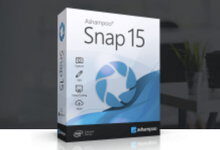













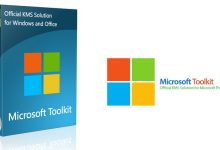

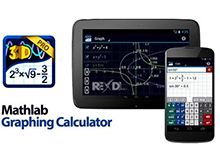



评论前必须登录!
注册