pdfMachine Ultimate是一款用来快速创建PDF文件格式的工具,它支持对PDF文件的编辑功能,也可以很轻松地创建高质量的PDF文件。它可以创建体积非常小的PDF文件,支持对PDF文件进行128BIt加密功能和水印。软件易安装;简单易用,只需点击一下鼠标即可自动完成;软件适用于WinXP/Win7/Win10系统。
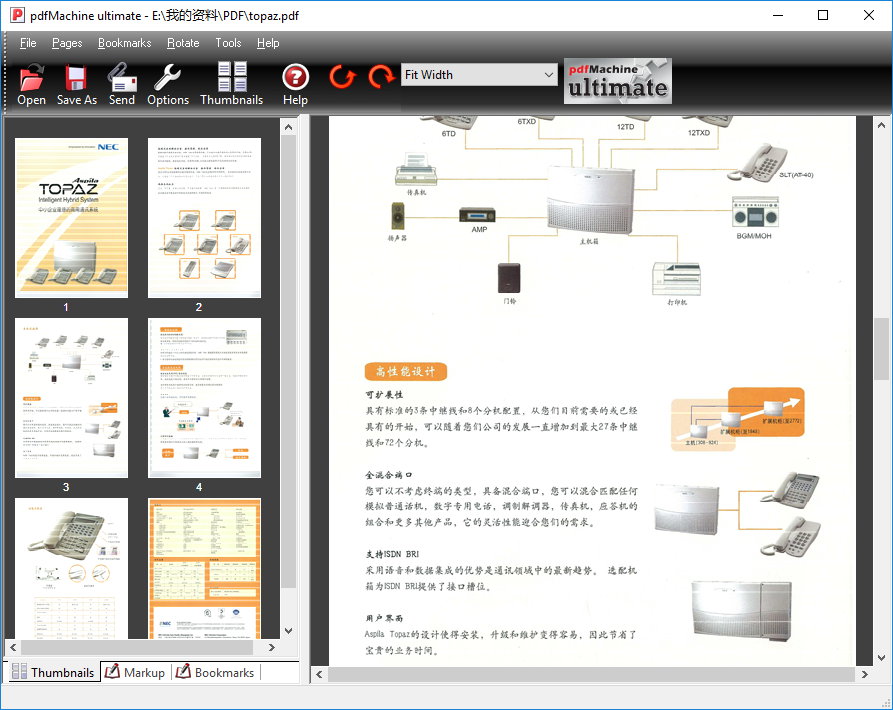
pdfMachine特点:
*打印创建PDF
*PDF编辑
*打开任何PDF
*注释PDF
*多语言字体支持
*邮件集成
*支持水印功能
*安全加密功能
*有效的URL功能
*超链接功能
*N-up打印功能
*MS Office集成功能
*微软IE浏览器集成功能
*网络安装功能
*书签编辑功能
*Word邮件合并功能
*数字签名功能
*参数解析功能
*扫描支持功能
*自定义工具栏功能
*终端服务器功能
*设置文档属性功能
*多种打印配置文件
pdfMachine converts a print stream from an application directly into a PDF. Once you have installed the pdf writer, open your document that you want to convert, then click “print”, select the “Broadgun pdfMachine printer” and that’s it – you have a PDF!
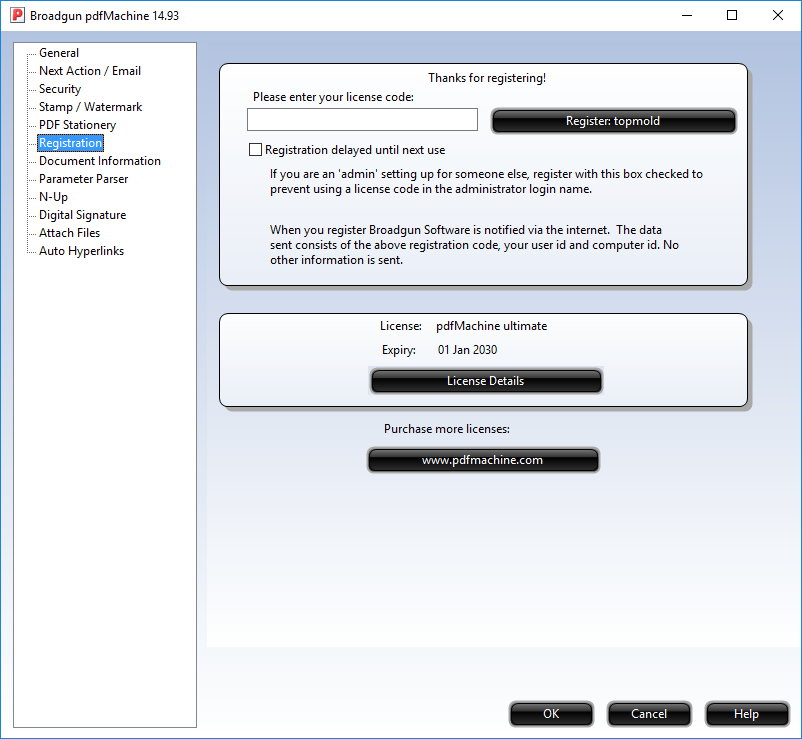
Features
pdfMachine is simple and fast It is a native Windows print driver. If you know how to print from an application then you can create PDFs with pdfMachine!
Check out these features:
- Print to create PDF
- Mail Integration
- pdfMachine email merge
- PDF Editing and mark-up
- Scanning Support
- Use OCR to convert scanned PDFs into searchable text
- Comment on a PDF
- Add a paypal ‘Pay Now’ button to your PDF
- Voice and Text annotations
- PDF Stationery
- Text and image watermarks
- Security Encryption
- Digital Signatures
- Parameter parsing
- File embedding/attaching
- PDF/A
- Redaction
- Open any PDF
- Multiple Print Profiles / Multiple Printers
- Active URLs
- Hyperlinks
- N-Up Printing
- MS Office and IE Integration
- Network Installations
- Bookmark Editing
- pdfMachine Word Mail Merge
- Custom toolbar
- Terminal Server
- Set Next Action
- Set Document properties
- x64 drivers
- Multilingual font support
- Small File Sizes
软件下载地址:
Download 城通网盘: http://sun0816.ctfile.com/fs/aZf156987684
Download 百度云盘: https://pan.baidu.com/s/1slfBG41 密码:wsdf
解压密码:www.atvnk.com

 龙软天下
龙软天下

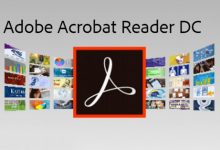

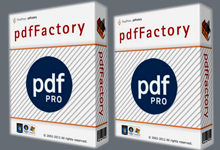




















评论前必须登录!
立即登录 注册本站