Tenorshare iPhone Data Recovery能够快速,安全和完整恢复丢失的 iPhone 软件数据 Tenorshare iPhone Data Recovery 对于那些谁丢失 iPhone 数据是一个生命的救星。轻松找回丢失的照片,通讯录,短信,备忘录,WhatsApp/消息,通话记录,甚至是应用程序数据(Instagram,Flickr,iPhoto,iMovie,Kindle)等 16 种。
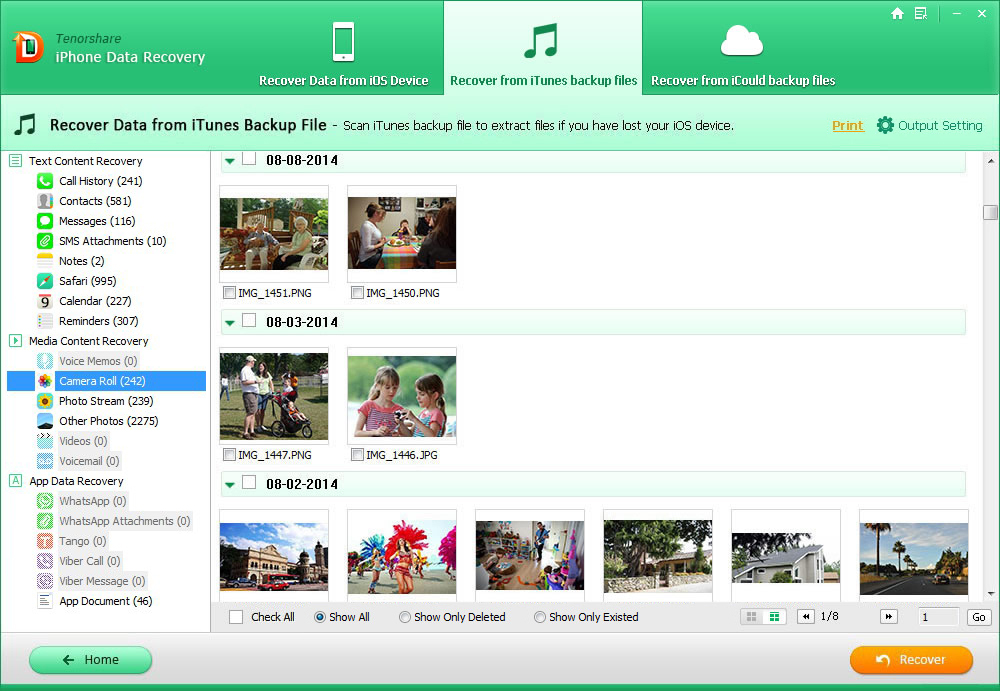
本软件为您提供3种恢复模式,让你恢复数据更灵活。不管你有备份文件或没有。
恢复16类型的文件,包括照片,联系人,短信
提供了3种回收模式:从iPhone本身,从iTunes备份恢复,支持所有的iPhone 6和iPhone 6 Plus
该软件可以从您的iPhone 6和iPhone 6 Plus恢复16种类型的文件:
媒体文件,如照片(照片,照片流),相机胶卷,视频,短信的附件,语音备忘录等。
应用程序的数据:WhatsApp的消息,消息称川口,Viber,Viber的消息,等。
短信:联系人,短信(iMessages在内),通话记录,笔记,日历,提醒,等。
Main Features:
– Recover data directly from iPhone without backup files
– Recover iPhone data from iTunes/iCloud backup
– Extract, restore, backup data from iTunes backup files to computer
– Print photos, contacts, messages, reminders, etc. off iPhone
– Restore deleted iTunes backup and import iTunes backup manually
– Backup/Transfer iPhone data to local computer
– Support the newest iPhone 6/6 Plus, iPhone 5S/5C/5 and iOS 7.1/8/8.1
Top 10 Reasons Why You Lost iPhone Data:
– Deleted data due to misoperation on iPhone.
– New iOS update on your iPhone.
– Factory settings or device reset
– Jailbreaking your iPhone
– iPhone got damaged, crashed, smashed
– iPhone stuck in Apple logo, black/white screen of death, iPhone is inaccessible.
– Virus attack your iPhone
– iPhone is locked by a forgotten passcode
– Replace iPhone battery
– iTunes can’t recognize your iPhone and can’t restore from backup with iTunes

3 iPhone Recovery Ways Offered
– iPhone Data Recovery without iTunes Backup – iOS Device Data Recovery
– Recover data directly fromiPhone 7/7 Plus, iPhone 6/6 Plus, iPhone 5S/5C/5. No backup file needed. It is straightforward and easy.
– iTunes Data Recovery – Restore iPhone Data from iTunes Backup
– Extract iPhone data from previous backup file. No need to connect your iPhone to computer. It’s especially useful when your iPhone is lost, stolen or seriously-damaged. Even if your iTunes backup is deleted or lost, you could still get back deleted iTunes backup and extract data.
– Restore iPhone Data from iCloud Backup
– Restore iPhone data from iCloud backup. It won’t overwrite the current data existing on your iPhone. It ensures the data safety as you can download iCloud backup to local computer.
Recover Up to 16 Types of iPhone Files
– Recover text Messages, WhatsApp/Tango messages, Contacts, Notes, Safari bookmark & history, Calendar, Reminder, and Call History.
– Retrieve Photos(Photo Library, Photo Stream), Camera Roll, Videos, SMS Attachments, voice memos, App Data (Instagram, Viber, Flickr, iPhoto, iMovie, Kindle) , Voicemail.
Preview Lost Files before iPhone Recovery
– You can preview your data specific contents, time, name, etc. of your SMS, call history, etc. before recovery. All scanned files will be displayed in the preview window in category. Just click the file type and see the detailed information.
– Recover iPhone contacts and recover them as vCard/VCF files.
– iPhone Data Recovery Software can export and check your lost files in .txt, .xls, .xml,.jpg, .png etc.
Backup iPhone Data on Local Computer
– iPhone Data Recovery allows you to transfer data from iOS devices to personal computer freely.
– It also helps you extract data from unreadable iTunes backup file and save them on your local computer freely.
Sync Contents to iPhone
– Sync videos, photos, text messages, contacts to iPhone.
– Videos will be converted to iPhone-compatible format during the transfer.
– All your files will be kept intact. No data loss.
What’s new in version 7.0.0.2
1. Fix iPhone stuck in recovery mode without iTunes.
2. Support to selectively scan iPhone data.
3. Support iOS 10 and iPhone 7/7 Plus.
4. Repair iPhone operating system to fix iOS crash/stuck/errors.
软件下载地址:
Download 城通网盘: https://sun0816.ctfile.com/fs/Y34156989661
Download 百度云盘: https://pan.baidu.com/s/1bpcGzy3 密码:9lt9
解压密码:www.atvnk.com

 龙软天下
龙软天下


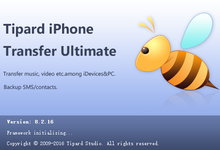

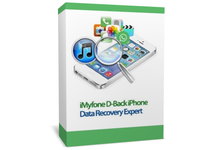




















评论前必须登录!
立即登录 注册本站