现在越来越多的领域需要用到屏幕录像软件了,如当你想要制作游戏教学视频或是制作学习教程或演示文稿时等等,GiliSoft Screen Recorder是一个不错的选择,它可以记录您的桌面上发生的每一个动作,GiliSoft Screen Recorder可是能够帮你节约很多时间的。GiliSoft Screen Recorder在强大的录屏基础上,增加了视频添加水印、多种输出格式和单机特效等功能哦。软件支持: Windows 2000/2003/XP/Vista/Win7/8/Win10 (32 bits &64 bits) 。

Screen recording can be useful when you need to record a how-to video to help someone learn how to use a program, record a game walkthrough, or prepare for a presentation. GiliSoft Screen Recorder is a screen recording software for Windows, it captures what you see on screen (support high DPI setting) and what you hear/say simultaneously, and saves them as compressed video file in real-time.
With our screen recording software you can record webinars, games and Skype videos in HD, and much more in a quick and hassle-free way.The intuitive and easy-to-use software offers a complete suite of tools and options for professional screen capture. Gilisoft Screen Recorder is available in English, Chinese, Mayar, Brasil, France, Deutsch.

软件特点:
良好的视频音频同步
单独或视频和音频(包括计算机的声音和麦克风),同时录制视频。
支持录制视频会议
从你的麦克风和扬声器同时录制音频,非常适合录制视频会议
亮点与热点功能
录制(最高4倍)时放大光标的面积,并且还允许您调整屏幕录制过程中记录区。
H264编码器与GPU加速
提供硬件加速H.264编码器和NVIDIA®CUDA/ NVENC H.264编码器。
拍摄快照
录制视频时创建PNG,JPG和BMP格式的照片快照在任何时候。
热键
轻松使用热键启动,暂停,停止录制视频,捕捉屏幕截图,并使用能手功能。
光标,单击效果
嵌入鼠标光标在记录,点击鼠标的声音效果,鼠标点击的效果。
添加水印到视频
录音文字水印和图片水印(JPG/ PNG/ GIF)的视频。
许多输出格式
MP4,AVI,WMV,FLV,H264,虚拟摄像头(即将推出),RTMP服务器(即将推出)。
强大的捕捉功能
从摄像头,外接设备,计算机屏幕记录(记录整个屏幕,一个窗口或任何选定的部分),用高品质的视频流。
软件下载地址:
Download 皮皮网盘:https://u3477565.pipipan.com/fs/3477565-231893237
Download 城通网盘:https://u3477565.ctfile.com/fs/3477565-231893237
Download 百度云盘:https://pan.baidu.com/s/1nviQrHZ 密码:gwcs
解压密码:www.atvnk.com

 龙软天下
龙软天下




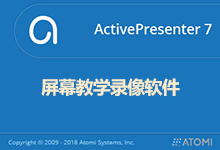




















簡單好用的是頻捕捉軟體!真是感謝大大提供新版分享