Acronis Cyber Protect Home Office 是一款个人数据保护解决方案,保护您的数字生活免受威胁。解决方案涵盖您所有的数据保护需求,快速备份和恢复,永远不会丢失宝贵的文件或昂贵的应用程序,并在需要时快速恢复您的系统。真正的网络安全保护,避免硬盘故障、咖啡溢出、网络威胁攻击给您造成损失,使用一款网络保护解决方案将数据保护和网络安全独特地集成在一起,让您的数字生活免受威胁。
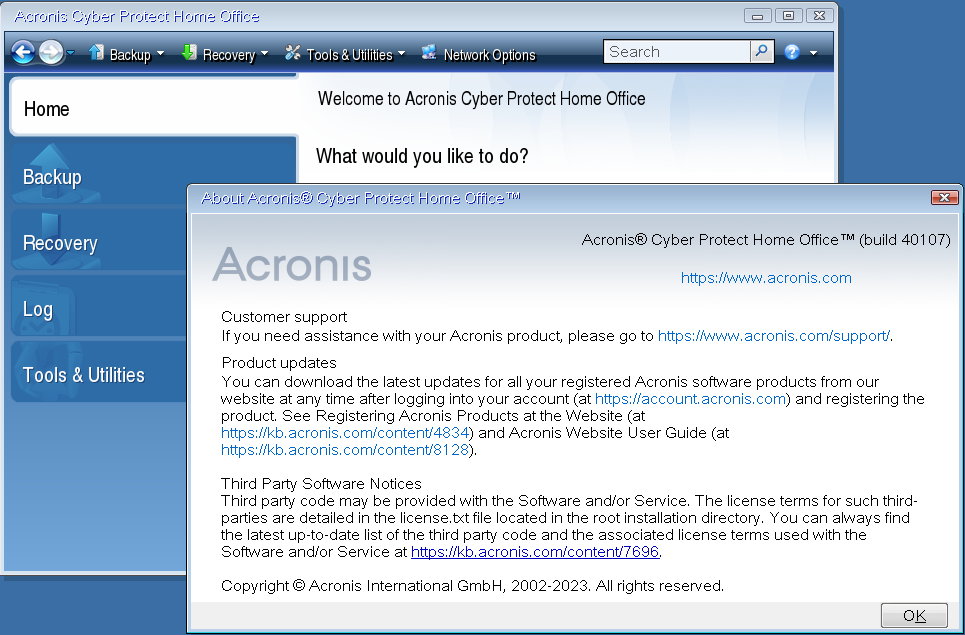
通过可以从任何地方访问的直观界面,保护所有一切 – 照片、文件、应用程序、系统和它们所在的设备。将可靠备份和防勒索软件功能统一在一套全功能解决方案中,从而消除了管理多种工具的成本和复杂性。阻止任何威胁扰乱您的数字生活,从磁盘故障到丢失/被盗设备,再到最新的网络攻击-包括那些从未见过的。
主动磁盘克隆
制作正在使用的Windows或Mac系统的副本,而无需停止和重新启动。将所有数据(操作系统、文件、应用程序和设置)迁移到更大或更快的磁盘的最简单方法。
多合一恢复驱动器
使用我们的可启动媒体和多合一的Survival Kit工具,轻松地将您的系统恢复到相同或新的硬件。您的数据会快速加载到您选择的机器上。
双重保护
自动在云中复制您的本地备份,以便您始终拥有可用于恢复的异地副本。遵循3-2-1备份规则从未如此简单。
Microsoft 365备份
创建Microsoft 365帐户的直接云到云备份,包括Outlook.com邮箱中的电子邮件和附件以及OneDrive中的所有文件。
文件和文件夹备份
控制备份的性质。当您不想要完整镜像副本时,选择您想要特定副本的单个文件和文件夹。
文件同步和共享
在计算机之间或在云中同步文件,以便您可以在多个设备上拥有相同的文件。
完整的镜像备份
保护一切以恢复任何东西。系统磁盘或选定分区的镜像使您能够轻松恢复所需的任何内容 – 从整个系统到单个文件或文件夹。
基于事件的备份
插入外部USB并自动开始备份您的数据—这是您可以选择多个事件触发器之一,以便更轻松地保护您的数据。Mac用户可以选择在Power Nap模式下备份。
虚拟环境支持
将完整镜像备份转换为虚拟硬盘格式,以便您可以将系统作为虚拟机运行。使用Parallels Desktop 15的Mac用户可以将备份的虚拟机恢复为可启动文件。
WinPE媒体生成器
创建WinPE启动媒体,以便在计算机无法启动时从备份中恢复系统。我们的WinPE生成器允许您选择更好的硬件兼容性所需的驱动程序。
不间断备份
通过连续备份保持工作、娱乐或冲浪,每五分钟捕获一次更改。设置并忘记它 – 备份在后台运行,而不会影响您的计算机性能。
版本控制
如果需要,最多可保留999个版本的备份。此外,您可以决定要保留它们的时间——与其他备份解决方案不同,我们让您选择它们的保留时间。
自动移动备份
只需回家即可保护移动数据。当您的智能手机或平板电脑连接到您的Wi-Fi网络时,备份到您的PC、Mac和NAS会自动开始。
可恢复的复制
通过确保数据不重复来管理存储空间。如果备份复制被中断,它会从停止的地方恢复,而不是从头开始。
存储卡备份
保护存储在Android内部存储器和SD存储卡上的数据,以确保不会丢失任何数据。
增量和差异备份
使用我们的Change-Block Tracker技术实时跟踪对图像的修改,更新备份的速度最多可提高三倍。
备份清理实用程序
通过查看备份文件、手动选择不需要的文件并删除不再需要的文件来释放磁盘空间。
快速备份验证
仅通过检查最新版本来加快验证备份有效性的标准流程。
用户定义的密码
为每个家庭成员创建受其自定义密码保护的加密备份。
端到端加密
使用企业级AES-256加密保护您的备份,确保您的数据私密,无论是在现场、传输中还是在云中。甚至Acronis也无法读取您的加密文件。
行为分析引擎
借助我们新的动态检测引擎,在执行时识别恶意软件,该引擎根据它与您的Windows计算机的交互方式来识别它。
区块链公证
使用Acronis Notary为您的数据创建一个独特的“指纹”,它会生成一个基于区块链的证书,为您提供一种简单且无可辩驳的方式来确认其真实性。
电子签名
使用Acronis ASign捕获多人文档上的电子签名并将其记录在区块链分类账中 – 一种验证协议完整性的简单、高效和安全的方式。
隔离和排除
在您控制允许批准的程序不间断运行的排除列表的同时,隔离隔离中的潜在威胁。
统一管理
消除管理多个不兼容解决方案的成本、复杂性和风险。
用户友好的网络保护仪表板
使用我们直观的仪表板一目了然地监控所有内容,包括您所有设备的备份活动、数据统计和网络安全指标。
灵活管理
设置计划、配置目标并选择您喜欢的备份类型 – 完整镜像、增量、差异或自定义。随时执行快速或完整的防病毒扫描。
设备灵活性
避免受困于单一移动平台——轻松在Android和iOS设备之间迁移数据。
无限移动设备
一张许可证涵盖您家庭的所有智能手机和平板电脑。
备份首选Wi-Fi
通过选择Wi-Fi网络,当您知道它是安全的时备份到云。您将避免可能暴露您的数据的计量连接和不安全的公共网络。
托盘通知中心
将消息推送到您的桌面托盘,以便您可以跟踪备份和反恶意软件保护的状态,快速响应任何问题,并及时收到有关如何增强保护的提示。
控制备用电池
通过管理备份让您的笔记本电脑继续运行,这样它们就不会耗尽电池电量。设置备份的最低功率级别,或在使用电池电源时完全阻止备份。
尝试和决定工具
安全地测试新软件、驱动程序、系统更新和设置,知道您可以轻松恢复到以前的配置。
CPU负载均衡
通过优先考虑其他应用程序,防止计算机CPU在防病毒扫描期间过载,从而保护您并提高工作效率。
保护暂停
一键暂停反恶意软件功能:只要你想,只要你想。暂停特定时间长度或在下次重新启动时自动恢复。
Windows安全中心
确保符合Windows准则并与其他安全解决方案兼容。
移动备份审查
直接在存储备份文件的本地PC或Mac上浏览移动备份的内容。
Mac深色模式
在深色模式下享受更原生的Mac外观。
持的平台
Microsoft Windows
- Windows 11 *
- Windows 10(所有版本,包括2021年5月的更新)*
- Windows 8.1(所有版本)*
- Windows 8(所有版本)*
- Windows 7 SP1(所有版本)*
- Windows Home Server 2011
- * Embedded和loT除外
Apple Mac OS X
- macOS Monterey 12macOS Big Sur 11
- macOS Mojave 10.15
- macOS Mojave 10.14
- macOS High Sierra 10.13
文件系统(Windows)
- NTFSFAT16/32/exFAT
- Ext2/Ext3/Ext4
- ReiserFS(3)
- Linux SWAP
- HFS+/HFSX
文件系统(macOS)
- APFSHFS+
- Core Storage
- FAT32
- NTFS(包括 Boot Camp)
移动操作系统
- iOS 11.0 或更高版本Android 6.0或更高版本
Acronis Cyber Protect Home Office for Windows Build 40107 August 30, 2022
What’s new
- With the Acronis Cloud Backup Download tool, you can download previously created cloud backups and recover data from them locally, regardless of the quality of the internet connection.
- With modular component installation, you can now save space on your machine and decide which protection components to install.
- Bug fixes and other improvements.
For more information about security updates, see List of fixed security vulnerabilities of Acronis Cyber Protect Home Office.
Fixed issues
- [TI-196935] Cannot quarantine a downloaded malware file of a specific size with the error “Failed to add to quarantine.”
Known issues and limitations
- [TI-172086] In the “Version chain” backup scheme, a differential backup is created instead of a full one on the second backup launch.
- [TI-173652] No error message is displayed for the recovery of a USB drive backup from Acronis Cloud if the USB drive is disconnected in the process.
- [TI-206001] Cannot quarantine malware files detected and blocked during a full antivirus scan on a mapped network drive.
System requirements
Hardware requirements
- Intel CORE 2 Duo (2 GHz) or equivalent processor that supports SSE instructions.
Operating systems
- Windows 11
- Windows 10
- Windows 8.1
- Windows 8
- Windows 7 SP1 (all editions)
- Windows Home Server 2011
Beta builds are not supported.
Windows Embedded, IoT editions, Windows 10 LTSB, and Windows 10 LTSC are not supported.
It is possible for the software to work on other Windows operating systems, but it is not guaranteed.
File systems
- NTFS
- Ext2/Ext3/Ext4
- ReiserFS(3). File systems are supported only for backup and recovery of disks or partitions.
- Linux SWAP. File systems are supported only for backup and recovery of disks or partitions.
- HFS+/HFSX. Disk recovery, partition recovery, and cloning operations are supported without resizing.
- FAT16/32/exFAT. Disk recovery, partition recovery, and cloning operations are supported without resizing.
If a file system is not supported or is corrupted, Acronis Cyber Protect Home Office can copy data by using a sector-by-sector approach.
Storage media
- Hard disk drives (HDD)
- Solid-state drives (SSD)
- Networked storage devices
- FTP servers. The FTP server must allow file transfers in the passive mode. Acronis Cyber Protect Home Office splits a backup into files with a size of 2 GB when backing up directly to an FTP server.
- CD-R/RW, DVD-R/RW, DVD+R (including double-layer DVD+R), DVD+RW, DVD-RAM, BD-R, BD-RE
- USB 1.1 / 2.0 / 3.0, USB-C, eSATA, FireWire (IEEE-1394), SCSI, and PC card storage devices
Limitations on operations with dynamic disks
- Creation of Acronis Secure Zone on dynamic disks is not supported.
- Recovery of a dynamic volume as a dynamic volume with manual resizing is not supported.
- The Try&Decide tool cannot be used for protecting dynamic disks.
- The “Clone disk” operation is not supported for dynamic disks.
语言:多国语言(含中文)
产品:启动镜像包含的版本
﹂Acronis System Report
﹂Acronis System Report (64-bit)
﹂Acronis Cyber Protect Home Office √
﹂Acronis Cyber Protect Home Office (64-bit) √
提示:可以用鼠标选择启动项目或键盘方向键操作选择版本
启动界面多国语言含简体中文,选择语言:按F10或Ctrl+M
官网地址: http://tieten.cn/acronis/personal/Cyber_Protect_Home_Office/
官网下载地址
Acronis Cyber Protect Home Office Build 41126 Multilingual Setup
http://dl.acronis.com/s/AcronisCyberProtectHomeOffice_41126.exe
http://download.acronis.com/AcronisCyberProtectHomeOffice.exe
Acronis Cyber Protect Home Office Build 41126 Multilingual Bootable ISO
http://dl.acronis.com/s/AcronisCyberProtectHomeOffice_41126.iso
http://download.acronis.com/AcronisCyberProtectHomeOffice.iso
软件下载地址:
Acronis Cyber Protect Home Office Build 41126 Multilingual Bootable ISO 最新正式版
Download 诚通网盘:https://url65.ctfile.com/f/3477565-1030682203-b87945?p=6871 (访问密码: 6871)
Download 百度网盘:https://pan.baidu.com/s/1XBTJ8T7YmbH_A7Kw2Zxtgg 提取码: 71yu
Acronis Cyber Protect Home Office Build 40278 ISO BootCD 正式版
Download 诚通网盘:https://url65.ctfile.com/f/3477565-815899274-489f57?p=6871 (访问密码: 6871)
Download 百度网盘:https://pan.baidu.com/s/1lOofVMYnpPMszlO1szpCNw 提取码: p654
Acronis Cyber Protect Home Office Build 40252 ISO BootCD 正式版
Download 诚通网盘:https://url65.ctfile.com/f/3477565-811833040-5b734c?p=6871 (访问密码: 6871)
Download 百度网盘:https://pan.baidu.com/s/1VyibeU3_CENQHCeRE_0ovQ 提取码: 76r3
Acronis Cyber Protect Home Office Build 40107 ISO BootCD 正式版
Download 诚通网盘:https://url65.ctfile.com/f/3477565-661179672-f97f7e?p=6871 (访问密码: 6871)
Download 百度网盘:https://pan.baidu.com/s/16ZiuNisnhoDklrgYg_WVYA 提取码:yit0
解压密码:www.atvnk.com

 龙软天下
龙软天下

























评论前必须登录!
立即登录 注册本站