SysTools PDF Unlocker 是一款功能实用的PDF解密软件。SysTools PDF Unlocker最新版可以一键式移除PDF文件限制,还可以解除已加密 PDF 文件的编辑、复制、打印及提取内容等限制。SysTools PDF Unlocker 同时支持Adobe Acrobat 最新版创建的PDF文件及128-位或256-位加密的PDF文件。
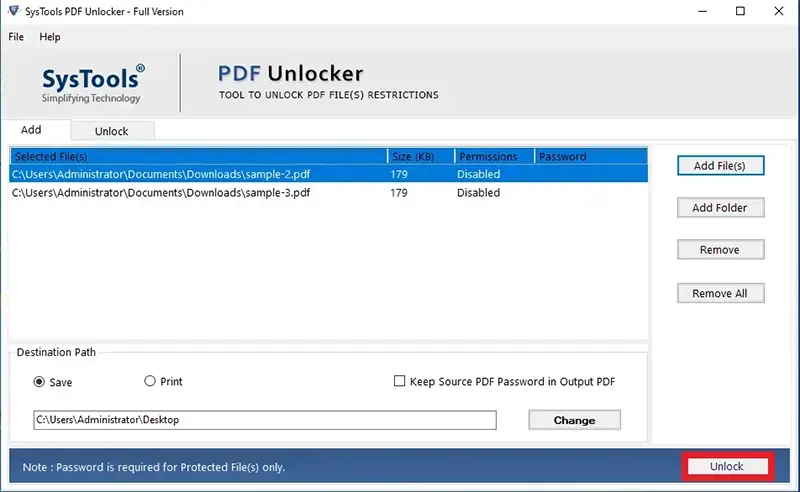
SysTools PDF Unlocker Tool Remove PDF Password Restrictions for (Windows & Mac) & Unlock Protected PDF in Batch.SysTools PDF Restriction Remover Tool is the best program to remove PDF document restrictions, without any file formatting issues. The software can easily unlock restricted PDF files and enable PDF copying, printing, editing, commenting, signing permissions.
- Remove PDF restrictions: Printing / Copying / Editing / Page Extraction
- Supports Unlocking of PDF files from Owner Level Password Security
- Unrestrict PDF files having Known User Level Password Protection
- Provides Add File(s) / Add Folder option to Unlock PDF Files in Batch
- Allows to Remove Comment Restrictions from PDF documents
- Easily Remove Document Assembly Restriction from PDF Files
- Remove Signature Restrictions and Enable Form Filling in PDF
- Adobe Acrobat is not required to Remove PDF Document Restrictions
- PDF Unlocker Tool gives the option to Save or Print unlocked PDF documents
- Supports different versions of Adobe Acrobat PDF documents
- Allows to remove 128 (AES & RC4) / 256 bit AES encryption from PDF files
- Gives option to keep source PDF password in unlocked output PDF file
- Does not Recover or Remove Restrictions from Corrupt Files
- Provided support to Maintain folder hierarchy
- Auto scans added PDF files to detect user-protected PDFs and notify users
- PDF Password Remover is compatible with all Windows versions (32 & 64 bit) OS.
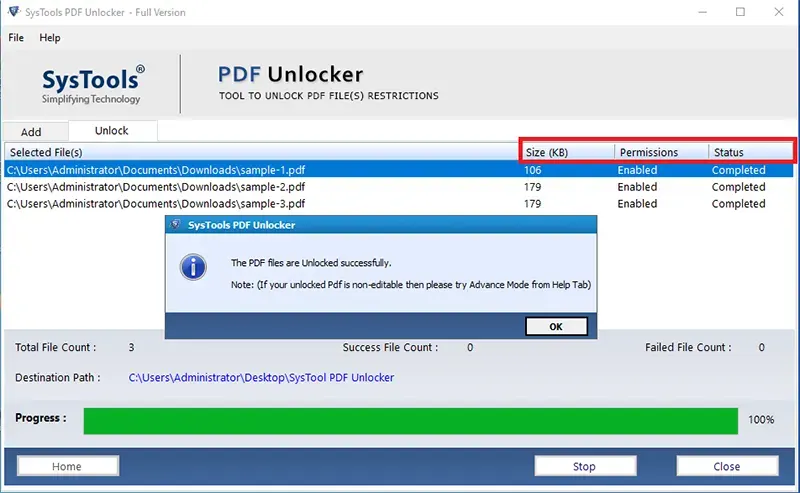
Key Features in SysTools PDF Unlocker Program
Why Individuals, Businesses & Big Enterprises Use This Program to Unlock PDF Files?
Remove PDF Restrictions WITHOUT Password
This PDF Password Unlocker software allows users to remove PDF document restrictions without asking for Permission Password, also called Master Password or Owner Password. The tool can unlock all the PDF files restrictions like editing, printing, copying & extracting pages. Users can also remove restrictions like comment, sign, highlight, document assembly, and After unlocking PDF files, save unsecured PDF at any desired location.
Unlock Password Protected PDF Files
The Adobe PDF Unlocker tool can remove owner level password security and unlock PDF restrictions. Also, if there is any user-level password applied on the PDF document then users can unlock it by providing the respective password in the beginning. Also, if any PDF file that needed user-password, our tool will notify you in the password section.
Effortlessly Handles Multiple PDFs in Batch
If the user wants to process large number of PDF files or folder having owner level security then, this PDF Password Unlocker will quickly and smoothly remove security from all the PDFs using batch operation. User can use the Add Files / Add Folder option to insert multiple PDF documents. Also, while adding folder of PDF which has a hierarchy or contain sub-folders of PDF files, the tool will keep that hierarchy same as it is.
Show Other PDF Details
After adding the PDF documents, the PDF password remover software will immediately list PDF file details i.e. File Size (KB) and Permissions. Initially, the permissions are “Disabled” & once the file gets unlocked the permission will be changed to “Enabled”. A Password section will also be there to put user-password, also known as Document Open Password.
Remove PDF Signing and Comment Restriction
This PDF Restriction Remover Tool facilitates the user to unlock PDF comment restrictions. However, after removing restrictions users can easily add comments in sticky notes or highlighted text format. Moreover, this tool also supports to remove signing permission, so that users can easily sign their PDF. Basically, signing makes the document authentic and assures the person that the document comes from a verified source.
Remove Document Assembly & Form Restrictions
Use this Adobe PDF Unlock tool to remove document assembly restrictions from PDF files. After removing this security users can easily assemble PDF documents without any hassle. Moreover, if users are unable to fill details in the PDF forms due to security then, they can use this software. Because it will remove PDF document restrictions and .
Keeps Source PDF Password in Output PDF
If the PDF file is having user-level password security & it needs to be unlocked by keeping its password in the resultant file then, choose the option “Keep Source PDF Password in Output PDF”. Selecting this option will keep the source PDF password in the resultant unlocked PDF file.
Support to Print Resultant PDF
Along with the Save option, the PDF Unlocker tool also provides the option to print the resultant unlocked PDF file. Users just need to select the “Print” option and print the PDF documents without any technical disputes.
Maintains the File Integrity
While unlocking and saving a Portable document format file, this PDF Unlocker Program software maintains the data integrity. It will not make any changes to the original formatting of the PDF file. Also, It will keeps the attachments and other formatting intact for the respective document.
Save File in New Folder
For saving the unlocked PDF documents, this Adobe PDF Unlocker software provides the “Save” option. Users can click on the “Change” button and select the desired folder or can create a new folder straight away from the software panel itself. Once, the software remove PDF restrictions navigate towards destination location & view unrestricted PDF files.
软件下载地址:
SysTools PDF Unlocker v5.3.0 注册版 – PDF文件解密
Download 诚通网盘:https://url65.ctfile.com/f/3477565-806434891-897489?p=6871 (访问密码: 6871)
Download 百度网盘:https://pan.baidu.com/s/1JqdjyhFg1sLhKXq2bysh3A 提取码: urvp
解压密码:www.atvnk.com

 龙软天下
龙软天下

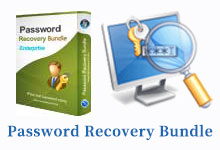

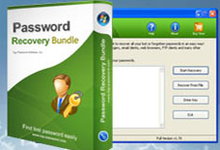

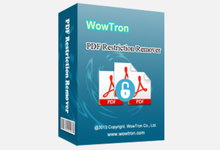



















评论前必须登录!
立即登录 注册本站