SysTools Windows Live Mail Converter(电子邮件转换工具)是一款专业的电子邮件转换器,这款软件可以将Windows Live Mail的专属格式文件转换为PST、EML、MSG、PDF等常见邮件格式,可以对邮件内容进行检索,快速筛选出重要的邮件进行转换。将完整的数据从Windows Live Mail转换为PST,EML,MSG和PDF格式,软件支持轻松将WLM文件批量导出到Outlook,支持自动检测Windows Live Mail Folder的存储位置,转换后软件维护内联图像和超链接,Windows Live Mail到Outlook PST转换过程中按大小排列,将WLM邮件导出到MSG和eml文件时的几个命名选项,以PST格式导出后,电子邮件的HTML格式将相同,该工具将完整保留已转移电子邮件的元属性,预览电子邮件,附件,联系人,日历项目和普通邮件视图,将Windows Live Mail转换为PST时需要MS Outlook安装,将WLM转换为PST格式后:将结果文件导入到所有版本的Outlook中。
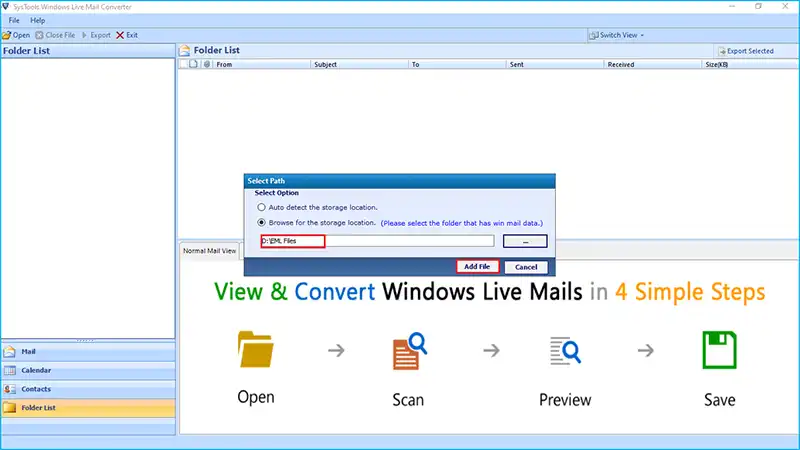
Window Live Mail to Outlook PST Converter 将电子邮件从Windows Live Mail转换为PST Outlook 2021、2019、2016、2013、2010、2007等。将Windows Live Mail 文件直接迁移到Outlook中是一项关键任务,但仍然可以通过Windows Live Mail Converter软件来实现。它允许以批量模式将多封邮件从Windows Live Mail导出为PST文件格式。使用它,您可以一次将整个电子邮件、附件、联系人和日历从WLM导出到PST文件格式,这样可以节省大量时间。用户只需单击几下鼠标,就可以只导出Windows Live Mail的部分或全部数据项,即使没有任何数据丢失。
将Windows Live Mail存储文件夹导出到PST文件时,该软件将保留在行中文本旁边添加的内嵌图像。它可以导出电子邮件正文中添加的所有图像以及文本。该软件使得它可以导出所有类型的内嵌图像,而不管它们的格式是PNG、JPEG和GIF。迁移后,源电子邮件文件的图像属性不会发生任何更改。尽管如此,它还是能够将电子邮件从Windows Live Mail导入到Microsoft Outlook,而无需在超链接中进行任何操作。这意味着在正文中添加的链接在转换后保持不变。
Windows Live Mail to Outlook PST Converter是执行不同邮箱转换的杰出实用程序。它允许用户将WLM邮箱导出到PST,并且不会对源电子邮件的HTML格式进行任何更改。该软件导出Windows live mail电子邮件,同时保留所有电子邮件属性,如主题、日期、发件人、收件人、抄送、密件抄送等。此外,电子邮件的原始布局不会有任何更改,所有粗体、斜体或下划线文本将与集成的超链接一起显示在结果文件中。
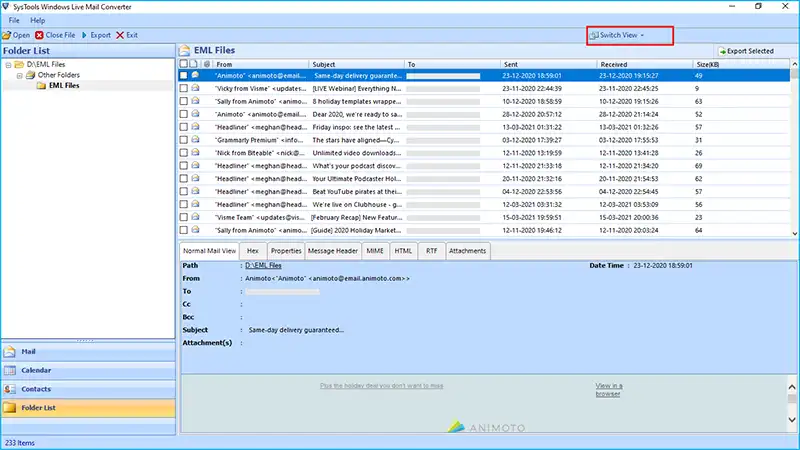
SysTools Windows Live Mail Converter Download SysTools Windows Live Mail to PST Converter Wizard on your Windows OS Machine. Which enables you to convert emails, contacts and calendars from Windows Live Mail to PST format.
- Convert Windows Live Mail to PST, EML, MSG, PDF & Office 365 Account
- Software Supports to Bulk Export WLM Files to PST easily
- Supports Auto Detection of Windows Live Mail Folder storage location
- Software Maintains Inline Images and hyper links After Conversion
- Split PST by size during Windows Live Mail to PST Conversion process
- Several Naming Options while exporting WLM mails into MSG / EML & PDF
- HTML Formatting of Emails Will Be Same After Exporting in PST Format
- Tool Will Preserve the Meta Properties of Transferred Emails Intact
- Preview Emails, Attachments, Contacts, Calendar Items & Normal Mail View
- MS Outlook installation is not required when converting Windows Live Mail to PST
- After Converting WLM to PST format: Import Resultant file into All Versions of Outlook
Key Features Of Windows Live Mail Converter Software
Best tool to Export Windows Live Mail Storage Folders to PST for Microsoft Outlook
Export Windows Live Mail to PST
The tool is designed to convert Windows Mail to PST format. Thus, the Software helps you to Transfer email from WLM Platform in few & simple steps.
Scan Windows Live Mail Emails Automatically
On selecting emails File or auto detecting Default store folder path, the software starts scan. The selected WLM folder / files are instantly scanned by software automatically.
Auto Detect Storage Location
Utilize the auto detect feature of Windows Live Mail Converter Wizard if it is installed on PC. Select the radio button for “Auto Detect the Storage Location” and click Open, software will detect the default path of configured files.
Batch Export WLM Mails to PST Easily
Moreover, you also can Convert Windows Live Mail to PST in a group or can apply conversion process on the entire WLM database including attached files. It automatically keeps up folder hierarchy as well as preserves email formatting.
Migrate Emails & Contacts
The software not only export Windows Live Mail to PST but also migrate address book from WLM to PST Outlook 2016, 2013, 2010, 2007 etc. Simply download and install this software on your Windows system and migrate complete data.
Preview Emails & Attachments Easily
For verification purpose, selected emails and attachments can be previewed with help of ‘Normal Mail View’ tab and ‘Attachments’ preview tab. But attachments cannot be directly saved as an individual file i.e. attachments can only be exported along with emails.
Sort Emails by Attributes After Conversion
Using WLM to PST conversion software you can arrange all the E-mails in ascending to descending order on the basis of properties like: To, From, Subject, Received Date and Size. This way you can get an immediate view of email list in desired order after adding file(s) to the software.
Option to Split File by Size
Windows Live Mail converter comes with an applicable feature to split PST into fractions by size. Choose the option to Split (2GB or 2GB above) into multiple parts and mention a common size in which you preferred saving divided parts of Outlook PST.
Multiple Naming Convention Options
This WLM to Outlook PST Tool gives naming convention option to save files as .MSG and .EML with desired pattern of naming. You can choose any of the featured option like; Date, Subject, From or AutoIncrement, etc in order of your choice to save files.
Mail Filter Option to Save Selected Emails
You can set a date range and filter a selective group of e-mails to be exported as PST, EML or MSG. This option will help you to convert and save emails of the specified date range for desired data conversion.
Option for Selective Emails Export
Performing selective File(s) or Folder export saves time consumed while performing complete data export. Using check & uncheck select the desired items from: “Mail, Calendar, Contacts & Folder List” and export WLM to MSG / PST / EML format accordingly.
Switch Screen View Type
Windows Live Mail to PST Converter gives two screen view patterns i.e. “Horizontal and Vertical”. However, by default screen view is set as horizontal which can be switched to vertical view mode anytime as per requirement.
官网地址:
https://www.systoolsgroup.com/windows-live-mail-converter.html
官网下载地址:
https://downloads.systoolsgroup.com/windows-live-mail-converter.exe
软件下载地址:
SysTools Windows Live Mail Converter v6.2.0 注册版 – Window Live Mail邮件转换
Download 诚通网盘:https://url65.ctfile.com/f/3477565-806433174-8ba6e1?p=6871 (访问密码: 6871)
Download 百度网盘:https://pan.baidu.com/s/1DdCEHumHsDouiqyIxjV7_g 提取码: cwi9
解压密码:www.atvnk.com

 龙软天下
龙软天下












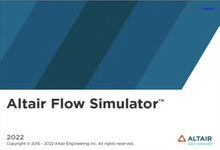









评论前必须登录!
注册