PassFab Activation Unlocker 是来自PassFab公司开发的一款苹果设备密码解锁工具,可轻松解决诸如苹果锁屏密码忘记、无法激活、激活错误以及捡到的iPhone手机无法使用等问题,能在百分百安全的前提下快速删除iPhone、iPad以及iPod touch已经忘记密码的iCloud安全锁,重新获得对目标苹果设备的访问权限。

这里需要提醒大家的是通过PassFab Activation Unlocker删除苹果激活锁后,用户将不再能够使用任何与SIM卡相关的功能,同时也无法在设置中登录到iCloud帐户,但是您可以连接无线WiFi在App Store上下载应用程序,另外如果后续该苹果设备进行了重置设备操作,苹果的激活锁定将再次出现,此时需要用户再次运行PassFab Activation Unlocker进行一键清除苹果密码操作,如果苹果密码忘了不想刷机又不知道iphone手机密码忘记了怎么办的话,推荐大家试试PassFab Activation Unlocker。
PassFab Activation Unlocker (苹果设备密码解锁工具):
PassFab 激活解锁,无需任何密码!
绕过 iPhone、iPad 或 iPod touch(支持 iOS 12-16.6)
解锁iCloud激活锁或关闭 无需密码即可查找我的iPhone / iPad。
关闭 iOS 设备上的相机声音。
兼容 Windows 11/10

Bypass iPhone/iPad Stuck on Activation Lock
- Your iPhone or iPad displays a message saying that “This iPhone is linked to an iCloud Activation Lock”?It could be frustrating, if you don’t know the iCloud Activation Lock and password, you cannot get into the device.
- However, PassFab Activation Unlock will definitely help you bypass activation lock from your device easily and quickly.
Unlock iPhone in Lost Mode without Passcode
PassFab Activation Unlock can help turn off lost mode and bypass activation lock at ease.
- iPhone is locked with the message “This iPhone has been lost . Please call me…”.
- You’re getting the notification that “This iPhone was lost and erased” on an iPhone and don’t know how to bypass the iCloud activation lock without password.
Turn off Find My iPhone/iPad without Apple ID
PassFab Activation Unlock could help disable Find My without password at ease.
- Turn off Find My iPhone, Find My iPad or Find My iPod touch without any password or verification code.
- Bypass the Apple ID or iCloud from your iOS/iPadOS device without previous owner, or sign out of An iCloud Activation Lock without password and then use it as a new one.
- Erase your iPhone, iPad or iPod touch without typing iCloud Activation Lock password.
Supported iOS Devices to Erase Activation lock
Supported Systems
Windows 7/Windows 8/Windows 8.1/Windows 10/Windows 11
Supported iOS Versions
iOS 12 to iOS 16.3 (Windows 7 is incompatible on iOS 15.7)
Supported iOS Versions
- iPhone 6/6 Plus, iPhone 6S/6S Plus, iPhone 7/7 Plus, iPhone 8/8 Plus, iPhone X, iPhone SE 1
- iPad: 5th Generation iPad (2017), 6th Generation iPad (2018), 7th Generation iPad (2019)
- iPad mini: iPad mini 4 (2015)
- iPad Air: iPad Air 2 (2014)
- iPad Pro: 12.9-inch 1st Generation iPad Pro (2015), 12.9-inch 2nd Generation iPad Pro (2017), 9.7-inch iPad Pro (2016), 10.5-inch iPad Pro (2017)
- iPod touch 6, iPod touch 7
软件下载地址:
PassFab Activation Unlocker v4.2.3 多语言中文注册版 – 苹果设备密码解锁工具
Download 城通网盘:https://url65.ctfile.com/f/3477565-971532526-1fe686?p=6871 (访问密码: 6871)
Download 百度网盘:https://pan.baidu.com/s/1BjU4A7aaoHt9HqV0x7iJ3A 提取码: wjf8
解压密码:www.atvnk.com

 龙软天下
龙软天下




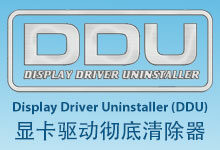



















评论前必须登录!
立即登录 注册本站