Starus RAID Restore 是一款多功能工具,可让您恢复损坏的RAID阵列及其上的数据。该程序适用于流行的 DAS 和 NAS 设备(如戴尔、惠普、英特尔等)上的单磁盘和多磁盘卷。在RAID阵列中,链故障过程通常是不可逆的。驱动器一个接一个地崩溃,并不总是能够及时停止该过程。这就是为什么手头有一个工具来快速可靠地解决问题很重要的原因!
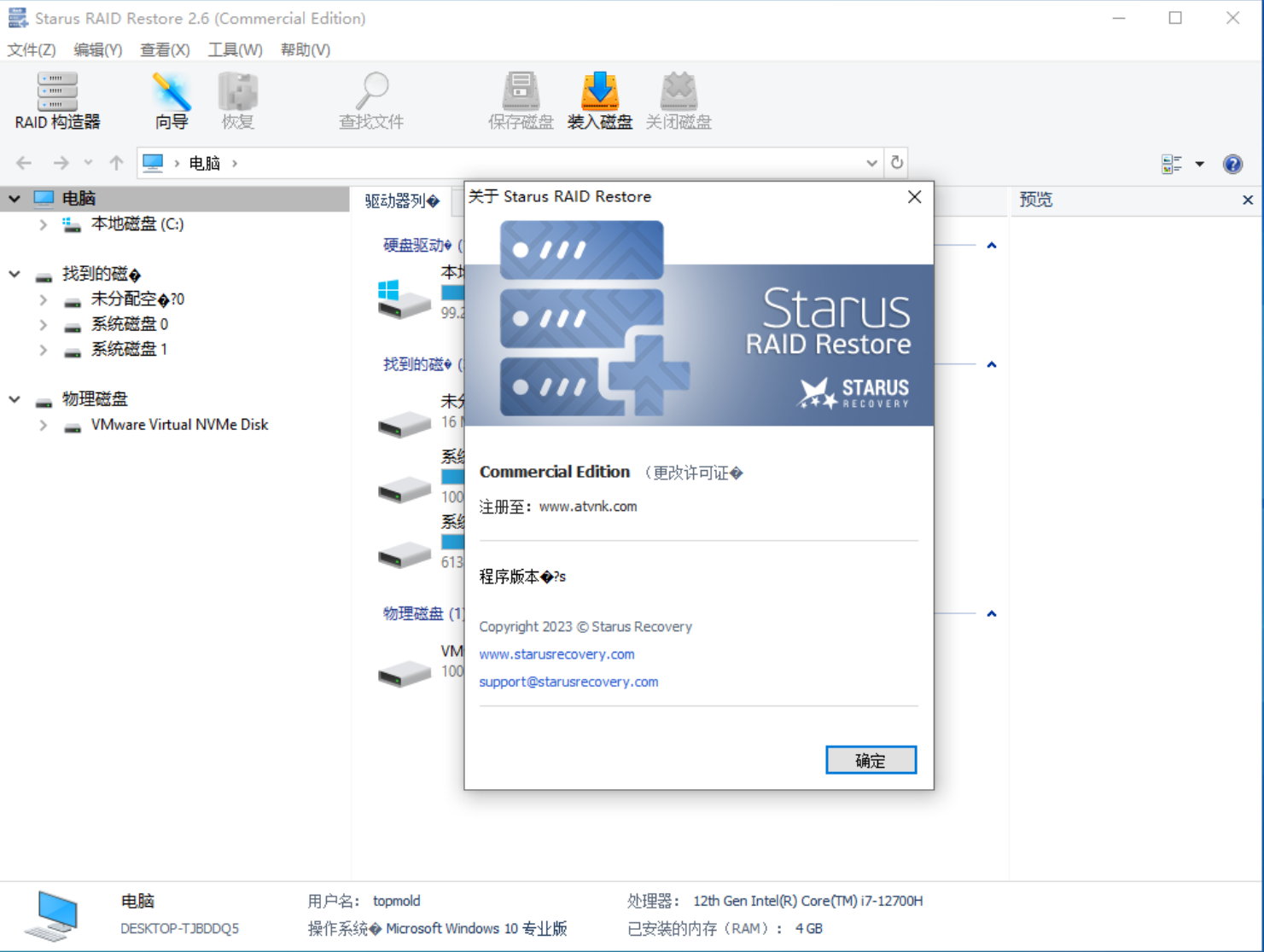
Starus RAID Restore 支持所有流行的控制器类型,并适用于以下类型的阵列:
- 基本:RAID 0 / 1 / 4 / 5 / 6 磁盘阵列
- 组合的:RAID 01 / 10 / 50 / 60 / 1E / 5E / 5EE 磁盘阵列
除了基本用途外,Starus RAID Restore 还支持单驱动器卷和 JBOD 复合阵列。此外,该应用程序还与存储空间等软件控制器兼容。
Starus RAID Restore的功能
RAID Restore 用途广泛,并提供广泛的 RAID 功能。修复阵列错误,恢复和导出丢失的文件。方便的预览窗口使该过程变得有趣和轻松。因为现在您总是确切地知道要从磁盘中恢复的内容。
恢复RAID阵列是一项艰巨的任务,只能由具有多年经验的经验丰富的工程师来完成。我们决定改变这种状况。现在,即使是没有经验的用户也可以使硬盘阵列起死回生。
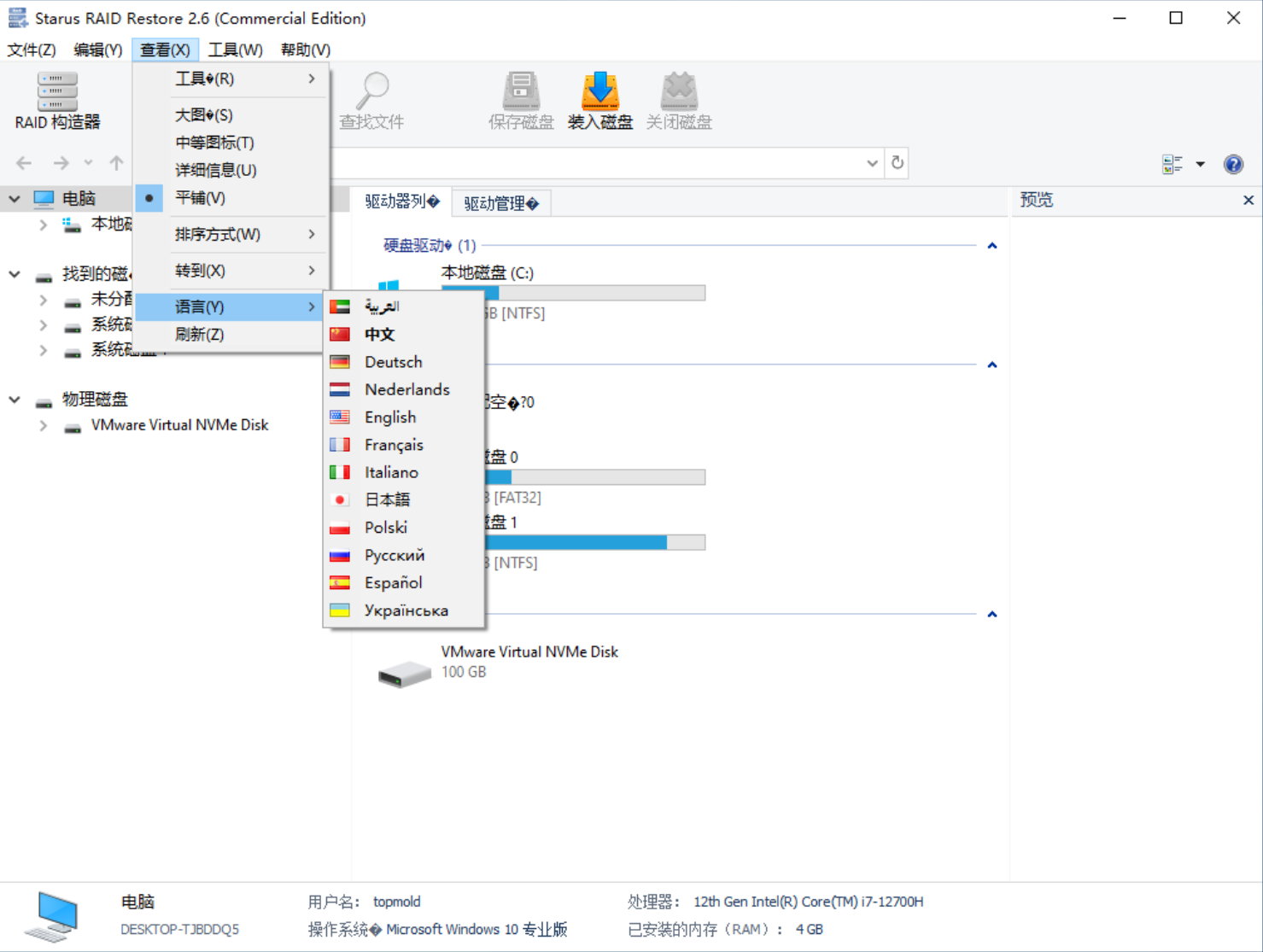
Starus RAID Restore is a versatile tool that allows you to restore both the damaged RAID array and the data on it. The program works with single-disk and multi-disk volumes on popular DAS and NAS devices, such as Dell, HP, Intel and many others.
Starus RAID Restore supports all popular controller types and works with the following types of arrays:
- Basic: RAID 0 / 1 / 4 / 5 / 6
- Combined: RAID 01 / 10 / 50 / 60 / 1E / 5E / 5EE
In addition to the basic purposes, Starus RAID Restore supports single-drive volumes and JBOD composite arrays. In addition, the application is also compatible with software controllers such as Storage Spaces.
Causes of RAID damage
No device just breaks down. It must be preceded by a number of possible causes. Let’s look into them.
Disc damage.
Perhaps the most common reason. Hard disks and SSDs cannot last forever, they both have a very limited lifespan, which over time risks being used up. Of course, for server disks like NAS or SCSI, this lifespan is much higher, but let’s not forget that nothing in this world lasts forever. For most RAID arrays, the loss of even a single disk can be fatal – one failure and all devices fail like a chain reaction. Therefore, disk corruption is the leading cause of all array failures.
Damage or failure of the controller.
If you damage the engine in a car, it won’t go anywhere. It’s the same with RAID arrays. If the controller is damaged, it needs to be replaced immediately. A RAID controller is a virtualization technology that combines several physical disks into one logical module. This helps improve fault tolerance and performance. If the controller gets damaged, the array fails.
Damage or failure of the motherboard.
If the user can not buy a hardware controller, he creates a software controller, directly on the motherboard. Its failure, BIOS firmware update, power surge or wrong connection of the disks – all these can cause damage to the array. It can only be restored by recreating it.
Damage to the operating system.
Software RAID arrays created within Windows, MacOS, Linux, Ubuntu and FreeBSD are directly dependent on the performance of the operating system. Any incorrect driver or OS update can cause an array to fail irreparably. Consequences can range from a startup error to complete loss of stored information.
Recreating an array.
RAID can fail not only due to software or hardware failures, it can also occur due to human error. Replacing a disk in an array, recreating instead of rebuilding, connecting disks in the wrong order – all of these errors can lead to a guaranteed failure. After them the RAID will not be able to recover on its own.
Viral attack.
Regardless of which controller (software or hardware) your RAID array is running on, it can fall victim to a virus attack. Malicious software can easily corrupt system files, disable the operating system, modify the partition table and create a number of other critical failures. Without manual intervention, RAID will not be able to recover from such errors.
Damage to disk sectors.
All disks work on the principle of ignoring damaged sectors by writing information about their failure to a special table. However, in RAID arrays the situation changes dramatically when an entire disk fails at once. In this case it is necessary to replace the disk urgently and not to turn on the array until the repair is completed.
System or hardware upgrades.
Some manufacturers do not allow you to upgrade to new hardware without reorganizing the existing RAID array. The only way to avoid losing data in this situation is the “Ctrl + C, Ctrl + V” method. You will have to copy the necessary files of the old raid and then install them into the new one.
Incompatibility.
If the hard disk is running in RAID A, you cannot install it in RAID B. Otherwise service information will be overwritten and such incompatibility when reconnecting may cost you files. The array will be damaged and you will have to recreate it.
官网地址:
https://www.starusrecovery.com/data_restore/software-raid-restore
官网下载地址:
https://www.starusrecovery.com/download/starus_raid_restore.exe
软件下载地址:
Starus RAID Restore v2.6.0 Multilingual 中文注册版
Download 城通网盘:https://url65.ctfile.com/f/3477565-976048816-f150f7?p=6871 (访问密码: 6871)
Download 百度网盘:https://pan.baidu.com/s/144d4P6Yud_VvLKChwxNfsw 提取码: ws3j
解压密码:www.atvnk.com

 龙软天下
龙软天下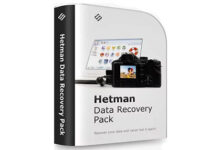
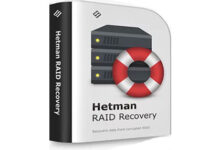


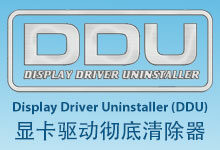




















评论前必须登录!
立即登录 注册本站